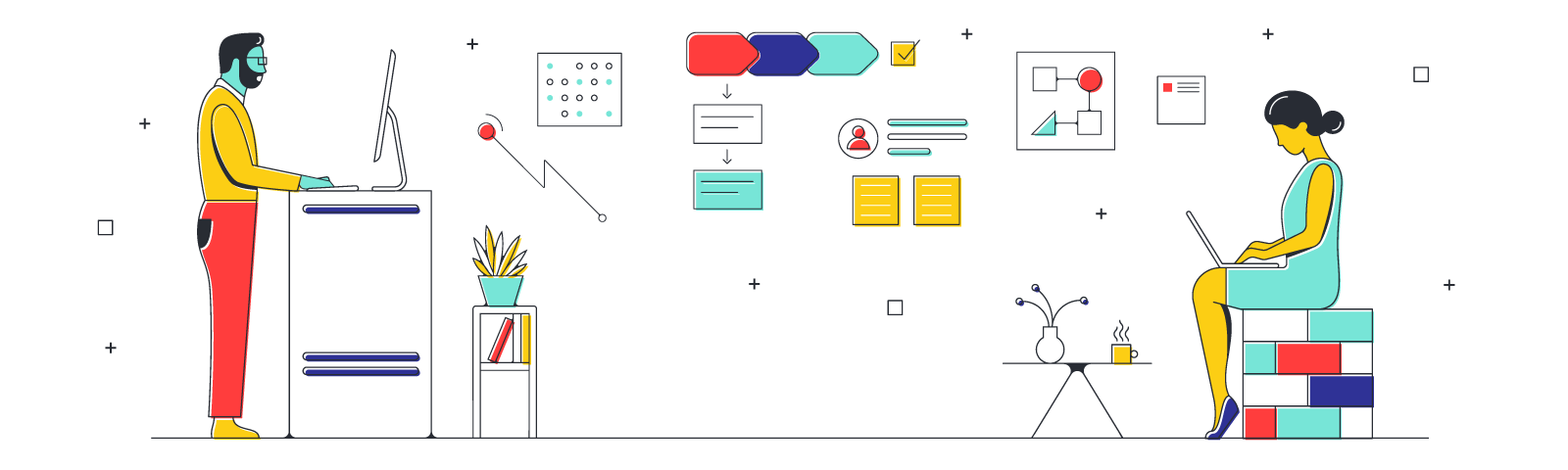We’ve all had those flashes of entrepreneurial inspiration. You know, that brief moment when you think, “Hey, that would make a great business.” Most of the time, that’s as far as it goes. But say you want to take it a step further. (After all, every business, from tech giants to the lemonade stand down the street, started with a similar thought!) What’s your next step?
Before you pour hours into a fifty-page business plan, you’ll want to determine if your business model is viable. This is where the business model canvas comes in.
The business model canvas is essentially a framework for trimmed down business plans—and when we say trimmed down, we mean really trimmed down. As you use the business model canvas, you’ll take the crucial elements of your business model and put them into a single-page template.
Unsure what those crucial elements are? Don’t worry—we’ll break down the whole process for you.
What is a business model canvas?
The business model canvas is a template—think of it as a framework for organizing information about a business model. Alexander Osterwalder of Strategyzer came up with the method in the mid-2000s and it has been a staple of the Lean startup methodology ever since.
At the center of the business model canvas is your value proposition: What do customers get from your product? That’s your starting point. From there, you’ll fill in the canvas with additional information about your company and your customers. The information in a business model canvas should be treated like a hypothesis: Under the conditions presented, could your business survive? It’s a quick and easy way to determine the viability of your model.
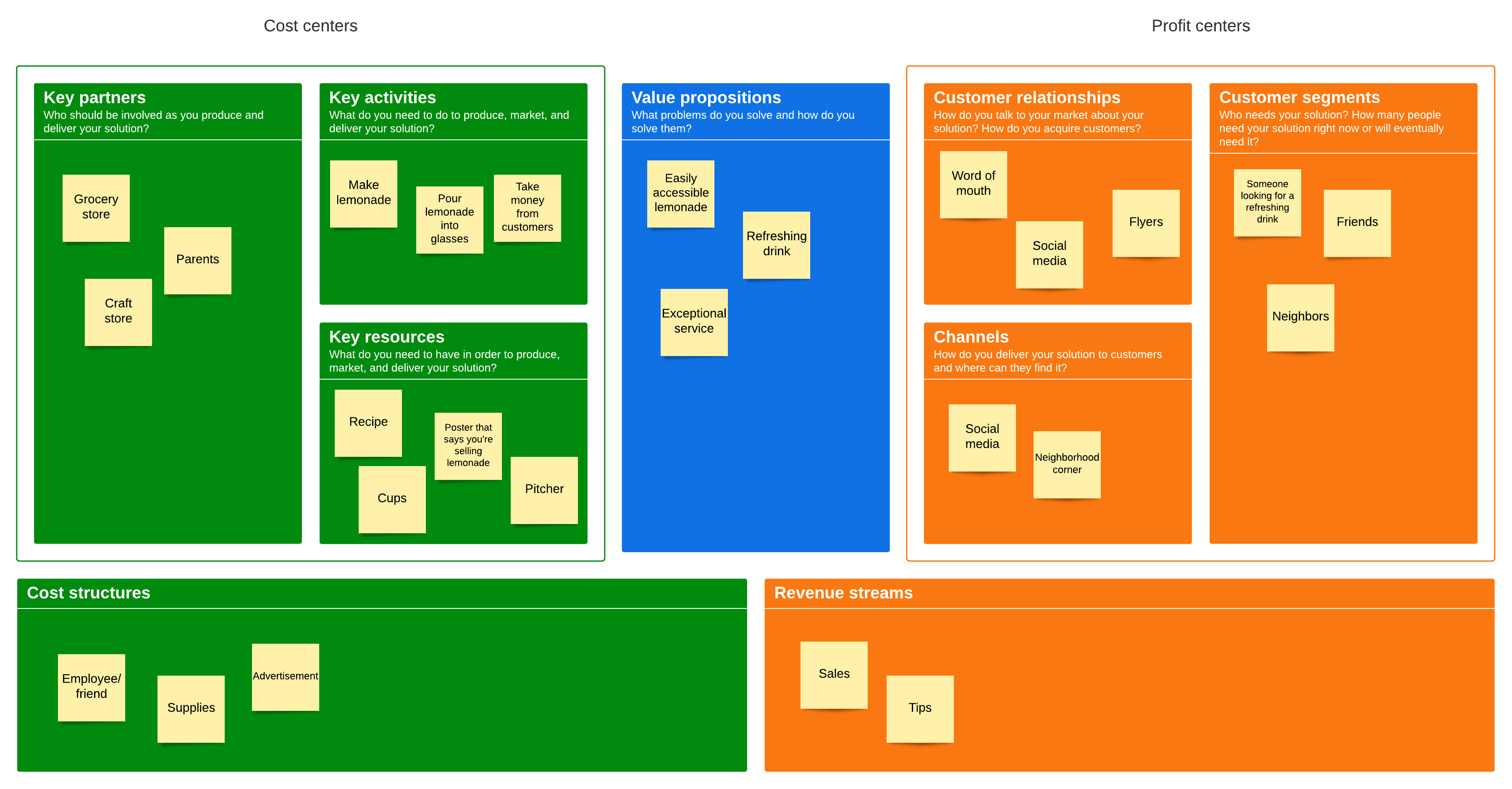
Elements of the business model canvas
As mentioned above, the business model canvas is a template. No matter who is using the template, every business model canvas will look more or less the same. And they all consist of the same nine elements:
- Value proposition
- Key partners
- Key activities
- Key resources
- Customer segments
- Customer relationships
- Channels
- Cost structure
- Revenue streams
Each of these elements is represented by a box on the page and these boxes are always organized in the same way. Everything related to business infrastructure (partners, activities, and resources) falls on the left side of the page. Customer-related elements (segments, relationships, and channels) go on the right. Finance-related elements go on the bottom. In the center of the page, the value proposition ties everything together.
Layout is the easy part—it’s already been done for you. So let’s talk a little bit more about content: What do you actually include in each piece of your business model canvas?
Value proposition
What are you offering customers? What problem or pain point are you solving? How are you going to do it? Answer those questions as succinctly as possible (one sentence is best!) and there’s your value proposition.
Treat your value proposition like a guiding star: It should inform every other aspect of your business plan.
Key partners
It’s unlikely that you’ll be able to provide your product or service all your own. Whether it’s suppliers or distributors, a parent company, or other partners, someone else is going to be involved.
Think about a neighborhood lemonade stand: The kids running the stand aren’t growing their own lemons—they rely on a grocery store. Similarly, they probably get the table and pitchers from a parent. Both would be key partners.
To determine if a partner is a key partner, ask this simple question: Could the business model function without them? If things would fall apart without them, they’re a key partner.
Key activities
Activities are the actions required to actualize your value proposition.
Remember the lemonade stand from the last section? (It’s going to come up a lot.) What activities go into producing the product and bringing it to customers? Someone needs to make the lemonade, pour it, and take money from customers. These are all key activities.
To determine if an activity is “key,” ask the same question as before: Could the business model function without that action being performed?
Key resources
As you list your resources, be sure to consider more than just physical resources. You’ll likely also require human resources (employees), intellectual resources (know-how), and financial resources.
Customer segments
Who is your solution for? A lemonade stand employee doesn’t have any need for a product developed for software engineers. (At least not your average lemonade stand employee.)
Your customer segments are the people and companies who would receive value from your product. As you list your customer segments, it might be helpful to think in terms of buyer personas.
Customer relationships
Now that you’ve established who your customers are, you need to establish how you will communicate and interact with them. Will customers require support after the sale? For the best results, use a customer journey map to document the buyer’s experience. This will help you identify points of contact and track how those relationships develop.
Channels
Think about how you are first reaching potential buyers: Is it through social media? SEO? Conferences? These methods of contact are your channels. Whereas sales teams are typically responsible for building and maintaining customer relationships, channels are, for the most part, the responsibility of the marketing teams.
Cost structure
As you operate your business, you’ll have to spend money—probably more than you’d like. To maintain your key activities, resources, and partners, you will need to pay employees, cover material costs, etc. These expenses make up your cost structure.
Revenue Streams
Hopefully you’re not just spending money, though. For your business to be successful, you have to generate revenue. Your revenue streams refer to the ways in which you bring money in: How are you converting your value proposition into revenue? Perhaps you offer a subscription based service, or maybe customers pay a one time fee. Whatever model you use, be sure to list all of your revenue streams—when it comes to planning out finances, you want to be especially thorough.
How to create a business model canvas
Now you’re ready to learn how to fill out a business model canvas for yourself. Understanding each element of the business model canvas is the hardest part, and that’s behind you: All that’s left is to fill out the canvas with your specific business plan.
1. Gather stakeholders and materials
Whether you’re creating a digital or physical business model canvas, you’ll need to be able to fill in the boxes on the template. This could mean typing your info into a digital template or drawing the business model canvas on a whiteboard or paper. (You should really just stick to a digital template—it’s 2020 after all. And a digital business model canvas means more collaboration, easier sharing, and cloud-based storage!)
As you fill in the business model canvas, you’ll likely need input from marketing, sales, and other teams. Schedule a meeting with the necessary individuals and fill out the template together. It’s a quick process—this meeting should only take between thirty minutes to an hour!
2. Fill out the canvas
Do you have your blank template and representatives from necessary teams? Good. You’re ready to start filling out the canvas. Remember: Your goal is not to create an exhaustive business plan. You’re trying to clarify the essential aspects of your business model and make any adjustments you feel necessary.
Start with your value proposition and work from there. If you need a refresher on any specific element, review the list above!
3. Test your assumptions
Your filled out business model canvas is a plan, but it’s not set in stone. As your team gathers information and offers insights, you may realize certain aspects of your model need to be changed. Perhaps you’ve listed a supplier as a key partner, only to find a different supplier with more competitive pricing. Or maybe you decided that a subscription model wasn’t the best payment plan after all. The business model canvas is meant to help you identify such adjustments—don’t hesitate to change things around!
4. Adapt and maintain
The business model canvas is often thought of as a planning tool—and it is a great one!—but its uses extend beyond the planning stages. As you adapt your business model based on insights from your business model canvas, update the canvas to reflect those changes. If you make drastic adjustments, you might even want to create a whole new business model canvas.
An up-to-date business model canvas is a valuable asset to have, regardless of where you are in your business plan. Whether it’s to show stakeholders your business model to gain buy-in or to onboard new employees, the simple format of the business model canvas makes it a flexible and versatile resource.

Now it’s your turn to create a business model canvas in Lucidspark.
Get started todayAbout Lucidspark
Lucidspark, a cloud-based virtual whiteboard, is a core component of Lucid Software's Visual Collaboration Suite. This cutting-edge digital canvas brings teams together to brainstorm, collaborate, and consolidate collective thinking into actionable next steps—all in real time. Lucid is proud to serve top businesses around the world, including customers such as Google, GE, and NBC Universal, and 99% of the Fortune 500. Lucid partners with industry leaders, including Google, Atlassian, and Microsoft. Since its founding, Lucid has received numerous awards for its products, business, and workplace culture. For more information, visit lucidspark.com.
Related articles
How to decide when it's time to revamp your business strategy
Let's dig into some ways to decide when it's time for your business to revamp its strategy and key tools to make the process easier.
Choosing the right business model
Let’s dig into what a business model is and why it is important to choose the right one for your organization.