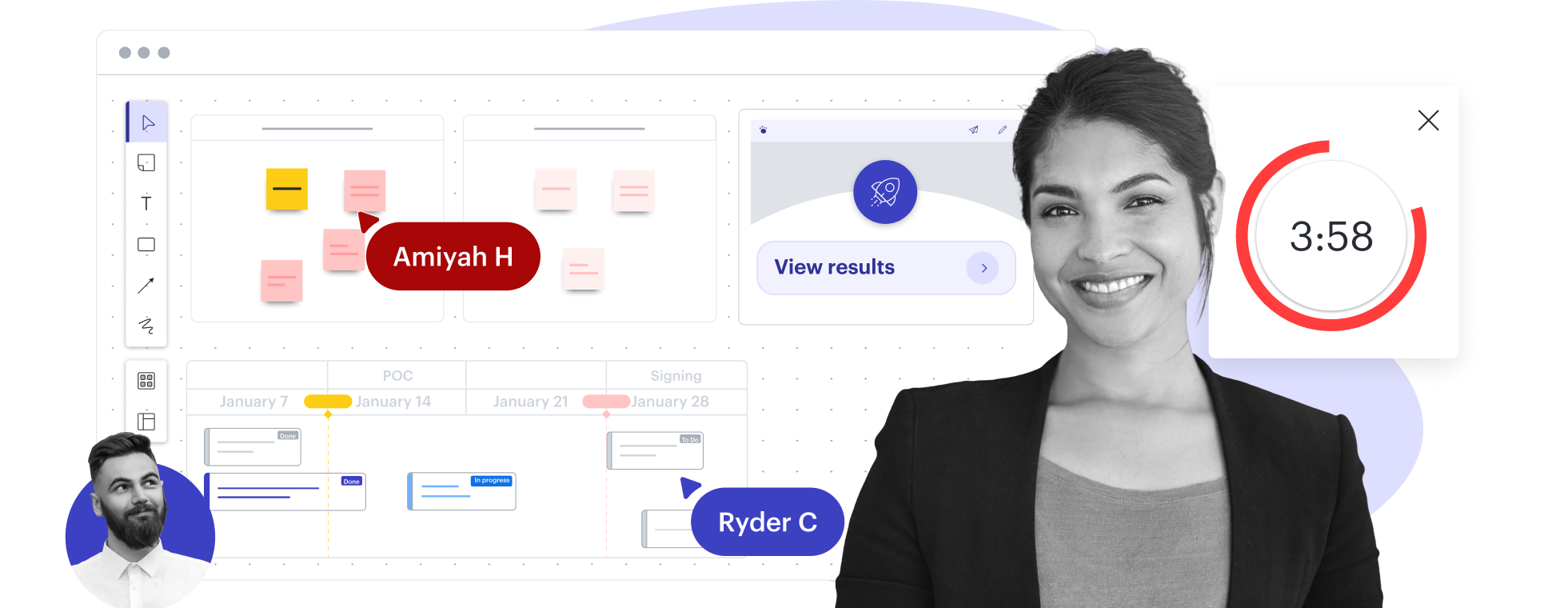Improve every facet of project planning
Quickly move projects forward. Use Lucidspark for clear and creative planning sessions that align stakeholders, clarify workflows, and streamline processes and decision-making.
Get started
Align stakeholders
Create a shared understanding by getting everyone on the same page to prioritize and make a plan.
The perfect toolkit for project planning
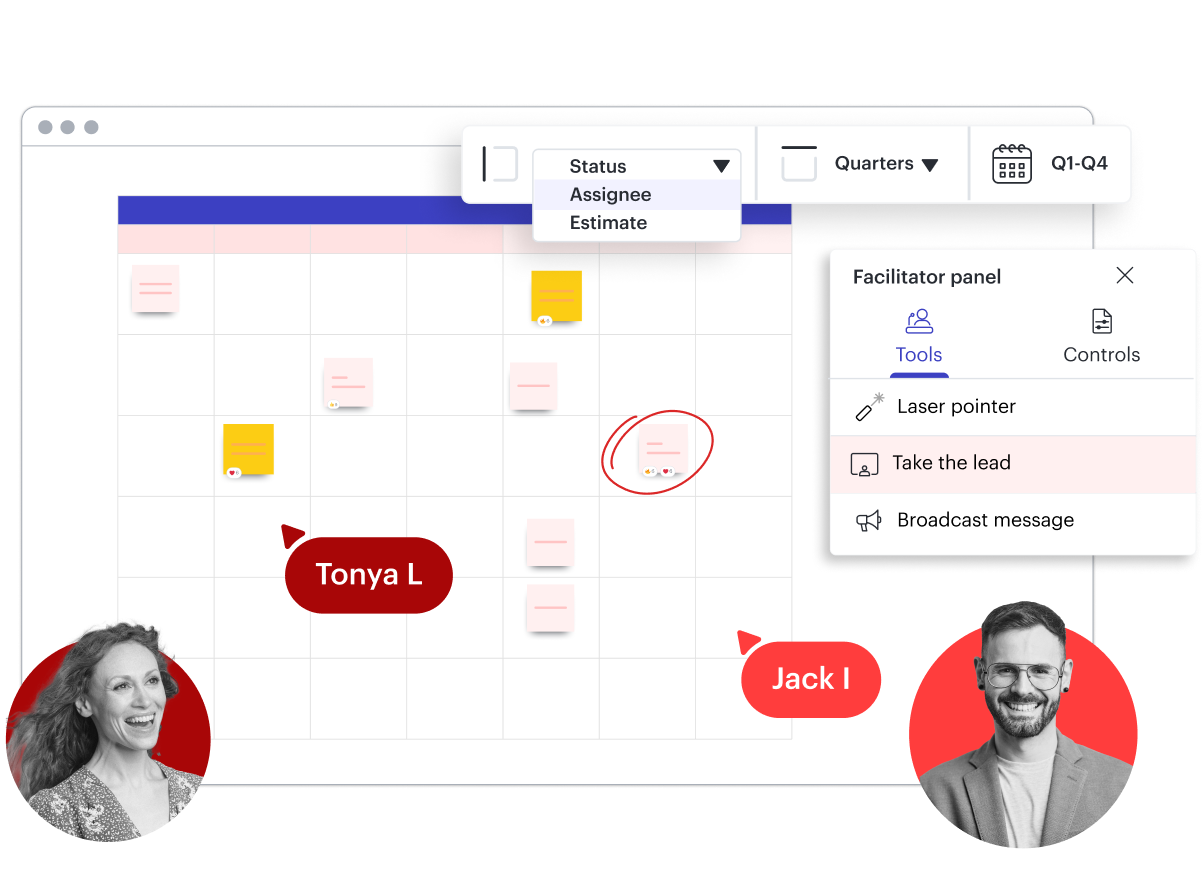
Bring cross-functional teams together
Create a single source of truth where all project documentation can be accessed by collaborators. Make it easy to share milestones and deliverables with stakeholders.
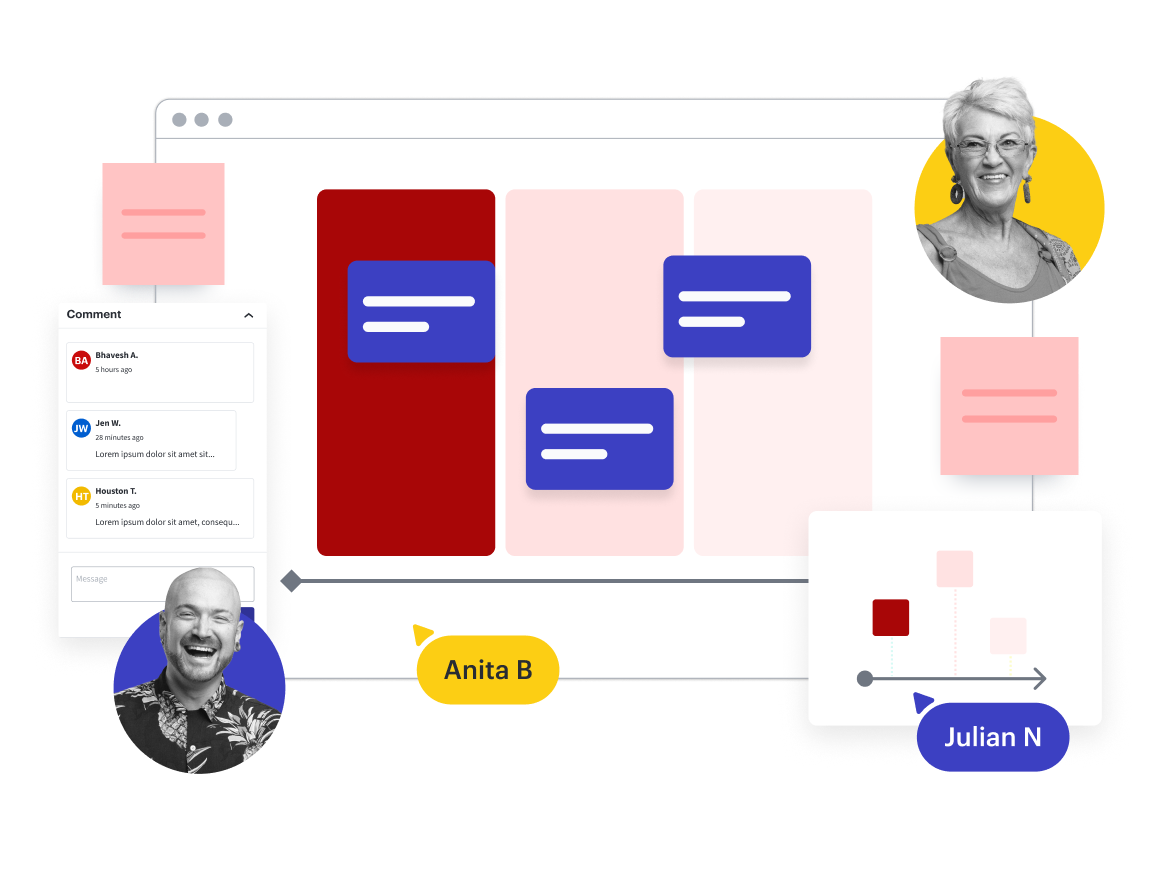
Facilitate engaging planning sessions
Level up your big room, OKR, or project planning sessions by giving every collaborator a voice. Use Visual Activities, Breakout Boards, and voting to make sessions interactive.
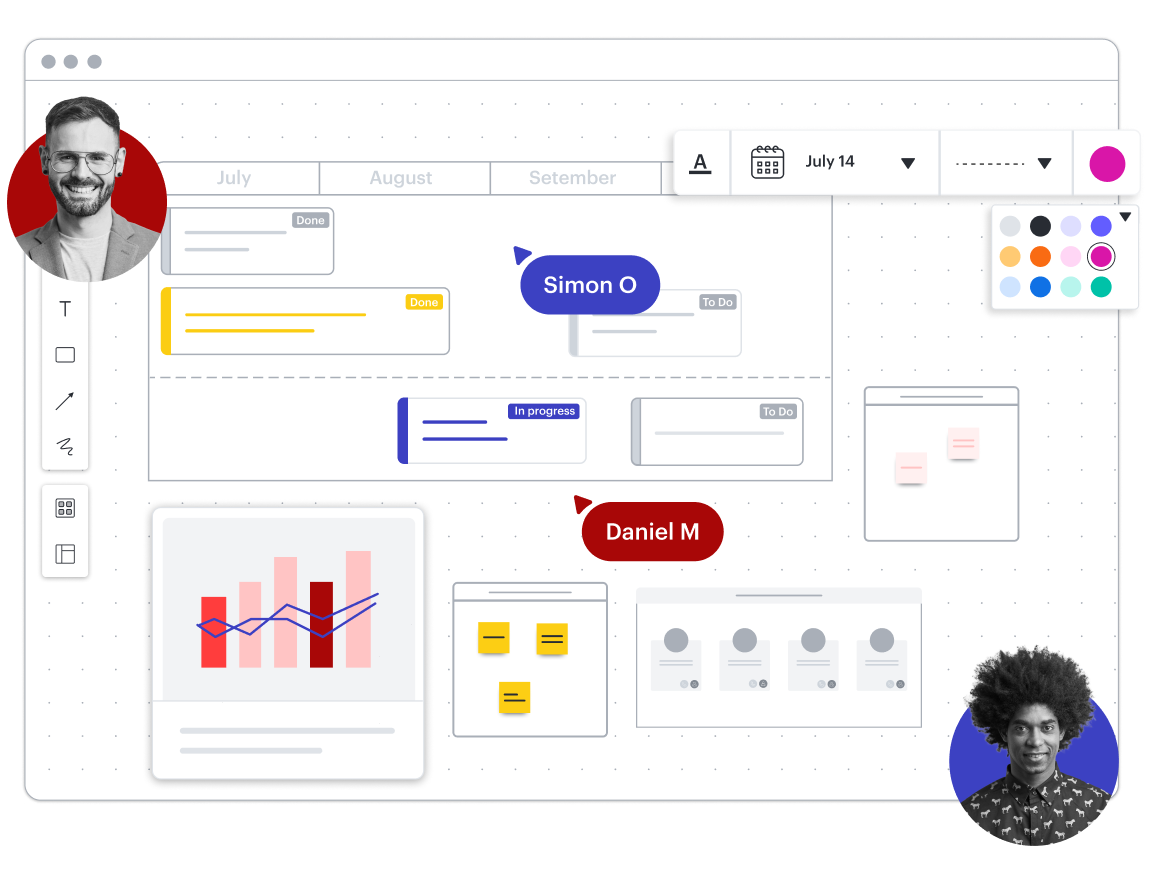
Track progress
Monitor the status of individual deliverables and overall progress toward project goals. Visualize and mitigate risk while continually moving the project forward.
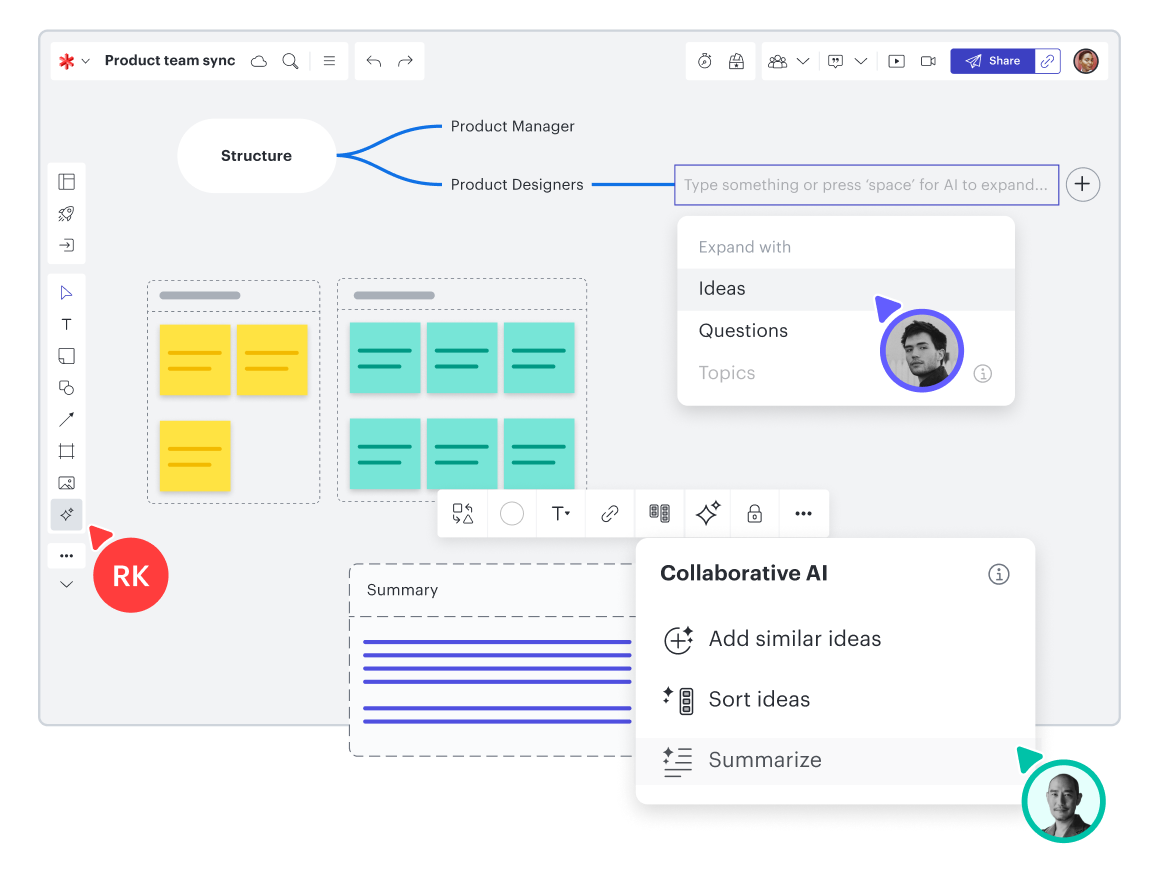
Explore possibilities with AI
Use Collaborative AI to generate ideas for new projects, uncover key themes, and explore divergent thinking. Get an AI-generated summary of your working session with action items.
Learn more about AI in LucidsparkProject planning features in Lucidspark
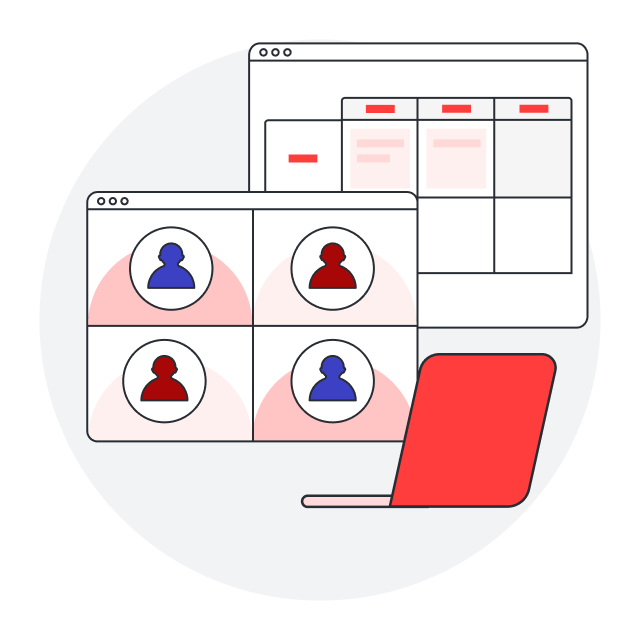
Meeting integrations
Enable face-to-face teamwork by connecting Lucid with Zoom, Microsoft Teams, and WebEx.
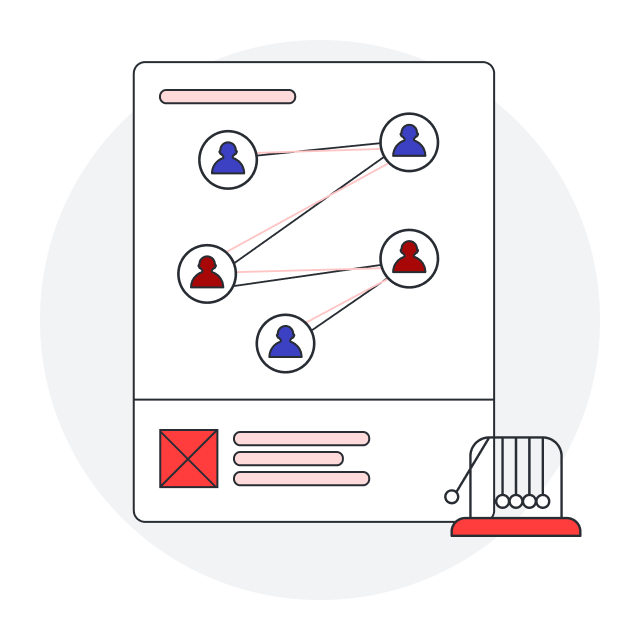
Embedded Links
Embed your Lucidspark boards in external documents (and vice versa) to consolidate project info.
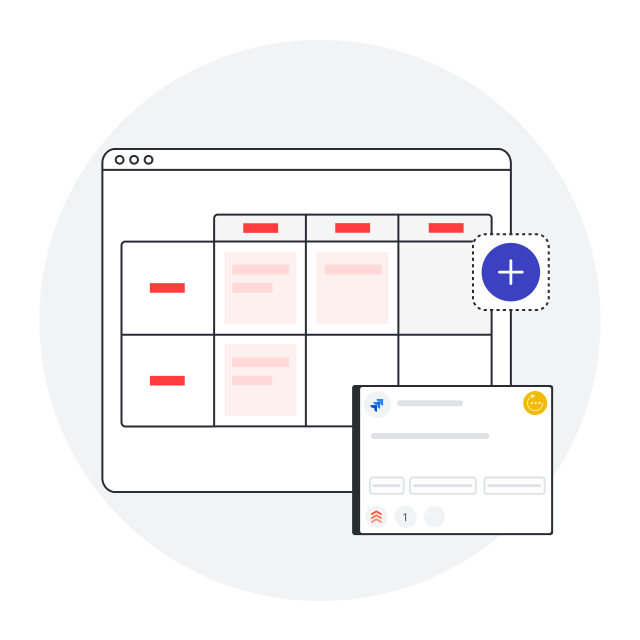
Dynamic Table and Timelines
Organize all project details in a Dynamic Table, and use Timelines to highlight milestones and due dates.
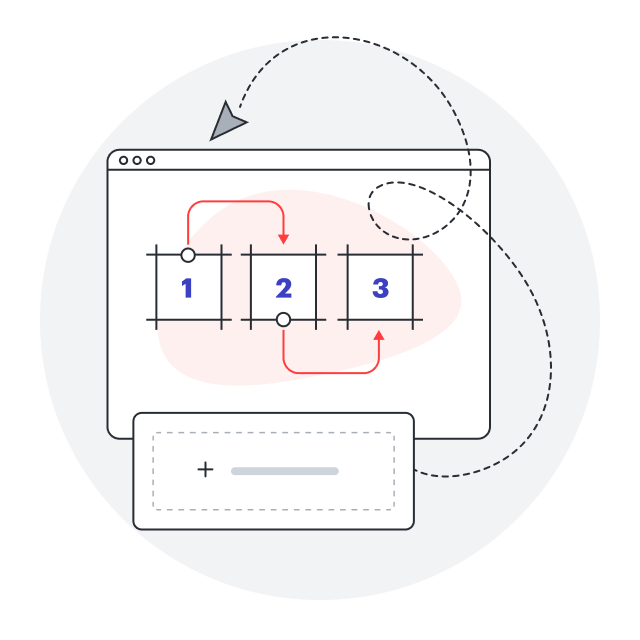
Frames
Add Frames to organize project content, and use Paths to easily present an overview to stakeholders.
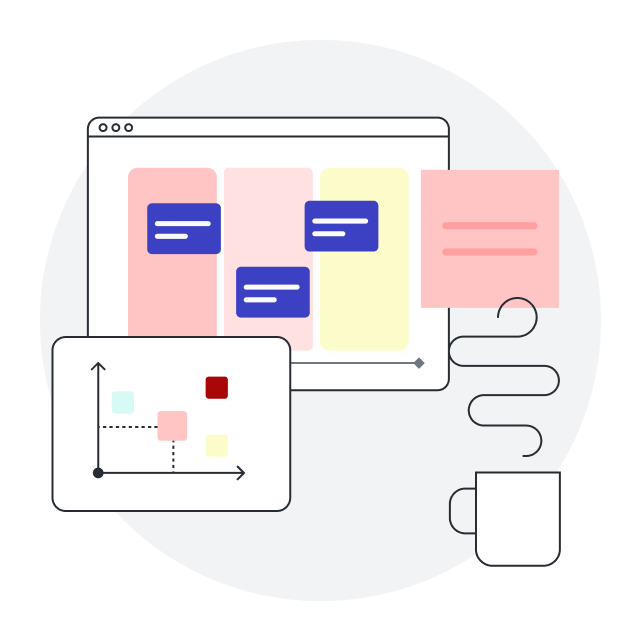
Visual Activities
Quickly align on next steps by using Visual Activities to better understand and prioritize project deliverables.
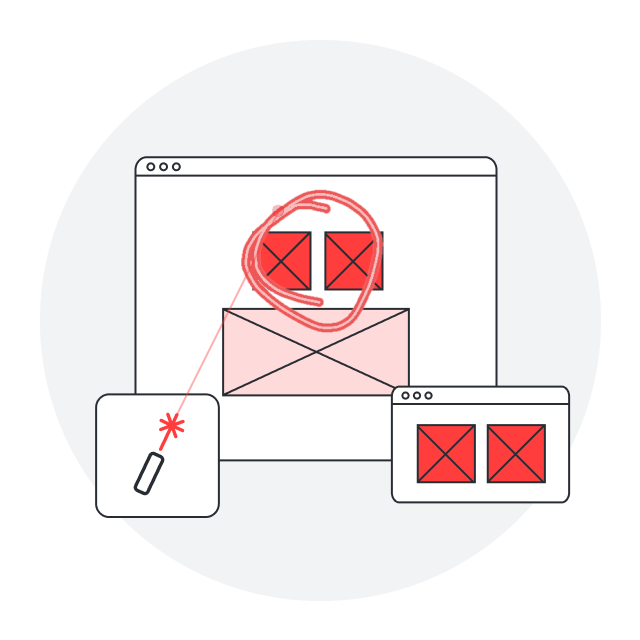
Facilitator Tools
Keep your brainstorming session and your team on track with features like take the lead and timer.
Integrations with leading apps
Streamline your team’s workflows by connecting Lucidspark with these featured apps—and many more.

Lucid Cards for Jira
Import issues from Jira Cloud, Jira Data Center, or Jira Server into Lucidspark. Convert sticky notes to Jira issues.
Learn more
Bring visual collaboration into your favorite Google Workspace apps, including Docs, Drive, Sheets, and Slides.
Learn more
Microsoft
Work visually in Microsoft 365 with Lucidspark boards, boost collaboration in Microsoft Teams, and more.
Learn moreAdditional resources
Hybrid project management article
Learn how to plan complex projects with dispersed team members.
Read moreVisual planning with timelines video
See the benefits of combining Lucid Cards with Timelines in Lucidspark.
Watch nowToolkit for effortless documentation
Get tips and templates designed specifically for project leads.
Get started