Make strategic visioning more effective
Improve your planning process. Use Lucidspark to bring your team together from anywhere, get aligned on priorities, and create documentation that communicates your vision.
Get started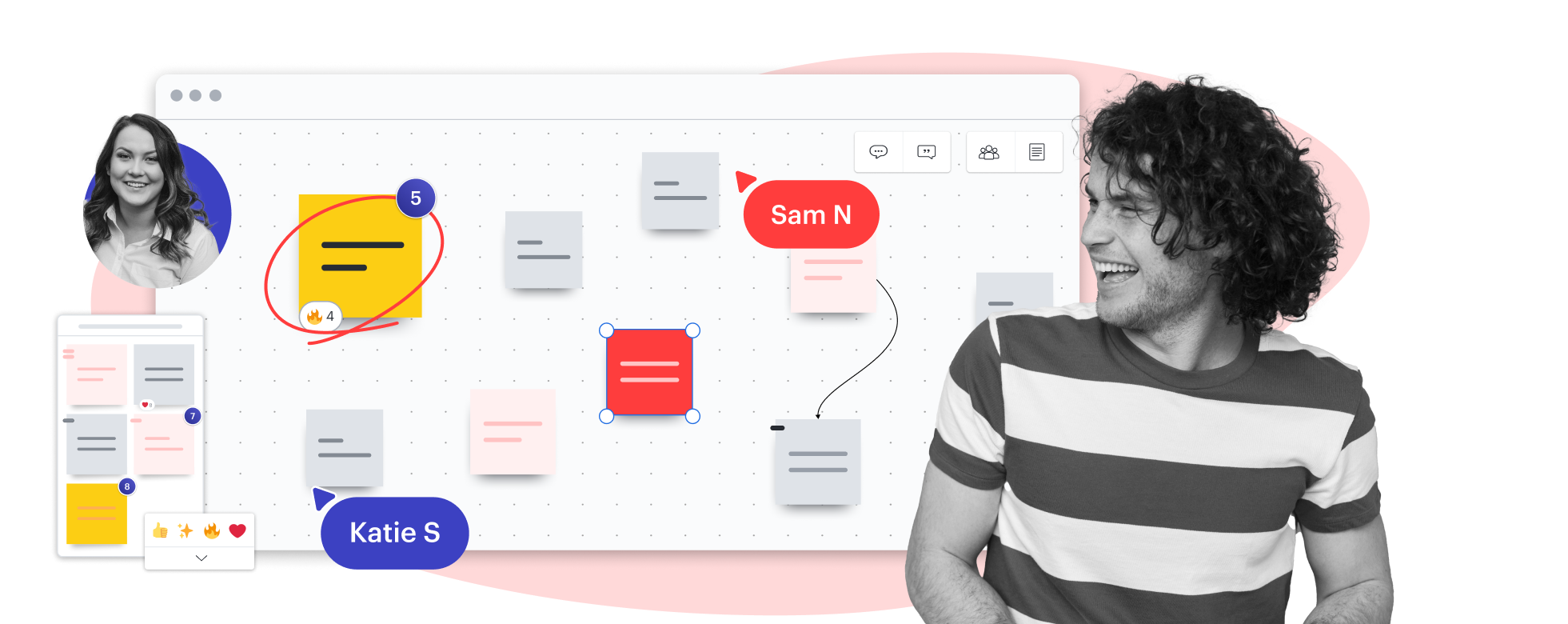
See where your business is going
Work collaboratively to develop goals, map out a strategic direction, and define key performance indicators.
The perfect toolkit for strategic visioning
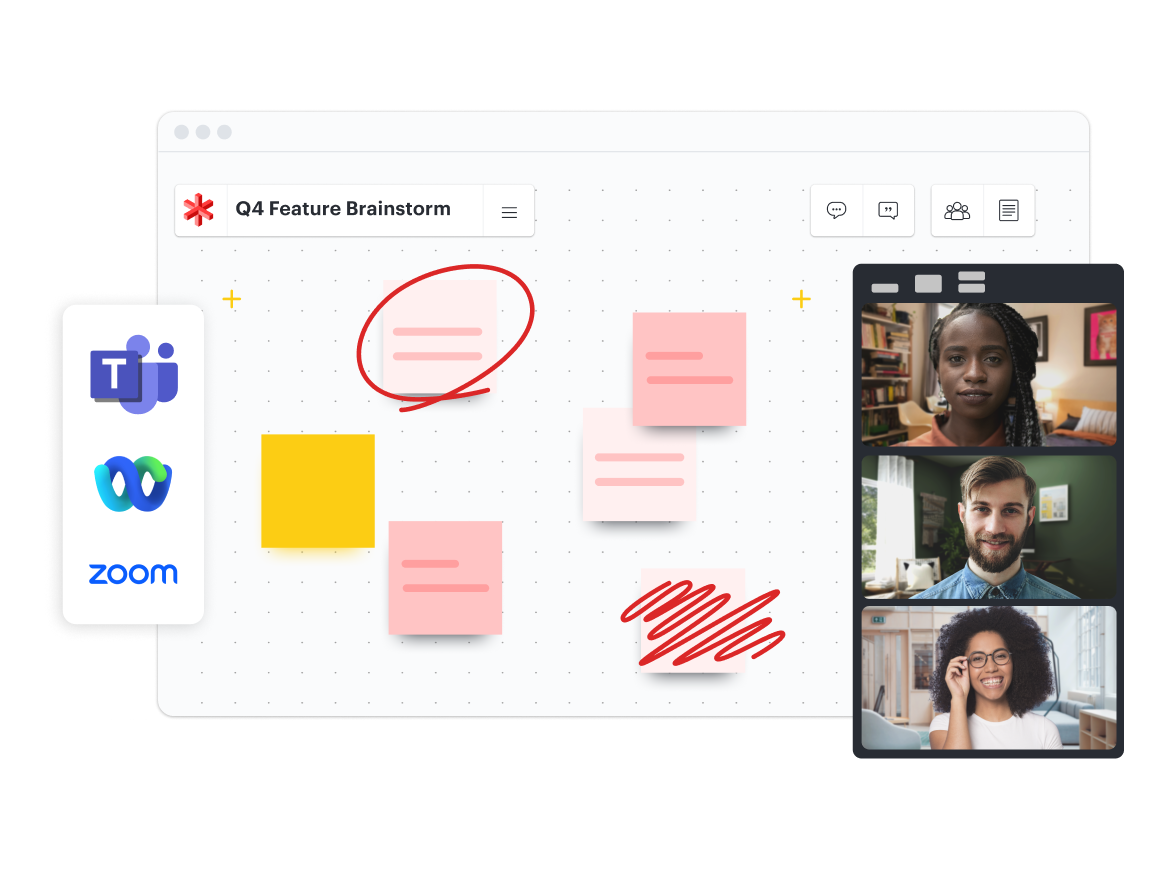
Host hybrid strategy sessions
Capture ideas, plans, and feedback in real time or asynchronously. Leverage integrations with meeting software like Zoom, Microsoft Teams, and WebEx for seamless collaboration.
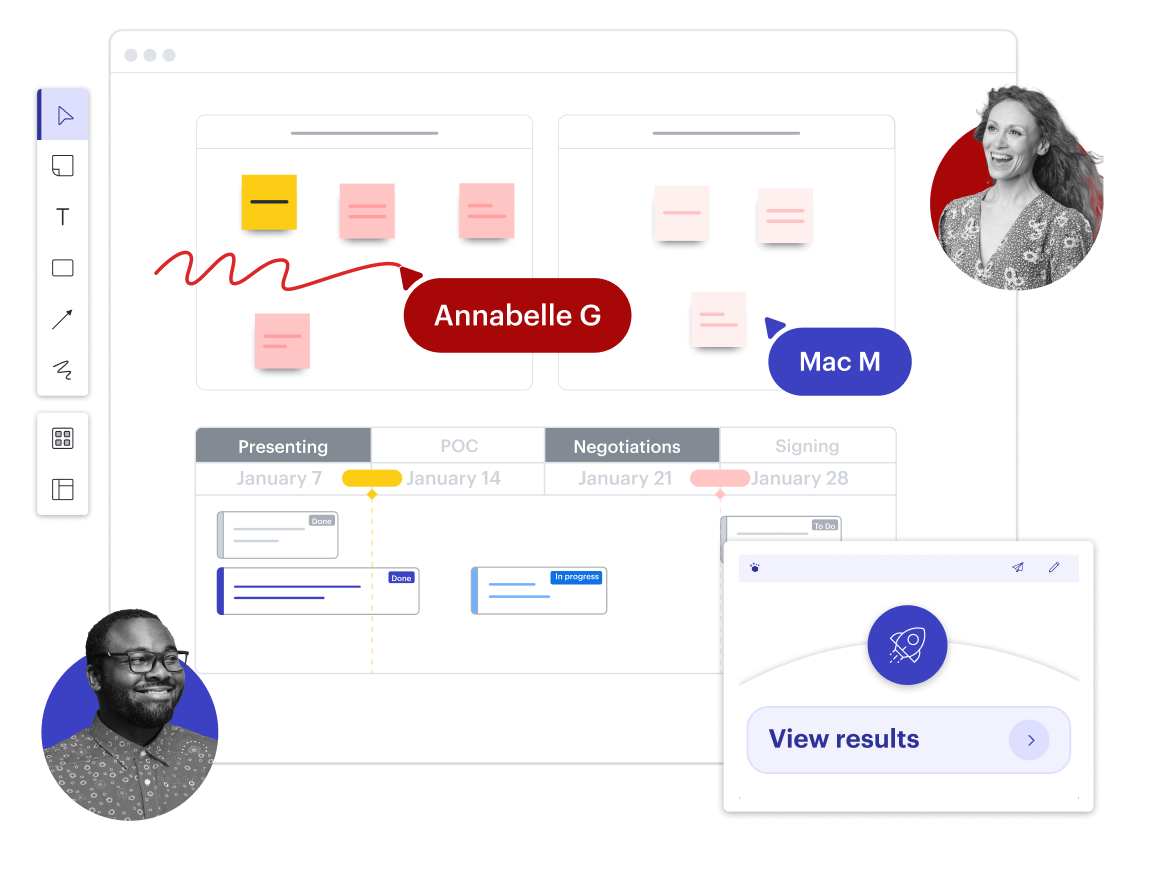
Define your business goals
Organize your goals using a business model template, then plot your strategy on a product roadmap. Use sticky notes and shapes to highlight milestones and gather feedback.
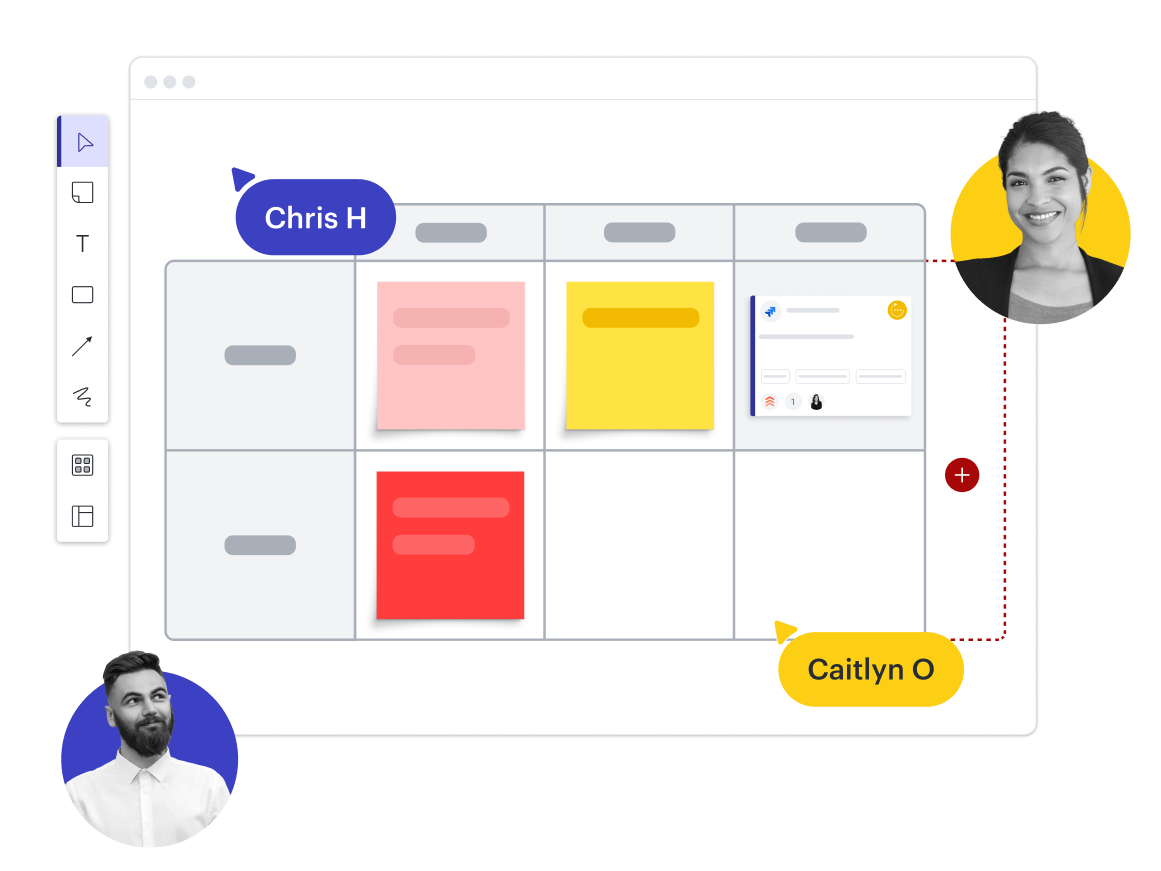
Prioritize your business needs
Create a stakeholder map in a Dynamic Table to gain cross-functional alignment on all ideas, tasks, milestones, and project needs. Gain consensus with Visual Activities and voting.
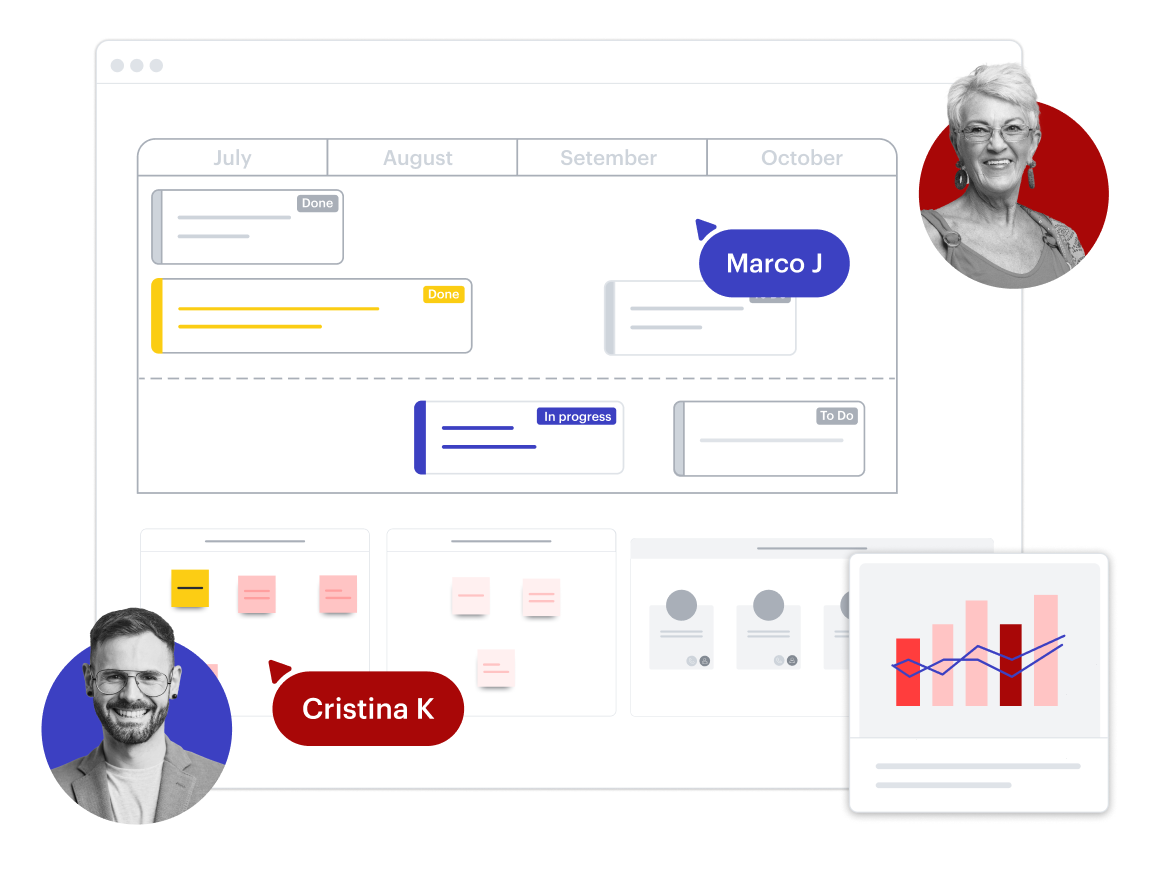
Get buy-in from stakeholders
Use Frames to organize content on your board, and create Paths to make your presentation easy to follow. Leave comments and tag team members to share and request feedback.

Explore possibilities with AI
Enter a text prompt in Collaborative AI, and generate fresh ideas to kick off your planning session. Use AI to expand on existing ideas, sort themes, and summarize your working sessions.
Learn more about AI in LucidsparkStrategic visioning features in Lucidspark

Meeting integrations
Enable face-to-face teamwork by connecting Lucid with Zoom, Microsoft Teams, and WebEx.
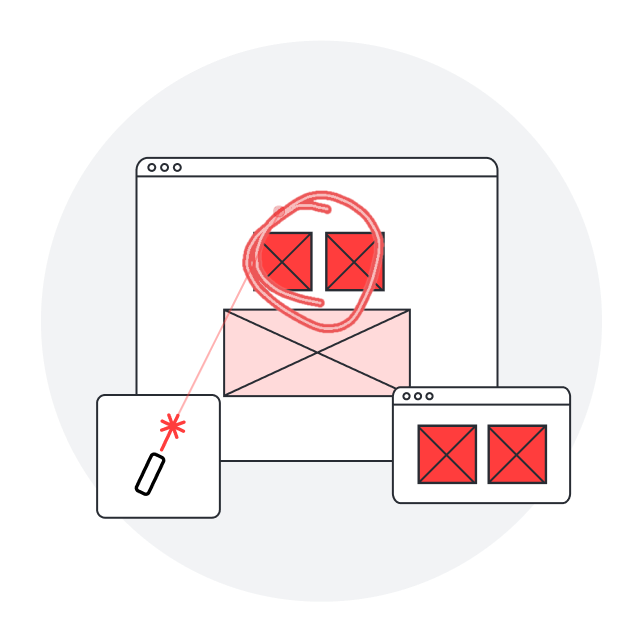
Laser pointer
Freehand draw using the laser pointer to keep attendees focused on a section of your board.
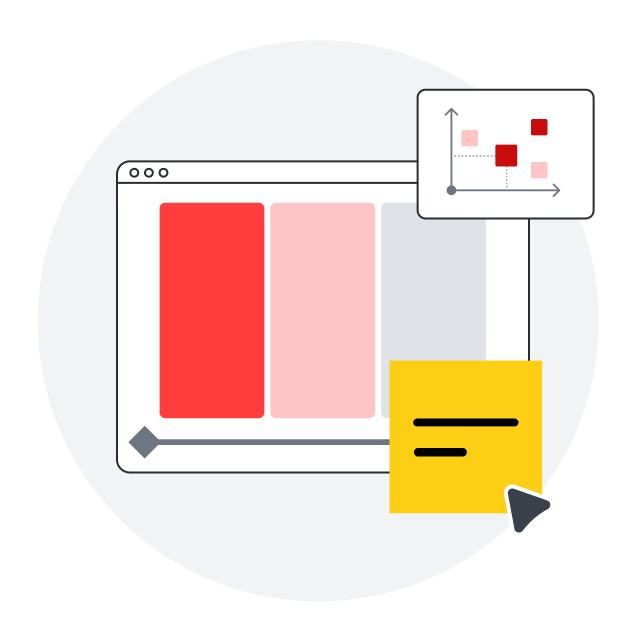
Visual Activities
Empower informed decision-making with interactive activities that make feedback actionable.
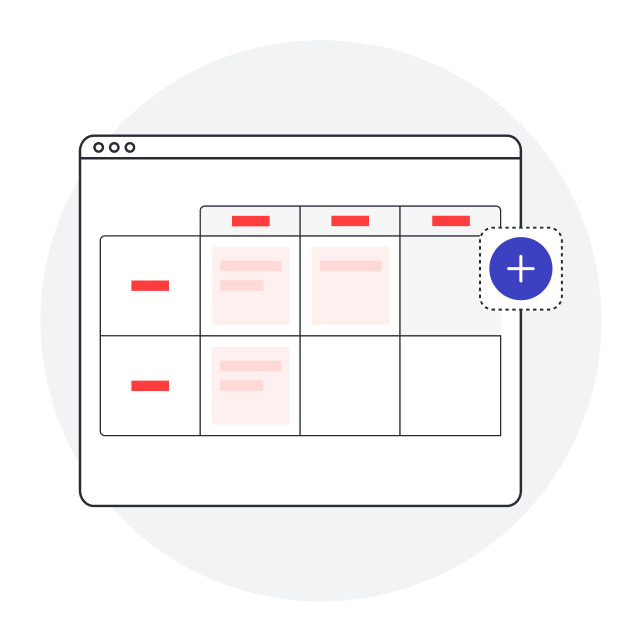
Dynamic Table
Organize your strategic needs and plans by team bandwidth, task dependencies, and timelines.
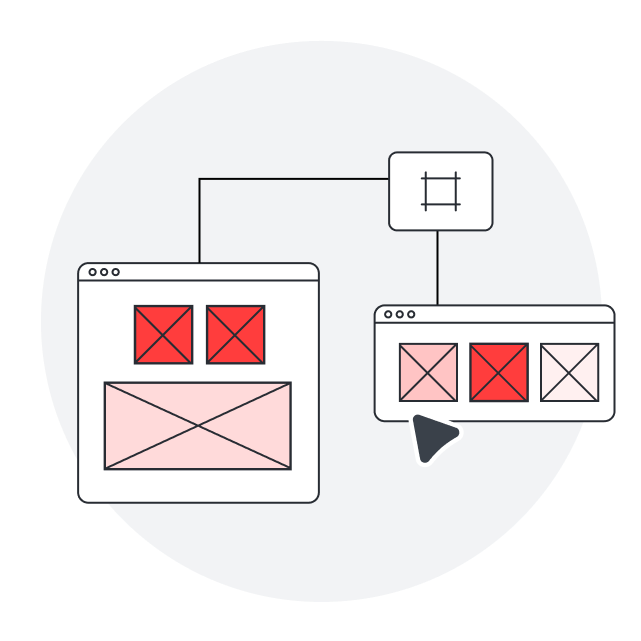
Frames and Paths
Use Frames to draw attention to content, and create Paths to guide collaborators through Frames.
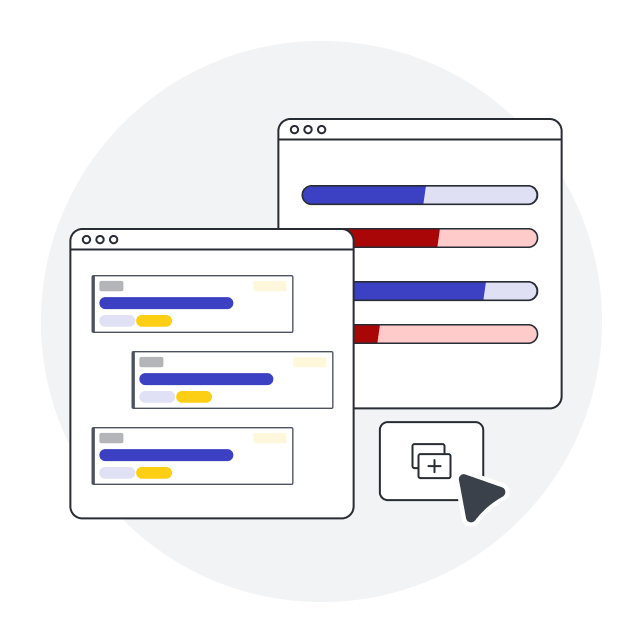
Breakout Boards
Create Breakout Boards to divide a large group into smaller groups for activities or discussions.
Integrations with leading apps
Streamline your team’s workflows by connecting Lucidspark with these featured apps—and many more.

Zoom
Start a new Lucidspark board or open an existing board within Zoom and share it with attendees.
Learn more
Webex
Make Lucidspark the center of remote meetings by sharing virtual whiteboards with participants in Webex.
Learn more
Google Meet
Easily create and share Lucidspark boards with participants to facilitate more effective meetings.
Learn more
Microsoft Teams
Embed and edit Lucid documents directly within Microsoft Teams. Summarize Lucid documents using AI.
Learn moreAdditional resources
Strategic planning guide
Get tips and templates for creating a plan that acts as a GPS for your team.
Get the guideStrategic planning mistakes article
Learn the seven mistakes many organizations make and what to do instead.
Read nowLucid for strategic planning video
See how Lucid uses Lucid for more effective strategic planning sessions.
Watch now

