
Tips and tricks for facilitating ideation sessions in Lucidspark
Reading time: about 8 min
By definition, an ideation session is any creative meeting where people brainstorm ideas. While this may seem fairly straightforward, it can quickly become nuanced.
Whatever the purpose of your ideation session, we can tell you that your meeting will be most successful with a little bit of structure. Nothing too formal—just a way to help facilitate the process and catch ideas as they come.
In this blog post, we will share practical tips and tricks on how to run an effective ideation session in Lucidspark. By the end of this post, you’ll be equipped to facilitate ideation sessions with your team that spark inspiration, encourage collaboration, and give every participant a voice.
How to run an ideation session in Lucidspark
Lucidspark’s infinite canvas has everything you need to ideate and collaborate with your team. You can use it for anything from simple brainstorming with a small team to hosting large-group strategic planning. With so many use cases, there’s no single right way to use Lucidspark during a meeting. With customizable options like templates, and dynamic features like voting, timers, and collaborator colors, our canvas is prepared to help you facilitate basic ideation sessions, complex project planning meetings, and everything in between.
Before you schedule your next meeting, consider these facilitation tips to lead like a pro.
Set up the board ahead of time
Make the most of your ideation sessions by setting up your board ahead of time. Whether you’re starting from a blank canvas or a customizable template, go into your board prior to your meeting time to add a title, agenda items, containers, and more. This will ensure that when the meeting starts, you can jump right in.
By outlining key talking points and providing structure, you can keep your ideation sessions engaging, focused, and efficient.

Host creative and productive meetings with our free, self-paced Creative Facilitation course.
Register nowShare the board before the meeting
Just like the previous tip, this one comes down to time management. If you share your prepared Lucidspark board before the meeting, attendees get an overview of what the meeting will cover, have time to generate ideas beforehand, and maybe even add some precursory thoughts to the canvas. Prepared participants arrive more engaged, making for a fruitful ideation session.

To easily share your board, select the paper plane icon in the top-right corner of your canvas. From here, you have several sharing options. You can share via adding an email, enabling a sharable link, or turning on Join ID. The Join ID feature allows you, the facilitator, to conveniently and securely share your board with other collaborators.
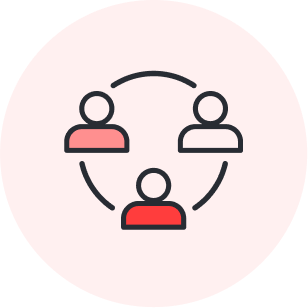
Discover all eight ways you can share your Lucidspark boards.
Read nowAssign collaborator colors and authors
Real-time collaboration offers many benefits: seamless sharing, increased efficiency, an opportunity for dispersed teams to connect, and so much more. But without structure, your ideation session can quickly become congested.
An easy way to identify collaborators on your Lucidspark board is to assign collaborator colors. By enabling collaborator colors, each contributor is automatically assigned a unique color for their icon, cursor, freehand drawing, and sticky notes.
Assigning each collaborator (or each team of collaborators, depending on the situation) a color can help add clarity to a hectic flurry of ideas. Say Linda from engineering is assigned the color blue and Lisa from marketing is red. Other collaborators can quickly identify who said what and which business perspective they are coming from.
Turn on this feature by selecting the three-person icon in the top-right corner of your canvas. From the dropdown menu, select Collaborator colors.
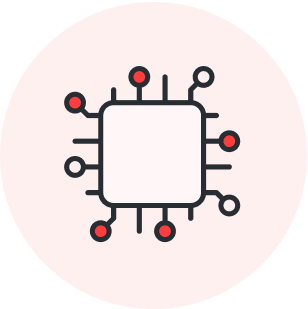
Learn more about collaborator colors and other helpful Lucidspark features.
Read moreAnother efficient way to keep track of participants' ideas is to turn on the author feature. This feature lists the author's name in the bottom right-hand corner of the sticky note. Even if the sticky note is edited, the original author's name will be shown along with the person who made the changes.
To turn on this feature, click the three-person icon in the top-right corner of your canvas. From the dropdown menu, select Show authors.

Guide participants throughout your board
When facilitating ideation sessions, it can be challenging to manage the agenda, share your screen, and make sure others are following along. To solve this, the invite others to me feature allows you to control how your participants move around the canvas. This ensures that everyone is looking at the same part of the board at the same time.
For those with paid subscriptions, select the three-person icon in the top-right corner of your canvas and click Invite others to me.
Start a voting session
The main focus of brainstorming is to generate ideas. Participants should be able to share ideas without judgment. Once those ideas are on the canvas, you need a way to sort them. One efficient way to do this is by voting to fairly assess each idea.
You can start with our traditional dot voting template, giving each collaborator a set of dots to drag and drop onto their favorite sticky notes, or use Lucidspark’s built-in voting feature. To access voting in Lucidspark, open the Team Tools panel in the upper right corner and select Voting.
From there, set your parameters: What are you voting on? How many votes per person? Do you want to set a time limit to keep things moving along?

Establish and organize thoughts with tags
As you get ideas down on sticky notes, certain groups and trends will likely emerge. Rather than trying to remember these groupings for later, you can easily tag sticky notes and other shapes to bring order to scattered ideas.
To add a tag, click on a sticky note or shape and select the Add tag. Label your tag and assign it a color and you’re ready to go!
After tagging, further organize your ideas with our Sort, Gather, or Quick Cleanup tools. Here's how:
-
Sort: Quickly categorize and identify common themes on your board. Highlight a group of sticky notes and select the Sort icon from the Context Toolbar.
-
Gather: Automatically filter the most popular sticky notes. Highlight a new Frame Container, or Dynamic Table, and click the Gather icon from the Context panel.
-
Quick Cleanup: Organize sticky notes for a more uniform canvas. Highlight the shapes you want to rearrange and select Quick Cleanup.

Decide on next steps with Visual Activities
After you’ve brainstormed and organized your ideas, it’s time to devise a plan of action. We recommend using Visual Activities as an efficient way to turn qualitative feedback into actionable insights. Bring your team together in an unbiased way to prioritize projects, gather feedback, and make data-driven decisions.
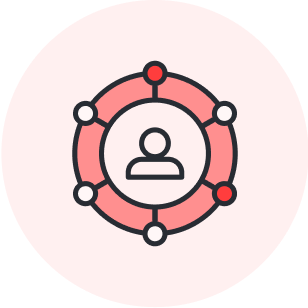
Try a visual activity with your team for free.
Try nowKeep things on track with a timer
Often during meetings, the time gets away from us. Picture this: After a slow start, the ideas are finally flowing. But as soon as you feel like you’re getting somewhere, you run out of time. You can go over time, sure, but people have other meetings to get to. And if you come back to discuss tomorrow, it’ll be hard to get the momentum going agian.
Best avoid that situation altogether.
The best way to prevent meetings from running over is to set an agenda and stick to it. Use the timer feature in Lucidspark to ensure each part of the meeting wraps up on time. Want to give participants five minutes to come up with ideas? Set a timer to create accountability.
Group and connect ideas with freehand drawing
A great way to inspire creativity while facilitating ideation sessions is with freehand drawing. Aside from being fun, freehand drawing has a lot of other benefits. Some use cases where you might opt for freehand drawing include:
-
Project planning
-
Strategic planning
-
Mind mapping
-
Giving feedback
-
Design
As you record ideas on your Lucidspark board with sticky notes or other containers and shapes, you can access the freehand drawing feature by selecting the pen icon in the Context panel and choosing from the pen, eraser, magic shapes, or highlighter. Circle groups of related ideas, draw arrows to create connections, and cross things out—if you can draw it, you can do it in Lucidspark!
Work seamlessly in the Lucid Suite
After you've brainstormed with your team and selected the best ideas, it's time to take action. Lucid’s universal canvas allows you to seamlessly switch between Lucidchart and Lucidspark to streamline your workflow and turn your ideas into action. Brainstorm, plan, and vote in Lucidspark, and start the building process in Lucidchart, without having to switch between products.
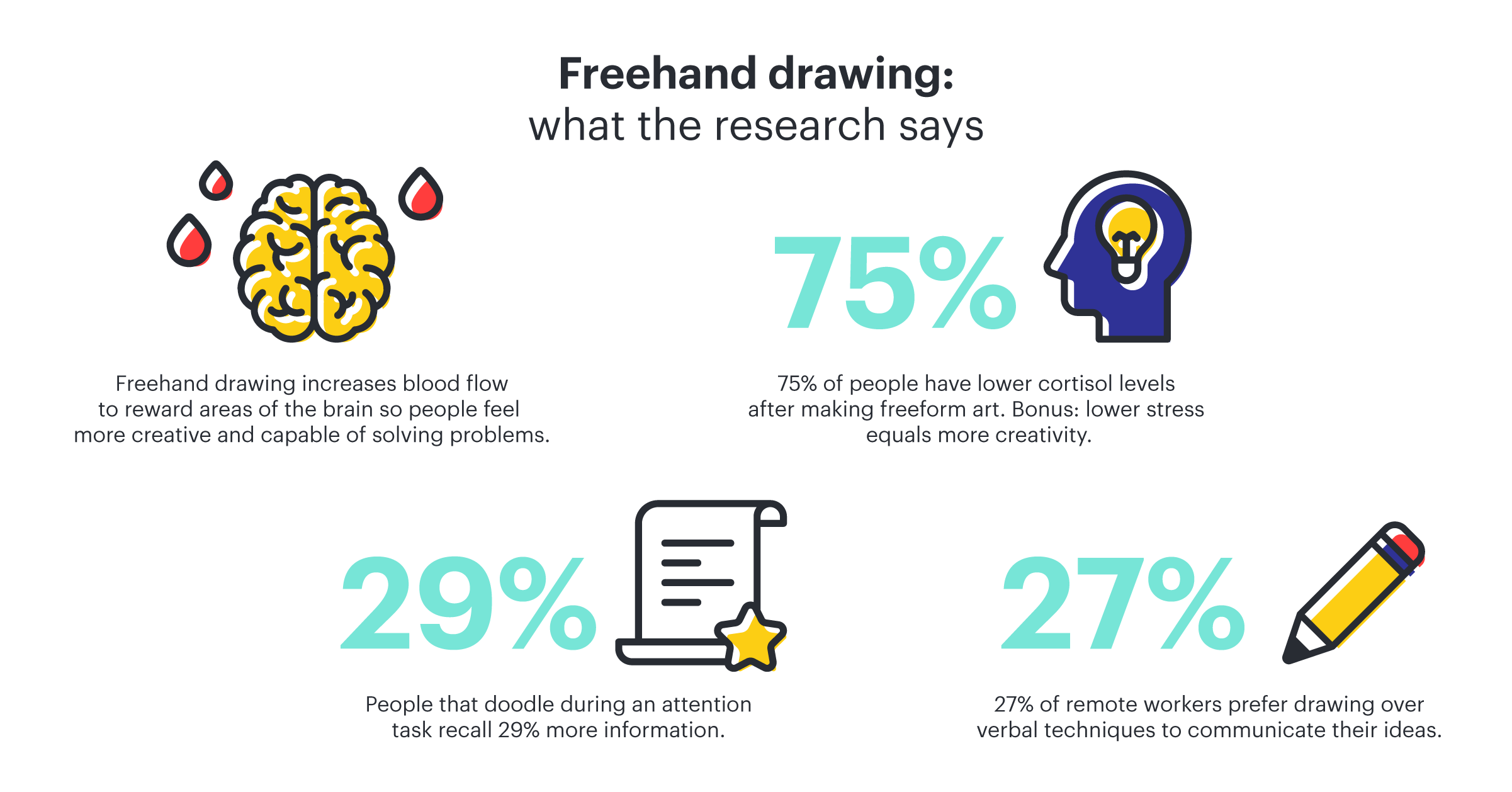

Learn more about universal canvas and other Lucid capabilities.
Go nowNow that you have some inspiration for how to run an ideation session, it’s time to put these tips and tricks into practice. Remember: You don’t have to use all of these tips at once. Each ideation session has unique needs—experiment with them and find what works best for your group!
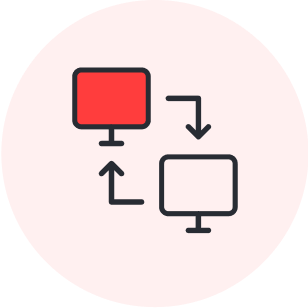
Take your facilitation a step further with our free, self-paced course.
Sign up freeAbout Lucidspark
Lucidspark, a cloud-based virtual whiteboard, is a core component of Lucid Software's Visual Collaboration Suite. This cutting-edge digital canvas brings teams together to brainstorm, collaborate, and consolidate collective thinking into actionable next steps—all in real time. Lucid is proud to serve top businesses around the world, including customers such as Google, GE, and NBC Universal, and 99% of the Fortune 500. Lucid partners with industry leaders, including Google, Atlassian, and Microsoft. Since its founding, Lucid has received numerous awards for its products, business, and workplace culture. For more information, visit lucidspark.com.
Related articles
All about all-hands meetings
Learn what an all-hands meeting is and why it’s key in successful orgs. Includes free tips and templates!
The 5 principles of facilitation
Learn our best tips to become an expert facilitator who empowers groups to generate the most effective ideas possible!
How to start meetings off right
In this article, you will learn how to start your meetings off right and keep your team engaged.
Your go-to meeting facilitation toolkit
In this blog post, we will summarize our webinar with Marsha Acker, CEO of Team Catapult, on the benefits of effective facilitation and ways that facilitators can improve their skills.
