Think about the last time your team had to make a decision. The truth is, whether you’re trying to decide on lunch plans or product strategy, group decision-making is often inefficient and stressful.
When brainstorming ideas or solutions to a problem, groups often end up with a variety of options to sort through and prioritize. But coming to a consensus on the best idea or most important priorities can be difficult.
Enter dot voting.
Dot voting is a simple facilitation tool popular among UX designers for democratically making decisions as a team. Let’s talk about what dot voting is, when to use it, and how it can help your team make decisions and take action on top priorities.
What is dot voting?
Dot voting (a.k.a. dotmocracy, sticker voting, dot voting, or multi-voting) is a method of group voting used to identify a team’s preferences from a list of options. In other words, it’s a quick and easy decision-making process for narrowing down options, prioritizing ideas, and figuring out the most popular choices.
Done right, dot voting:
- Gives everyone a chance to participate in the decision-making process.
- Prevents the HIPPO effect (i.e., the highest-paid person’s opinion gets the most weight).
- Narrows down alternatives to focus on a few prioritized options.
- Speeds up the decision-making process.
How it works: Each idea is typically written on a sticky note and placed on a wall or whiteboard. Then, team members are given a number of tokens (usually dot stickers) to place on the idea(s) or options they want to vote for. The idea with the most dots next to it (i.e., votes) wins.
Dot voting is popular because it’s quick, simple, and intuitive. It allows participants to voice a preference for multiple options and is less demanding than performing a full, comparative ranking of all the options. Just “stick” and you’re done.
When to use dot voting
Decision-making can be tricky. If you are collaborating with a diverse group of stakeholders, you likely have a variety of opinions and mixed or competing goals and priorities to sort through. Who gets the final say? Do some opinions matter more than others?
If you’re looking for a group consensus, dot voting can help cut through the noise and ensure that every voice counts.
Consider using dot voting if:
- The conversation around a final decision is hitting a wall.
- Only a few voices are actually being heard or represented.
- You need to make a group decision quickly.
Dot voting is an effective facilitation tool during ideation or online brainstorming sessions, workshops, and collaborative activities. This makes it especially useful in UX design settings for prioritizing features and usability findings, assessing user insights, deciding between multiple potential research projects, gathering information for a decision matrix, and ranking other ideas that require group consensus.
As we further explain this process, follow along with our dot voting template and learn how to make decisions more effectively as a group.
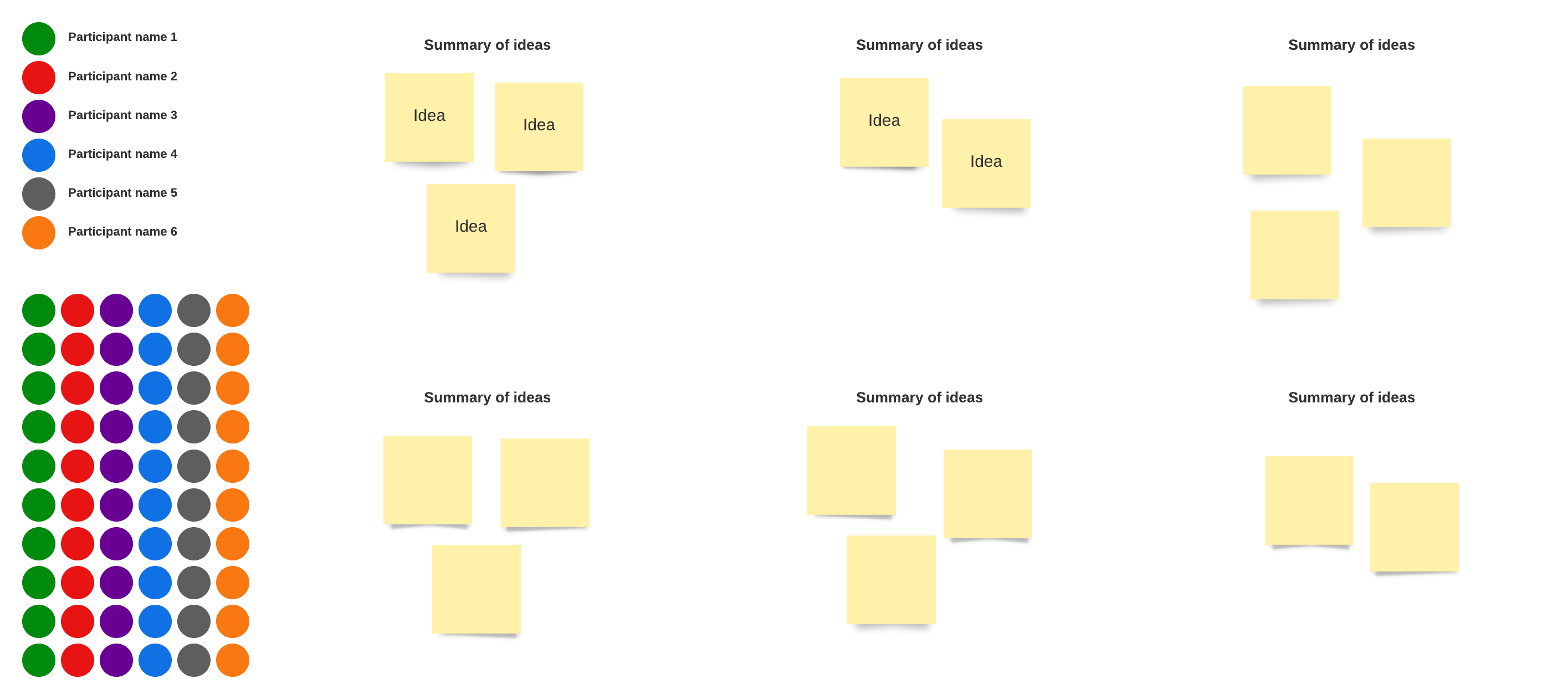
The dot voting process
So how exactly do you conduct a dot voting session? Here are the basics:
1. Generate ideas
Write each idea on a sticky note and place it on the board or wall. You can also brainstorm virtually on a collaborative whiteboard like Lucidspark, particularly if participants are working from home or located in different offices.
2. Organize the options into groups or clusters based on theme or type, as needed
If you’re working with similar options, try organizing them into clusters so you can easily visualize intersecting themes. Then when the group goes to vote, you can quickly identify what theme(s) the team is gravitating towards.
This makes it easier to understand the group’s preferences and priorities and provides you a good jumping-off point for further discussion and possibly another vote.
3. Give each participant a set of dot stickers
If you don’t have dot stickers, participants can simply mark their favorite options with a pen or marker. The facilitator decides how many votes (dots) each person will get ahead of time. A good rule of thumb is that each person should get a number of dots equal to 25% of the total options. So, if you have 12 options to vote on, each person will get three dots.
4. Clarify voting constraints
Before you vote, explain why you are holding a vote and how you will act on the outcome. Include the criteria people should base their vote on. For example, you may want to limit people to vote on options that they have either ownership or expertise in. That way you get better, informed decision-making. Also include any other pertinent rules or constraints.
5. Vote
Each person sticks their dots on one or more options. Voting should be silent until all votes have been cast. Save the discussion for later.
6. Assess the outcome
Take a step back and review your board. The results will probably look similar to a heatmap distribution, with dots concentrated on the most popular options. Feel free to open up discussion now. Participants can share why they voted a certain way and discuss next steps based on the outcome.
7. Revote as needed
Depending on the goal of the vote, you may need to hold another voting session. For example, if you used the first vote to narrow down a big list of options, you can hold a second vote to determine the best (or preferred) option from your shortlist.
Common criticisms of dot voting
Of course, nothing is perfect. Despite all its advantages, dot voting does have some weaknesses you should be aware of.
Persuaded voting
Dot voting works best when everyone has a chance to vote without outside pressure. This allows for all voices to be heard and given equal weight in the decision-making process.
However, if discussion or lobbying occurs before or during a vote, one individual could skew the results by persuading others to support their favored option. This is especially problematic if you are trying to avoid the HIPPO effect.
To prevent this, enforce a silent vote and consider implementing a voting order. For instance, you could assign junior members of the group to vote first so they are not influenced by senior team members’ opinions.
Split voting
This one is pretty straightforward. Dot voting can sometimes result in an even split of votes between two or more options.
A simple fix to avoid this problem is to do ranked voting. Have each participant put 1, 2, and 3 on their dots (or however many votes they have), representing their first, second, and third choice. When the voting is complete, calculate the weighted vote for each option to determine the winner.
Groupthink
Similar to persuaded voting, groupthink or group vote, is when participants cluster their votes because they see that’s what everyone else did.
There are a couple of ways to prevent this. You can have participants record their votes on a piece of paper before they place their dots. This method helps keep team members accountable to their original preferences so they don’t succumb to peer pressure. You can also conduct the vote online using a survey tool or brainstorming solution like Lucidspark.
Options with varying complexity
Dot voting is most effective when you are voting on options that are similar in complexity. If you mix in options with varying levels of difficulty, effort, and complexity, it’s hard to get an accurate understanding of the group’s real preferences (and participants may not be sure what exactly they’re being asked to vote on).
An easy solution is to implement color-coding to classify your votes. For instance, you could use red to indicate “meets needs,” blue to indicate low-hanging fruit, and green for breakthrough priorities.
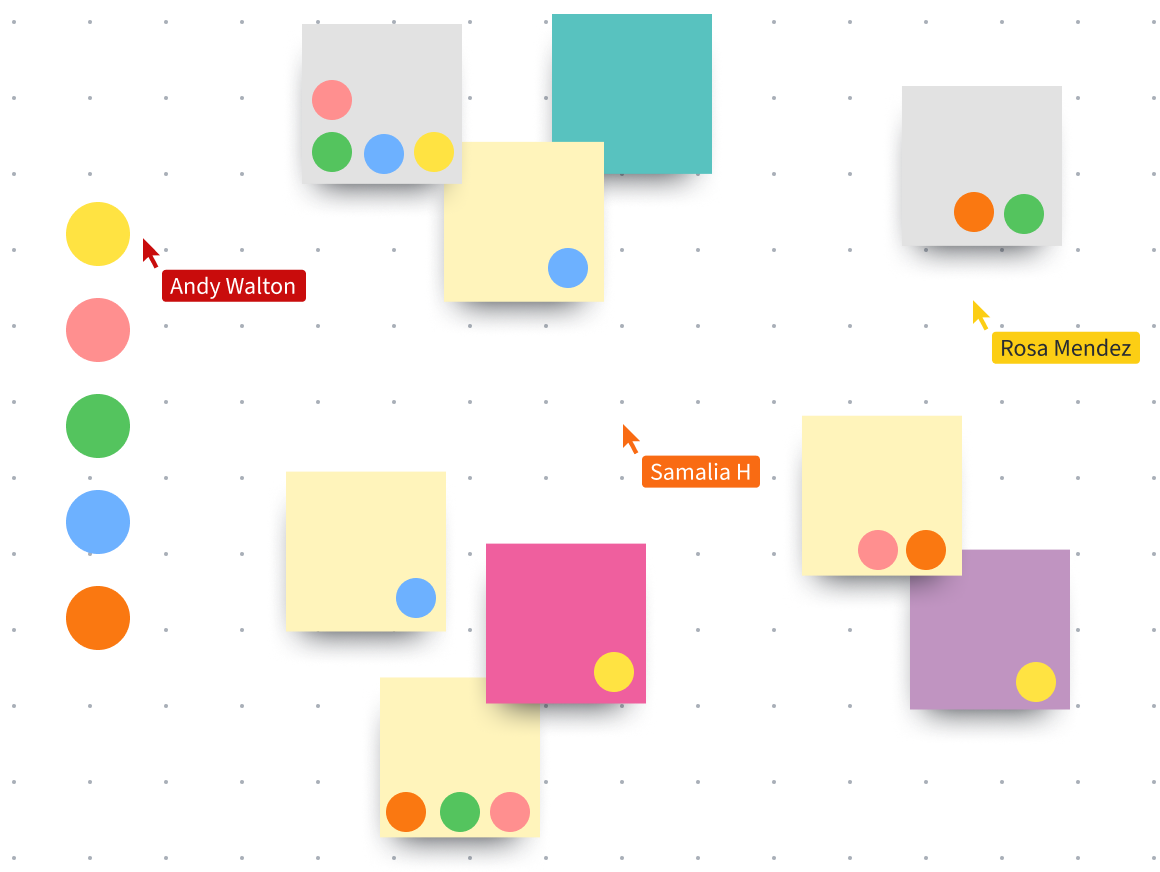
Conduct dot voting with Lucidspark
Dot voting is a great way to quickly learn your team’s preferences and come to a consensus on priorities and a plan of action. Get the job done faster and easier with Lucidspark.
In this collaborative workspace, you can convert ideas into sticky notes, set a timer for your voting session, and even use voting mode to send out a voting request to participants and instantly create visualizations of the results.

Learn other ways to make your team voting sessions more effective with Lucidspark.
Go nowAbout Lucidspark
Lucidspark, a cloud-based virtual whiteboard, is a core component of Lucid Software's Visual Collaboration Suite. This cutting-edge digital canvas brings teams together to brainstorm, collaborate, and consolidate collective thinking into actionable next steps—all in real time. Lucid is proud to serve top businesses around the world, including customers such as Google, GE, and NBC Universal, and 99% of the Fortune 500. Lucid partners with industry leaders, including Google, Atlassian, and Microsoft. Since its founding, Lucid has received numerous awards for its products, business, and workplace culture. For more information, visit lucidspark.com.
Related articles
Use visuals to improve your strategic analysis
Here we’ll cover the basics of strategic analysis, why visuals are imperative, and which visuals are best to incorporate into your own strategic analysis.

