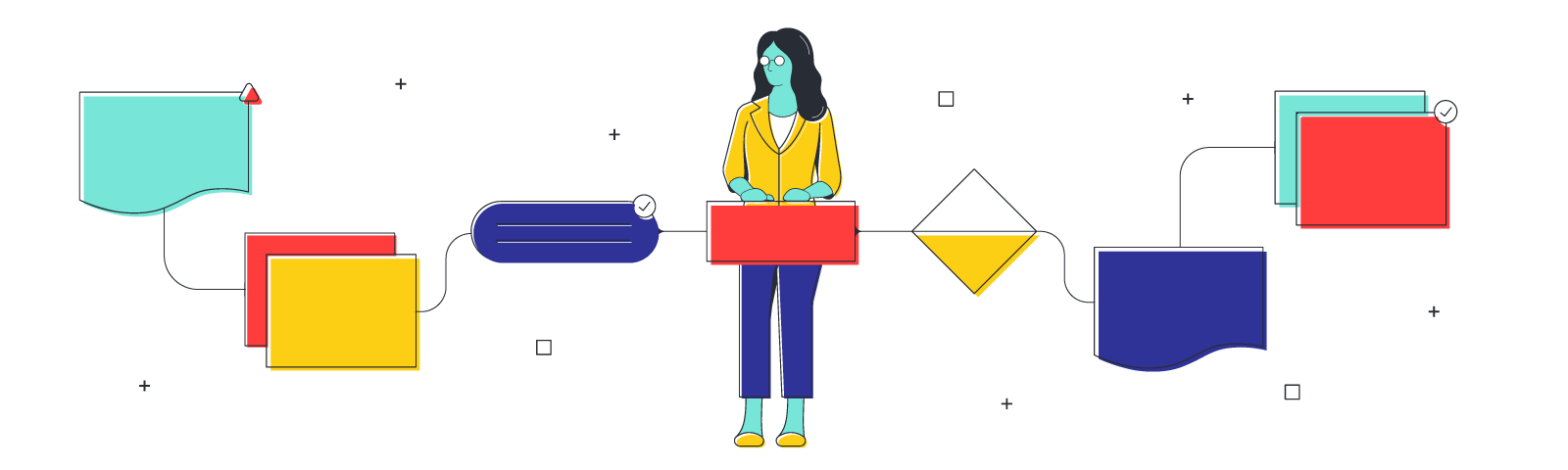When sailors embark on a journey, what guides them? Strong, crisp wind sails. Without sails, the voyagers will struggle to arrive at their destination in a timely manner.
Although the comparison may seem surprising, meeting facilitators and wind sails have quite a bit in common—they both help navigate a group of people. Technically, you can start your journey or meeting without them, but in the absence of them, the journey is exhausting and inefficient.
Recently, we joined Marsha Acker, CEO of TeamCatapult and master facilitator, in a webinar about the benefit of effective facilitation and ways that facilitators can improve their skills. Throughout the webinar, Marsha explained the difference between scheduling a meeting and actually being a facilitator—and how your organization can suffer without this skill set.
What is the facilitation process?
Living and understanding effective facilitation is a five-step process. Created by Team Catapult, the facilitation process helps your meeting attendees prepare in order to bring their best ideas forward.
The best part? Minimal time is wasted because of your pre-work! Here’s the process breakdown:
Plan
The boat that many facilitators miss is understanding that the work starts way before the actual meeting. By taking time to plan, the meeting starts with a clear focus and allows attendees to know what the ultimate goal is.
Design
This phase asks facilitators to define how they intend to reach desired outcomes. Here, you’ll decide what group process works best based on your agenda items and how you want the attendees to engage.
Pro tip: The planning and design phase takes about 2.5 times as much as the meeting itself! Be sure to give yourself enough preparation time for a well-facilitated meeting.
Conduct
Here’s where the real magic happens. When conducting the meeting, you set the tone for how the rest of the meeting will go. Not only do you keep participants on track, but you also make sure there is a feeling of psychological safety for innovation. In this segment of the process, there are four sub-set phases to note:
- Explore the possibilities.
- Evaluate any alternatives.
- Decide or transition to the next step.
- Close.
You may go through the steps above several times throughout one meeting in order to reach the end goal.
Document and evaluate
Gone are the days of over-the-top meeting minutes. Now, the best facilitators simply document the actions, decisions, and next steps in order to move forward. Doing so makes it easy to evaluate the pros and cons of the meeting at hand.
Adapt
Being adaptable is the wow-factor to make you stand out from other facilitators. This means finding opportunities for continuous improvement to make your meeting skills that much better. Some ideas include collecting feedback and reflecting on the outcomes made during a session.
Facilitation made easy—the ultimate toolkit
To help you become even more skilled at facilitating, we’ve created four Lucidspark templates, in coordination with Marsha Acker. Here’s a quick breakdown of what you can expect.
The planning canvas
As noted above, the first step to becoming a master facilitator is in the planning. A fantastic facilitator puts in the necessary work prior to the meeting so attendees can understand what to expect (and do some preparation themselves!).
The planning canvas in Lucidspark makes it easy for you to see exactly what needs to be done before the meeting begins. For example, you might ask yourself, What is the purpose of the meeting? Or, what decisions should the team make before the end of the meeting? This template helps with that and so much more!
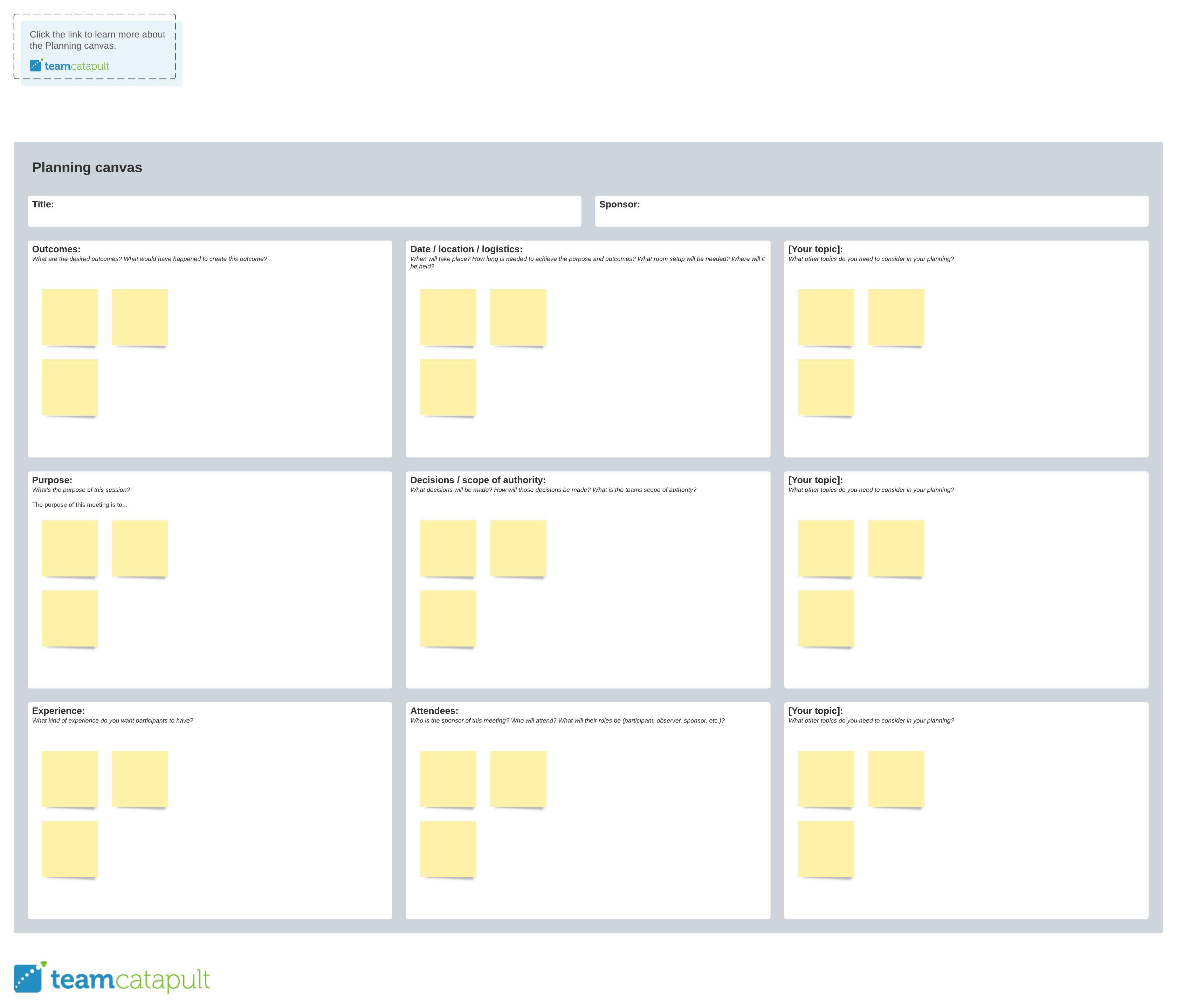
The full document includes:
- Outcomes
- Purpose
- Experience (specifically, what you want the attendees to experience)
- Date/location/logistics
- Decisions/scope of authority
- Attendees
- Bonus: Extra room for additional topics and input
If you find facilitation difficult, or nothing goes according to plan, come back and check your plan. More often than not, the planning segment of the facilitation process could use more time and clarity. Making sure you give yourself enough time to effectively and accurately plan for your upcoming meeting to allow for clear focus and proper design of the meeting.
The agenda item design canvas
Your facilitation skills are only as good as the meeting agenda and the prep work done to create a purposeful meeting. The fact of the matter is that a lot of businesses deal with ineffective meetings. Generally, the average employee attends 62 meetings a month, and Otter.ai reported about 37% of those meetings as ineffective.
This is where you come in.
Thanks to the time you spent in the planning phase, not only will your meeting be more effective, but less meetings will be necessary, ultimately saving your company money. In the agenda item design canvas template, you can expect to finalize a purpose, location, and agenda items, and you’ll verify what tech tools each attendee will use. Don’t worry about diving in too deeply on the overall outcomes for each agenda item—that comes next.
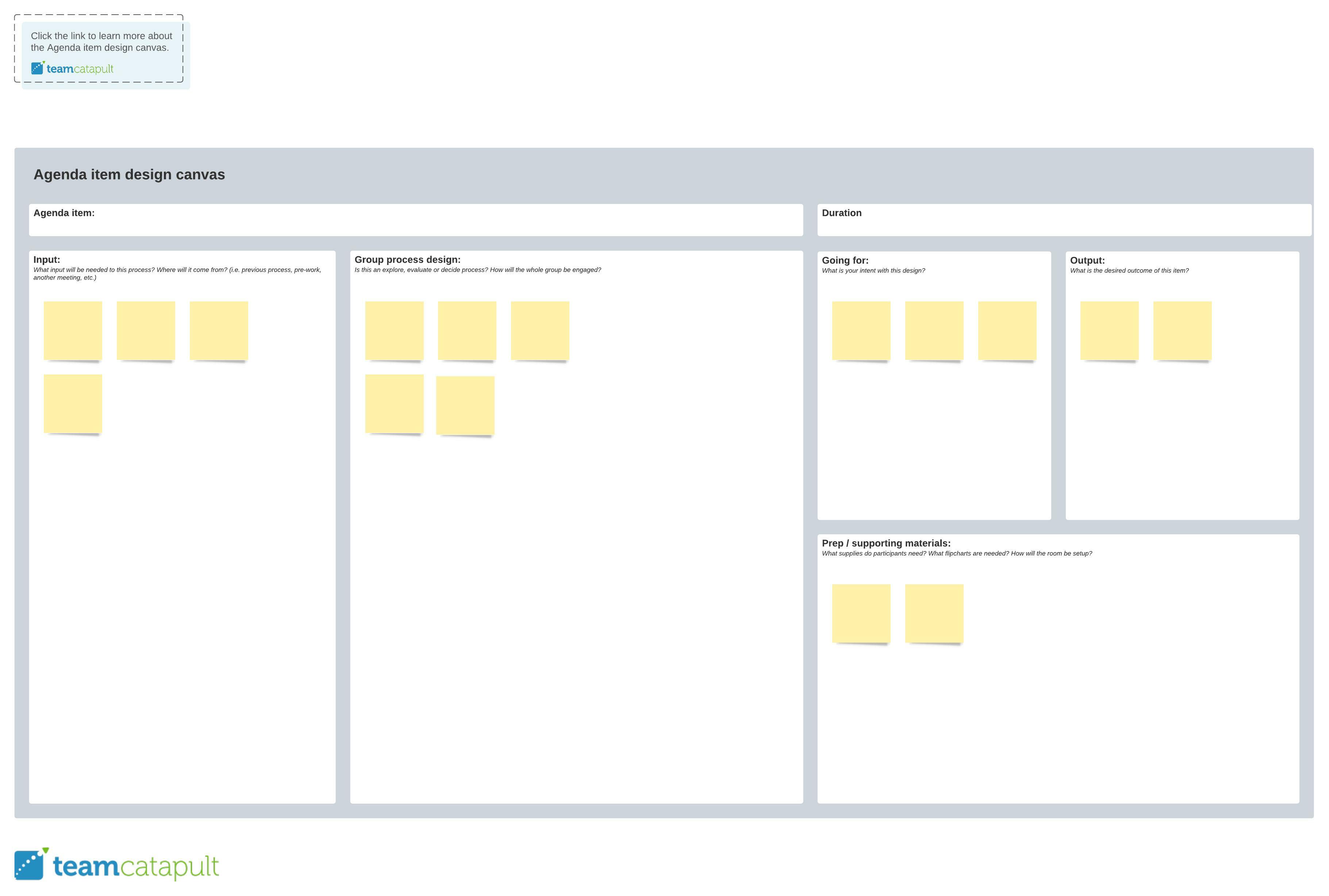
Sometimes compiling all of the action items and necessary outcomes for the meeting at hand can be tough. Luckily, the agenda item design canvas template on Lucidspark can help you piece it together by answering the crucial questions before starting the meeting.
For instance, how exactly are you planning to engage meeting attendees to reach the desired outcomes? Marsha explains, “During this time, you can ask what are the inputs and what are the outputs needed. And what’s the group process I’m going to use to walk them through it? You might break [the attendees] up into smaller groups to brainstorm, and ask them to come back with a proposed answer for one of the agenda items.”
Of course, there is no one set way to implement group process design, but the example above is one of the ways you might go about it.
The facilitators guide
The final Lucidspark template to bring your facilitation skills to the next level is the facilitation guide. If you find that the PDFs or Word documents used for your meetings are difficult and rigid, then this facilitators guide template is for you!
The template consists of everything you need—from a group process design section to documenting desired outcomes for each segment.
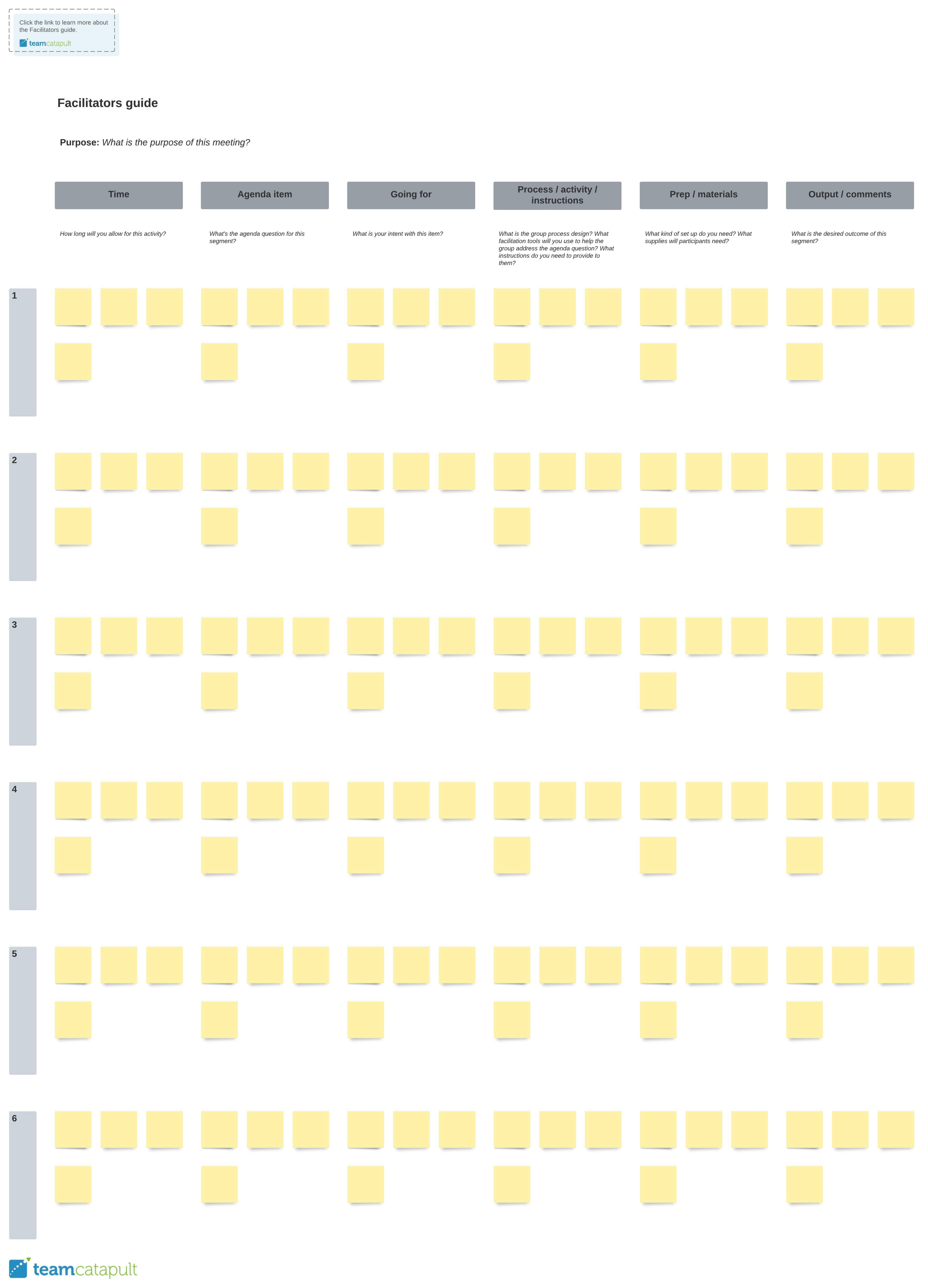
Facilitation is an evolving skill—it takes time and work! By following the facilitation process, created by TeamCatapult, and using the Facilitation Toolkit Lucidspark templates, you’ll be one step closer to creating efficient and innovative meeting sessions for your organization. Give it a go today!

Get all of Marsha Acker's facilitation tips.
Watch the webinarAbout Lucidspark
Lucidspark, a cloud-based virtual whiteboard, is a core component of Lucid Software's Visual Collaboration Suite. This cutting-edge digital canvas brings teams together to brainstorm, collaborate, and consolidate collective thinking into actionable next steps—all in real time. Lucid is proud to serve top businesses around the world, including customers such as Google, GE, and NBC Universal, and 99% of the Fortune 500. Lucid partners with industry leaders, including Google, Atlassian, and Microsoft. Since its founding, Lucid has received numerous awards for its products, business, and workplace culture. For more information, visit lucidspark.com.
Related articles
Tips and tricks for facilitating ideation sessions in Lucidspark
Here is a set of features and practices you can use—in any combination—to get the most from your team’s brainstorming sessions.
How to stop running meetings and start facilitating them
In this article, we’ll dig into the difference between running a meeting and facilitating a meeting. We even cover the best practices to drive productive meetings.
3 tips for facilitating a successful multi-team retrospective
In this article, we will explore three takeaways from Lucid evangelist Bryan Stallings on hosting a remote, multi-team retrospective and how using a template made all the difference.
All about all-hands meetings
Learn what an all-hands meeting is and why it’s key in successful orgs. Includes free tips and templates!