Theo Gold once said, “Communication is your ticket to success if you pay attention and learn to do it effectively”. Interestingly enough, while many teams and individuals consider themselves good at communicating, nearly 75% of communication that is received is interpreted incorrectly.
Although we know that communication is important in our personal and professional lives, we also know that it can be tricky to master, and the cost of miscommunication can be great. In fact, research shows that miscommunication can cost anywhere from $4,000-$6,000 per employee, per year!
So, how do we overcome the battle of misinformation and miscommunication? The answer lies in streamlining the way we communicate with our teams to deliver information as efficiently and effectively as possible.
In this blog post, you will learn how to streamline team communication to increase productivity and alignment. We’ve also included some free templates to help you get started.
Why is streamlining team communication important?
Streamlined communication gives teams the confidence to work asynchronously while building connection and alignment with other team members.
When we think of communication, we often think about verbal communication in meetings and conversations. However, we can’t forget that the purpose of streamlining communication within a team is to make information accessible for everyone, even after the meeting has ended. This goes beyond a candid conversation—it requires proper documentation to eliminate bottlenecks and unnecessary meetings that delay productivity.
Streamlined communication will guide projects in every stage from early ideation to planning and execution. A standardized flow will help team members feel more comfortable when working in a collaborative setting while increasing clarity and saving time and resources.
Lucidspark offers strategic templates and features to help in the early ideation phase to give everyone a chance to share their perspectives. Then, use our template gallery to go from brainstorming to planning to track your projects. With all of the project’s information stored in easily-accessible Lucidspark boards, team members can track progress and stay informed.
Let’s explore how to begin streamlining communication on your team.
Streamlining communication on your team
As businesses are challenged with adapting to an ever-changing environment (March 2020, anyone?), it is important to have communication methods to keep your organization aligned and focused on business goals and KPIs.
While improving team communication requires some thought, it is something you can start today. Take the following steps to improve team communication, clarity, and trust.
Access information
As a company, create documentation that is readily available to all departments. Include policies, business goals, org charts, benefits information, and other useful information. This will keep everyone in the know on general topics and help eliminate high-level questions.
At the team level, consider creating a Lucidspark board (use the free templates below) to list team norms, announcements, contact info, and more. This board can serve as a place for the team to ask more specific, job-related questions, and get the information they need to reach their goals.
Gather feedback
Another way to streamline communication on your team is by gathering feedback. Make an effort to show your team that their feedback matters. Checking in with your team members gives them a chance for their voices to be heard, which can even help boost team morale.
“Make sure to over-communicate. Choose one voice or a small group and define a narrative. Use internal tools to communicate regularly with your employees. Also, organize pulse surveys. You can use pulse surveys to understand your employee population's concerns. Use that input to influence how you communicate.” - Robert Allen, Atlassian
Connect regularly
Connecting regularly as a team helps to flush out blockers, address questions, and build camaraderie. Some ideas include:
- Host quick 15-minute stand-up meetings to get a pulse on how the team is doing.
- Hold regular meetings to discuss strategy and goals, and brainstorm ideas.
- Find a time to connect with an icebreaker or team activity.
3 Lucidspark templates to streamline communication
Lucidspark is built for collaboration to easily streamline communication for teams. Lucidspark includes features such as sticky notes, freehand drawing tools, and the infinite canvas space you need to capture that next big idea. Rather than switching back and forth between applications and tabs all day to get the job done, do all your most important work without ever having to leave your Lucidspark board.
With an extensive, ever-expanding template gallery, you’ll never run out of tools to keep your team engaged, organized, and aligned. And guess what? Lucidspark integrates with your most-used apps so you can easily communicate with your team and other stakeholders throughout your workflow.
Let’s explore three templates that you can use today to streamline team communication.
Team vision alignment
To make an effective vision statement, team buy-in is essential. The team vision alignment template provides a creative space to collaborate on your team vision. Designing a strong vision statement will clarify team objectives and keep the overall business goals prioritized. Work with your team members to brainstorm ideas using visuals before translating them into an official vision statement.
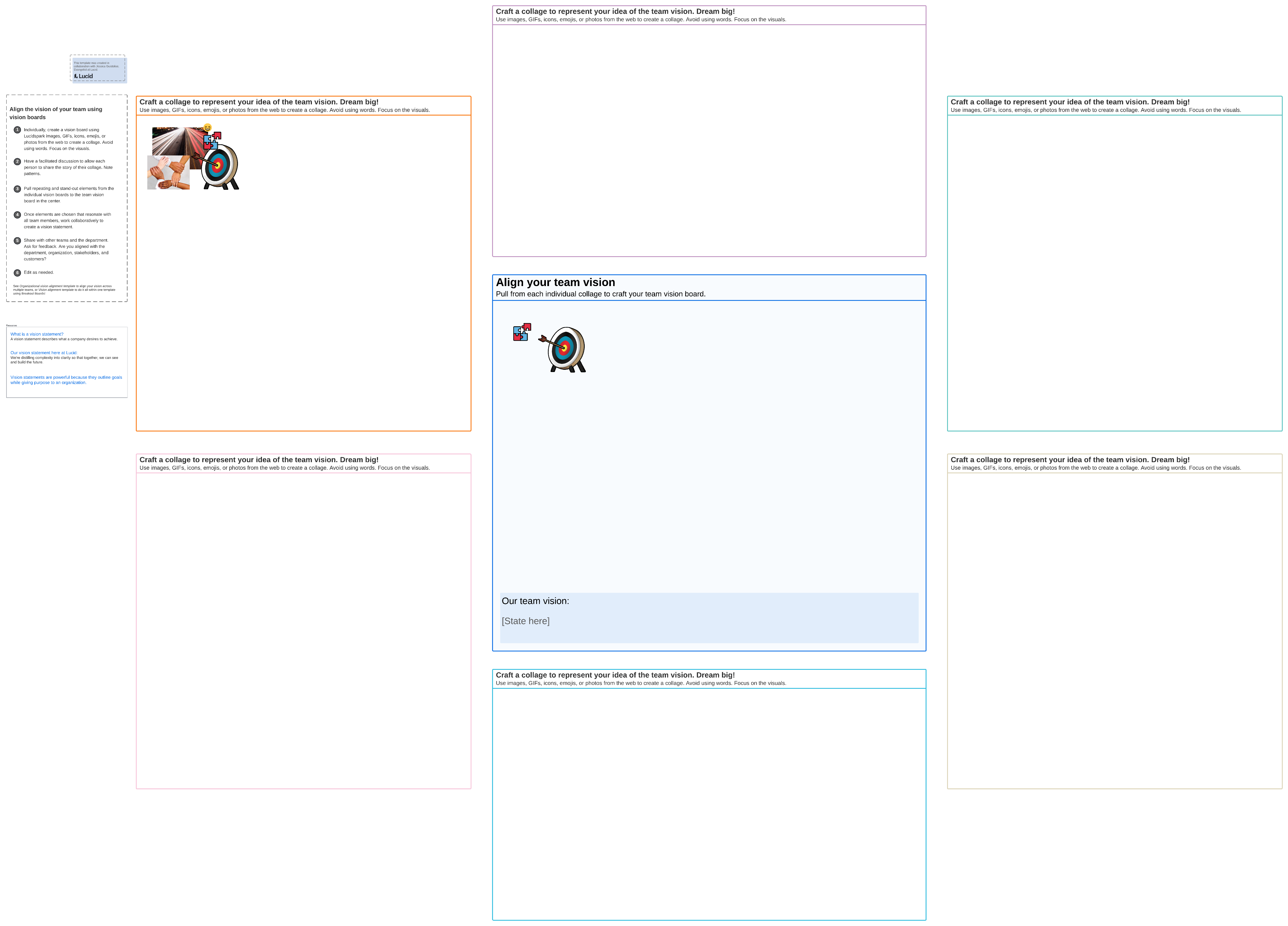
Meeting agenda template
Agendas help keep meetings organized and productive. They also provide visibility into what will be discussed during the meeting and how your team and other stakeholders can prepare. This meeting agenda template provides an overview of meeting goals, participants, and time breakdowns to stay on track. Use it during and after the meeting as a convenient workspace for participants to jot down ideas, revisit key takeaways, and view important announcements.
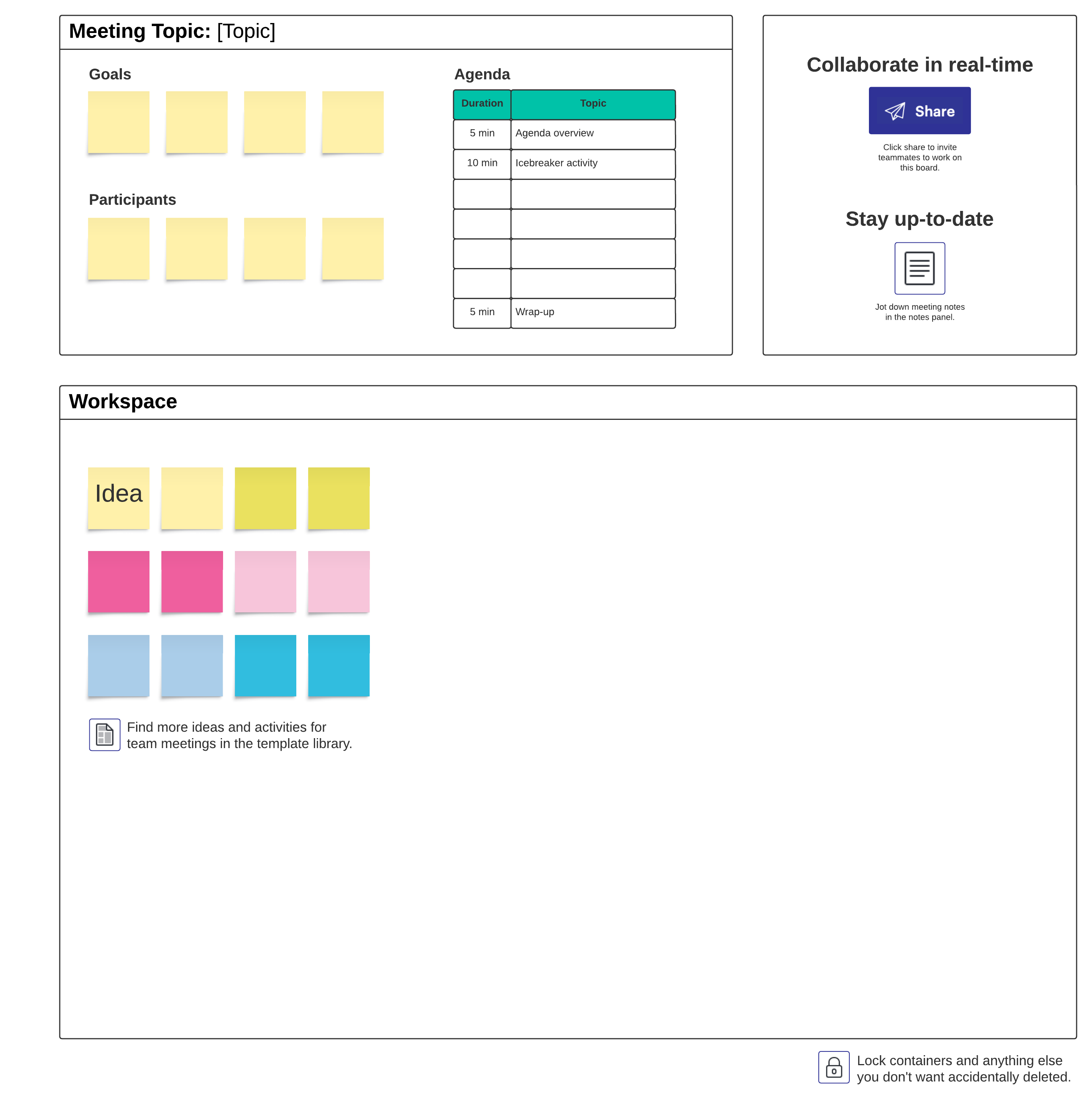
Huddle board template
Visualize your team’s workflow and align on project priorities. Keep projects moving forward with this huddle board template. Track daily check-in meetings and record team capacity, metrics, and the weekly focus areas.
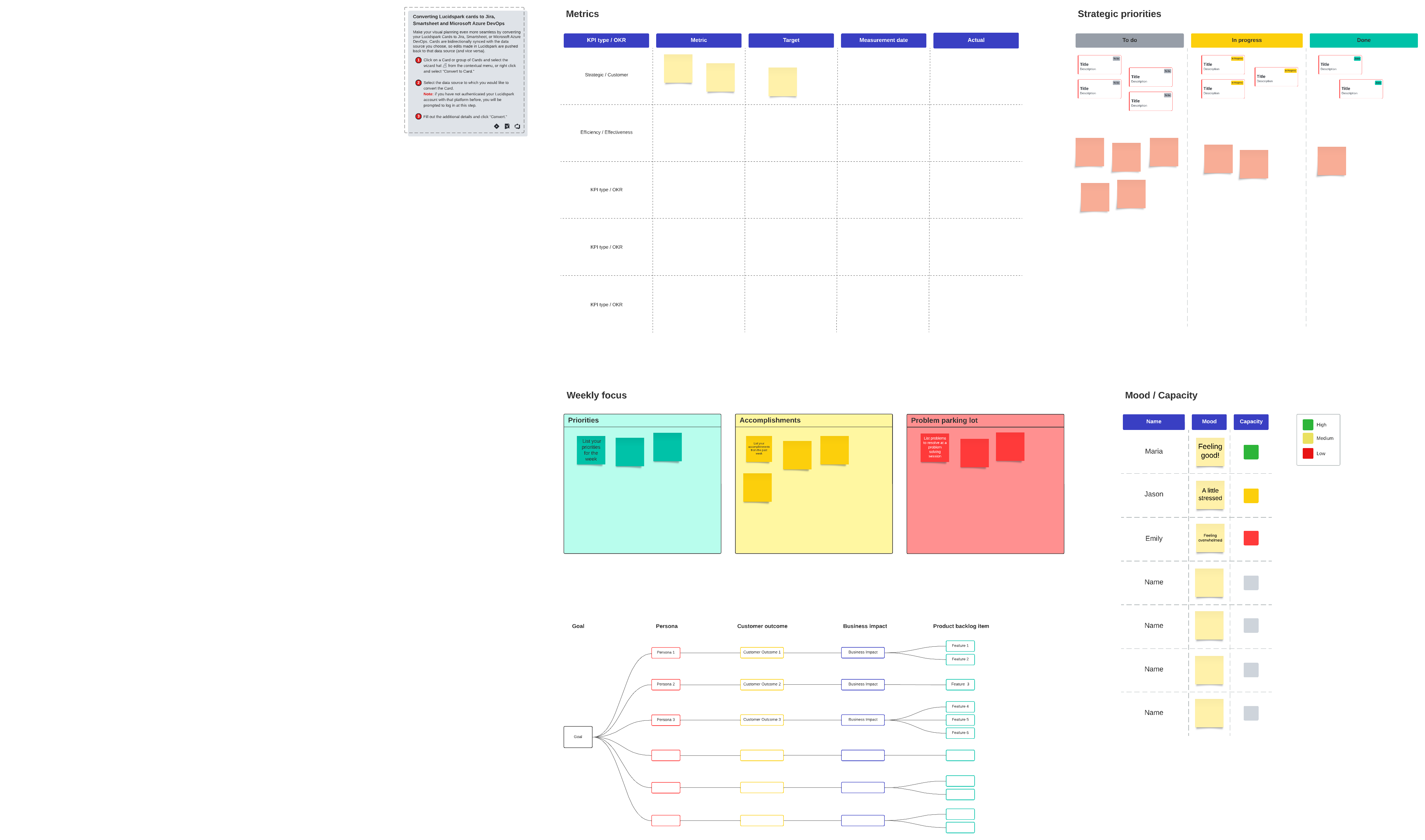
As you begin to streamline communication on your team and beyond, using a visual collaboration space can provide a space for clarity and creativity. Using Lucidspark empowers your team to do their best work while building strong team relationships.

Get a head start on streamlining your team’s communication. Try Lucidspark for free.
Sign up nowAbout Lucidspark
Lucidspark, a cloud-based virtual whiteboard, is a core component of Lucid Software's Visual Collaboration Suite. This cutting-edge digital canvas brings teams together to brainstorm, collaborate, and consolidate collective thinking into actionable next steps—all in real time. Lucid is proud to serve top businesses around the world, including customers such as Google, GE, and NBC Universal, and 99% of the Fortune 500. Lucid partners with industry leaders, including Google, Atlassian, and Microsoft. Since its founding, Lucid has received numerous awards for its products, business, and workplace culture. For more information, visit lucidspark.com.
Related articles
Horizontal vs. vertical communication
Learn the differences between horizontal and vertical communication to improve how you and your org connect.

