Meeting agenda template
Make the most of your next meeting by using this template to plan ahead and collaborate as a team.
or continue with
By registering, you agree to our Terms of Service and you acknowledge that you have read and understand our Privacy Policy.
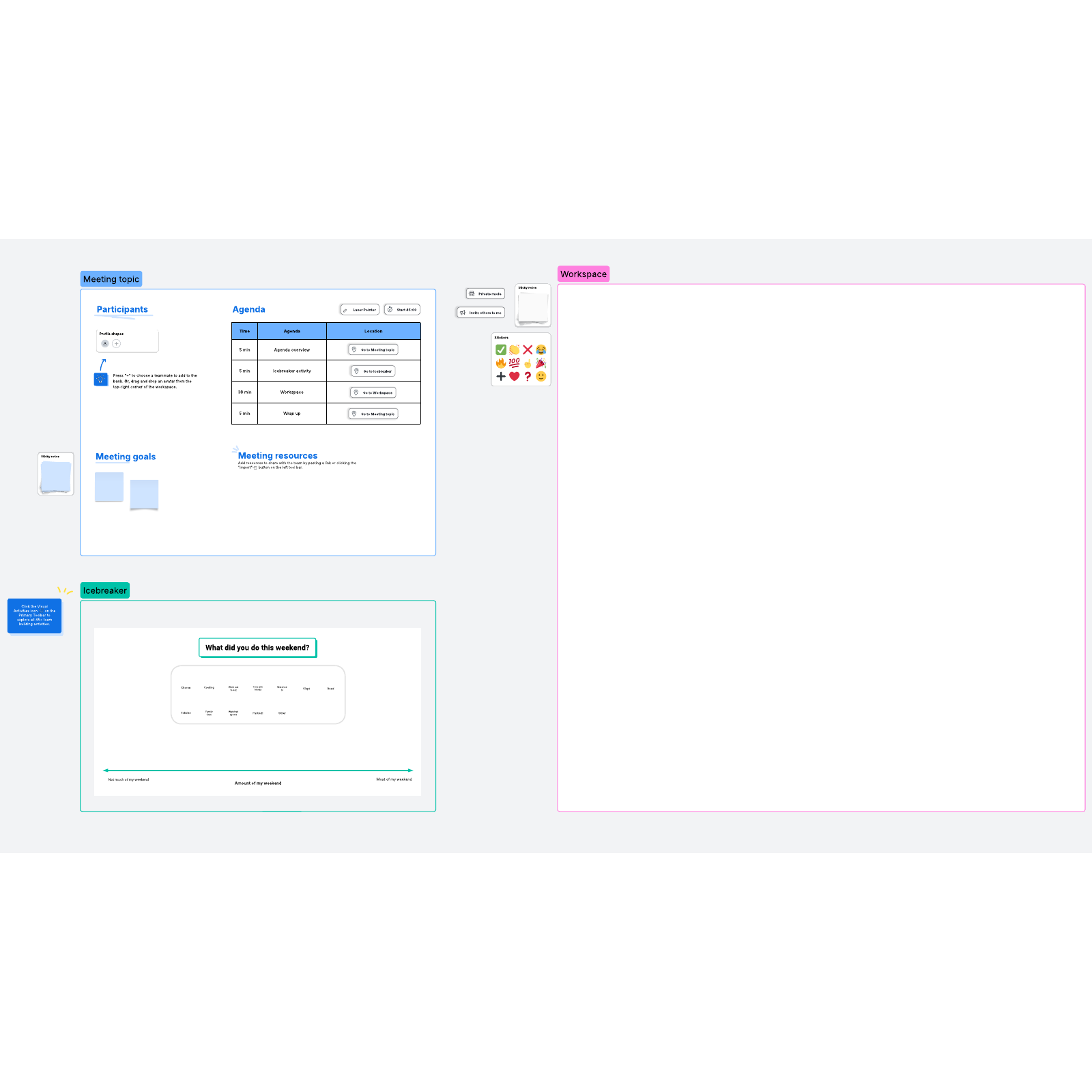
Use a team meeting agenda template to keep your meeting productive
We’ve all been to messy meetings that we wish could have been an email. Thankfully, if you’re facilitating a meeting, you can avoid this outcome with a team meeting agenda that all participants have access to before the meeting even starts.
Benefits of using a team meeting agenda template
A team meeting agenda template can keep your meetings on track, productive, and engaging. It can allow everyone to see what will be discussed and what they need to do to prepare, as well as provide a space where everyone can collaborate and provide feedback during the meeting itself. And then, after the meeting is over, the team meeting agenda template can be a good resource to see what was discussed and what decisions were made.
How to use the meeting agenda template in Lucidspark
To use Lucidspark’s team meeting agenda template, simply add the template to your Lucidspark whiteboard. You can customize the template to your needs or simply start with our sample agenda for your team meeting. Once the template is set up to your liking, you can then:
- Add the meeting’s topic as well as goals and participants, and fill out the agenda. Team meeting agenda examples might include time slots for introductions, icebreakers, certain discussions, votes on particular decisions, and wrap-ups.
- Share the template with your other participants before the meeting so they can familiarize themselves with the agenda and come prepared. Keep in mind that if your meeting will be virtual, you can use Lucidspark’s easy Zoom integration to host your meeting.
- Use the workspace provided to achieve your goals during the meeting, whether you need to brainstorm, plan, or make decisions. To further facilitate meeting activities, you can insert any other relevant Lucidspark templates into this space.
As the meeting progresses, you can use the Notes panel to record notes. You can also encourage the use of emoji reactions, chat, GIFs, or comments to involve all your meeting participants and get the input you need. You can also use Facilitator Tools to guide participants through the agenda and make sure all your goals for the meeting are met.
When you avail yourself of the team meeting agenda template, your meetings will run more smoothly, achieve greater results, and help everyone be heard.



