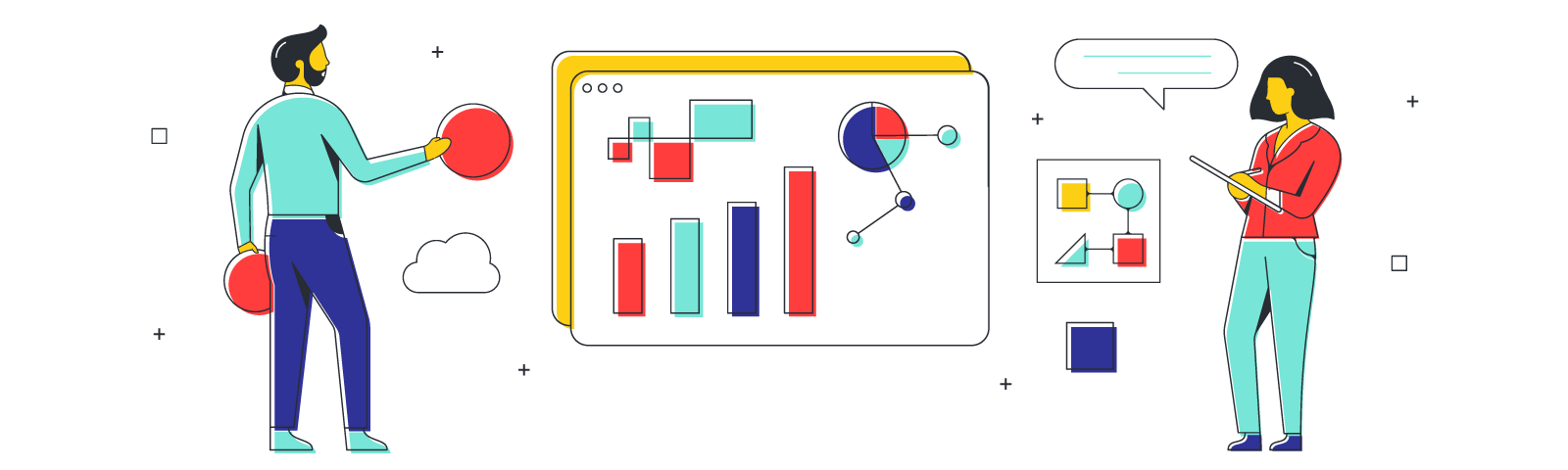
A quick guide to Scrum artifacts, with collaborative templates
Reading time: about 8 min
Scrum is the most popular Agile methodology used by development teams. Scrum is a term borrowed from the game of rugby as a metaphor for teamwork. In a rugby scrum, team members lower their heads, interlock arms, and push and pull together to achieve a shared goal: possession of the ball.
A development team using the Scrum approach works together to quickly release functional software in short iterations (two to four weeks each). To help teams to stay on track and deliver value quickly, the Scrum framework includes the following crucial elements:
- Artifacts: Scrum artifacts include the information that stakeholders and the team use to understand what needs to be done to develop the product.
- Roles: The Scrum framework includes three main roles:
- Scrum master: Responsible for ensuring the team works efficiently and effectively.
- Product owner: Makes sure that the team is aligned with product goals.
- Development team: The people who do the hands-on work to create the product.
- Rules: The rules are what help to optimize and streamline the development process. For example: Sprints are two to four weeks in duration, every sprint produces working software or added value, and there are no breaks between sprints.
- Events: Events such as sprint planning, daily standup meetings, and product increments create regularity throughout the sprint cycle.
This article focuses on Scrum artifacts and how they help you to provide transparency and key information to ensure that your team and stakeholders are on the same page. Operating under aligned understanding of Scrum terminology also creates alignment on what your product is and what it will be.
In addition to the definitions for each artifact (which are critical to adhere to in order to properly practice Scrum), you will find relevant templates which you can collaborate on, edit, and use within your team to manage your entire Scrum process.
What are Scrum artifacts?
Scrum artifacts refer to the detailed documentation of the concepts and information that the team and stakeholders use to develop products in an Agile environment. This documentation can be textual, visual (such as workflows, processes, burndown charts, kanban boards), or often both.
The artifacts need to be accessible and available to everybody involved in the project. This is especially true for distributed and hybrid teams, so everybody understands where the product is and where it is going.
There are three main Scrum artifacts that are critical to every Scrum team: product backlog, sprint backlog, and product increment.
Product backlog
The product backlog is like a “to-do” list. It includes the work that needs to be done on the product. The work is broken down into individual items or tasks that can be completed in a single sprint, with the highest-priority items at the top. The product owner and team members hold regular refinement sessions to review the backlog, reprioritize items, remove irrelevant items, and add new items to keep the work flowing.
The product backlog is a living document that changes often. The goal is to continually add value to a product, meaning that you shouldn’t think of the backlog as something you need to empty. Nobody should be working on anything that is not in the product backlog.
This product backlog template from Lucidspark includes everything you need to create and manage a healthy product backlog.
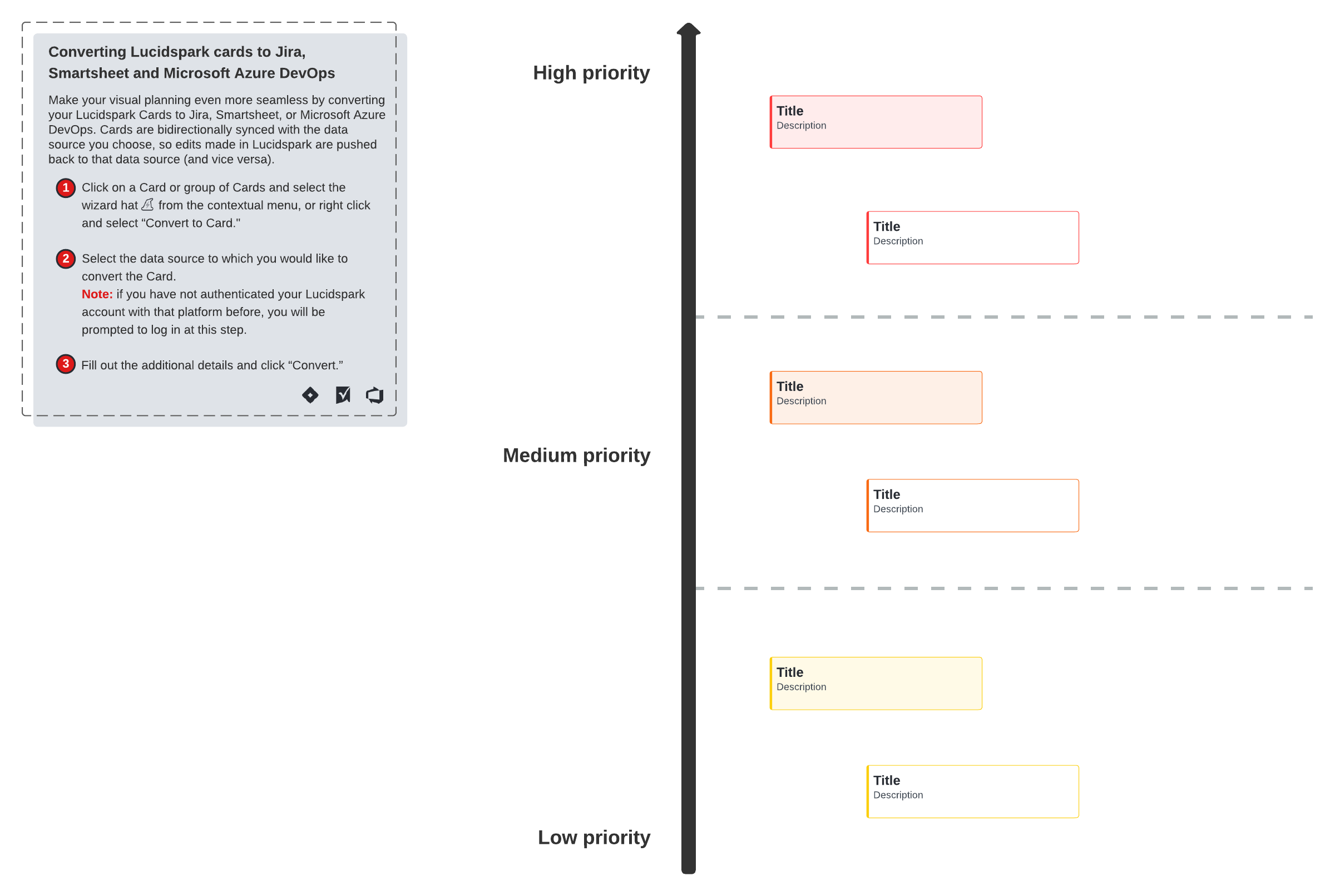
Sprint backlog
The sprint backlog is kind of like the “to-do” list for the current sprint. It lists the prioritized items that must be completed and added to the product in the sprint before it can be released to customers.
Like the product backlog, the sprint backlog is also a living document. Your daily standup meetings give you and the team a chance to review the sprint backlog so items can be refined, reprioritized, or removed as needed.
It’s easy to track and manage sprint backlogs when they are presented visually. For example, a kanban board, or other type of task board, gives you a visual overview of things that need to be done, what is currently being worked on, and what has been done. The sprint backlog is displayed prominently so the Scrum team can refer to it often to see the current status of the current sprint.
Product increment
A product increment includes the features, fixes, and other value added to the product in the current sprint as well as the items that have been added in previous sprints. It is any discrete unit of work that has been completed.
The goal of product increments is to create a new working version of the product that can potentially be released to customers. For a product increment to be called releasable, it needs to meet the Scrum team’s “definition of done” before they can be released to customers (more on that below).
This PI planning template can help you facilitate collaboration with your distributed and hybrid teams while planning your project’s next steps.

What are some other, extended artifacts of Scrum?
As Scrum has evolved over the years, other functional artifacts have been added such as definition of done, product vision, release plan, and Scrum burndown chart.
Definition of done
Everybody on your team needs to understand what “done” means. They need to have a shared understanding of what is required to make product increments releasable.
During sprint planning, the Scrum team develops a set of criteria or a checklist that each product increment must meet before it can be called done. While the definition of done can vary from team to team, they typically include the following components:
- Business or functional requirements: A business requirement is something that needs to be done and a functional requirement is how it will be done. These can be expressed as user stories.
- Quality: The product increment needs to be tested to ensure that it’s a quality product that works as expected.
- Non-functional requirements: These requirements define system attributes such as availability, reliability, scalability, usability, and so on. The product might work correctly without non-functional requirements (NFRs), but if the NFRs are missing they might not meet stakeholder and customer expectations. For example, if the product isn’t available when the customer needs it, then it’s not useful even if it works well and is of high quality.
When all of the items from the sprint backlog meet the criteria in the definition of done, the product can be released to customers.
Product vision
The product vision includes information that describes the long-term goal for the product or project. This document mainly focuses on the customer. It is used to determine who the customer is, what the customer needs, and how the product will fulfill those needs. The product vision doesn’t outline how the team will achieve the product’s goals. It keeps the team focused on the future so they can plan and develop ideas to meet those goals.
Use the templates and drawing tools from Lucidchart to give your customers and stakeholders a visual representation of your product vision.
Release plan
A release plan is used to visualize the high-level timetable for multiple sprints. It can help you and your Scrum team determine things like:
- Which features will be implemented over the course of the project
- The order in which these features will be implemented
- When these features will be implemented
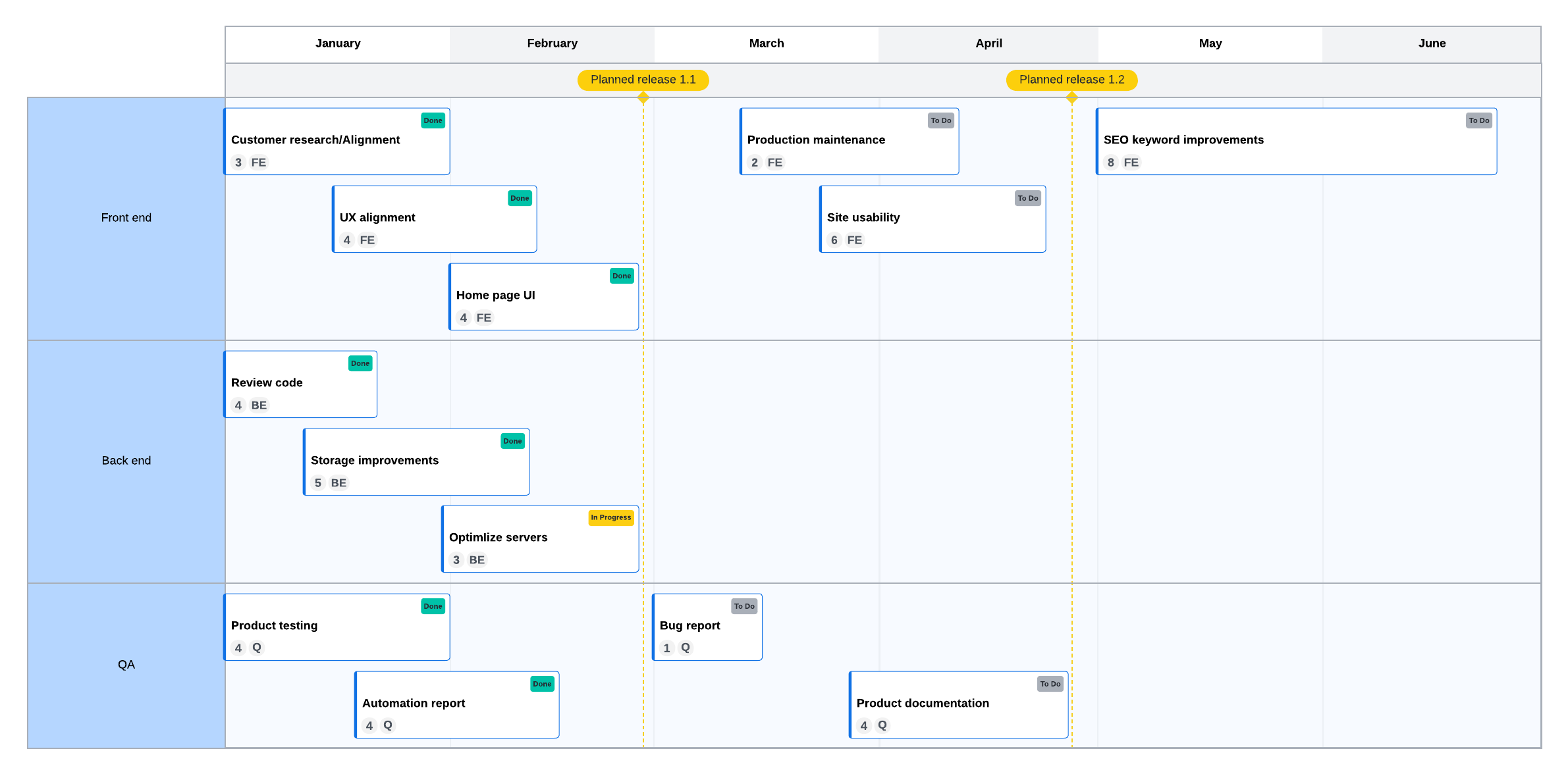
The release plan can help you to determine how much work can be done in a sprint based on your resources and capabilities. In addition, the plan can help you determine how many sprints you’ll need to complete the project.
Presenting the plan in a visual way helps everybody understand what is going into each sprint and how often product increments will be released. This release planning template makes it easy to create and maintain a visual, collaborative release plan.
Scrum burndown chart
A Scrum burndown chart shows the work that needs to be completed in the current sprint. A burndown chart gives your team a visual overview of the product’s progress in this sprint, including what is done and how much work still needs to be done.
As work is completed, it is plotted on the chart until it “burns down” to zero, on or before the last day of the sprint. This lets everybody involved see the team’s total effort against the amount of work in a sprint, keeps the project on track, and helps you ensure that the product increments will meet expectations and be delivered on time.
This burndown chart template can help you track and manage your team’s progress during each sprint.
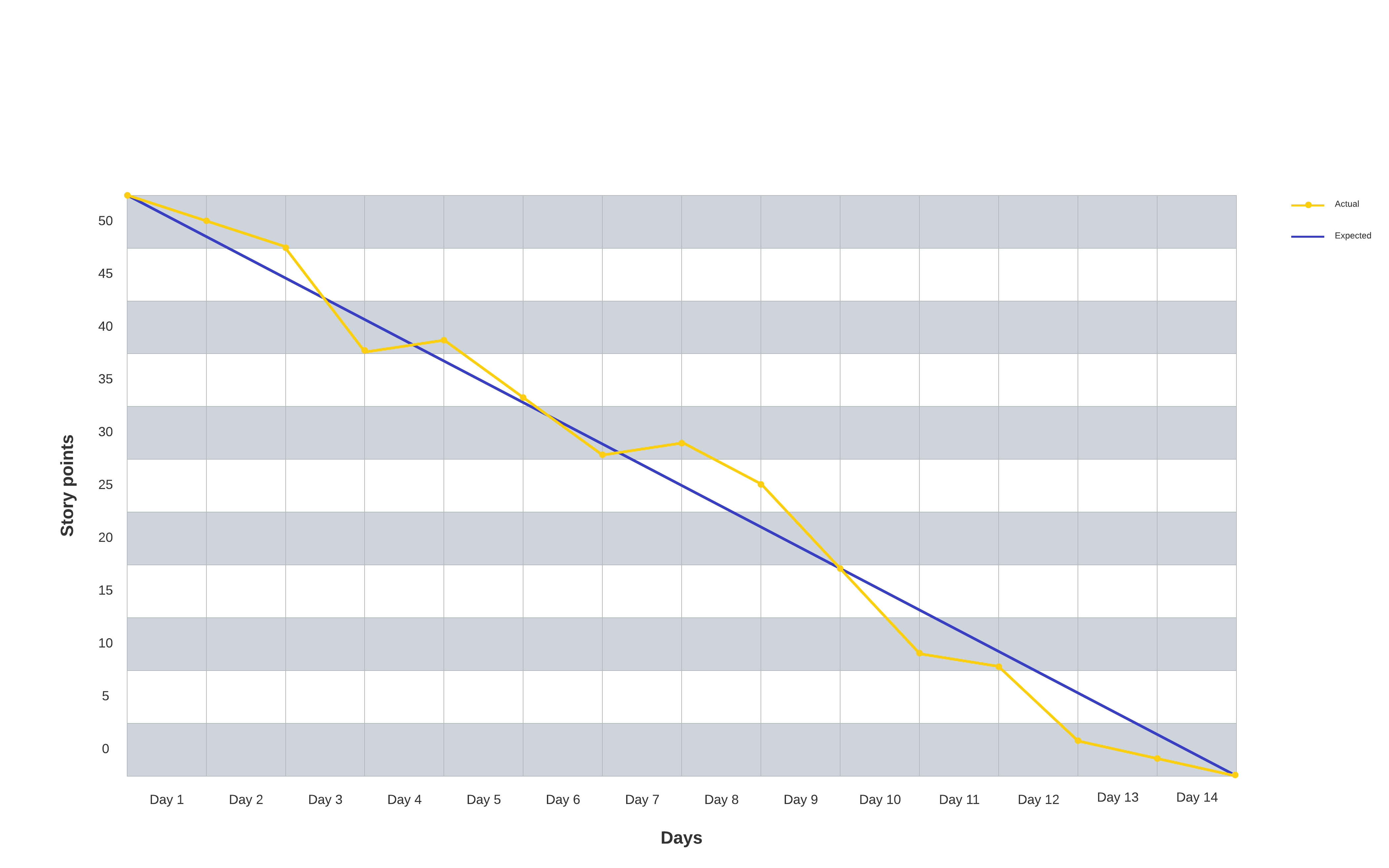
Become a master of Scrum artifacts
Scrum artifacts give teams and stakeholders important information about products in development. This information provides transparency and insight to the development process, fosters team collaboration, increases productivity, and helps the team to stay on track and work toward the same goals.

Learn more about Scrum roles and meetings with our Intro to Scrum guide.
Read nowAbout Lucidspark
Lucidspark, a cloud-based virtual whiteboard, is a core component of Lucid Software's Visual Collaboration Suite. This cutting-edge digital canvas brings teams together to brainstorm, collaborate, and consolidate collective thinking into actionable next steps—all in real time. Lucid is proud to serve top businesses around the world, including customers such as Google, GE, and NBC Universal, and 99% of the Fortune 500. Lucid partners with industry leaders, including Google, Atlassian, and Microsoft. Since its founding, Lucid has received numerous awards for its products, business, and workplace culture. For more information, visit lucidspark.com.
Related articles
What is PI planning?
All the details of PI planning, including its benefits, how to host PI planning meetings, and who should be involved.
How to write sprint goals
Discover how effective sprint goals can impact your Agile development process, increase alignment, and build buy-in at every level with these tips.
What are the different types of Scrum meetings?
In this post, we’ll break down each type of Scrum meeting and explain why each type is indispensable to the Scrum process.
