In recent years, many companies have made the switch from in-person events to virtual ones and understandably so. There are many benefits for both the event host and the attendees. With the right approach and tools, planning a virtual event can be a resounding success. Whether you’re working with a remote team, looking to cut costs, or want to engage a broader audience, a virtual event can be a great option.
In this article, we’ll share seven tips to help you plan and execute a successful virtual event.
What is a virtual event?
A virtual event is any event hosted online that involves live streaming, video, audio, chat, and other digital elements. These events are 100% digital and people can participate from anywhere with a stable internet connection.
There are many different types of virtual events, including:
-
Webinars
-
Conferences
-
Courses and workshops
-
Product launches
-
Trade shows
-
Team activities
-
Town halls
Virtual events can range from small, private team activities to international conferences. Compared to traditional in-person gatherings, they’re often more cost-effective, sustainable, and feasible.
Benefits of hosting a virtual event
Let’s explore the key benefits of hosting virtual events and why they’ve become a staple for many organizations.
-
Reach a wider audience: By removing the constraints of a physical location, virtual events allow you to connect with a much larger audience. Attendees can join from different cities, states, and countries without traveling. This fosters inclusivity, enabling people to participate in your event who may not have been able to before.
-
Build engagement: When done right, in-person events can be engaging, but often, attendees find themselves sitting in an uncomfortable chair for an exhausting amount of time while their minds trail off thinking about the next meal break. With virtual events, hosts can use interactive features and curate the experience for their audience. They can leverage chat rooms, polls, and visual collaboration platforms to make participation more active. Hosts can also provide on-demand content so that attendees can follow along at their own pace.
-
Save costs: Planning a virtual event is generally more cost-effective for both the host and the attendees. First, you don’t have to pay for a venue, meals, or supplies. Second, attendees can join the event from the comfort of their own space, eliminating travel expenses. This opens up doors to using your event budget in other ways, like purchasing swag, hiring keynote speakers, and more.
- Collaborate better: When it comes to large events, it can be hard to design activities that work for everyone. With virtual events, powerful digital tools make it easy for all participants to share ideas, give feedback, and connect. One example of this might be facilitating an icebreaker activity before the event officially begins. This is a moment to pause, focus, and interact with other participants.

Explore dozens of free, customizable icebreaker templates for your virtual event.
Go nowVirtual event planning checklist
Here’s a virtual event planning guide with best practices to help you confidently plan and execute your next virtual event.
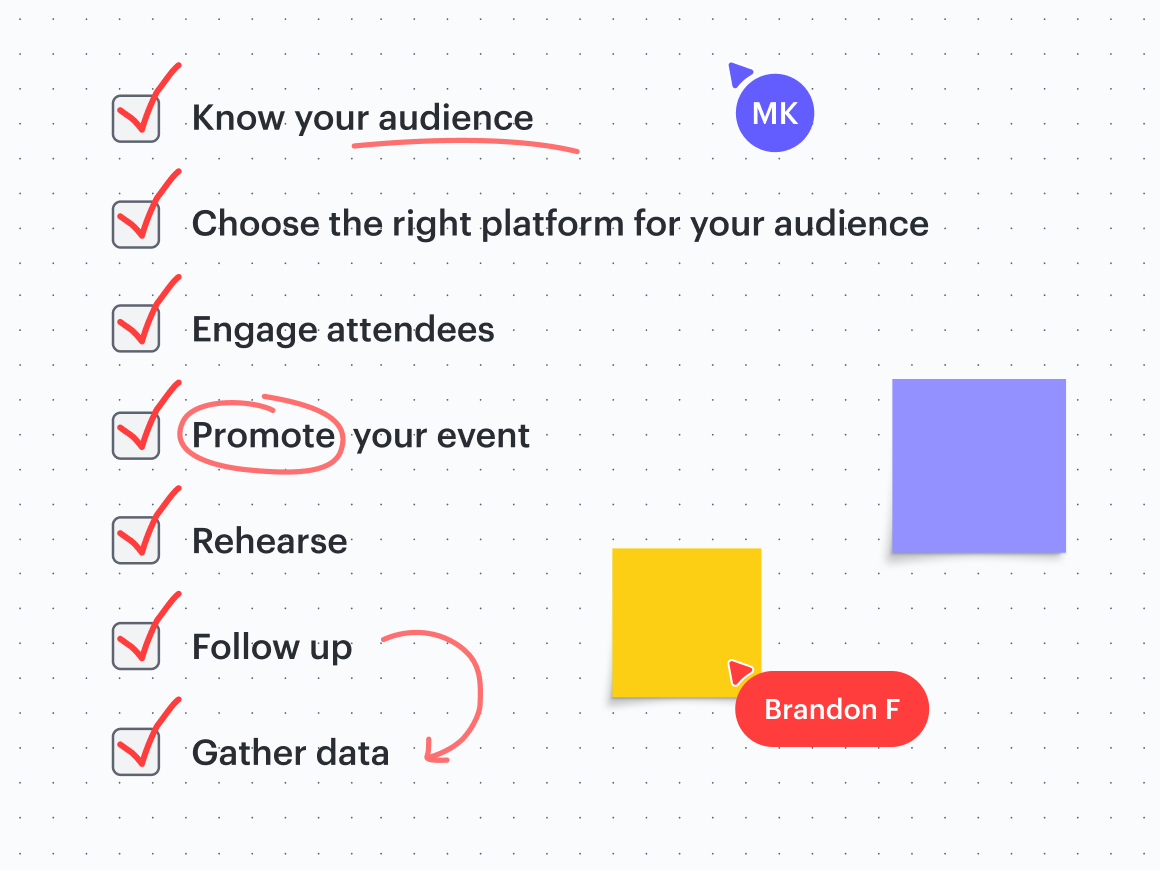
1. Know your audience
The first step to creating great content for your virtual event is understanding your audience. This might be harder with a virtual event as audiences tend to be larger than in-person events. Start by asking yourself who would attend and why.
For example, if you are hosting a tech conference with a broad topic, you might develop different audience personas to identify key groups. Having this insight beforehand will help you tailor your event content to meet their needs.
From there, you can determine the appropriate length for the event and the level of detail. Consider your audience’s expectations. Are they prospective customers seeking an introduction to your brand, or are they product champions ready to dive deep into a specific topic? Aligning your content with your audience’s interests, you’ll create an engaging and impactful experience for everyone.

2. Choose the right platform for your audience
The next big decision is choosing the right platform for your virtual event. With so many options on the market like Zoom, Webex, and more, it’s important to consider your event needs and goals. Does it make sense to pre-record your session for on-demand viewing, live stream it for real-time engagement, or include both?
Also, consider meeting accessibility and security. Will your event be password-protected or open to the public? If you’re new to planning a virtual event, look for a user-friendly solution with basic features like screen sharing, Q&A capabilities, and a chat function.
In addition to video hosting, you may decide to use a virtual whiteboard like Lucidspark. Lucidspark is equipped with features and capabilities to help make virtual events interactive. Facilitators can access tools to effectively run meetings, spark creativity, and encourage collaboration.

Leverage Facilitator Tools in Lucidspark for your next event.
Learn more3. Engage attendees
We’ve all experienced it: staring at a screen while someone talks at us for an hour without a break or moment to ask questions. This passive experience can quickly lead to “Zoom fatigue,” leaving attendees bored and unmotivated. This is a major challenge with virtual events.
To overcome this, consider adopting a multi-sensory approach to help participants connect with others and the content, leading to a more memorable experience.
For example, you could kick off the event by asking people to share where they’re calling in from and read some of the responses out loud. Or, have people rank their favorite chocolate in a fun visual activity. Another example could be pausing after the intro to ask your audience a topic-related question. This can help give you an idea of common pain points, how much people actually know about the topic of the event, and more.

4. Promote your event
Once you’ve locked down the details for your event, you’ll want to strategically promote it to generate demand. This will ensure you have the right audience attending and that they have ample time to register and maybe even share with their network. There are many ways you can promote your event, such as:
-
Email invites
-
Social media posts (sponsored and organic)
-
Sponsorships
-
Billboards
-
Landing pages
-
Flyers
-
Website ads
-
Countdowns on your website
5. Rehearse
Don’t let the live event be the first time you run through your content. Preparation is essential for a smooth and polished experience. Equip your speakers well in advance so they can rehearse by sharing a detailed outline and talk track if needed. Anticipate audience questions by preparing answers ahead of time so you can easily copy and paste a response in the chat, or use it as a guide to answer live. Most importantly, test your technology and become familiar with its features to avoid awkward pauses, connection issues, and technical glitches.
6. Follow up
Keep the momentum alive after your event by following up with curated resources and a clear call to action. Do you want attendees to schedule a call, explore product offerings, or dive deeper into more content? Be sure to make your follow-up communication purposeful and personal. This will help reinforce your message and nurture the relationship.
7. Gather data
Collecting data from your event is essential to measuring its success and identifying areas for improvement. Start by tracking key metrics, such as the number of registrants, attendee roles and industries, and other demographic information. Beyond attendance data, analyze engagement during the session. Did attendees utilize the chat to interact with each other and the content? What were the most frequently asked questions?
Don’t overlook event feedback either. Leverage it to better tailor future events and hone in on customer needs and preferences.
And there you have it: seven tips and tricks for planning a virtual event successfully.

Use our free virtual event planning template for your next event.
Try nowAbout Lucidspark
Lucidspark, a cloud-based virtual whiteboard, is a core component of Lucid Software's Visual Collaboration Suite. This cutting-edge digital canvas brings teams together to brainstorm, collaborate, and consolidate collective thinking into actionable next steps��—all in real time. Lucid is proud to serve top businesses around the world, including customers such as Google, GE, and NBC Universal, and 99% of the Fortune 500. Lucid partners with industry leaders, including Google, Atlassian, and Microsoft. Since its founding, Lucid has received numerous awards for its products, business, and workplace culture. For more information, visit lucidspark.com.
Related articles
Tips and tricks for gathering and organizing feedback in Lucidspark
In this article, we’ll walk you through how to take all of your brainstorm components and transform them into actionable, organized tasks.

