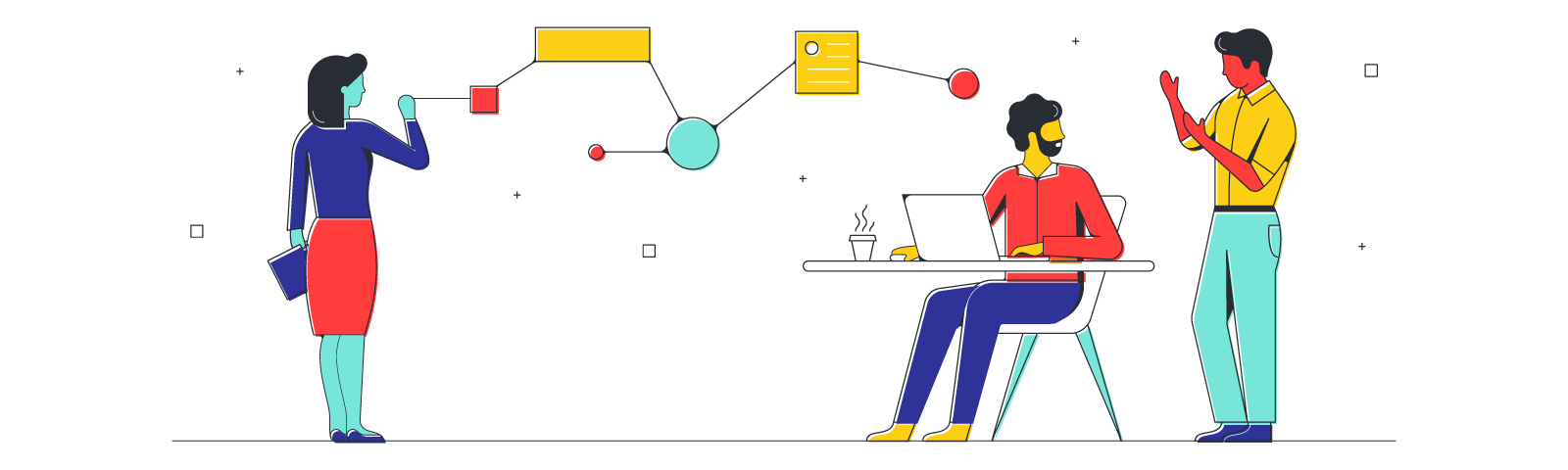
Mind mapping: Organizing your thoughts in a visual way
Reading time: about 8 min
Topics:

Try a mind mapping template
Think creatively by organizing your thoughts visually in Lucidspark.
Start nowAccording to a 2020 study published in Nature Communications, we average over 6,000 thoughts per day. You need to figure out how to organize those thoughts or they will bounce around and become overwhelming.
Recording and organizing your thoughts on a regular basis helps you to “reboot” your brain, clear the cache, and make room for new ideas.
Here’s how mind mapping can help you capture thoughts and ideas so you can think more creatively and make better decisions.
What is a mind map?
A mind map is a visual representation of ideas and thoughts that branch out from a central main topic or idea. According to Tony Buzan, a pioneer of mind mapping, mind maps all have the following characteristics:
- The subject of attention is crystallized in a central subject.
- The main themes of the subject radiate from the central image on branches.
- Branches hold a key image/word printed on the associated line and details radiate out from there.
- The branches form a connected nodal structure.
Your central idea can be anything you want to explore in more depth. For example, planning a trip, improving a business process, or finding ways to manage your time more efficiently.
Thoughts and ideas are represented by keywords, simple phrases, images, colors, and shapes. Lines and arrows are used to connect ideas and subjects to each other. These connections represent the associations among various ideas and show you how everything relates to the central idea.
Mind mapping unleashes the more creative side of your brain. It helps you to examine the information in a nonlinear way that more closely mimics the way our brains naturally process information. The use of images, colors, and connecting lines makes it easier for you to quickly see categories and understand associations. And the visuals stimulate your brain so you can remember and recall information for longer periods of time compared to getting information from text-heavy documents.
Why use mind maps?
Because our brains naturally associate thoughts and ideas with other related information, we basically make mental mind maps all day every day. And since we already process information in a nonlinear way, it isn’t much of a leap to adapt to creating visual mind maps to organize and present information.
There are many benefits to mind mapping. Some to consider are:
- Brainstorming: The dynamic, non-linear nature of mind maps makes them ideal for brainstorm sessions. As you capture thoughts and ideas and place them around the central idea, you can see potential associations with other concepts on the canvas. Making quick associations helps you to organize your thoughts and leads to more creative, relevant solutions and action items.
- Learning: Because mind maps present information visually, they’re easy to review. You can absorb the information more quickly and break down complex information. Plus, visual mind maps help you to memorize and retain knowledge for longer periods of time.
- Problem solving: Because mind mapping helps you examine ideas and issues from different angles and analyze choices against the big picture, you’ll be able to find more creative paths to solving your problems.
- Presenting: After you’ve organized your information and honed in on issues to address, a mind map can help you present your ideas to management and other stakeholders. Presentations are generally more effective and memorable when they include visuals.
When should you use mind maps?
The simple answer to the question is that you should use mind maps any time you want if it will help you to organize your thoughts, unleash your creativity, and give you more clarity. For example:
- Taking notes: Mind maps make it easier to record information from meetings, training sessions, classes, and so on. Usually people try to capture notes by writing lists or outlines. Notes that rely exclusively on text are difficult to review later because it’s hard to see the relationships among a bunch of different ideas. Mind mapping gives you a clear overview of the information you want to remember and makes it easier to share and explain that information with others.
- CX: Mind maps can help you to get a quick overview of customer experiences. For example, you can use a mind map to gain insight into what a new customer has to do to create an account. Your central idea would be “Create Account.” Associated information might include things that indicate which permissions must be allowed to use the app, sign-in options (can you sign in with Google or Facebook), and entering credit card information. This information can help you analyze how easy or difficult it is to set up a new user account.
- Strategic planning: Mind mapping can help you in strategic planning as you visually organize information you gather from a review of past performance, develop your vision and mission statements, identify objectives and goals, and implement your action plans. Getting everything down on a mind map makes it very easy for everybody to quickly review the information, understand the associations, and know what needs to be done to accomplish the goals.
What types of mind maps are there?
All mind maps are similar to each other and share the same characteristics. Following are a few popular types of mind maps that are often used in the business world and for personal interests.
Reference mind map
Also known as library mind maps, reference mind maps are used to arrange information according to a system. With a reference map you collect broken data from different sources and then organize it into categories radiating out from the central idea like a tree. These maps are good for compiling reports and bringing together information from different sources.
For example, a reference mind map built around the central idea of software licenses can radiate out to associated information such as “number of licenses in use,” “number of available licences,” “software installed on client computers,” “software accessed from the cloud,” and so on.

Presentation Mind Maps
When you think of presentations, you probably think of static slides depicting information in a linear, text-heavy way (like bullet points). Each slide is independent from the others and it’s hard to see the big picture of how all this information is related to each other.
With a presentation mind map, the central subject focuses on audience comprehension. You want to make sure that team members and stakeholders understand the idea you are presenting. Presentation mind maps give the audience a bird’s-eye view of how everything fits together.
These types of maps are great for UX designers who need to share what they have learned from interacting with users and research. Designers can use these learnings as a guide for creating a better flow in an interface.

Planning mind maps
As the name implies, these maps are used to plan things like events and projects. The focus of these maps is on the plan’s outcome.
For example, a mind map might focus on an upcoming product release. The relational information can include iterative goals, testing objectives, schedule dates, release criteria, etc.

Mind mapping tips
Other than having a central idea surrounded by branches of associated information, there are no specific rules that you have to follow to make a mind map. But you’ll want to make your maps easy to read so you and other people can quickly scan it and understand what the data means.
Here are a few tips to consider when you’re mind mapping:
- Use different colors: Colors help us to quickly recognize associations, patterns, and categories. Using different colors also stimulates the mind and makes it easier to recall information.
- Use simple keywords or phrases: Put your keywords on lines, in boxes, or in circles to reinforce the structure and flow of information. If you are drawing your mind maps with pencil and paper, be sure to print your keywords and phrases so they are easier to read. You might want to use capital letters for main themes and lower-case letters for sub themes to make the map hierarchy more apparent.
- Use mind mapping software and templates: You can use a pencil and paper to draw your mind maps. But not everybody has great penmanship and your keywords could be difficult for other people to read. Lucidspark includes tons of shapes, connecting lines, colors, images, fonts, and styles you can use to make your maps clean, simple, and easy to understand. Templates make the mind mapping process go faster because a lot of the work has already been done for you. All you need to do is add your own data.
- Use artificial intelligence to create a mind map. Lucid's Collaborative AI features enable you to quickly and easily generate mind maps. Simply put in a prompt and watch AI generate branching ideas for you. You can even use AI to summarize your mind map.
- Use a lot of visual cues: Use images and symbols because they can help you to remember information better than words alone. Make your lines different lengths, colors, and thickness to reinforce importance and relationships when you connect and group different concepts and ideas.
- Be creative: Unleash your imagination and let your thoughts flow freely. Creative presentations stimulate the brain and help you to remember and retain information. It’s also more fun to be creative and imaginative, turning a potentially boring task into something more fun and exciting.
The beauty of mind mapping is that there is no right or wrong way to do it. As long as you have your main idea in the center, it doesn’t matter how you arrange the supporting information around it. Whatever makes sense to you will work. But keep in mind that not everybody thinks the same way that you do. If you are collaborating with multiple people, you may want to establish some standard ground rules that will be easily understood by everybody.
About Lucidspark
Lucidspark, a cloud-based virtual whiteboard, is a core component of Lucid Software's Visual Collaboration Suite. This cutting-edge digital canvas brings teams together to brainstorm, collaborate, and consolidate collective thinking into actionable next steps—all in real time. Lucid is proud to serve top businesses around the world, including customers such as Google, GE, and NBC Universal, and 99% of the Fortune 500. Lucid partners with industry leaders, including Google, Atlassian, and Microsoft. Since its founding, Lucid has received numerous awards for its products, business, and workplace culture. For more information, visit lucidspark.com.
Related articles
A guide to utilizing the power of AI for mind mapping
Learn how Lucid's AI tools can supercharge your process of creating mind maps. Includes a free template!
The benefits of mind mapping, backed by scientific evidence
In this blog post, we’ll look into the science behind mind mapping and discuss how Lucidspark can maximize mind maps.
