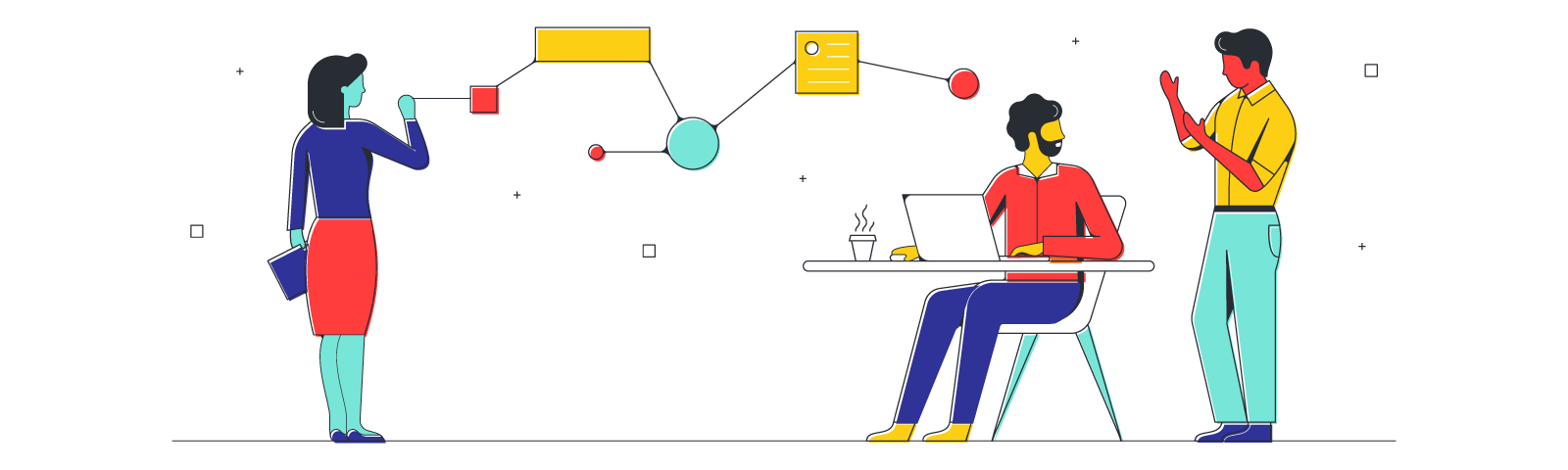
New Year’s resolutions that lead to better meetings
Reading time: about 9 min
Topics:
A new year is just around the corner—and along with it, the usual resolutions to get in shape, eat healthier, save money, or pursue a new hobby. It can also be a time to set some new goals for yourself at work, like resolving to host better meetings with your hybrid team.
After all, it’s never easy to balance the needs, perspectives, and contributions of remote team members with a room full of in-person participants. But with the right planning, it’s possible to host a virtual meeting where everyone feels valued, respected, and heard.
When making your team-focused New Year’s resolutions this year, consider this list for some inspiration:
Resolution 1: Write better agendas
You’ve got a clear, easy-to-follow agenda. It’s timed almost perfectly for the duration of your meeting. You can deliver it practically by memory. Your virtual meeting starts off like you planned. However, the reception by your team isn’t quite what you’d imagined.
Participants don’t seem focused or engaged. What promised to be a lively discussion seems to fall flat. As the minutes wind down, there’s no real sense of accomplishment.
Better meetings start with writing better agendas. It’s not just the details and formality; it’s about finding new ways to drive collaboration, make decisions, and solve problems.
Some ideas to consider when writing your next agenda include:
- Get your team’s input: For better meetings, ask team members to suggest agenda items (along with reasons why they need to be addressed as a team).
- Keep topics relevant: If your agenda focuses on issues that don’t affect the team or require their help to solve, people tend to check out or not attend at all.
- Note each topic’s purpose: Participants must know what level of participation is expected of them; whether it’s just to listen, give feedback, or make decisions.
- Set aside enough time: People often underestimate how long it really takes to introduce a topic, answer questions, resolve issues, and generate solutions.
To ensure better meetings for the remote members of your hybrid team, make a point of sharing your agenda with them ahead of time. If your meeting features in-person visual elements, provide the images beforehand and reference them throughout your agenda.
Writing a question-based agenda can drive purpose, increase engagement, and promote problem-solving within your team. By reframing your topic as a question(s), you help participants take ownership of the meeting. For example, instead of listing the topic as “EOY budget review,” a question-based agenda might say, “Which variable costs will increase or decrease if we sell 50% more of our electric cars by this time next year?”
Questions keep everyone involved in the conversation, provide clear takeaways for them to act upon, and help everyone refocus when a virtual meeting strays or goes off-topic.
Resolution 2: Sharpen facilitation skills
Facilitating better meetings for hybrid teams means accommodating the needs of your remote team members. Even when in-person meetings provide a Zoom or Teams link, those working from home often miss out on off-camera small talk and body language.
Fortunately, you can use your New Year’s resolutions to make adjustments to overcome the limitations of a virtual meeting.
Reading the room
Perceiving the feelings of others is an invaluable skill. Of course, your ability to “read the room” becomes more difficult if you’re not physically present to pick up on social cues.
To read the room in a virtual meeting, look for the same things you might in an in-person meeting. Instead of body language, try to focus on your participants’ tone of voice. Look for signs of activity or participation, based on clues from the collaborative tools at your disposal. If there’s silence, is it accompanied by increased conversation in a chat room? Are a flurry of sticky notes being added to the virtual whiteboard? Are the cameras off?
If necessary, call on people at random with questions, but understand videoconference fatigue is real. Your ability to host better meetings begins by trying harder to connect with your team. When it comes to remote work, most people are eager for social interaction.
Make time in your virtual meeting for small talk and bonding by asking questions like:
- Would you rather be a vampire, zombie, or werewolf? And why?
- What’s one of your favorite movies that might surprise others?
- If you had $5,000 for travel this weekend, where would you go?
Besides breaking the ice or deepening connections, asking questions also provides you with greater insight into everyone’s current mindset. The answers they give can make you more aware of their opinions and attitudes about the things they find important.
Starting and ending meetings well
Whether it’s a virtual meeting or in-person meeting, it’s important to start and end things well. Stick to the basics for better meetings: Set clear objectives beforehand, establish ground rules, take breaks if needed, and clearly outline next steps after covering each section.
Of course, there are special considerations when it comes to hosting a virtual meeting.
Before your meeting begins, make sure your equipment is working and resolve any tech issues. Is your internet connection fast enough for a multimedia presentation? Is your microphone working? As a facilitator, would it be helpful to have an additional monitor?
Participants should already be familiar with the background information you provided beforehand. When someone needs to present, use screen sharing to keep everyone on the same page. Confirm that co-hosts can easily access the documents they’re sharing.
By the conclusion of your virtual meeting, everyone should have clear takeaways, know what’s expected of them, and understand which actions items they’re responsible for.
Leveraging useful templates
Many hybrid teams rely on Lucidspark’s virtual whiteboard to connect and interact with the participants working from home. In a virtual meeting, users can leverage a variety of templates designed to increase overall productivity, participation, and engagement.
Some of the templates you can leverage to facilitate better meetings include:
- Keep your team focused and prepare attendees with the team meeting agenda template. It’s also helpful for documenting objectives, updates, or discussion topics.
- A daily standup board. It’s ideal for keeping your team on the same page. It can help your team track what everyone else is working on and address roadblocks.
- A weekly meeting agenda template. Great for starting a virtual meeting on time, setting an agenda, taking notes, staying organized, or identifying key takeaways.
- For insight on how your team works best, try the meeting reflections template. It can gauge how well they understand concepts and collect everyone��’s feedback.
Using the virtual whiteboard and its sticky notes is often enough to toss ideas around, build off each other’s thoughts, and share feedback to create the best ideas as a team. Best of all, it’s a tool that levels the playing field for all participants, remote or in-office.
Resolution 3: Encourage more participation
In a virtual meeting, there are usually two types of people: participants and attendees. It can quickly become frustrating when some team members dominate the conversation while others stay in the background, cameras off, mics muted, and practically tuned out.
If you’re really focused on facilitating better meetings with your team, it’s important for you to get everyone involved from the onset. Encouraging team members to participate throughout a virtual meeting without constantly talking over one another is a challenge.
To overcome this issue and promote better meetings, make a point of calling on team members individually. Act as if you were in the office and going around the table to ask people for their input, opinion, or vote on decisions being made. Within a virtual meeting, introverted attendees can participate by “raising their hand” or sharing emoji reactions.
Running meetings that work for hybrid teams
When hosting a virtual meeting for a hybrid team, focus on the needs of remote team members equally (if not greater than) those of your in-person participants. Some of the best practices you should follow to ensure better meetings for hybrid teams include:
- Assigning people to help oversee both sides of the meeting. This should be someone who can oversee what’s going on in the actual conference room at the office along with a team member versed in how the online platform works to run things smoothly.
- Enabling the chat functionality in Zoom or whichever video conference platform being used. Doing so provides a communication backchannel to keep attendees engaged, share links, and allow peer-to-peer comments in a non-disruptive way.
- Making a point to alternate the discussion equally between in-person attendees and those participating remotely. In the office, try to host the virtual meeting on a monitor large enough to show most (if not all) your remote attendees on screen.
Don’t underestimate the importance of enhanced audio in a virtual meeting. If possible, facilitators should upgrade to a better headset and not rely on their built-in microphones or speakers.
Leveraging software that provides more fair-for-all participation opportunities
Fortunately, there are many apps and tools designed with hybrid teams in mind. When it comes to software for use in a virtual setting, look for something that provides a shared workspace that’s easily accessed by remote and in-person team members alike.
Impromptu get-togethers and smaller meetings can easily be conducted using Slack. It offers group chat in channels or person-to-person conversation using direct messages. This online platform can also accommodate file sharing, notifications, and reminders.
Accessible on any device, Zoom sets the standard for video conference platforms. Its screen-sharing feature is highly intuitive, sound and video prompts are automatic, and chat is integrated in the screen. Sending invites or joining meetings is as easy as one click.
With Lucidspark, hybrid teams can effectively ideate, create, and act in one collaborative platform. With an infinite canvas and freehand drawing capabilities, this is a cloud-based tool that helps people to unleash their creativity while generating and recording ideas.
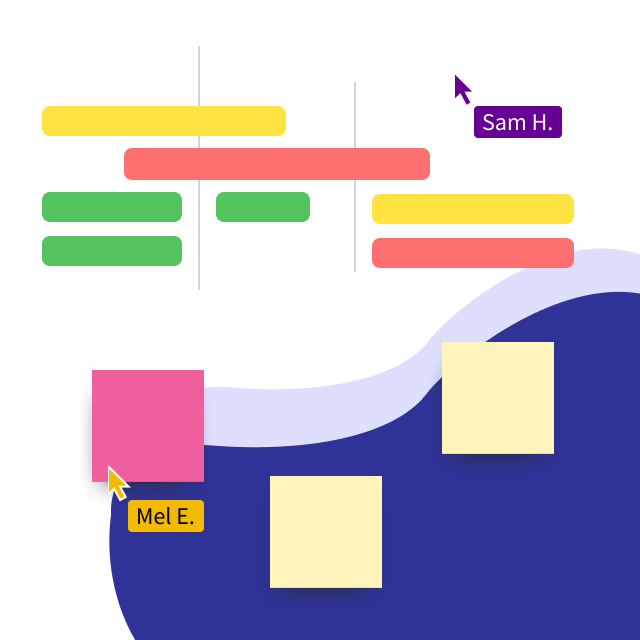
Take your hybrid meetings to the next level with Lucidspark.
Read nowAbout Lucidspark
Lucidspark, a cloud-based virtual whiteboard, is a core component of Lucid Software's Visual Collaboration Suite. This cutting-edge digital canvas brings teams together to brainstorm, collaborate, and consolidate collective thinking into actionable next steps—all in real time. Lucid is proud to serve top businesses around the world, including customers such as Google, GE, and NBC Universal, and 99% of the Fortune 500. Lucid partners with industry leaders, including Google, Atlassian, and Microsoft. Since its founding, Lucid has received numerous awards for its products, business, and workplace culture. For more information, visit lucidspark.com.
