
How to facilitate effective kickoff meetings
Reading time: about 6 min
Topics:
Kickoff meetings can often be exciting. They’re the start of something new and designed to align all contributors before the project begins. These meetings are the right time to go over the project goals and answer any questions.
But simply holding a kickoff meeting is not the same as facilitating an effective kickoff meeting that sets up team members for success. This blog post will go over tips and best practices for project managers to run an effective kickoff meeting.
What is a kickoff meeting
If you were a wedding planner, during your project kickoff meeting, you’d meet with your client and go over the details of the wedding, discuss which member of your team would be handling specific details, and agree on the desired outcome. It’s also when you would present the work you’ve done before meeting with your client.
The same thing goes for kickoff meetings. This is the time where you officially start work on a project. You get to know the other people involved, talk about what’s already been done, and get everyone on the same page for the project’s goals going forward. From there, you’ll be ready to get going on the project itself.
The purpose of a project kickoff meeting
Facilitating a kickoff meeting correctly can very well determine the success of a project. Here are some primary purposes of project kickoff meetings:
- Determine what needs to be done: This might seem obvious, but you may get to your kickoff meeting and realize that your team misunderstood the deliverables. This is the time to clear up any confusion and open the meeting for questions.
- Get background details: Why is the client or stakeholder requesting this type of project? What are competitors doing? Understanding the context of the project is important.
- Determine communication: In the kickoff meeting, you need to define communication preferences. Determine how often stakeholders want updates, their hours of availability, and any other important communication details.
- Introduce everyone: If this is an external client, it’s important that you introduce the team to them. If the project is with internal stakeholders, it’s still worth going around the room to make sure everyone is familiar with one another.
- Manage expectations: Evaluate expectations in the kickoff meeting. Make sure that your team can actually get the objectives done within the agreed timeframe.
- Determine success: How will the success of this project be measured? And who will be doing that measurement? This is where you outline KPIs and what will determine the project as successful.
- Delegate roles: During the initial meeting, you’ll want to delegate who on your team will be responsible for what. This is a chance for your team to also self-nominate for things they’d like to take the lead on.
- Get inspired: As we mentioned, kickoff meetings can be exciting. This is your chance to generate enthusiasm for the project and help your team visualize the goal. If done correctly, the kickoff meeting can set the tone for the project as a whole.
How to facilitate an effective project kickoff meeting
There’s a major difference between holding a meeting and facilitating a meeting. When you facilitate an effective project kickoff meeting, you determine the direction of the meeting which helps determine the success of the project.
Facilitation provides the infrastructure for a meeting and allows your team to perform within that structure.
Here’s how to do it:
Before the meeting
Showing up to the meeting unprepared is a recipe for disaster. As the project manager, it’s in your best interest to come to the meeting prepared. You’ll need to:
- Hold an internal meeting: Have a meeting with the meeting sponsor, or the person who has requested the meeting, before anyone else meets to identify what objectives they’re trying to achieve.
- Prepare an agenda: The agenda should include guidance about the discussion points you’ll be covering during the meeting. This may also include direction on how long you’ll be spending on each item so that everything can be discussed in the allotted time.
- Prepare a project brief: The project brief should give a general overview of the project and its deliverables. It should also give a list of team members and general responsibilities.
- Send out an invite: The invite should include everyone who will be working on the project and should have a link to the agenda and the project brief. It should also provide a hard stop time for the meeting.
During the meeting
As the meeting progresses, you’ll need to manage the discussion. Determine which items will be discussed and how long you’ll spend on each item. If a team member takes the discussion away from the item at hand, it’s your responsibility to get the discussion back on track. Make sure to take notes during this time too. If you use cloud-hosted software, such as Lucidspark, to take notes during the meeting, they will be secure and accessible to everyone.
As you discuss the project, you’ll need to clearly assign responsibilities. Your team members should leave the meeting knowing what they have ownership of.
Finally, determine next steps. Keep the momentum going by telling your team what to expect. It’s smart to set up the next meeting before everyone leaves. If there are tasks that have a tight turnaround, make sure to assign those and verify that the responsible parties understand the tasks.
After the meeting
When the meeting is over, send out the notes. If you’re using Lucidspark for your notes, you can immediately send the notes out with a click. The project kickoff notes will act as a source of truth throughout the duration of the project.
Along with the notes, be sure to share ancillary materials, such as decks or example projects. Send out everyone’s contact information and a meeting schedule too.
From there, you’ll need to follow up with every member of your team. It can be just a quick check-in on Slack, but this allows for your team members to voice questions and concerns they may have not brought up in the meeting. This also allows for your team members to express things they hadn’t thought of during the meeting or clarify things they didn’t quite understand. Following up also reminds your team members you’re there to help throughout the entire project.
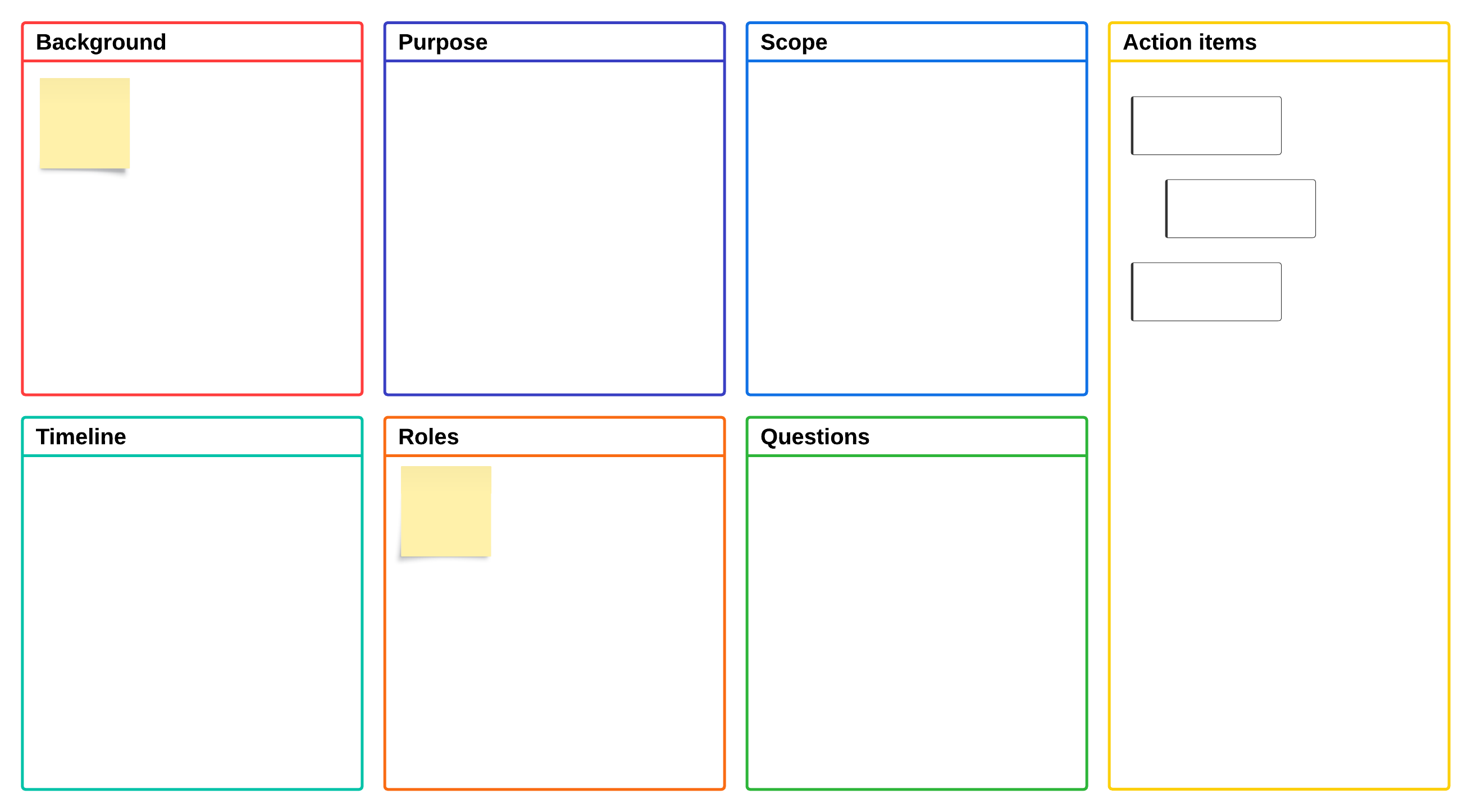
Project kickoff meeting checklist
This checklist will help make sure important details aren’t forgotten during the meeting:
- The basics: The sponsor, the project manager, the stakeholders, the name of the project, the date of the kickoff, and the deadline
- The basic requirements: What are the deliverables?
- The budget: What are you allowed to spend?
- Milestones: What are the important dates within the project?
- The risks: Knowing what could go wrong along the way can help your team prepare. Plan for things that could put your project at risk.
- Approval: Who’s responsible for approving the project and signing off on each deliverable?
When you facilitate an effective kickoff meeting, you’ll find that you’ve set your team up for success, that everyone understands the requirements, and that your team will be eager to start.

Start your next project off right with this free project kickoff template.
Start nowAbout Lucidspark
Lucidspark, a cloud-based virtual whiteboard, is a core component of Lucid Software's Visual Collaboration Suite. This cutting-edge digital canvas brings teams together to brainstorm, collaborate, and consolidate collective thinking into actionable next steps—all in real time. Lucid is proud to serve top businesses around the world, including customers such as Google, GE, and NBC Universal, and 99% of the Fortune 500. Lucid partners with industry leaders, including Google, Atlassian, and Microsoft. Since its founding, Lucid has received numerous awards for its products, business, and workplace culture. For more information, visit lucidspark.com.
Related articles
How to create an effective meeting agenda [+ templates]
In this blog post, we will identify ways to create more effective meeting agenda, and some templates to get you started.
How to stop running meetings and start facilitating them
In this article, we’ll dig into the difference between running a meeting and facilitating a meeting. We even cover the best practices to drive productive meetings.
5 steps for creating project KPIs to align team goals and objectives
In this post, we’ll uncover what KPIs are and how to create them for yourself.
How to create a project timeline in 6 steps
In this article, we’ll cover how to create a project timeline that drives alignment, transparency, and success.
