When you think about it, everything is a process—brushing your teeth, driving to work, cooking a meal, writing a post about a process, etc. So if you think that your company doesn’t have a project intake process, it actually does—it just might not be a very good one. Fortunately, processes can be improved.
In this post, we’ll discuss project intake process best practices that will help you evaluate and prioritize project requests to ensure the right team members are working on the right projects at the right time.
What is a project intake process?
Your project intake process is made up of the steps that you, your team, and your organization take when accepting new work.
Maybe you accept work immediately as it comes in, no questions asked. That type of process might work in smaller companies but probably won’t scale well as your company grows. Once you get to that point, you’ll have more requests coming at you from many different directions, which can be overwhelming. A good project intake process will help control how work is accepted and gets done.
A basic process intake process includes the following elements:
- Initial request: An internal or external request is made for some type of work to be done, like a new product or new feature.
- Review: Consider if the project is a good fit for your team. For example, do you have the right skills and the time to take on the project?
- Accept or refuse the request: If you have the resources and the project fits within your team’s scope of work, accept the request. If not, politely reject the request or suggest another team that might be able to complete the work.
- Start the project: Assign tasks, set a time frame, and get to work.
Why do you need a formal project intake process?
It’s not enough to just come up with a process—the process needs to be documented and practiced to optimize understanding and follow-through.
Providing teams and individuals with a well-documented project intake process can benefit your organization in the following ways:
- It establishes a single entry point for internal and external work requests, offering more control over the ways you accept new work.
- It helps you decide which projects are right for you and your team.
- It can help you develop a visual method for tracking project assignments and task ownership while managing upcoming work.
- It lets you distribute work evenly so one team or individual does not take on more than can be reasonably handled.
- It helps you prioritize projects and assign them to teams or individuals with the right skill sets.
- It helps you analyze and determine where skills may be lacking so you can bring in new resources or provide adequate training for current employees.
Signs that you might need to update your project intake process
You might want to redefine your project intake workflow if you see any of the following signs in the current way you do things:
Requests are entered manually from a variety of channels
You might have requests coming in from too many different channels, like email, text messages, social media, handwritten sticky notes, verbal requests, and so on. Things can quickly get out of control as these requests pile up. Some could fall through the cracks and make you miss important deadlines.
You don’t have a formal, documented process for turning requests into projects
Even if you aren’t over-burdened with requests, you still won’t get very far if you don’t have a way to determine which requests are most important and who they should be assigned to. Without a formal process, you’re just guessing about which requests should move forward.
Your project requests aren’t tied to larger goals
As requests pile up and you struggle to keep up with demands, it can become harder to review upcoming work before you have to tackle the next project. Your project requests may become little more than a to-do list full of items that aren’t strategically mapped to larger project goals. Without a process for determining what should be prioritized, important requests are often missed or delayed for too long.
You don’t have a way to visualize and share your work
It’s hard to plan for what’s coming next if you can’t see that far down the road. To effectively manage project requests, you need a way to visualize where you are right now, where you’ve been, and what’s coming next. Visual aids like calendars, Gantt charts, and Kanban boards let everybody see and understand what’s been done, what’s being done, and what the next priorities are. Without visuals, it’s harder to successfully align your team. Consider a collaboration software like Lucidspark to collaboratively visualize your workflow from top to bottom.
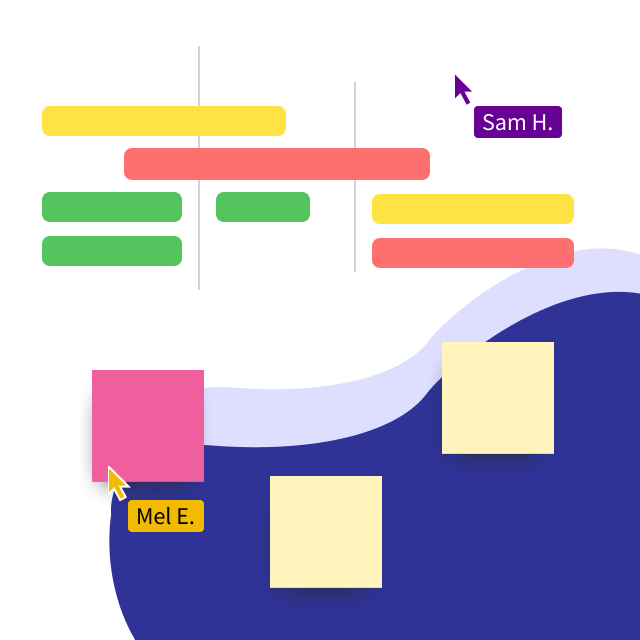
Explore Lucidspark’s hundreds of templates for every use case.
Go nowSteps for creating a project intake request process
You’ll want to personalize these steps based on your needs, but consider implementing these steps for a smooth intake process:
Step 1: Receive the work
Is there a central repository where requests are placed? Decide who completes the initial review and who contacts the requester if more information is needed.
Step 2: Determine if the requested work is a good fit
Is your team capable of completing the work requested? If not, is there another team that you could forward the request to?
Step 3: Assess the benefits and risks
Determine potential risks and benefits that might come if you accept the work. This includes financial risks, negative impacts on existing projects, reputational risks, and so on. If the risks outweigh the benefits, reconsider taking on the work.
Step 4: Make a decision
Based on your risk assessment and your team’s capacity, decide whether you will accept the project request.
Step 5: Make a plan
Assign tasks, determine how many iterations will be needed, and establish a timeline for completing the project.
Step 6: Execute your plan
Complete the work as outlined in your plan. Track your progress to ensure everything is finished on time. Keep the stakeholder who requested the work updated so everybody stays on the same page.
Step 7: Complete the project
Verify that all work has been completed to specification. Test everything to ensure that it works. Then, deliver the work to the stakeholder.
Creating a project intake request form
A project intake request form is an important part of your overall project intake process, because it controls how you receive requests. Whether it’s digital or physical, the form itself ensures that there is a single entry point for people to make requests.
This saves you from trying to track requests brought in by many different channels. It also promotes consistency because you’ll have the exact information you need to make informed decisions.
Tips for creating a project intake request form
Here are a few elements you might want to include on your project request form:
- Requester contact information: Ask for at least a full name and email address. This will make it easier to contact the requester if you need more information before making any decisions.
- Type of project: Ask the requester to give you details about the type of project to help you determine if it is a good fit for you and your team. You might want to include a list of your team’s skills and the types of services you can provide.
- Identify the target audience: Who is the project for and how will it be used? Information such as geographic location, type of industry, and technical level can help you customize the project for their specific needs.
- Budget: What kind of budget will you have? This assists you in determining how many resources you’ll need to complete the project.
- Due date: Knowing the project deadline helps you determine if you have the capacity to complete the project on time.
Steps for creating a project request form
The steps for creating a project request form might vary from one industry to another. But consider the following steps as you create a form:
Step 1: Establish clear guidelines
Here you can establish guidelines such as what types of projects you’ll accept, who can submit requests, where requests can be submitted, etc.
Step 2: Determine the form’s format
Consider creating a digital form that can be easily accessed online. This helps you establish a single entry point to gather relevant information more quickly.
Step 3: Design the form
Create a layout that is easy to follow and fill out. Drop-down lists that include the common types of services you provide can help people to complete the form faster. Leave space where more details can be added if needed. The details you need to include will likely vary depending on the type of work your team does.
Step 4: Document everything
Make sure that everything you decide is documented so that nothing is forgotten. This also allows you to easily communicate with team members.
Visualize your entire project intake process
Even when you’ve applied our tips, a project intake process has a lot of moving parts and can be complicated to organize. That’s where collaborative whiteboard software like Lucidspark comes in. With hundreds of templates and a wide variety of tools, features, and integrations for every use case, Lucidspark will help you stay organized throughout the process, maximizing collaboration and productivity along the way.

Check out Lucidspark’s project planning templates.
Check them outAbout Lucidspark
Lucidspark, a cloud-based virtual whiteboard, is a core component of Lucid Software's Visual Collaboration Suite. This cutting-edge digital canvas brings teams together to brainstorm, collaborate, and consolidate collective thinking into actionable next steps—all in real time. Lucid is proud to serve top businesses around the world, including customers such as Google, GE, and NBC Universal, and 99% of the Fortune 500. Lucid partners with industry leaders, including Google, Atlassian, and Microsoft. Since its founding, Lucid has received numerous awards for its products, business, and workplace culture. For more information, visit lucidspark.com.
Related articles
How to create a project communication plan
In this article, we will cover what a project communication plan is, and how to write your own.

