
Make Agile events more efficient in Lucidspark [+ course]
Reading time: about 4 min
The way we work is evolving as more teams become hybrid and remote. With the new way of working comes new challenges, like keeping teams connected, aligned, and on track to meeting project deadlines.
In this blog post, we will explore the course “Agile Visualization for Hybrid Teams” and how you can transform your Agile events to be the most effective for your teams. For a more interactive and in-depth experience, be sure to register for the course to gain instant access to videos, exercises, and helpful resources.
Agile planning
Agile planning is a flexible project management style that welcomes collaboration and feedback through every step of the sprint.
Agile teams begin each sprint with a planning meeting where they can prioritize the work that will be completed within that sprint. The team will review the product backlog, assign work to contributors, and define the outcomes to be achieved by the sprint review or demo.
Using a template in your agile planning meeting will help keep your team focused and on track. Lucidspark’s team room template is a visual representation of an actual meeting room. Within this template, you can:
- Create an agenda.
- Post your team’s definition of done.
- Plan your sprint in a collaborative space.
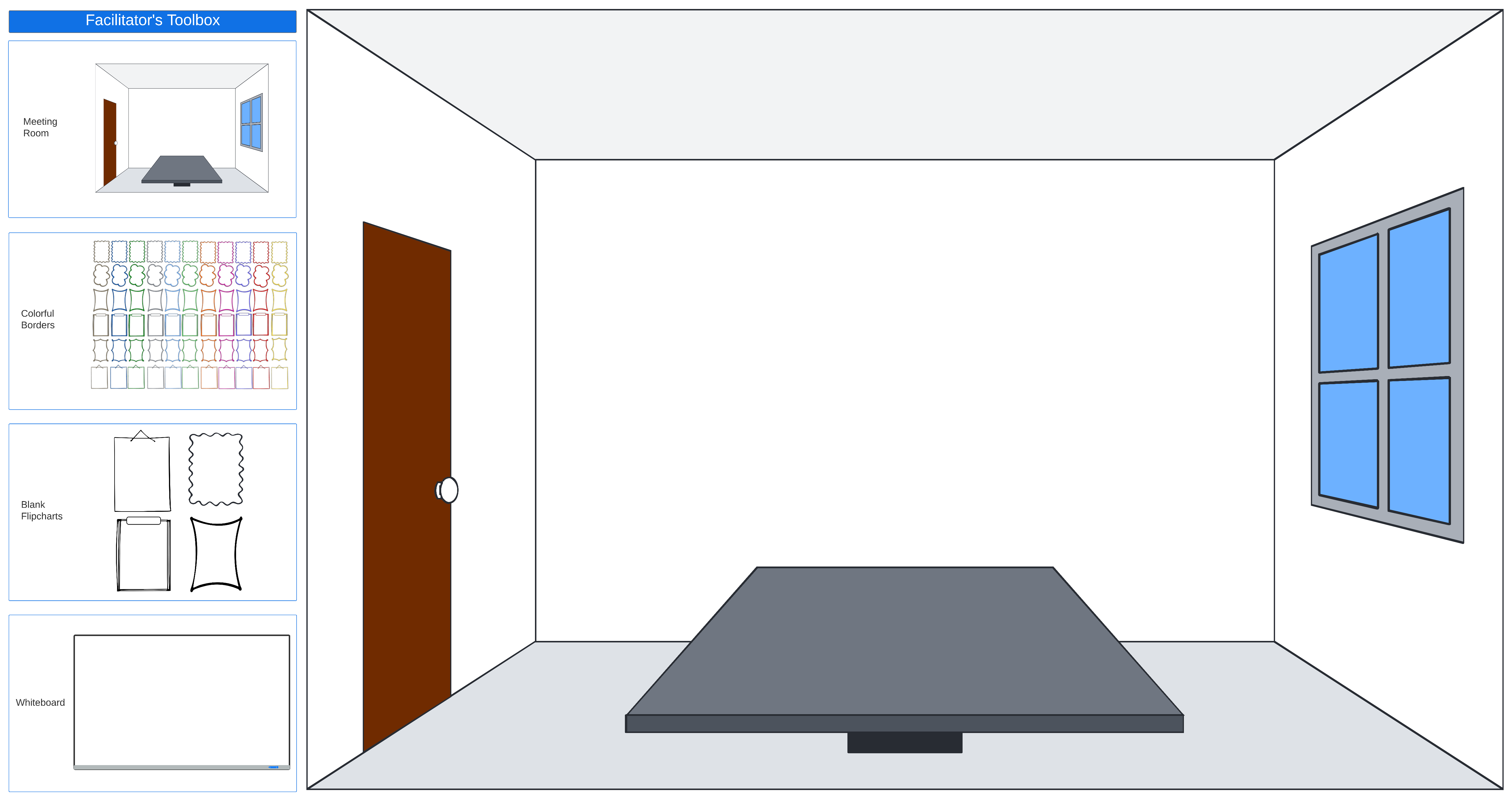
Also, if you use Jira, Azure DevOps, or Smartsheet, easily connect your instance to Lucidspark and convert your sticky notes or Lucid Cards into items in these apps. It’s a seamless, bi-directional sync! Converting action items from your Agile planning meeting directly into your existing workflow will encourage clarity and alignment within your team.
Once your planning meeting is completed, your team will check in with each other daily over the course of a sprint. This is called the daily standup.
Daily standup
The daily standup allows teams to check progress towards the sprint goal, review any obstacles that stand in the way of tasks, and plan the next steps. Lucidspark makes the daily standup easier and more efficient for hybrid teams.
Lucidspark has a great daily standup template to help standardize the standup process. You can easily customize the template to fit the needs of your team. Include images, team member names, and more to personalize your template.
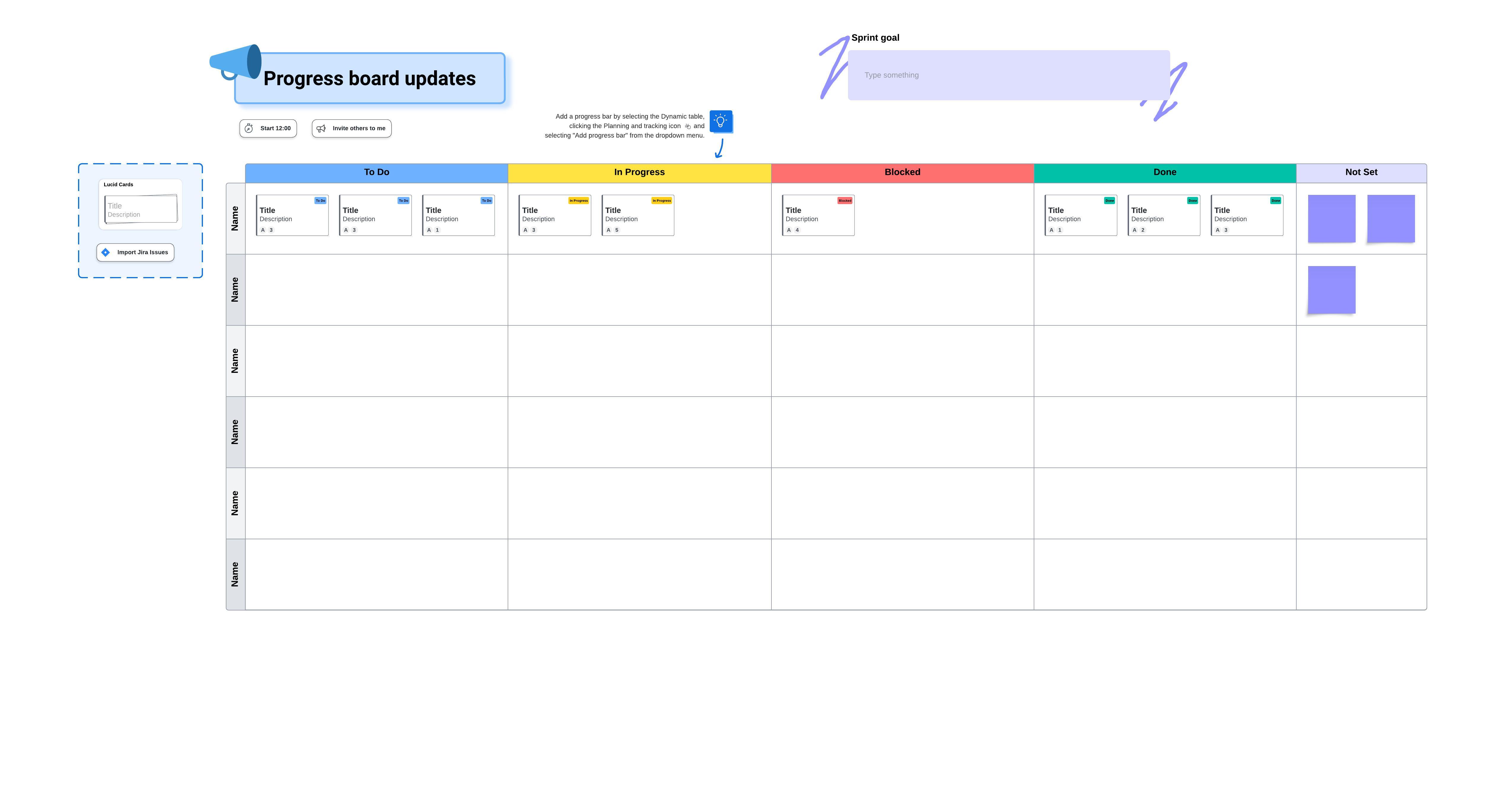
When creating your daily standup template, take a few moments to revisit team norms and add them to your board. Having team norms visible will remind team members how to engage within the board. Some teams might have team norms that look like this:
- Allow team members to present without interrupting.
- Adhere to the allotted time limit for each team member.
- Use emojis to react to work.
Helpful tools for facilitation
Lucidspark is packed with tools to make facilitating your meetings a breeze. Let’s take a look:
- Timer: The timer gives each team member a set amount of time to report on their tasks. Keep everyone focused and aligned without going over time.
- Revision history: Keep a record of each standup and track revisions. Start each meeting with a clean slate while saving and naming the previous meeting’s board.
- Images/GIFs: Keep your team energized and engaged by adding images and fun GIFs to the board.
- Team estimation: Help your team quickly and collaboratively estimate the level of effort associated with tasks through estimation shape banks.
- Private mode: To encourage psychological safety, invite team members to share ideas, questions, and concerns completely anonymously in private mode.
- Visual Activities: Quickly get everyone's feedback and encourage equitable collaboration by including fun Visual Activities in your meetings.
Sprint review
Lucidspark can help you create an interactive, feedback-focused presentation for your sprint review or demo.
Here’s how to get started:
- To set up your sprint review like a slideshow, begin with the Presentation Builder to quickly create a polished presentation.
- Create a frame around the content you’d like to include on your slide. Customize it to capture the look and feel of your team or project.
- Duplicate that frame to create more slides with ease.
- When you’re ready to present, use Presentation Mode to guide your audience through your slides.
The possibilities are endless as to what you can add to your Lucidspark board. Make your sprint review interactive by adding sticky notes, shapes, images, link previews, and video recordings.
Conducting your sprint review in Lucidspark allows you to gather feedback in creative ways. Add emojis to celebrate wins, comments to ask questions, or a feedback frame for others to provide more detailed feedback.
Lucidspark is the perfect platform for hosting your Agile events. From sprint planning to demo, keep your team engaged, on track, and aligned.
Be sure to sign up for our course, “Agile Visualization for Hybrid Teams,” now to access the rest of this course, demos to practice everything you’ve learned, a video on getting started in Lucidspark, and more.
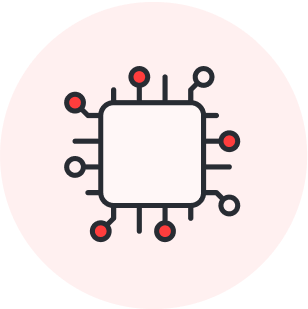
Sign up for the full course.
RegisterAbout Lucidspark
Lucidspark, a cloud-based virtual whiteboard, is a core component of Lucid Software's Visual Collaboration Suite. This cutting-edge digital canvas brings teams together to brainstorm, collaborate, and consolidate collective thinking into actionable next steps—all in real time. Lucid is proud to serve top businesses around the world, including customers such as Google, GE, and NBC Universal, and 99% of the Fortune 500. Lucid partners with industry leaders, including Google, Atlassian, and Microsoft. Since its founding, Lucid has received numerous awards for its products, business, and workplace culture. For more information, visit lucidspark.com.
Related articles
Conveying your ideas in Lucidspark [+course]
In this blog post, we will explore part of the Lucid Training Labs course, “Convey your ideas,” and how it will help you take action after your brainstorming sessions.
A guide to daily stand-ups [+ course]
Learn how to maximize your daily stand-up meetings with Lucidspark. Includes a free course!
How to host a successful sprint review in Lucidspark [+course]
We’ll break down our Lucid Training Labs course, “Sprint review guide.” You’ll learn what a sprint review is and how to host one in Lucidspark.
Using Lucidspark for Agile product management (+ a free course!)
Lucidspark can help you visualize, ideate, iterate, and prioritize for more strategic Agile product management. Learn how!
