Do you know how many thoughts you have in a day? According to one study, conducted by a team of psychology experts at Queen's University in Canada, the average person has more than 6,000 thoughts in a day. This doesn’t mean that you have 6,000 unique thoughts every day. You often repeat thoughts throughout the day or week like, “I need to replace the air filter” or “I need to finish this blog post by Monday.”
The point is that there are a lot of thoughts bouncing around your brain all day. These thoughts are rarely organized and can interfere with each other when you try to get your work done. This is where task planning comes in. Instead of just thinking about a bunch of different things, task planning helps you to organize, categorize, and prioritize your thoughts into actionable tasks.
Why is task planning important?
Task planning is important because it can give you and your team clarity and purpose. It’s like having a blueprint that helps you to reach your goals and objectives. Task planning helps you to understand which tasks need to be completed, who needs to complete them, and when they need to be completed. Additionally, task planning is important for the following reasons:
-
Better organization: Task planning helps you to break down large goals and objectives into smaller tasks. This gives you a sense of accomplishment and keeps you from feeling overwhelmed.
-
Effective task prioritization: Some people might tend to complete the smallest and easiest tasks first. But if these tasks are not crucial to achieving your overall goal, then you’re not maximizing your effort. Assigning priorities helps you to ensure that the most important tasks are completed first.
-
Improved time management: By estimating the amount of time it will take to complete each task, you can create more realistic timelines to keep your project on track.
-
Efficient resource allocation: Task planning helps you distribute the people, finances, equipment, materials, and technology needed to complete your project.
Tips for task planning
There is no hard-and-fast rule about how you should do your task planning. But the tips outlined below can help you to turn chaos into actionable tasks and procedures.
Gather your thoughts
You need to get all of the ideas, thoughts, musings, and information bouncing around in your head into some sort of document. This can be a physical or digital document. The point is to clear up some mental clutter, improve your focus, and find what are the most important things to be addressed.
-
Decide how you will record your thoughts: You can use pen and paper, a document on your computer, a note-taking app, or a virtual whiteboard like Lucidspark. You just need a designated space to write down your thoughts.
-
Set a time limit: A time limit can help you to be more focused and prevent overthinking.
-
Write everything down: Write down everything that comes to mind during the time period you set. This can include work-related items, personal to-do items, or any other musings running through your brain.
-
Don’t filter or organize: The goal of the brain dump exercise is to capture your thoughts and ideas without trying to filter or organize them—even if they seem unrelated or unimportant.
Make brain dumps a regular practice to prevent information overload and keep your mind clear and focused.
Review and organize
Here is where you create order from chaos. Take some time to review the list from your brain dump. Create categories for similar information and identify relationships, patterns, and themes. This exercise helps you to create a more structured and organized list.
Create and prioritize action items
Now that your information is more organized and structured, create a list of actionable tasks. Based on how important or urgent they are, assign a priority level to each task. This helps you build a clear roadmap of what needs to be done to achieve your goals.
Collaborate with team members, management, and stakeholders to determine which tasks are the most important and need to be done first. Look for relationships and dependencies that can help you determine in what order tasks need to be done.
Lucidspark has several prioritization matrices that can help you work collaboratively with your team to identify the tasks and items that need to be addressed first.
Break down large tasks into smaller tasks
Large tasks can seem overwhelming and oftentimes stressful. Breaking a large task into smaller tasks can:
-
Make them easier for team members to manage, reducing stress and increasing overall well-being.
-
Keep individuals and teams motivated and focused on their work.
-
Reduce distractions and confusion about next steps.
-
Help you to identify and manage task priorities.
-
Allocate the right resources to each task.
Assign tasks to team members
Assigning the right people to the right task is important to the overall success of the project. You probably want to assign the tasks with the highest priority to the members with the most experience and highest skill levels. This can ensure that the task is completed on time.
Use Lucidspark templates and integrations to organize and prioritize
Lucidspark has tools and features that can help you in your task planning and task management efforts.
Fibonacci scale
The Fibonacci scale uses an exponential sequence of numbers to give you more realistic estimates based on agile story points. Each story point is assigned a number on the Fibonacci scale. The higher the number, the bigger and more complex the story point is, and the more effort it will take to complete.
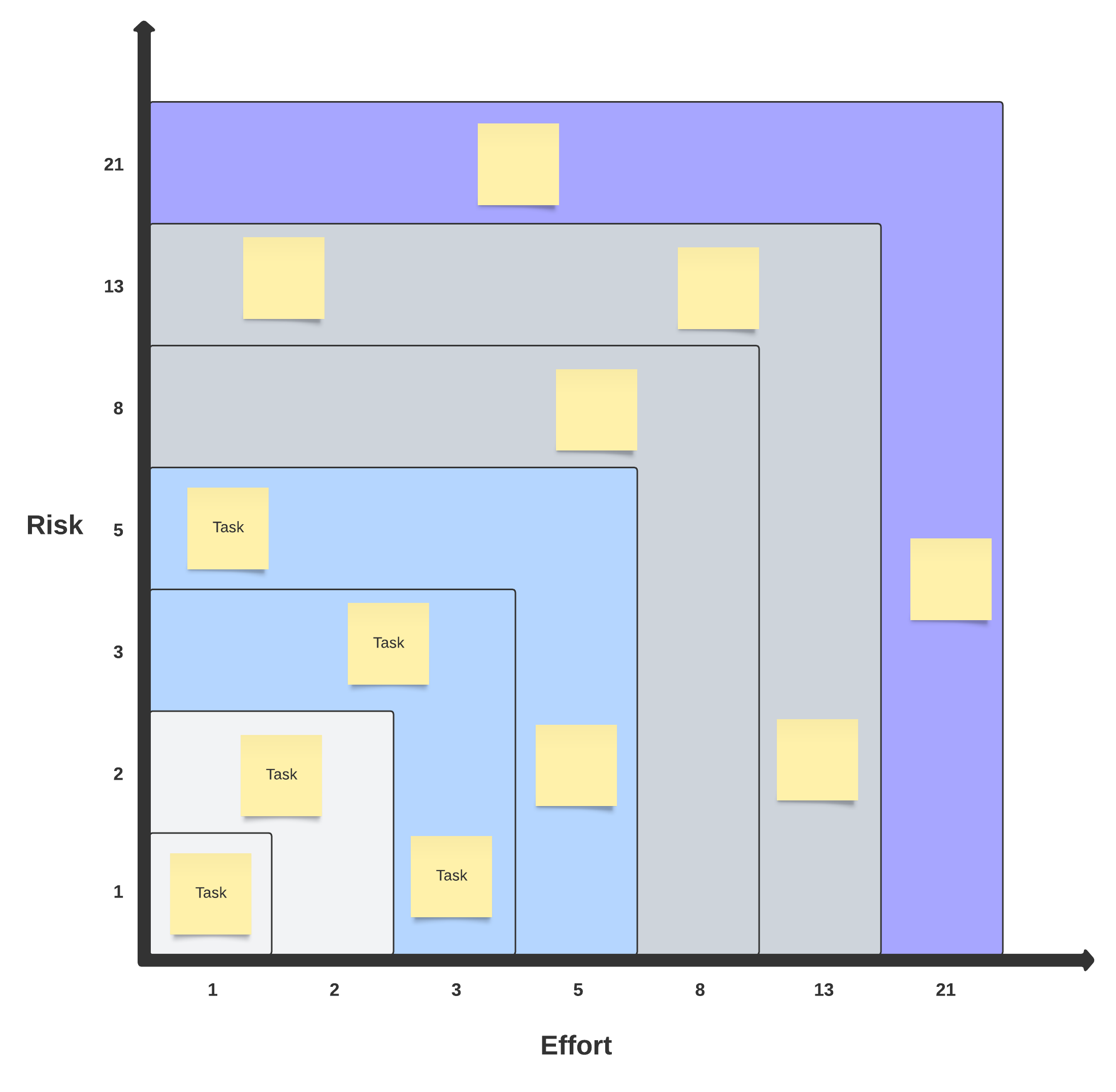
MoSCoW prioritization
The MoSCoW prioritization template helps you to organize and prioritize tasks based on four categories:
-
Must-have: Tasks associated with items that absolutely must be included in the project
-
Should-have: Important items that aren’t mandatory for the project’s completion
-
Could-have: Items that would be nice to include but have a small impact on the project
-
Won’t-have or wish: Items that won’t be included in the project but might be included in future projects
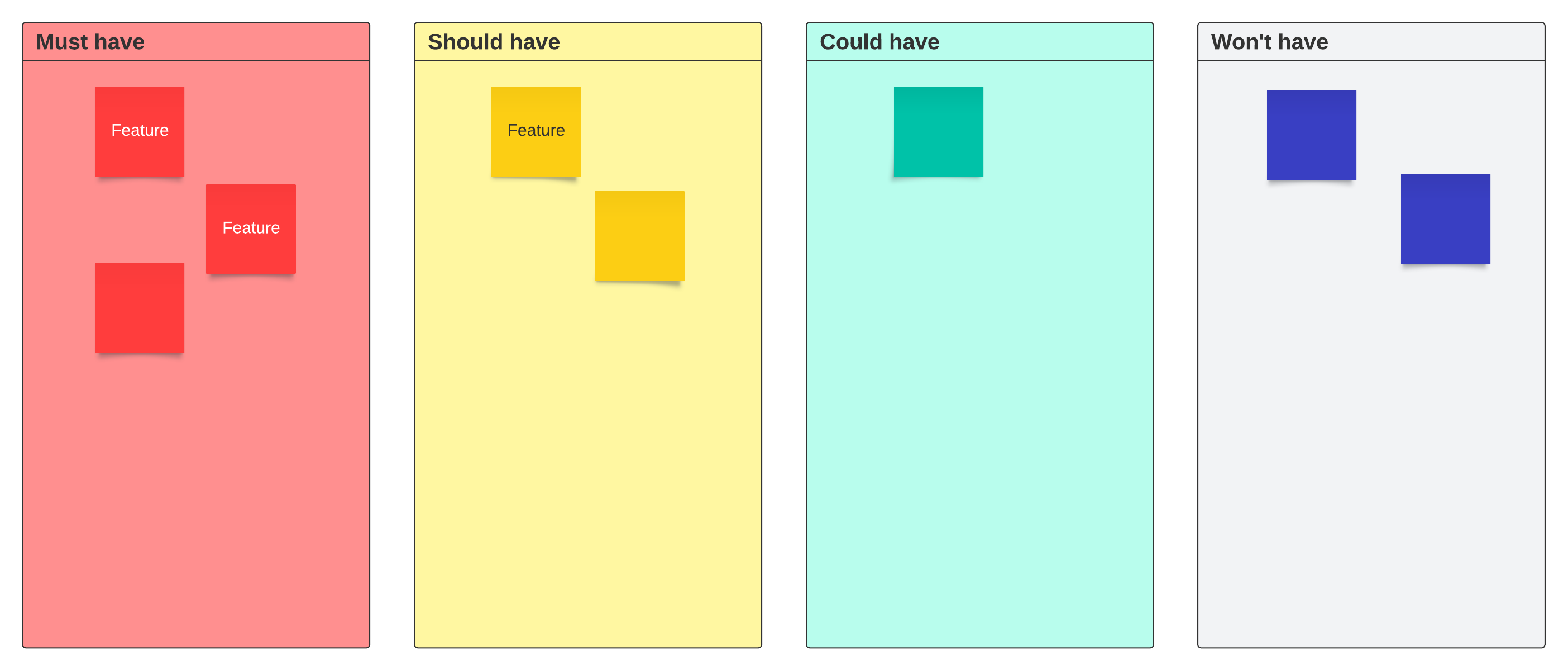
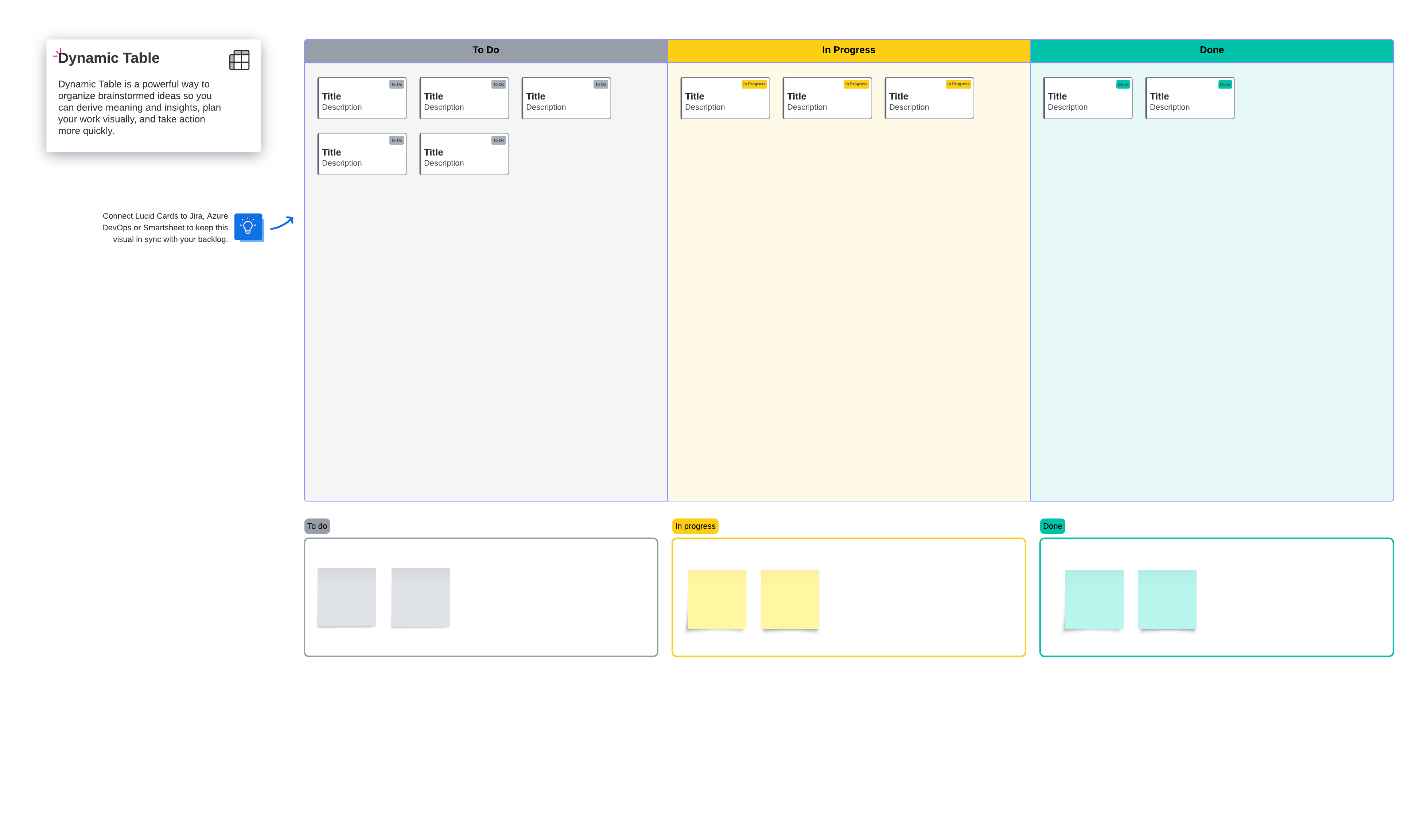
Lucidspark integrates with your favorite task management apps such as Trello, Airtable, and Notion.
Trello
Trello is an online collaboration tool similar to a Kanban board. Lucidspark integrates with Trello, so you can easily manage projects using Lucid Cards for Trello.
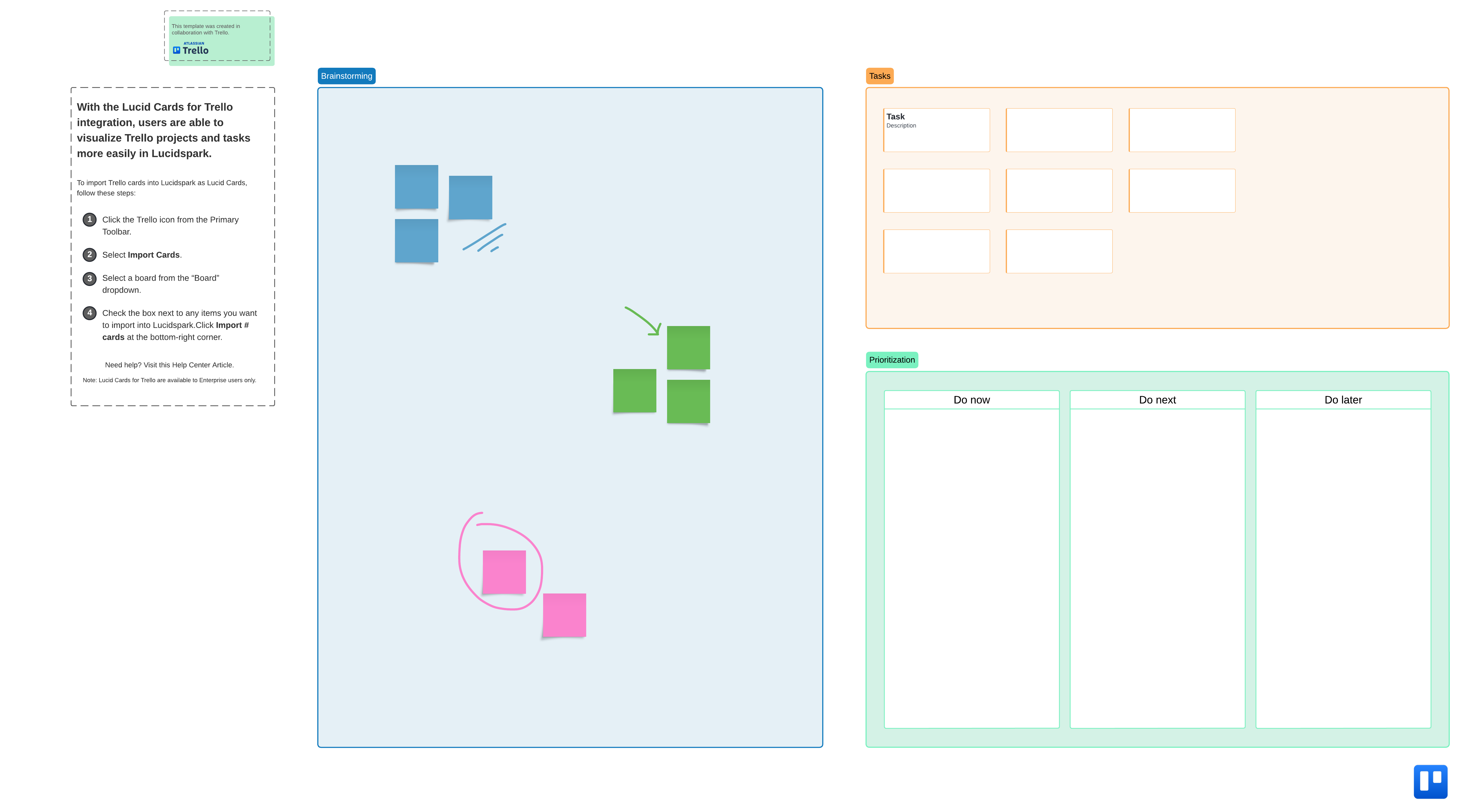
Airtable
Lucidspark integrates with Airtable, a cloud-based collaborative spreadsheet/database hybrid. Use Airtable with Lucid Cards to create and track project tasks.
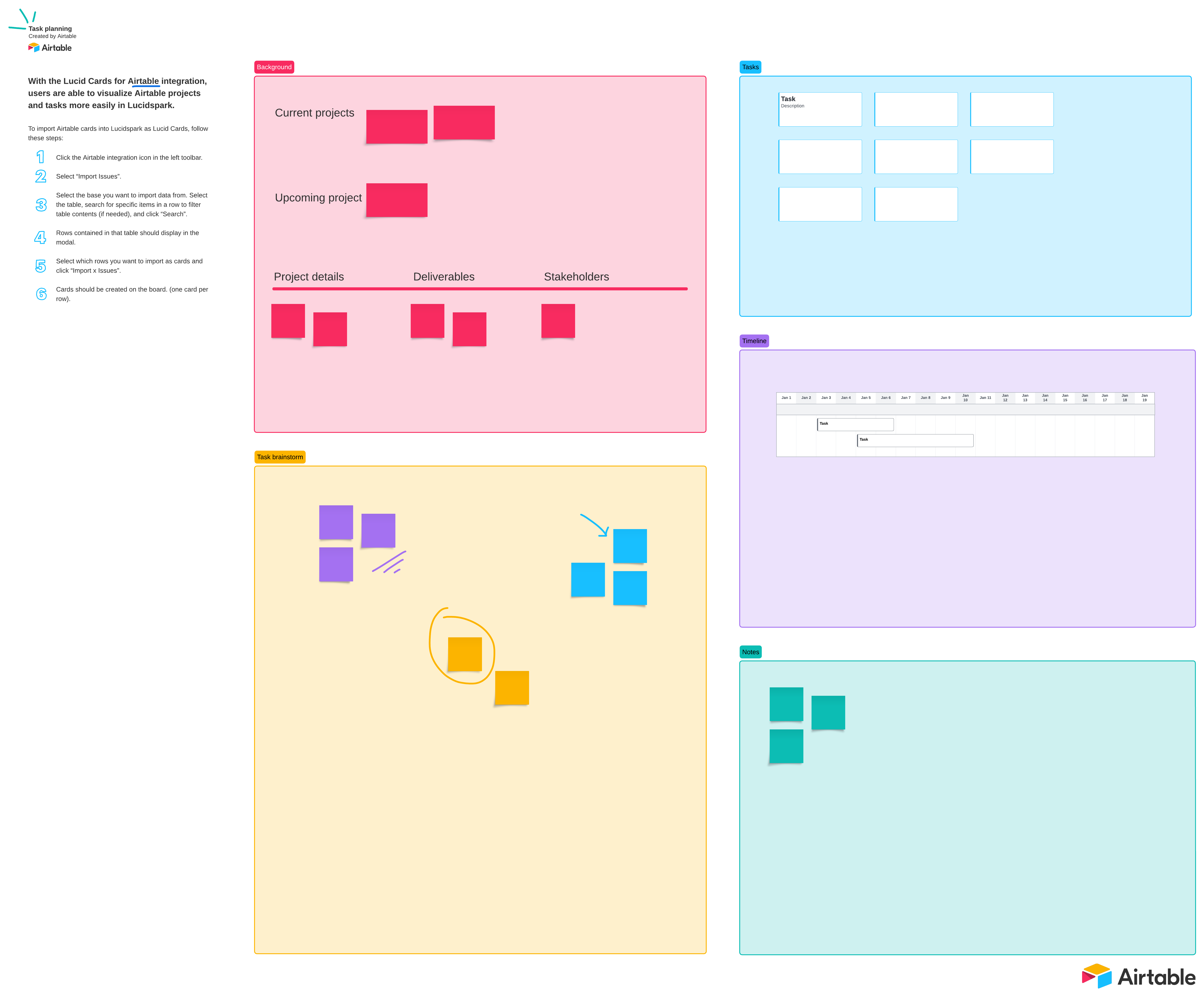
Notion
This collaboration platform combines note-taking, project management, and task organization. Use Lucidspark to brainstorm ideas and upcoming projects. Then use the Notion integration to plan and track next steps.
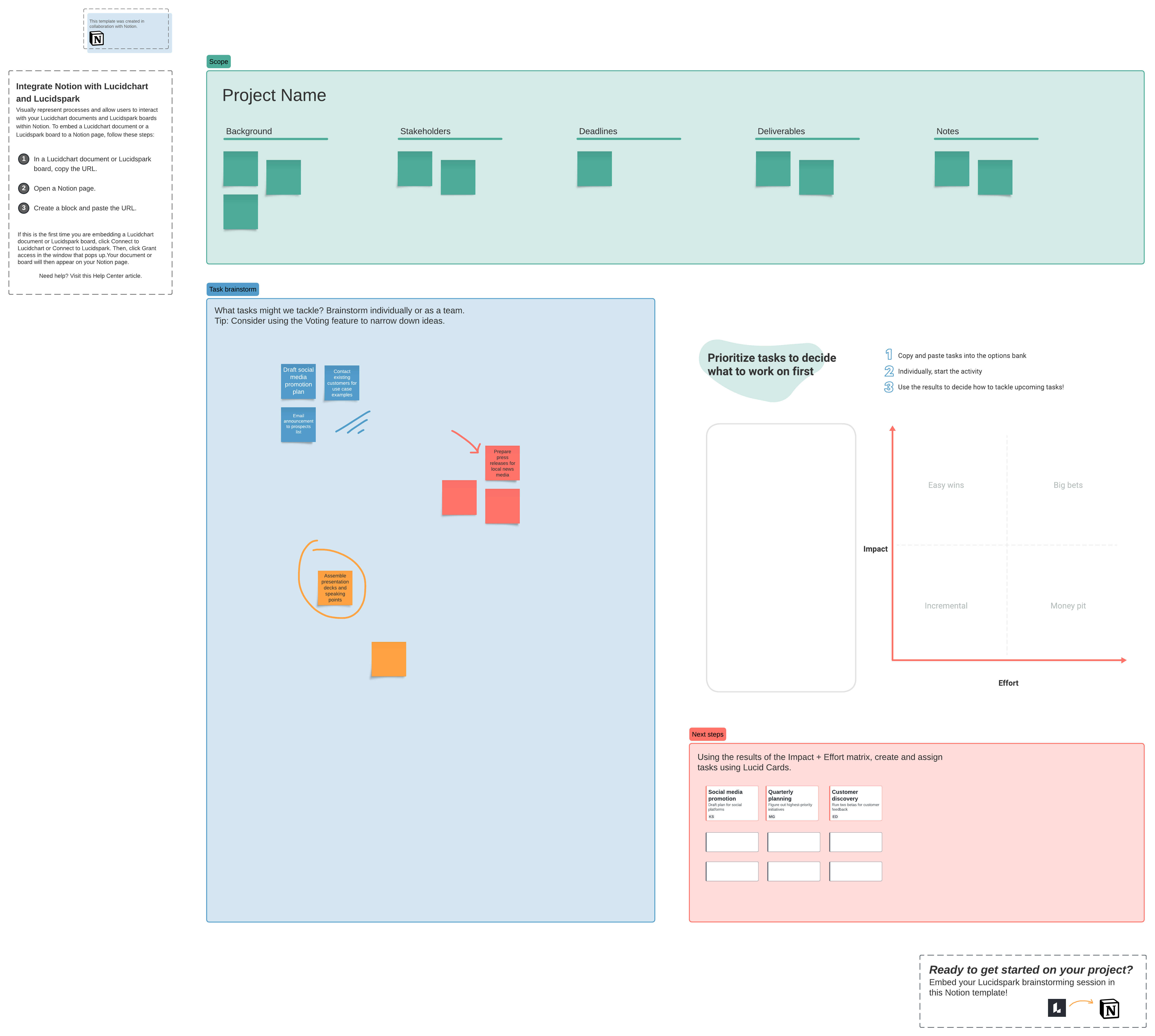
Task planning is important in achieving your goals and objectives. It can help you and your teams to be more efficient and productive, be better organized, and stay focused on the success of your project.

Learn more about keeping your team aligned across projects with Lucidspark
Read moreKanban board
After you have prioritized tasks, you can use the Kanban board template to manage the workflow of tasks by placing them in one of three columns: To Do, In Progress, and Done. Place high-priority items at the top of the To Do column. This ensures that team members pull the most important items before placing them in the In Progress column. You can move tasks up and down in the To Do column as priorities and dependencies change or as resources become available.
About Lucidspark
Lucidspark, a cloud-based virtual whiteboard, is a core component of Lucid Software's Visual Collaboration Suite. This cutting-edge digital canvas brings teams together to brainstorm, collaborate, and consolidate collective thinking into actionable next steps—all in real time. Lucid is proud to serve top businesses around the world, including customers such as Google, GE, and NBC Universal, and 99% of the Fortune 500. Lucid partners with industry leaders, including Google, Atlassian, and Microsoft. Since its founding, Lucid has received numerous awards for its products, business, and workplace culture. For more information, visit lucidspark.com.
Related articles
Keep teams aligned across every project with Lucidspark
In this blog post, we’ll dive deeper into the tools available to you in Lucidspark to keep your teams aligned, up to date, and moving forward.
How to prioritize tasks with an Eisenhower Matrix
In this blog post, we’ll walk you through how to confidently use an Eisenhower matrix to organize your work life.
Tips for successful remote project management
In this post we’ll cover the unique challenges and benefits of remote teams and share tips for effective remote project management.

