
Service design: What is it and how does it improve customer experience?
Reading time: about 8 min
Imagine this scenario: Two restaurants serve the same menu, at the same price, right across the street from each other. What is it that makes you want to return to one over the other? For many of you, the distinguishing factor here is the service. The word “service” doesn’t just apply to restaurants, though. Services are all around us, whether we’re buying tickets at a kiosk, shopping online, or calling customer support for help.
In fact, most of us are involved in designing services in one way or another, even if we don’t realize this. What often sets delightful customer experiences apart from average or even poor customer experiences are whether these services were designed intentionally with the customer in mind. This is where service design comes in.
What is service design?
Service design is an iterative, customer-centric, holistic approach to designing services, with a goal of improving customer experience. It’s similar to design thinking in that it’s centered around users and with a focus on empathy; however, service design refers more specifically to the process of orchestrating internal teams and tools to improve the customer journey.
To better understand service design, our team spoke with Marc Stickdorn, co-founder and CEO of More than Metrics, a start-up creating software for service design, such as Smaply. In a webinar with Lucid, Stickdorn walks through how service design can be used to improve customer experience.

Check out the on-demand webinar on service design thinking and doing to hear more from Stickdorn.
Watch nowWhen customer experiences are built using the service design approach, both the customer and the internal teams experience benefits, including:
- Connected silos across an organization
- A seamless customer experience
- Visual documentation of processes for continuous iteration
What organizations use service design?
Traditionally, there was a distinction between organizations that offered goods and those that offered services—tangible vs. intangible. Today, however, the line isn’t so clear. Instead, most companies fall somewhere in between, with a combination of both goods and services (think, for example, software as a service).
This means that nearly all organizations could benefit from service design. Whether you’re building a product or selling tickets, you are creating a customer experience. With service design, you can work on improving this customer experience by thoughtfully orchestrating the behind-the-scenes people, processes, and tools involved.
The four core activities of service design
Service design is an incredibly iterative process. For that reason, we refer to the different processes that go into service design thinking as “activities” rather than “steps.” You can start the process at any of these four activities:
- Research
- Ideation
- Prototyping
- Implementation
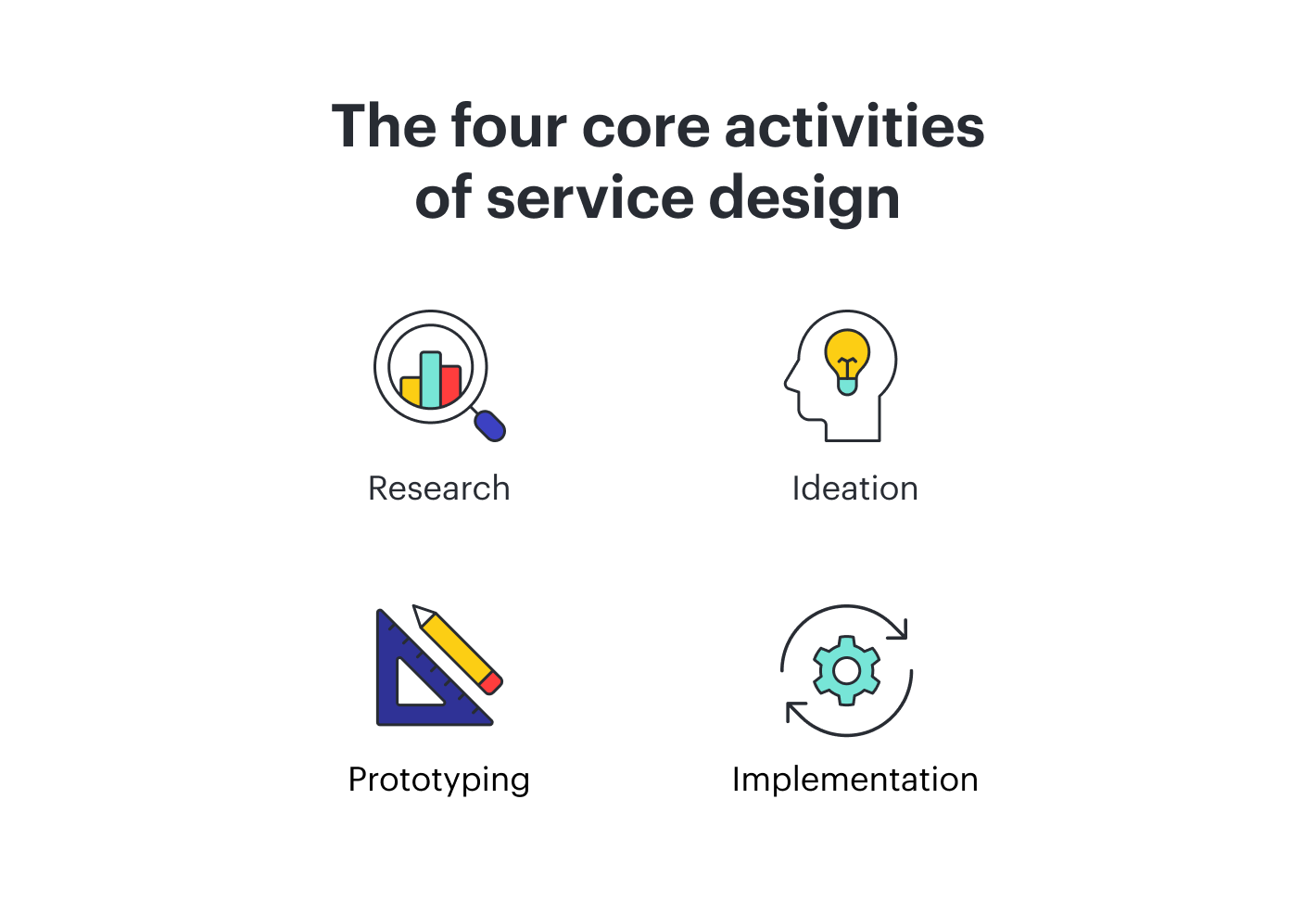
Research
This activity consists of understanding the customer’s needs, pains, and goals. This can, and should, happen with a combination of both qualitative and quantitative research.
Quantitative research focuses on numbers and monitors key performance indicators (KPIs) over time to identify areas of improvement or problem spaces. Examples of quantitative research include customer surveys, heatmaps, A/B testing, and conversion analysis.
While quantitative research is useful for highlighting areas of the user experience that are and are not working well, it will never tell you why.
Qualitative research completes the picture by providing context for why users behave in certain ways. Examples include contextual interviews, participant observation, mobile ethnography, and workalongs. In this type of research, you can make direct observations and ask participants questions.
When performing research, it’s important to look at both the customer and employee experience to understand where the experience may break down on either side.
Once you’ve gathered data, it’s time to interpret the data. This is where the magic really happens. To get there, you can try different ways to visualize your data, such as journey maps, personas, and system maps.
Journey mapping is one of the most powerful ways to make sense of your data in service design. Essentially, journey mapping helps you aggregate the quantitative and qualitative data you gathered to visualize the customer experience in its current state.
Ideation
If you do your research right, you should already have loads of ideas to improve the customer experience. During this activity, collaboration is key—be sure to involve your customers directly in this activity.
Pro tip: Lucidspark makes it easy to not only brainstorm as a team in real time, but to then prioritize, organize, and act on ideas. Check out our design thinking template to facilitate collaborative brainstorming sessions.
Prototyping
This is your chance to test your ideas before spending the resources to fully bring them to life. It allows you to identify potential snags in your ideas and iterate over a series of drafts. Journey maps are a useful tool for prototyping. These journey maps show the future state of the customer experience and can be contrasted with the journey maps you created of your current state.
When beginning to prototype, don't stress too much over the quality. Again, service design is all about iterating quickly. As Stickdorn explains, “The lousy first draft frees you from perfection.” With this in mind, you can start with lower-fidelity prototypes and then move on to higher-quality prototypes later on.
Implementation
Once you’ve tested, iterated, and refined your prototypes, you’re ready to bring these ideas to life with implementation. This requires the participation of many different teams across an organization, from marketing and sales to IT and development and so on. However, all of these teams are responsible for different parts of the customer experience and, therefore, have different goals, objectives, and KPIs.
This is why many customer experiences fall apart. If these teams are not on the same page, it’s incredibly difficult to build a seamless customer experience. However, it’s not the organizational silos that are the problem. Instead, it’s the lack of collaboration across silos.
Service design can address this by establishing a common language. The focus is not on breaking down silos, but to connect silos. Stickdorn suggests, “Service design is not a separate department, but instead offers a common language to officially innovate together.”
How to use journey maps to understand your customers
As discussed above, journey maps are one of the most visually powerful tools you can use to better understand your customer’s pain points and satisfaction levels with your service.
To fully gauge customer satisfaction, try mapping out both the customer’s expectations and their actual experience. For example, if the experience meets customer expectations, the customer is satisfied. If the experience does not meet expectations, the customer is dissatisfied. If the experience exceeds customer expectations, the customer is delighted. Using this technique, you can identify where the experience went well and where it broke down.
Before you start the process of journey mapping, identify which persona you are mapping the experience for. A persona is a fictional representation of a segment of your customers. Most organizations have multiple personas they serve, and due to unique needs and backgrounds, their experiences with your service can vary greatly.
Try repeating this process for different customer personas, and you’ll likely find some patterns—and key differences.
Pro tip: If you haven’t yet defined your user personas, get started with this user persona template.
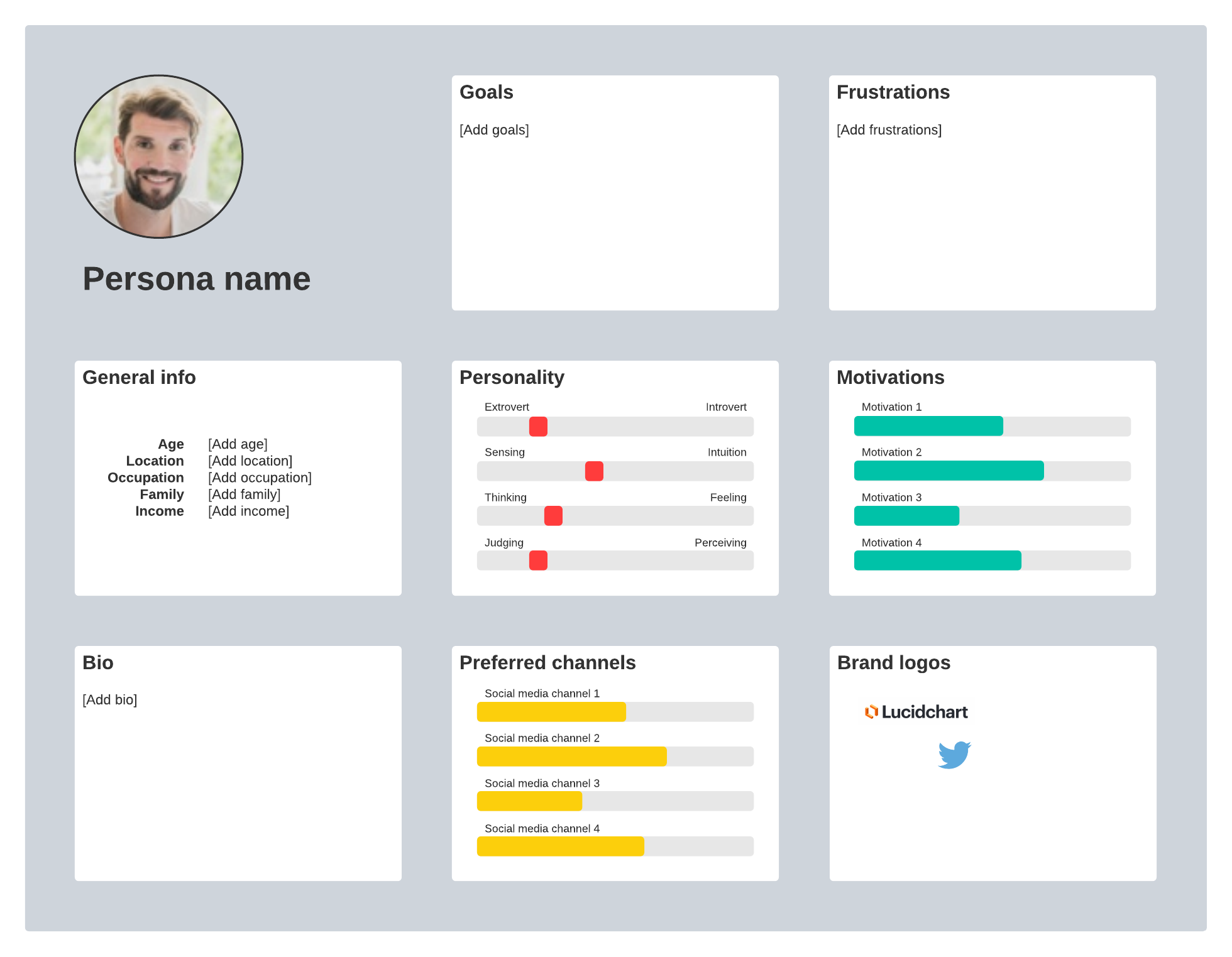
Visual components of a customer journey map
When thinking of the customer journey, be sure to map out the whole story, from when a customer has a need for a product or service to choosing a solution and then engaging with the solution. There are a few standard visual elements of a customer journey map, including:
- Stages. These are the big picture, high-level components of the customer journey.
- Steps. Each stage can be broken down into multiple steps. It may help to think of these as scenes in a movie.
- Text lane. This section allows you to add more detail to critical moments of the journey.
- Storyboards. To bring the story to life and add more context, use visuals like photos or screenshots in the storyboarding section.
- Emotional journey. This is key to understanding when the customer experience turns negative and positive.
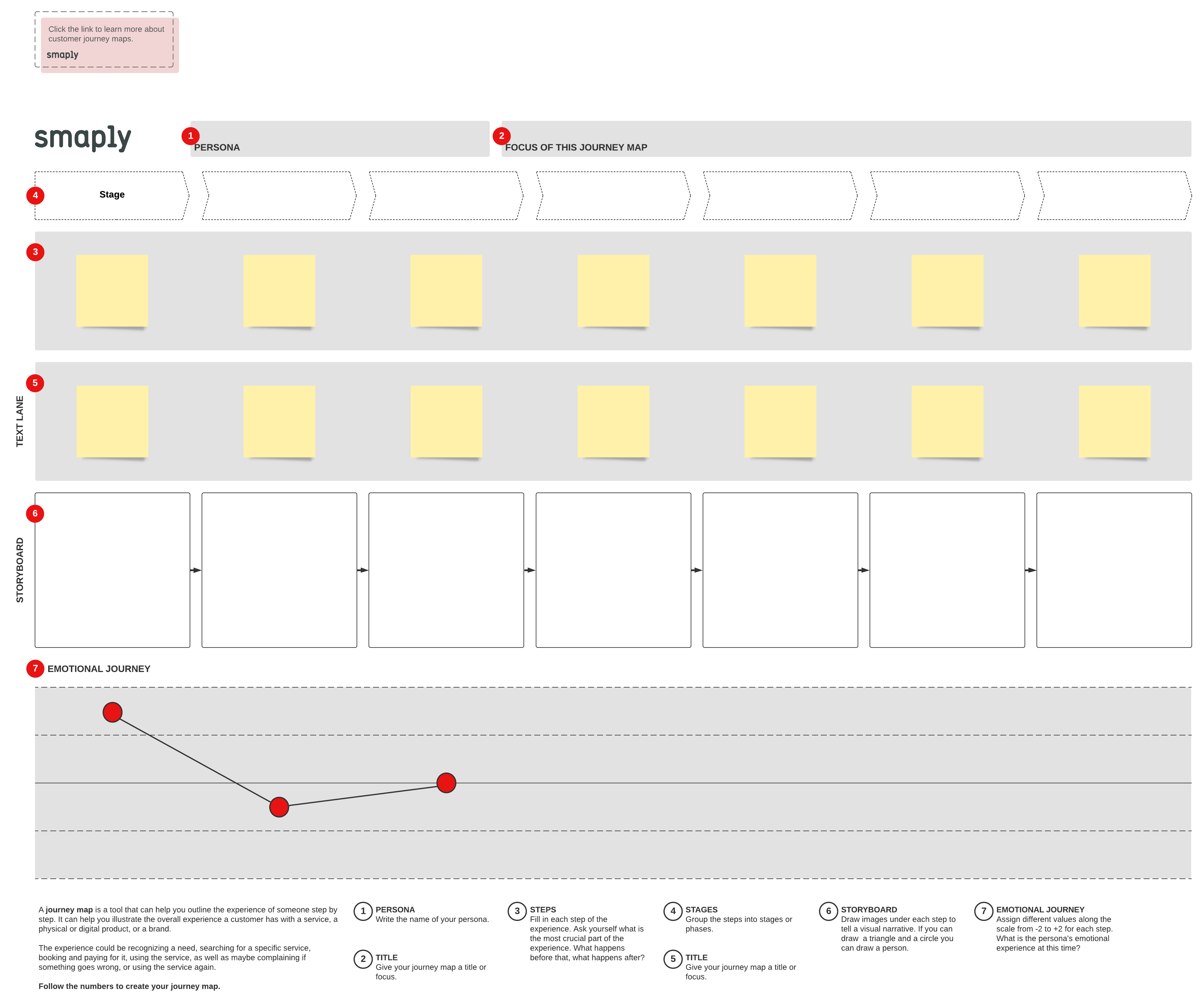
How to use Lucidspark to facilitate service design
In order to truly use service design to improve customer experience, the process should be transparent and collaborative. That’s where visual collaboration tools like Lucidspark come into play.
Lucidspark helps teams hold effective and dynamic brainstorming sessions, collaborate and align on new ideas in real time, and organize ideas into actionable next steps to propel the business forward.
It’s quick and easy to get started—check out the Smaply customer journey map template in Lucidspark to begin. From here, you can quickly create journey maps to highlight pain points and begin ideating solutions. The templates are flexible and customizable so you can map customer journeys of different personas.
Best yet, Lucidspark lends to natural collaboration and teamwork, making it easy to connect silos across your organization—whether remote or in-person! Export the journey map for teams across the business or share out a Lucidspark board for cross-functional collaboration and ideation.
Remember, the goal of service design is to put the customer first and continuously work on improving the customer experience. With that in mind, be sure to repeat the above steps frequently, collaborate across the organization, and use visualization tools like journey maps to ensure a consistent customer experience.

Ready to improve your customers’ experience? Try out the customer journey map template created by Smaply and Lucid to get started.
Take a lookAbout Lucidspark
Lucidspark, a cloud-based virtual whiteboard, is a core component of Lucid Software's Visual Collaboration Suite. This cutting-edge digital canvas brings teams together to brainstorm, collaborate, and consolidate collective thinking into actionable next steps—all in real time. Lucid is proud to serve top businesses around the world, including customers such as Google, GE, and NBC Universal, and 99% of the Fortune 500. Lucid partners with industry leaders, including Google, Atlassian, and Microsoft. Since its founding, Lucid has received numerous awards for its products, business, and workplace culture. For more information, visit lucidspark.com.
