
An effective presentation starts with an effective presentation outline
Reading time: about 7 min
Topics:
A presentation outline is an organizational tool that will help you organize your thoughts and summarize what you want to share in your presentation. A well-written outline can help you create a logical flow for the information you present and keep you on track as you present. This can also help you make your message more clear and keep your audience interested in what you have to say.
Chances are that at some point in your career, you will be asked to give a presentation to your team, department, or senior management. And that’s a good thing because presentations are a great way to share your ideas and communicate important information in a compelling, visual format.
An essential but sometimes overlooked part of an effective presentation is an effective presentation outline. A well-crafted outline can help you to:
- Organize your thoughts.
- Determine how information will flow.
- Keep your overall message clear and easy to understand.
Ultimately, an effective outline will help you create an effective presentation that will get the support you need from your intended audience.
What is a presentation outline?
Before a director shoots a frame of a movie, they first create a storyboard that outlines the sequence and flow of the movie’s story. In a similar way, you can create a presentation outline as a blueprint for the story you want to tell your audience. A presentation outline can help you to stay on message during your presentation, keep your audience engaged, and make the information you share easier to understand.
A presentation outline is an organizational tool that will help you organize your thoughts and summarize what you want to share in your presentation. A well-written outline can help you create a logical flow for the information you present and keep you on track as you present. This can also help you make your message more clear and keep your audience interested in what you have to say.
Why is it important to create a presentation outline?
Some people don’t like to create outlines because they think of them as time-consuming and tedious, but taking the time to create a well-structured presentation outline is important. An outline can help you:
- Brainstorm ideas: Quickly gather and prioritize ideas that you want to share with your audience.
- Organize content: Create a sequential flow that helps you to clearly present your ideas in a logical order.
- Manage time: Estimate how long your presentation will last during the outlining phase. You might want to assign a specific amount of time to each section. This can help you spend enough time on more important or complex ideas while not spending too much time on easy-to-understand concepts.
- Engage your audience: A good presentation outline helps you create a good presentation, which is more likely to keep your audience engaged.
How to write an outline for a presentation
The following steps can help you to create a presentation that will keep your audience engaged and informed.
Step 1: Define the purpose and the audience
It’s hard to create an outline for a presentation if you don’t understand why you are making the presentation, what it’s about, or who your audience is. To understand the presentation’s purpose and its audience, answer these questions:
- What is the main message you want to convey?
- What is your goal for this presentation? This is the outcome you expect, which can include entertaining, educating, informing, persuading, motivating, or inspiring an action.
- Who is your target audience? Knowing your target audience is critical to shaping the tone of your presentation. For example, a presentation to executives might have a more formal tone than a presentation to your team. Consider what your audience is interested in, their level of expertise, and their expectations.
Step 2: Choose a structure
A structure helps you determine how and where to present your key points. There are several different structures you can use in your presentation, including:
- Chronological: Information is presented in chronological order. This structure is good for presenting historical information and for listing step-by-step processes.
- Topical: Your information is organized by topic or theme. This is good for presenting different topics that are related to each other.
- Problem/solution: This structure lets you present and describe a problem followed by possible solutions. This structure can be helpful if your purpose is to persuade your audience to adopt specific solutions.
- Compare and contrast: Used to compare and contrast ideas, products, concepts, etc. This is good for discussions about the pros and cons of various items.
- Cause and effect: This structure helps you to explore the cause and effect of various events. It can help you to explain the impact that decisions or actions might have on the solutions you choose.
Choose the structure that works for your needs. You can also mix and match structures to customize your outline. It doesn’t matter which structure you choose. Just understand that the structure needs to include an introduction, main body, and conclusion.
Step 3: Use an attention grabber
This is where you consider how you want to start your presentation. Grabbing your audience’s attention will help them to engage early and remain interested in your presentation. For example, you can ask questions that lead into your subject, share a related story, or tell an amusing anecdote. Your opening can help to set the tone for the presentation.
Step 4: Use visuals
Text accompanied by visuals is usually easier to understand at a quick glance and is generally retained in memory for a longer time. You probably won’t be adding visuals to your presentation outline, but you might want to indicate in the outline where it would make sense to include visuals.
Step 5: Include a call to action
The goal of a call to action is to motivate the audience to take a particular action when your presentation is completed.
For example, if your presentation is about the importance of writing weekly progress reports, your call to action should motivate your audience to make the process of writing progress reports a standard procedure in their work week. The presentation itself should illustrate why you need their reports and help them understand what’s in it for them if they write their reports.
Step 6: Leave time for questions and answers
In a perfect world, your audience will understand everything in your presentation and there will be enthusiastic applause when you finish. But in case that doesn’t happen, make sure you include in your outline some time to address any questions your audience might have.
Step 7: Review and refine
After you’ve created your presentation outline, you might want to review it with other people to see if they catch something you missed.
Tips for creating an effective presentation
When your outline is completed, it’s time to create your presentation. Here are a few tips that can help you to make your presentation more effective.
- Incorporate storytelling elements: Telling a relevant story has the potential to connect with your audience on an emotional level. Indicate in your outline where you will tell stories that can make information more relatable and memorable.
- Practice, review, and refine: Practice your presentation, pay attention to its timing and flow, and identify areas that need to be refined. Get feedback from trusted co-workers or mentors who can help you to identify problem areas.
- Keep your outline separate from your presentation: The outline provides the structure of your presentation, but it is not the presentation itself. You should keep it separate from the presentation so you can refer to it as needed during the presentation.
- Be flexible: Expect the unexpected. Audience reactions and questions could lead your presentation down an unexpected path. Be adaptable and flexible to keep your presentation relevant.
Using a presentation outline template
Templates are a great starting point for creating documents like a presentation outline. You can create your own template or use an existing template. A basic presentation outline example is:
[Presentation Title]
- Introduction
- Attention grabber
- Purpose of presentation
- Main topic 1
- Subtopic 1.1
- Subtopic 1.2
- Main topic 2
- Subtopic 2.1
- Subtopic 2.2
- Conclusion
- Summary to recap main points
- Question and answer session
- Call to action
Looking for a more visual template? Try this presentation outline template in Lucidspark.
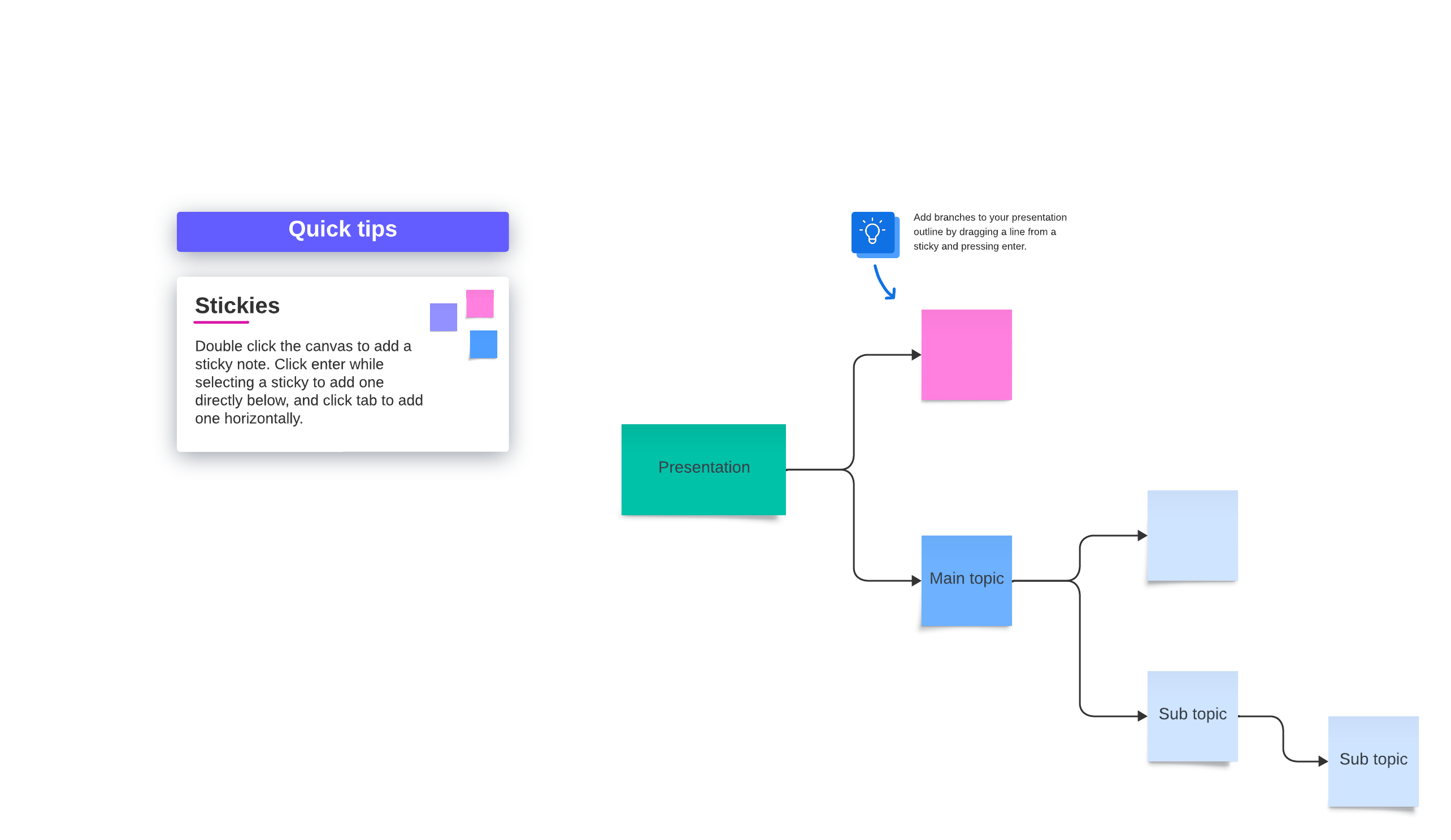
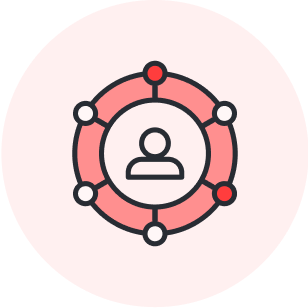
Want to create even more engaging presentations? Lucid should be your go-to app rather than PowerPoint.
Here's whyAbout Lucidspark
Lucidspark, a cloud-based virtual whiteboard, is a core component of Lucid Software's Visual Collaboration Suite. This cutting-edge digital canvas brings teams together to brainstorm, collaborate, and consolidate collective thinking into actionable next steps—all in real time. Lucid is proud to serve top businesses around the world, including customers such as Google, GE, and NBC Universal, and 99% of the Fortune 500. Lucid partners with industry leaders, including Google, Atlassian, and Microsoft. Since its founding, Lucid has received numerous awards for its products, business, and workplace culture. For more information, visit lucidspark.com.
Related articles
How to avoid death by PowerPoint and create more engaging presentations
Avoid death by PowerPoint by using these tips and tricks for more engaging, effective presentations.
3 steps to read the room when leading virtual meetings
In this blog post, we’ll teach you how to increase your awareness of your team members’ needs, build a better connection with those in attendance, and conduct a meaningful debrief—even if you’re physically far apart.
