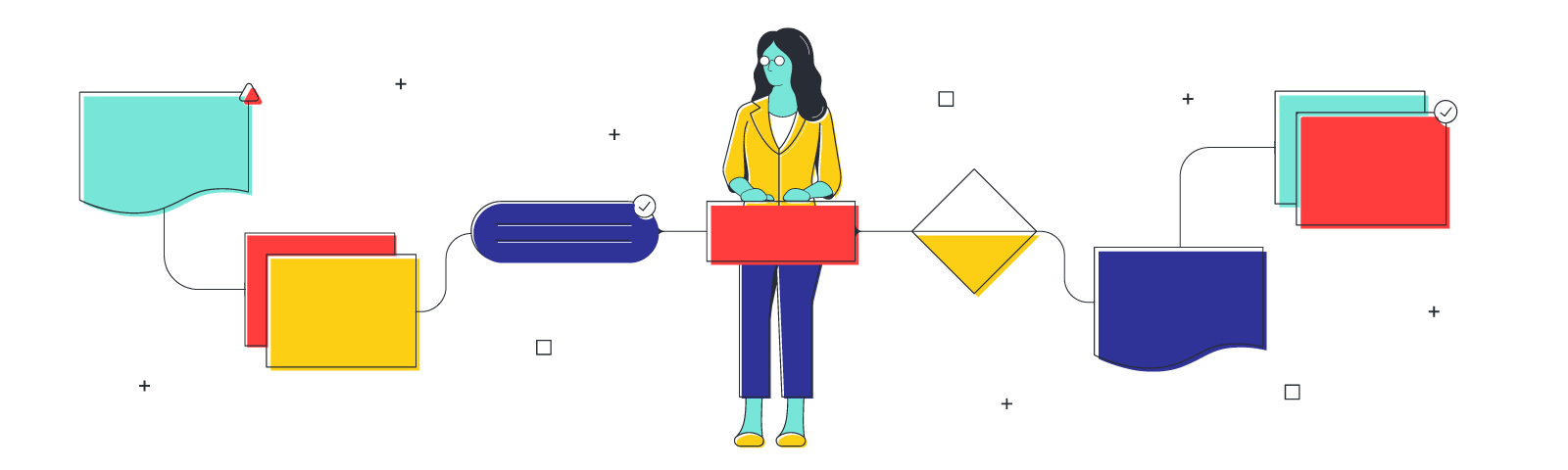
3 steps to read the room when leading virtual meetings
Reading time: about 6 min
Topics:
One of the wonderful things about humans is our ability to perceive each other’s emotional and mental states based on physical indicators. We do it without even realizing what is happening. Imagine if you were physically present in a meeting and someone mentioned it was your co-worker’s birthday: suddenly, the mood changes, and even if no one says anything, everyone is a bit happier. That ability to “read the room”—or perceive others’ feelings—is an invaluable skill. But reading the room is much more difficult when you’re not physically present and able to better read body language and social cues.
As more companies move toward hybrid work models, finding ways to read a virtual room is becoming very important. To combat Zoom fatigue, facilitators need to pay attention to how participants are responding and create more productive meetings where everyone feels like they can collaborate and be a real part of the team vision.
That’s why we’ll teach you how to increase your awareness of your team members’ needs, build a better connection with those in attendance, and conduct a meaningful debrief—even if you’re physically far apart.
Starting well
In order to establish trust and a space for collaboration and creativity, it’s important that your meeting has a good foundation. Here are two quick steps for starting right:
- Connect with yourself - A quick breathing exercise or meditation is ideal for this. Try closing your eyes and taking four deep breaths in and four deep breaths out. Be present by focusing on the space around you and on your immediate senses.
- Create a connection with others - You’ve likely noticed that your co-workers are eager to chat, since they may not be getting traditional social interaction. Take some time to bond! You could:
- Ask one of life’s important questions
- Would you rather be a vampire or a werewolf? Why?
- Are you team Star Wars or Star Trek?
- Which Hogwarts house are you? (If your team members don’t know which house they are, this is unacceptable and must be immediately remedied by doing a virtual sorting hat.)
- If you had $5,000 to spend on travel, but you had to leave this weekend, where would you go and why?
- Which Spice Girl would you elect as president of the United States?
- Play games
- Here are some games to play to connect.
- Conduct live polls
- Ask what the weather is like where people are located.
- Have everyone describe their mood in one word or gif.
- Ask one of life’s important questions
Beyond just making your team feel more comfortable with each other, questions can also serve to give insight into everyone’s current state. If, for instance, one of your team members is on the East Coast and there’s a hurricane warning there, that person may be feeling some tension. That’s important for you to know.
Where the work happens
After your meeting has opened and your team members feel more connected to each other, it’s time to get to work.
There are two types of meetings: status updates and collaborative problem-solving sessions. For updates, your team will simply share the status of their tasks (something like Scrum meetings). And then there are the other types of meetings in which problems need to be solved. In general, people meet to understand, innovate, collaborate, and make decisions.
In a problem-solving meeting, you’ll want to encourage “divergent thinking.” During this portion of the meeting you’ll:
- Facilitate an open, free-flowing discussion
- Gather diverse points of view
- Suspend judgement
- Generate alternatives to proposed ideas
It’s important here that you actively document this portion of the meeting. Use Lucidspark to keep track of ideas without interrupting their flow.
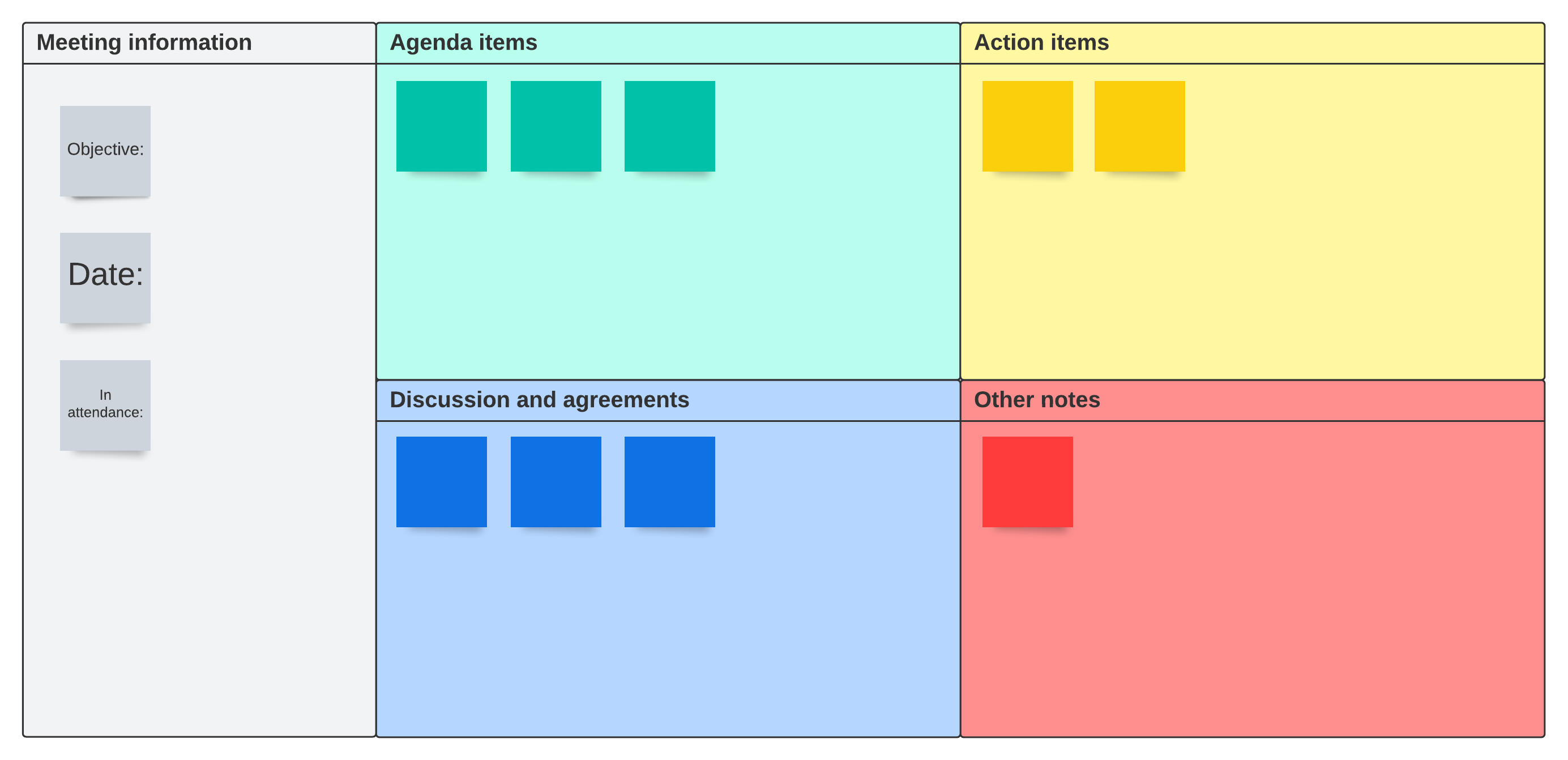
Then, you can prepare for the next part of the meeting—the “convergent thinking”— in which you’ll:
- Evaluate alternatives
- Summarize key points
- Sort ideas into categories
- Exercise judgment
There are also plenty of ways to spur ideas if your meeting starts to falter, which you’ll recognize if you’re actively reading the room for signs of discomfort or boredom or fatigue. You may consider breaking the team into smaller groups using breakout boards, or using a timer to put some moderate pressure on the team to move forward (which is often useful for generating ideas). If your team comes to an impasse on an idea, consider putting it to a vote.
Not everything will go as planned, and you may not come out of the meeting with a perfect solution. But you’ll find that issues are less challenging to address when people are connected, and there’s something very powerful about using collective brainpower and creativity to generate ideas.
Pay attention to who’s not contributing, how everyone is engaging, and what people’s body language looks like to determine if your team is struggling. If they need some help, ask them what would be beneficial to generate ideas or solve problems. Being direct can often be the antidote to awkwardness.
Closing together
A great meeting with a bad ending can ruin the whole experience. For a graceful exit, begin closing the meeting five minutes before the end of the hour. Some things to do before you end:
- Wrap up any final questions - Don’t leave anyone hanging. If there’s a question you don’t have the immediate answer to, make an action item.
- Be clear on next steps around what was discussed in the meeting - The greatest intentions mean nothing without clear assignments. If you’re using Lucidspark, you can turn suggestions into action items easily.
- Close the connection - This means more than just saying “Thanks!” Your team has opened a connection, used that connection with each other, and it’s important to honor that connection. Consider asking your team to use one word to describe something they’re grateful for about the meeting or their day.
Hybrid work is here to stay. You and your team will be better off by building up emotional intelligence to read rooms, including virtual ones, when leading meetings. And that’s one thing that sets meeting leaders—people who are preoccupied with delegating—apart from facilitators, who are more concerned with guiding the team through a constructive process. Facilitation is what you want to aim for, as it’s the best way to encourage team members to collaborate and do their best creative thinking and problem-solving. It’s more about creating the right environment for the magic to happen.
Reading the room is very much about reintroducing humanity into meetings, and that is crucial for building business value. Robots, after all, cannot brainstorm or create. Without allowing your team the space to lean into their humanity, they won’t be able to establish the connections needed that are so vital for solving problems and developing ideas.
Remember that, no matter what you need to get done in your meeting, if you start and end well, the agenda will go more smoothly. It may seem like much more effort to connect with yourself and encourage connection in others instead of just starting the way you usually do, but those minutes really are worth their weight in gold.

Watch our webinar with Agile coaches Simon Macpherson and Emilia Breton for more tips on reading the room during meetings.
Take me thereAbout Lucidspark
Lucidspark, a cloud-based virtual whiteboard, is a core component of Lucid Software's Visual Collaboration Suite. This cutting-edge digital canvas brings teams together to brainstorm, collaborate, and consolidate collective thinking into actionable next steps—all in real time. Lucid is proud to serve top businesses around the world, including customers such as Google, GE, and NBC Universal, and 99% of the Fortune 500. Lucid partners with industry leaders, including Google, Atlassian, and Microsoft. Since its founding, Lucid has received numerous awards for its products, business, and workplace culture. For more information, visit lucidspark.com.
