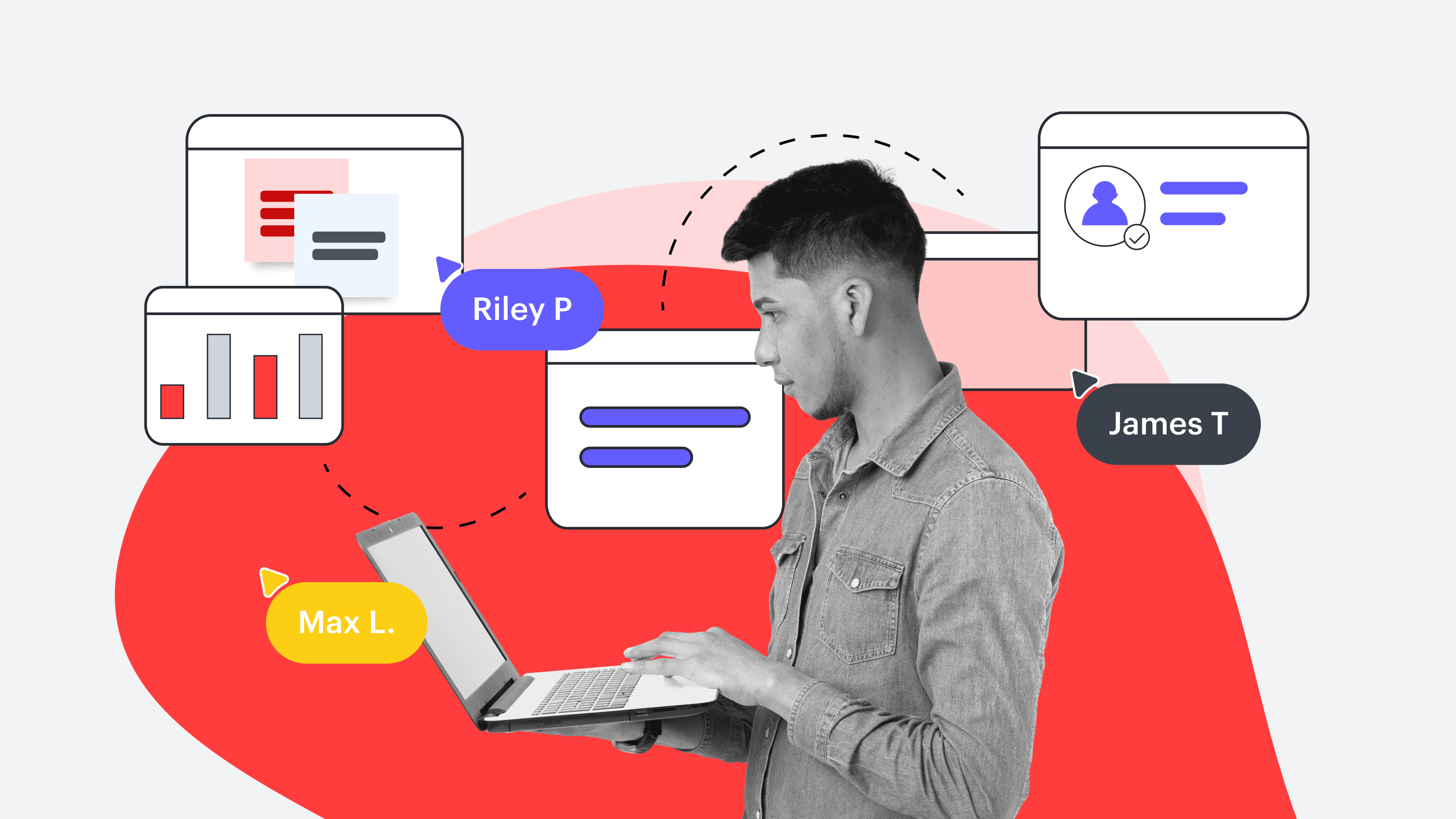
How to write an implementation plan
Reading time: about 7 min
Planning is essential to any organization’s success. Well-crafted plans help organizations boost productivity, grow faster, minimize potential risks, make informed decisions, set realistic goals, and unite employees to work toward a common goal.
But it’s important that you understand a few things about plans:
- There are many different types of plans: There is not a single plan that will sustain the development and growth of your business throughout its life. You will need different plans that address various areas of business (product development, marketing, human resources, operations, sales, etc.) at different stages of your business’ life.
- Having good plans does not guarantee success: It’s the implementation of those plans that helps drive your business plans' success. Poor implementation can contribute to the failure of even the most brilliantly written plan.
- You need an implementation plan for each business plan: A well-crafted implementation plan gives you and your organization a roadmap that helps employees understand their roles and responsibilities. This helps everybody understand what’s been done, what is being done, what needs to be done, and who needs to do it. The implementation plan ensures that your ideas and projects are executed correctly.
In this post, we’ll discuss what an implementation plan is and outline steps to create an effective implementation plan that will keep your projects and initiatives running smoothly and on time.
What is an implementation plan?
An implementation plan is a document that details how you will execute the ideas, policies, procedures, designs, and specifications that are outlined in a business plan. It clarifies the steps you’ll need to take, the resources you’ll need, and the timeline for successfully implementing the plan.
For example, let’s say you want all employees to use a standard set of software. A plan to roll out that software might include determining which software to have, which version of each application should be used, and creating a package to deploy the software.
A software implementation plan can help you deploy the package with minimal impact on your end users. Your implementation plan might include details like:
- The individuals or teams responsible for deploying the software package
- The number of workstations the package will be deployed to at a time
- The time of day the package will deploy
- The amount of time a user can delay the start of the update before it runs automatically
- The timeframe for completing the company-wide software rollout
Whether you’re redesigning a product, standardizing procedures, or launching a new marketing campaign, the implementation plan helps get everybody on board. It provides a structured roadmap for making your ideas a reality.
What are the benefits of using an implementation plan?
No matter what type of idea, project, or initiative you have planned, an implementation plan can contribute to its success. Here are a few of the benefits of using a project implementation plan:
- Provides structure and clarity: The implementation plan gives you a clear, detailed, and structured roadmap for executing projects, ideas, processes, plans, etc. These details can include project scope and the specific assignment of roles and responsibilities.
- Helps to keep teams aligned: When teams and individuals understand the project’s scope, objectives, and who’s responsible for what, they are more unified and aligned while working toward a common goal.
- Reduces or eliminates risk: An implementation plan provides the structure that helps employees understand the overall project, not just their little piece. Understanding relationships and dependencies within the project can help you identify and eliminate potential risks as work is completed in the right order at the right time by the right people.
- Creates a sense of accountability: Assigning roles and responsibilities to team members and stakeholders establishes a sense of accountability. When people understand their duties and know they will be held accountable for their contributions, it motivates them to communicate and collaborate with others to submit high-quality work.
- Improves communication: An implementation plan can outline how and when stakeholders are informed about project progress. This can lead to better collaboration and trust and keeps everybody involved, informed, and engaged throughout the project.
Steps for writing a project implementation plan
The steps and details you include in your implementation plan might vary depending on the project and your goals. The steps we discuss here can be used as a starting point or a framework for creating an implementation plan that meets your needs.
Step 1: Define the scope and your goals
You need to know what you hope to achieve with this plan. Define your project’s limitations and boundaries (the scope). Understanding what is in or out of scope can help you define your goals. The plan should not include goals that fall outside of the scope.
List what your desired outcomes are and define how you will measure success. To ensure that you set clear, realistic, and achievable goals, make them SMART (specific, measurable, attainable, relevant, and timely).
Step 2: Identify key stakeholders
Stakeholders are those involved in or affected by the project, like team members, executive-level management, internal and external clients or customers, suppliers, etc. Know who these people are so you can inform them about project status, work that needs to be done, etc.
Step 3: Describe the deliverables
Deliverables are what you expect to be output from completing a project. A deliverable can be a product, a marketing campaign, a feature update, a sales report, and so on.
Step 4: Assess potential risks
Identify the risks that could impact the success of your project. A risk is anything like budget, scope, resources, or technology that could derail your project and keep you from reaching your goals. This can help you devise plans to eliminate or reduce the impact of risks.
Step 5: Develop a timeline and identify milestones
Break up your project into manageable phases that include individual milestones and deadlines. This can help you establish a realistic timeline to stay within the project’s scope. Use a Gantt chart to visualize your timeline, milestones, and critical dependencies and relationships.
Step 6: Create a plan and assign roles and responsibilities
Now, you must assemble a team with the skills and knowledge to implement your plan successfully. Assign specific roles and responsibilities based on team member skills, experience, and availability. Assigning the right people to the right tasks contributes significantly to a successful implementation.
Next, you must write an implementation plan detailing all the components you’ve identified and defined in the previous steps. Compose your plan with the following key objectives in mind:
- Provide clarity in the project’s scope, goals, and objectives. All parties involved should clearly understand what needs to happen to achieve your goals.
- Ensure all roles and responsibilities are assigned so all team members understand their part and how it relates to other parts of the implementation process.
- Establish a clear and realistic timeline and identify milestones to keep the project on track.
- Make sure to identify the resources needed for the project. In addition to people, this includes budget, equipment, technology, materials, etc.
- Establish clear lines of communication so everybody understands what has been done, what is being done, and what still needs to be done. This keeps everybody informed and aligned so the project stays on track.
Additional tips for writing effective implementation plans
The following tips can help you write an implementation plan that is easy to read, understand, and implement:
- Be concise: Use clear and concise language to share essential information.
- Be consistent: A consistent format throughout the document makes it easier to navigate and read.
- Know your audience: Use language and terminology that your audience will understand.
- Make it visual: Use charts, graphs, tables, and other visual aids that clearly illustrate key points, like major milestones or current status.
- Review and revise: Let team members and stakeholders review the plan for clarity and consistency. Revise the plan as needed to ensure that everybody understands it.
A well-crafted project implementation plan can set your project up for success. It helps you to turn plans, ideas, and projects into reality.
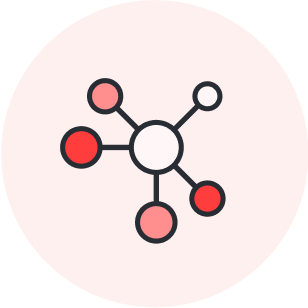
Visualize an implementation plan with our free implementation plan template.
Get startedAbout Lucidspark
Lucidspark, a cloud-based virtual whiteboard, is a core component of Lucid Software's Visual Collaboration Suite. This cutting-edge digital canvas brings teams together to brainstorm, collaborate, and consolidate collective thinking into actionable next steps—all in real time. Lucid is proud to serve top businesses around the world, including customers such as Google, GE, and NBC Universal, and 99% of the Fortune 500. Lucid partners with industry leaders, including Google, Atlassian, and Microsoft. Since its founding, Lucid has received numerous awards for its products, business, and workplace culture. For more information, visit lucidspark.com.
Related articles
The benefits of post-mortem meetings & how to conduct them
We’ll walk you through how to conduct an efficient project post-mortem and answer common project post-mortem questions so your processes can continue to improve over time.
The 5 phases of project management
We’ll go through each of the five phases of the project management process so you can be the most efficient (and least stressed) project manager ever.
A 6-step guide to strategy implementation
The following six steps can help you to complete a successful strategy implementation process.
What goes into a good project scope document?
In this post, you’ll learn what a project scope document is and how to write an effective one.
