
How to run effective retrospective meetings
Reading time: about 8 min
It's said that those who don't learn from the past are doomed to repeat it.
A sprint retrospective is the gold standard of any high-performance team. It's how you recognize what's working, what's not, and what to improve. But it's a gold standard for a reason—sprint retrospectives can be challenging without a solid game plan and a few visuals to help along the way.
What is a retrospective meeting?
Retrospective meetings occur at the end of a project to help teams pause and think about improving future performance. It's a safe space for reviewing the project's successes, identifying opportunities for process improvement, and solving issues that may have come up.
The outcome of a retrospective meeting is typically an action plan to prevent the same hiccups from happening again. Retrospectives can feel like a luxury when your team is busy with multiple projects, looming deadlines, and conflicting priorities. But they’re a necessary component of high-performing teams. They can provide several benefits, including:
- Creating a safe space for addressing issues in a solution-oriented way
- Bringing teams together to solve problems cross-functionally
- Identifying opportunities to elevate the work or the process
- Documenting team wins and challenges
- Spurring action
Difference between a sprint review and a sprint retrospective
While both happen at the end of the project, sprint reviews and sprint retrospectives have very distinct functions. A sprint review is more of a presentation of completed work. It can be an internal exercise, or it can include stakeholders, and it can be as relaxed or formal as deemed appropriate. It's meant to demo what was achieved through the project and to determine if the results match the scope and requirements.
The sprint retrospective has a different focus: its primary goal is to continuously improve and identify what's working well. Retrospectives are trying to answer the question: How do we elevate team performance? Sprint retrospectives typically come after the sprint review, and they’re usually focused on the core team.
How to run a successful retrospective meeting
Create a safe environment
Project retrospectives are an opportunity to facilitate a meeting, as opposed to dictating a meeting. You want to create an environment that is collaborative, curious, and non-judgmental. The ultimate goal of this kind of meeting is to help teams do their best work, and that can't happen if people feel that their opinion isn't valued.
Creating a safe environment starts well before the sprint retrospective. At the start of a project, remind the team that there will be a retrospective and ask each team member to note observations on what's working and what's not throughout the sprint. Jotting thoughts down tends to reduce knee-jerk reactions and encourages thoughtfulness in people's comments and responses. When it's time for the retrospective, team members will have organically put some thought into how the sprint has gone and ways to improve it. Using sprint planning software during a sprint retrospective can help team members visualize their efforts and elaborate on what they noted over the course of the project.
At the start of the actual retrospective, take some time to review the project's key objectives and significant events that occurred. This review is important because most team members will not have a holistic view of what happened during the project and seeing the whole picture may impact how they perceive certain events and the solutions they bring to the table.
While it may feel like everyone knows what's going on with the project, that isn't necessarily true. Spending a few minutes to show how all of the pieces worked together can help reduce misunderstandings, neutralize conflict and provide a solid foundation for discussion—all critical to creating a safe environment.
Define parameters of the retrospective
Setting expectations at the beginning of the meeting is a continuation of fostering a safe environment. The early stages of the meeting are your opportunity to encourage team members to participate, reiterate the importance of the retrospective, and stress the interest in actionable takeaways.
Note that problems should be articulated clearly, and brought up to find a solution, not to blame. It's also important to explain how the team will use insights from the meeting. If teams think their leaders will use these conversations against them, they will be less likely to participate. To alleviate concerns, reiterate the interest in improving the process, not the people.
It's also important to let teams know that you are looking for a spectrum of improvements - some changes will be small and implemented quickly, while others may be larger in scale and take more time to achieve.
Have an agenda
An agenda will be your best friend in this kind of meeting because it will provide a roadmap to return to should the conversation go off course. Share the meeting agenda ahead of the call so that teams have time to prepare.
When you structure your agenda, you may want to use a straightforward approach. The Start, Stop, Continue approach is a standard structure that's accessible for most teams. Ask team members what they would like to start doing, what they'd like to stop doing, and what they want to continue doing. Those three questions will surface what the team thinks is working well, what isn't working, and potential solutions.
You will likely have multiple retrospectives with the same team. In that case, you may want to vary your meeting framework for each retrospective. For example, maybe a few of the retrospectives have Start/Stop/Continue, but perhaps a few others use the Good/Bad/Better/Best framework. Getting creative with prompt styles can build engagement and put people in a better state of mind to contribute.
Conduct a project review
Start with the positives: As trite as it may sound, starting your project review by spotlighting the positive items can set the tone for a good discussion. It helps teams approach things from an optimistic point of view, especially if any of the positives result from problem-solving from a previous sprint retrospective. Discussing successes can also help generate new ideas for current problems.
Address challenges: Once you've acknowledged your successes, you can move on to challenges. Challenges are usually where discussions can get tense, especially if this is the first project with a new team member or stakeholder. You'll want to lean on your facilitator skills to keep the meeting on track and steer the team toward actionable takeaways.
Ask for insights ahead of time: It may also help to have people submit their issues in writing ahead of time. That way, people can think through their feelings about the project and articulate their insights more clearly. In turn, leaders can examine the responses in advance to identify common issues. One simple way to do this? Have participants add their thoughts on sticky notes and share them to your team’s online whiteboard.
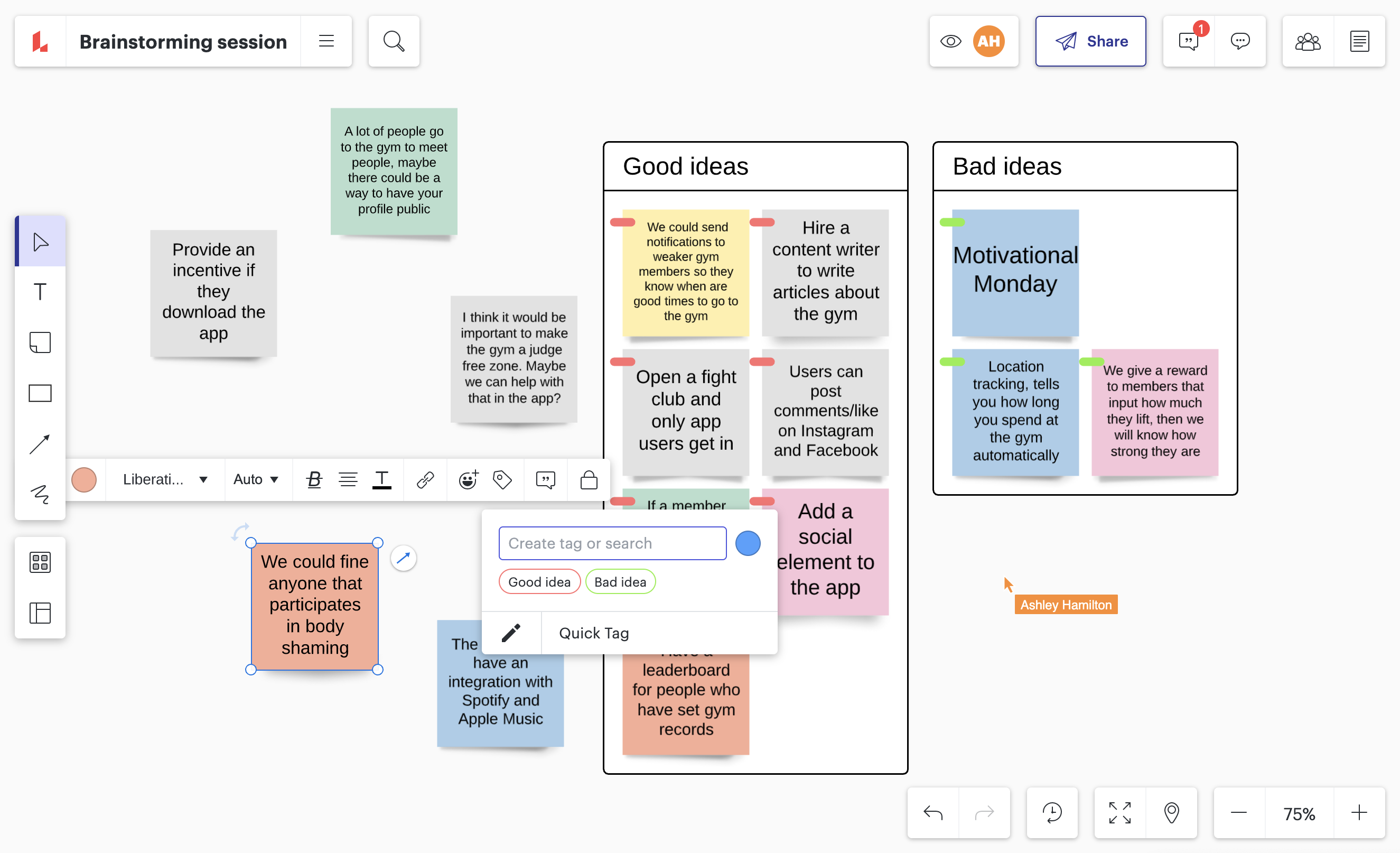
Compile feedback: Finally, you'll want to leave space for the team to provide insights outside of just challenges and successes. This feedback is an opportunity to elevate the conversation into how the team can work smarter together. A retrospective template can help you have this discussion more constructively. Lucidspark provides a template that can help your team visualize the issues and move the discussion forward by asking four simple questions:
- What did we do well?
- What have we learned?
- What should we do differently?
- What do we not understand?
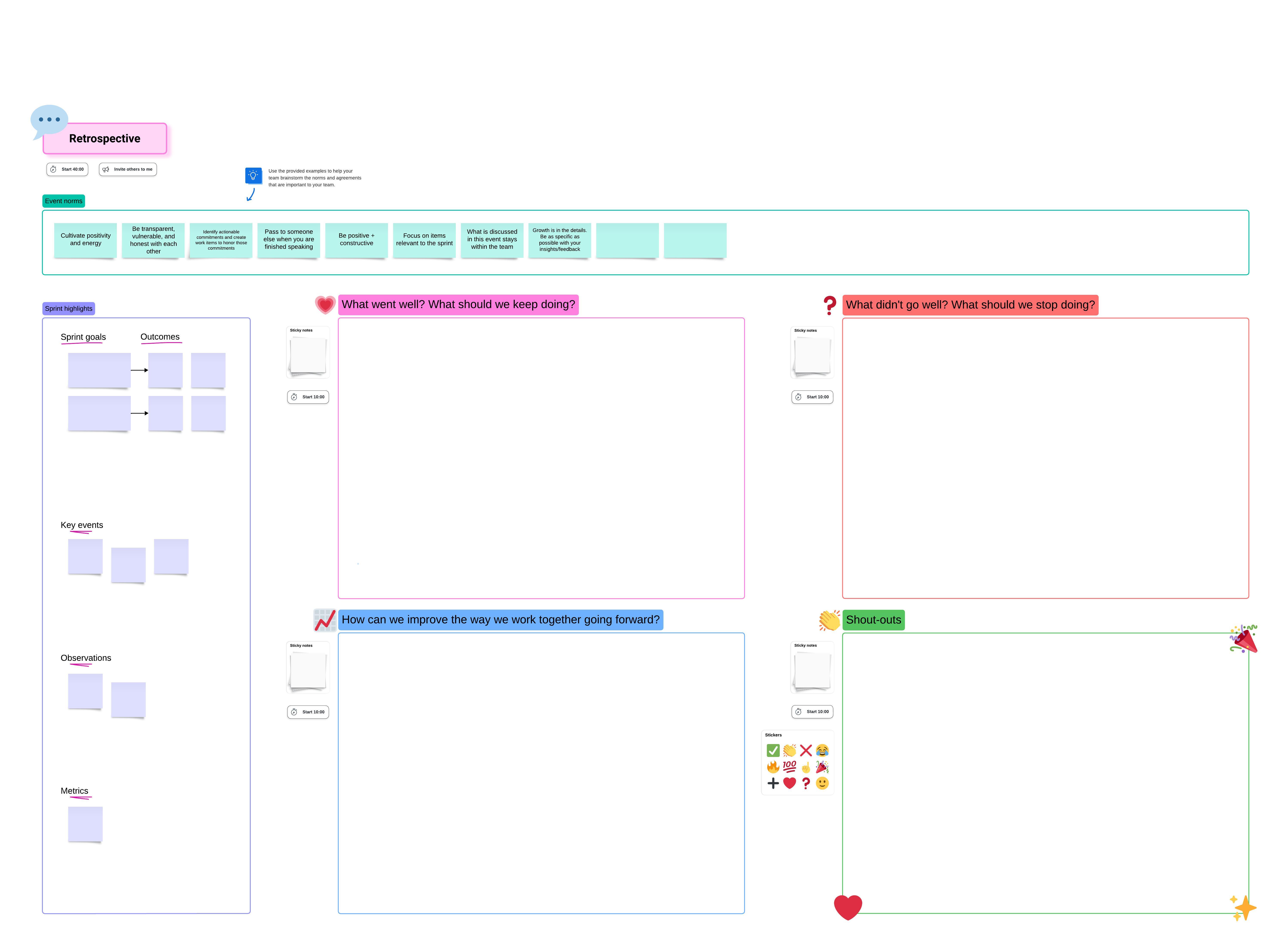
Ask the right questions
Questions can be the linchpin to a productive retrospective and asking the right questions is a skill. It can help people think about the project from a different vantage point and see creative solutions or opportunities. Below is a list of some questions that can generally help spark discussion:
- Did we get the results we wanted, and did it make an impact?
- Which techniques or tools proved to be useful? Which are not?
- What did we do well that we might forget if we don't discuss?
- Where did we get lucky? What can we do to ensure we succeed if we aren't so lucky next time?
- What was painful but necessary?
- What did we leave unresolved?
- What should we have learned from this project a year from now?
- What advice would you give yourself if you were to go back to the start of the project?
Create an action plan
The real work of your sprint retrospective starts with the action plan. Your key outcome for the meeting should be to develop an action plan that the team can agree on. Your retrospective template can help you map out the action plan and visualize it so the team can see how it all works together.
Once you have the action plan, you will want to assign next steps to specific team members to begin implementation. Try adding these to a shared huddle board to keep everything organized and accessible.
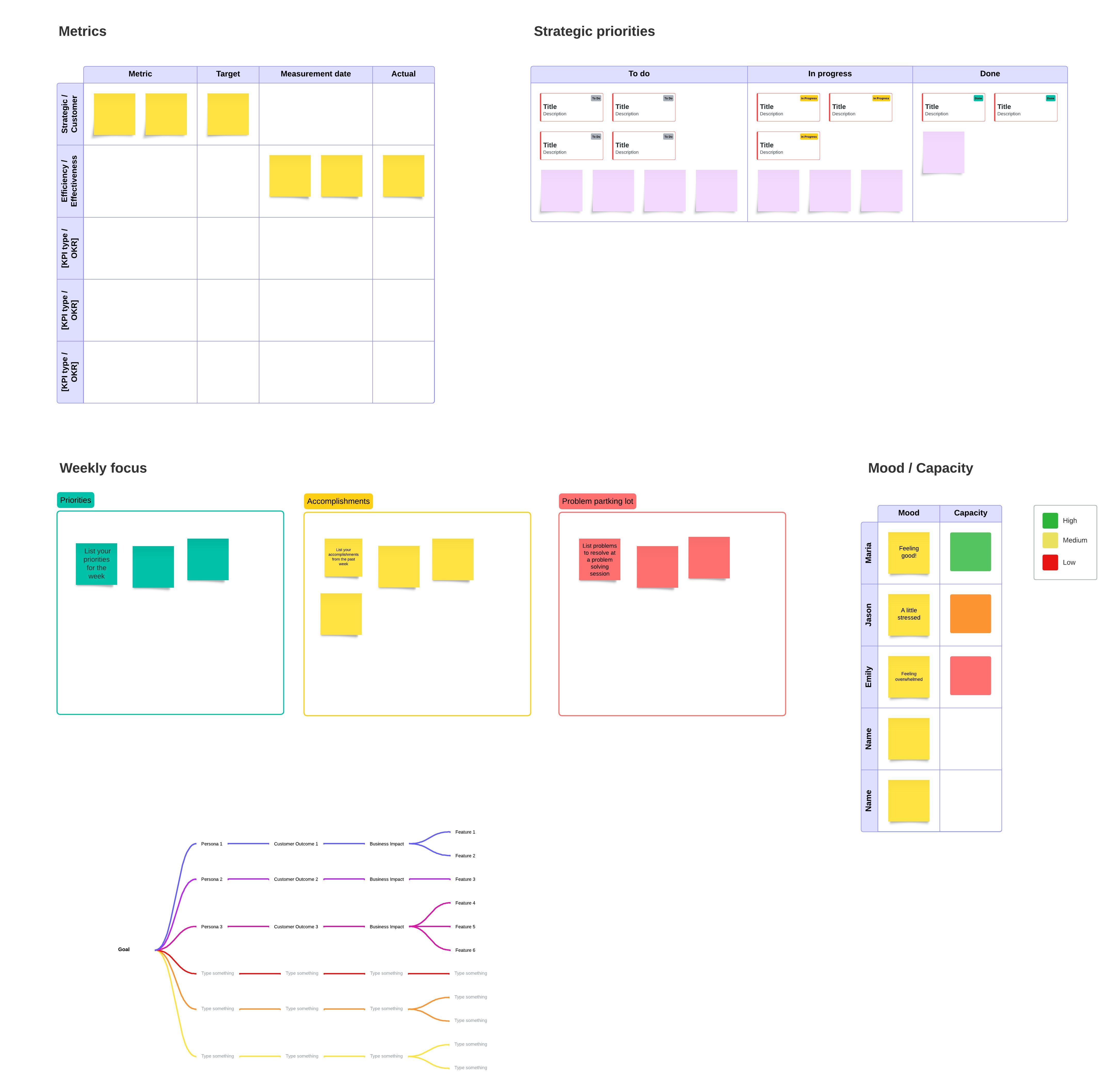
While retrospectives can be energy and time-intensive, they are worth it. They help build team morale, air out issues, and solve problems. Those are all qualities that contribute to becoming the high-performance team you strive to be.
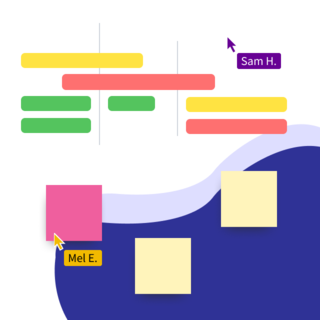
Take your sprint retrospective to the next level using Lucidspark’s retrospective template today.
Try it outAbout Lucidspark
Lucidspark, a cloud-based virtual whiteboard, is a core component of Lucid Software's Visual Collaboration Suite. This cutting-edge digital canvas brings teams together to brainstorm, collaborate, and consolidate collective thinking into actionable next steps—all in real time. Lucid is proud to serve top businesses around the world, including customers such as Google, GE, and NBC Universal, and 99% of the Fortune 500. Lucid partners with industry leaders, including Google, Atlassian, and Microsoft. Since its founding, Lucid has received numerous awards for its products, business, and workplace culture. For more information, visit lucidspark.com.
Related articles
Sprint reviews vs. retrospectives
Dive into the differences between a sprint review and a retrospective. Includes free templates!
Lucidspark template roundup: August 2024
See our newly released templates from August 2024, and be sure to come back next month for even more new templates.
