
How to choose new software with Lucidspark
Reading time: about 7 min
Topics:
Think back to the last time you signed up for a streaming service. You needed to choose among the tried and true options, the specialty options, and the expensive all-encompassing options. Most offer 30 days of a free trial, but if you forget to cancel you’re left with a hefty monthly bill. If that’s the process for something as simple as access to terrible 90s reality shows, imagine how much more complex it is for choosing software for your business.
Choosing new software can be a daunting undertaking. Teams or organizations need to determine and prioritize what their needs are and analyze different products to determine which tools and platforms will be sufficient. And analyzing software requires teams to compare product costs, features, limitations, and a host of other options. The process can start out being overwhelming and quickly become disorganized.
Lucidspark is the right method to make sense of the software madness. We’ll walk you through how to use Lucidspark to analyze and choose new software in a systematic and collaborative way.
Researching software needs and options
In a perfect world, your business would know exactly what it needs and give you unlimited funds to procure the perfect software. But in this world, there’s a budget. Before you start brainstorming, you’ll need to gather specific requirements about the software you’re looking to implement.
Your research should include:
- A list of stakeholders—Consider which stakeholders will need to be involved with the selection process and at what point in the process you’ll need their input. For instance, the Head of Sales may not need to provide input on the software’s technical requirements, but they may be one of the people you’ll need feedback from during the free trial. Try using a stakeholder map to simplify this documentation.
- Budget—Software pricing runs the gamut from free to hundreds of thousands of dollars a month. Be sure you have a concrete budget in writing before you begin exploring software options.
- A defined problem—What’s your current pain point? In other words, what issue is the software attempting to solve? This issue is an important point to define. There are so many software options with many, many features, but if the software you select doesn’t address your core need, all the fancy features don’t matter. If the software is a replacement for a piece of software you’re already using, detail what is good about the current software and why it’s no longer serving you and your team.
- Security requirements—You’ll need input from your cybersecurity team on this point. Your cybersecurity risk extends to the software you choose, so it’s important to have security requirements from your IT in writing before you begin the selection process.
- Technical requirements—Again, this is another time to consult your IT team for specifications.
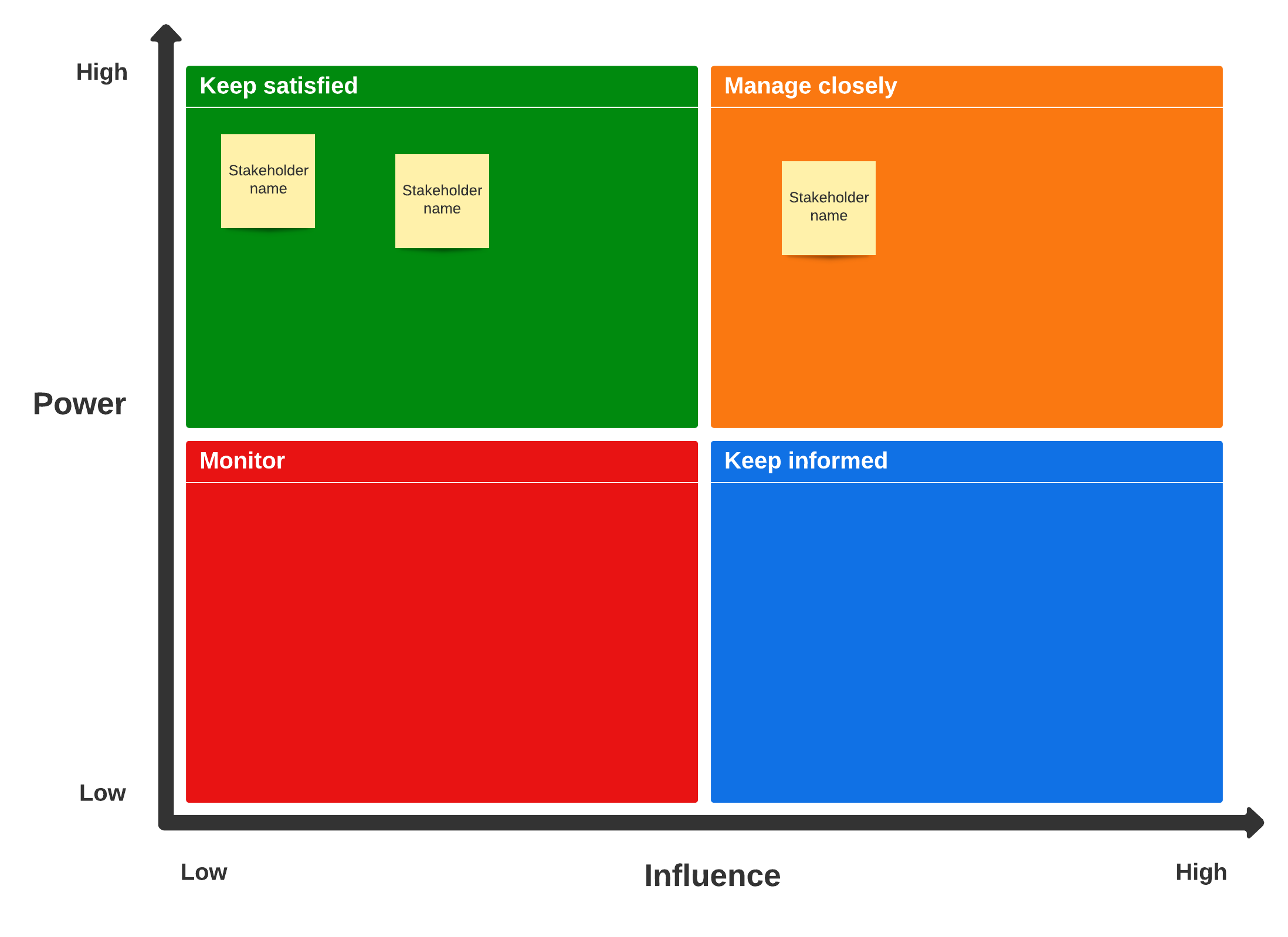
Know your goals and objectives
With your pre-work done, bring the team to a Lucidspark board to begin an organized approach to the software selection. Consult your list of stakeholders to determine whose input should be collected during this part of the process.

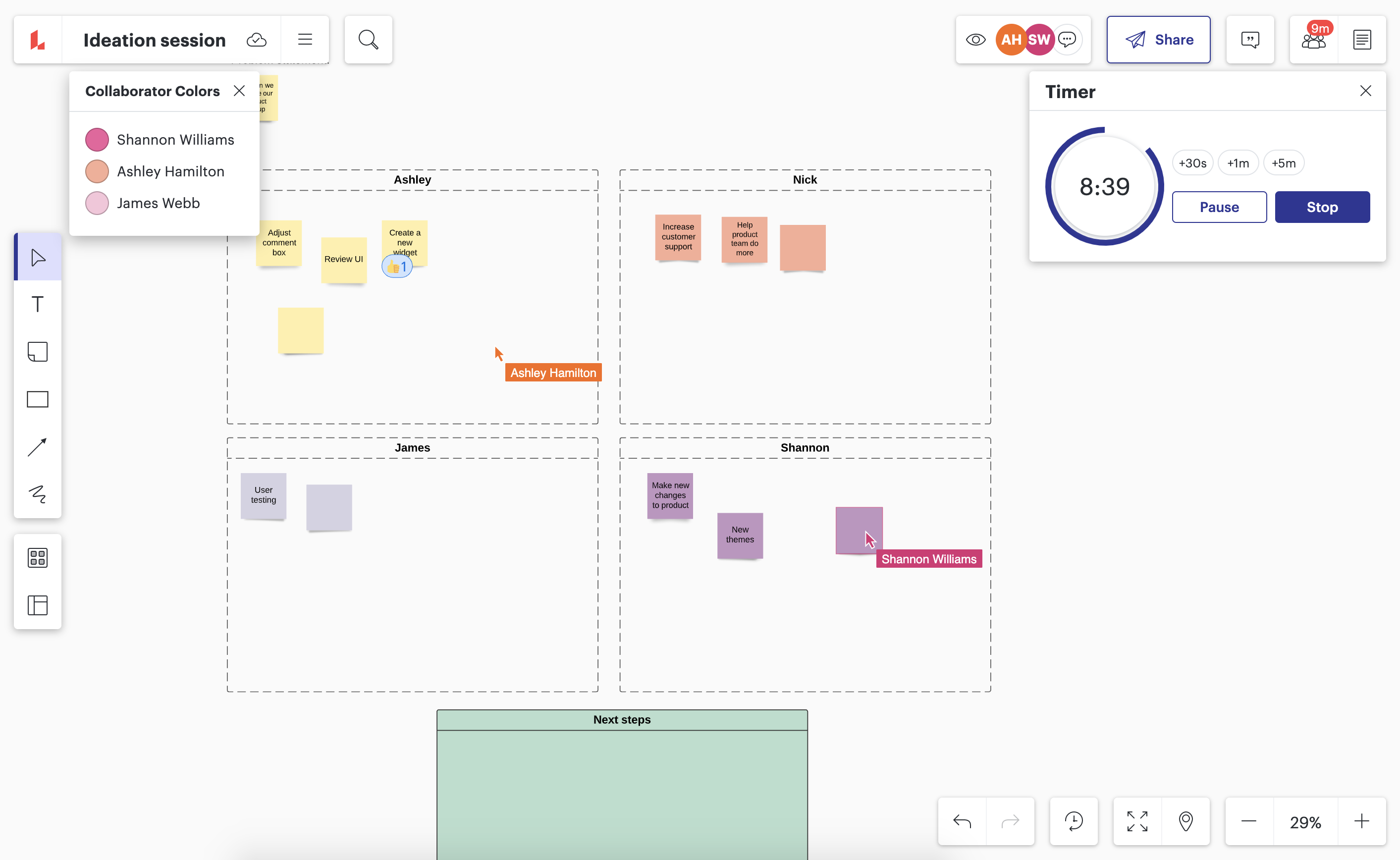
- Containers—Containers are a great visual tool for keeping sticky notes organized. For this brainstorm, you might consider including containers for different teams and their needs or for how the solution will serve internal stakeholders vs. external stakeholders.
- Timeboxed brainstorm—A timeboxed brainstorm adds gentle pressure to the brainstorming process that encourages deep work for a set duration of time. This intensity is a useful tool for generating ideas from the team and keeping everyone on task.
- Tag by priority—After your brainstorm, go back and tag each contribution. You may tag by priority (high/low) or wants vs. needs. This is useful for speeding up the evaluation process.

Create a list of software requirements
After your initial brainstorm, you’ll have a deeper, more concrete understanding of why you need a software solution. For your next brainstorm, you’ll need to determine what the requirements are for that solution.
- Containers—Time to pull out some more containers! Each container can be labeled with topics such as “mandatory, nice to have, must not have” or you can separate each container into various aspects of the software and look to the participants of the brainstorm to contribute what they’re looking for (for instance, if you’re looking for a task management solution, one container could include “layouts” and team members could contribute the type of task management layout they prefer, such as Kanban boards). Then conduct another timeboxed brainstorm and tag the sticky notes with priority.

Start searching for relevant applications
Here comes the fun part: shopping. It’s time to start looking for software solutions. Use a search engine or go to a software ratings website to guide your search. Keep your software finds on the Lucidspark board and use links on the sticky notes to make it easy for collaborators to check out your recommendations.
Pro tip: Add tags and containers to keep your software options organized. For instance, you could organize by open-source or proprietary, cost, or limit of users.
Start crossing them off
If you think shopping is fun, wait until you try eliminating software options. Use the freehand tool to eliminate software that doesn’t meet your minimum requirements by drawing a giant X through the sticky note. It’s quite satisfying.
Try them out
Now it’s time to see how your selected software works in action. You may have narrowed your options down to one selection or you may be assigning multiple free trials to different team members to gather feedback. Either way, your software guinea pigs have a heavy responsibility: they need to use the software and provide compelling, concrete evidence as to why the software should be bought or discarded.
- Participants—Go back to your list of stakeholders. You should have determined whose opinion was important to gather through the trial process. Those people should be assigned a software to analyze.
- Containers—One way to gather feedback is to label a container for each software. As your participants interact with the software, they can contribute their color-coded notes to each container. Or, if you would prefer, you can simply label sticky notes with the names of the software and allow users to add their notes to the corresponding sticky note. Another method is to use a container and have participants add color-coded tags: red for negative and green for positive. It’s then easy to see at a glance which software solutions have the most positive reaction.
Narrow it down
Bust out the guillotine. Well, the metaphorical guillotine. One of our favorite features of Lucidspark is the built-in voting feature. It’s especially handy for determining which software to choose, especially when the choice isn’t so obvious.

Call a meeting or assign a deadline to your team for voting on their choice of software. Sometimes your software selection may seem like a foregone conclusion, but it may actually come as a surprise to everyone which path your team ultimately goes with. By voting on the most popular option, you’ll please the highest number of people. Plus, voting provides transparency so no one can claim the decision was determined by one person.
Choosing software can represent a significant time and monetary cost, so it’s important to get it right the first time. Though following our steps for choosing new software may seem intense, they’re important for ensuring the software selection is deliberate and meets the needs of your team.

Take advantage of Lucidspark to work collaboratively with your team from anywhere.
Connect with your teamAbout Lucidspark
Lucidspark, a cloud-based virtual whiteboard, is a core component of Lucid Software's Visual Collaboration Suite. This cutting-edge digital canvas brings teams together to brainstorm, collaborate, and consolidate collective thinking into actionable next steps—all in real time. Lucid is proud to serve top businesses around the world, including customers such as Google, GE, and NBC Universal, and 99% of the Fortune 500. Lucid partners with industry leaders, including Google, Atlassian, and Microsoft. Since its founding, Lucid has received numerous awards for its products, business, and workplace culture. For more information, visit lucidspark.com.
