
Best practices for the Define stage of Design Thinking
Reading time: about 6 min
Topics:
Design Thinking is often used by UX and UI designers who are trying to create a positive customer experience. As a creative and iterative process, Design Thinking centers around a deep understanding of the target audience, consumer, and users who are being designed for.
There are 5 stages to Design Thinking, but each stage builds on the step that came before it. Which makes the second stage—Define—especially exciting because it follows the first stage of Empathize, so you can begin building on your data and start seeing the results of your foundational work.
We’ll walk you through this second step so you can confidently continue on your Design Thinking journey.
What is the Define stage of Design Thinking?
Imagine your team meets together to solve the biggest marketing issue. However, someone has neglected to define what the biggest issue is, so your marketing team arrives with solutions to email marketing processes, social media marketing concepting problems, and ways to fix the quality of coffee in the break room.
The Define stage of Design Thinking first identifies the problem designers are trying to solve. This keeps everyone oriented to the same solution. This stage also helps to define the problem in the most beneficial way: it should be broad but not too obscure and narrow but not too limiting. It’s best if you can distill your problem into a single statement.
4 fundamental questions for the Define stage
Examining the problem from multiple angles is the best way to understand the core issue at play. But that’s also a daunting task that can feel too obscure to be helpful. Luckily, there are guideposts to help you get started. By answering a few fundamental questions, you can formulate a better definition of your problem.
- Who’s having the problem? This is your core user. Start by defining your target user, their desires and motivations, and how they interact with your product. Without knowing who you’re trying to help, you’ll be unable to actually deliver value to their life.
- What problem is your user actually having? If you’re designing a car buying platform, you may think the problem you’re trying to solve is how to offer a greater array of car buying options. But your core user may not actually be suffering from options, but rather from indecision. Examine the pain points you identified during the Empathize stage and determine what the user really needs. Then you can also brainstorm different ways to solve this problem.
- Where is the issue? This is important to UX designers because the issue may only be in one specific area (i.e. the mobile app or the desktop version or within one portion of the product). This is a great step because it allows you to hone in your focus on one specific space. Or, if the problem presents in multiple spaces, you’ll better understand the contexts in which it must be remedied.
- Why? This question is perhaps the most profound of all four fundamental questions. It asks what it would mean to your user if the problem were solved. What value would be gained to the user? On a larger scale, how would solving the user’s problem impact the entire business?
Best practices for the Define stage
Just as there are questions to help you complete the Define stage, there are also several best practices you should follow as you embrace this step of Design Thinking.
Use a Point of View (POV) statement
This single statement is the summation of your work. It defines who your user is, what their needs are, and any surprising elements or insights you’ve gathered from your research. This point of statement can follow a formula: (user) needs to (verb) because (surprising element or insight)
So, in our car scenario above, the point of view statement could look like this: “Brian, the Indecisive Car Buyer, needs to be shown the perfect car for him because lacks the confidence to make a large purchase.” Keep your POV statement centered on the user.
Ask “how might we?”
Once you have your POV statement, you can determine opportunities for solving the user’s problem within design. Examine your POV statement and brainstorm topics that stem from the problem. Then turn those subtopics and issues into a question by adding “How might we…” before them. For instance, using the above POV statement, a few “How might we” questions could be:
- How might we determine the car Brian actually wants?
- How might we boost Brian’s confidence?
- How might we best present financing options?
Your “How might we” statements should allow you to come up with many possible solutions, including solutions that seem outlandish or not feasible. The point here is to generate a pool of solutions so that you can pick solutions that seem especially valid and prioritize them.

Use the 5 Whys
The 5 Whys technique was developed by Toyota as part of its problem-solving training to get to the root cause of a problem. It involves asking an initial question and then asking “why” for each subsequent answer. So, with our Brian example, it could look like this:
- Why does Brian lack confidence about buying a new car? Because he’s overwhelmed by the options.
- Why do the options seem overwhelming to him? Because he doesn’t think he knows enough about cars to make a good decision.
- Why does he think he doesn’t know enough about cars? Because when he goes car shopping, he doesn’t know what questions to ask.
- Why doesn’t he know what questions to ask? Because he doesn’t know what’s most important to him in a car.
- Why doesn’t he know what’s most important to him in a car? Because he’s never been forced to think about it.
So, the root issue of Brian’s lack of confidence for purchasing a new car could be that he doesn’t know what he actually wants. One solution could be a quiz in your product that helps Brian determine his top priorities in a car.
Why/how laddering
This technique is used to discover a variety of user needs and actions that can be taken to meet those needs. The ladder begins by asking a fundamental question, then asking why several times until a more abstract statement emerges with core feelings from the user. Then start with to work back down that abstract statement by asking “how” about each statement. You should end up with a hierarchy of your user’s needs that can help you better formulate a variety of solutions.
Collect and unpack user stories
By unpacking user stories in a user story map, you can better determine which tasks and activities hold the most discomfort for your user, and then formulate solutions to that discomfort.
If you know, for instance, that Brian hates logging into websites, you can consider alternative solutions to creating a password and username. Visualizing a user story map will help you see where opportunities lie.
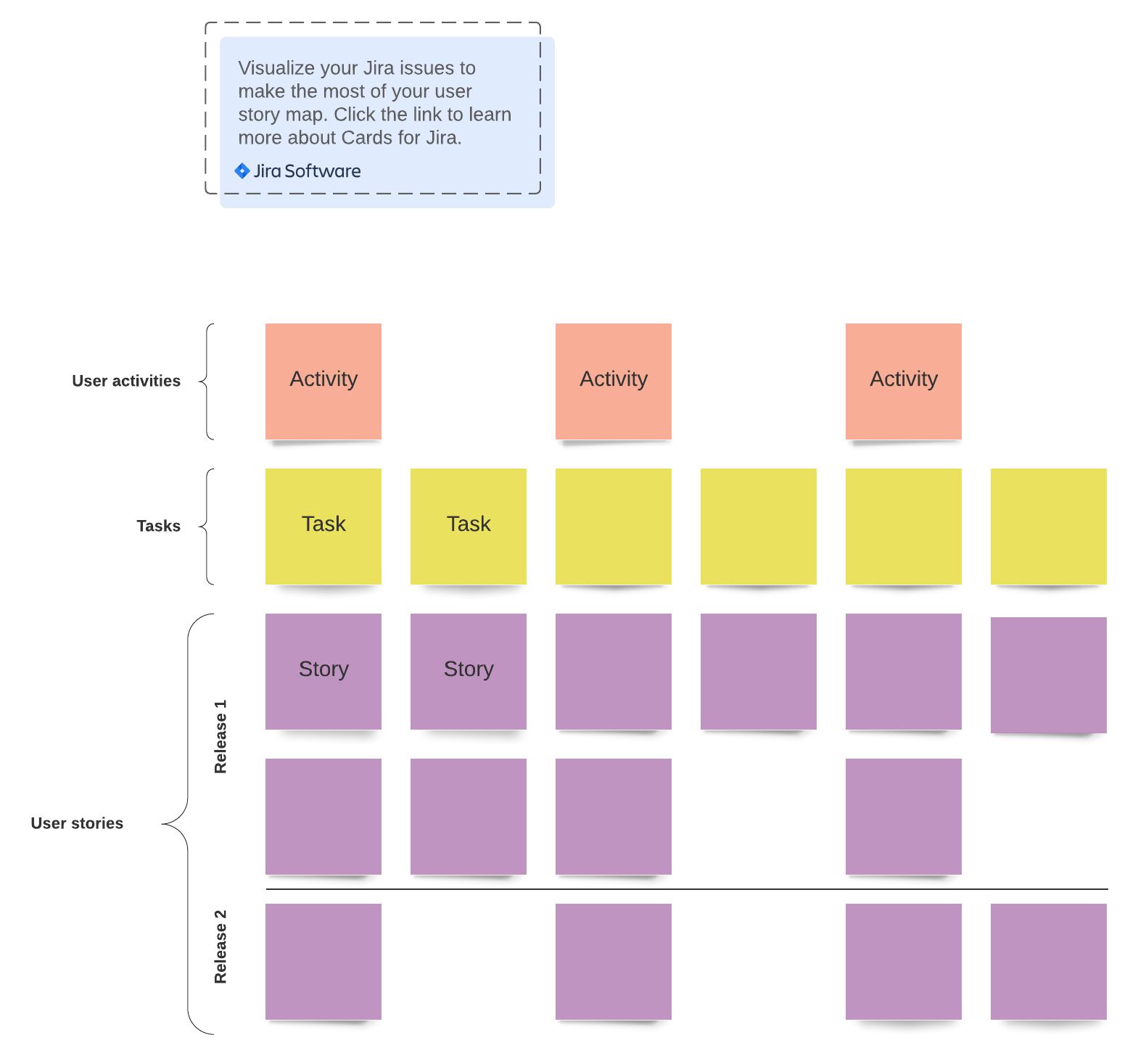
Try analysis and synthesis
Once you have your problem statement, you can then break it down into parts. Then look at each part and determine solutions for that segment of the problem.
There you have it—all the tools and best practices for you to identify what problem you’ll actually be solving and why it will be of value to the customer.
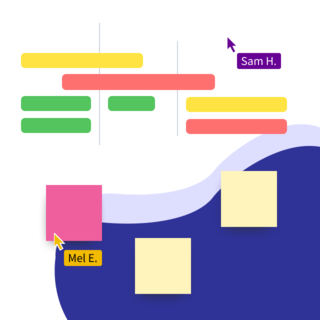
Facilitate Design Thinking with your own team today in Lucidspark.
Try it nowAbout Lucidspark
Lucidspark, a cloud-based virtual whiteboard, is a core component of Lucid Software's Visual Collaboration Suite. This cutting-edge digital canvas brings teams together to brainstorm, collaborate, and consolidate collective thinking into actionable next steps—all in real time. Lucid is proud to serve top businesses around the world, including customers such as Google, GE, and NBC Universal, and 99% of the Fortune 500. Lucid partners with industry leaders, including Google, Atlassian, and Microsoft. Since its founding, Lucid has received numerous awards for its products, business, and workplace culture. For more information, visit lucidspark.com.
Related articles
The ins and outs of user story mapping
Learn more about user story mapping and how it can make product development a whole lot less scary.
How to use Lucidspark for user story mapping
Read on to learn how you can use Lucidspark to quickly and easily develop a story map with the help of your entire team.
