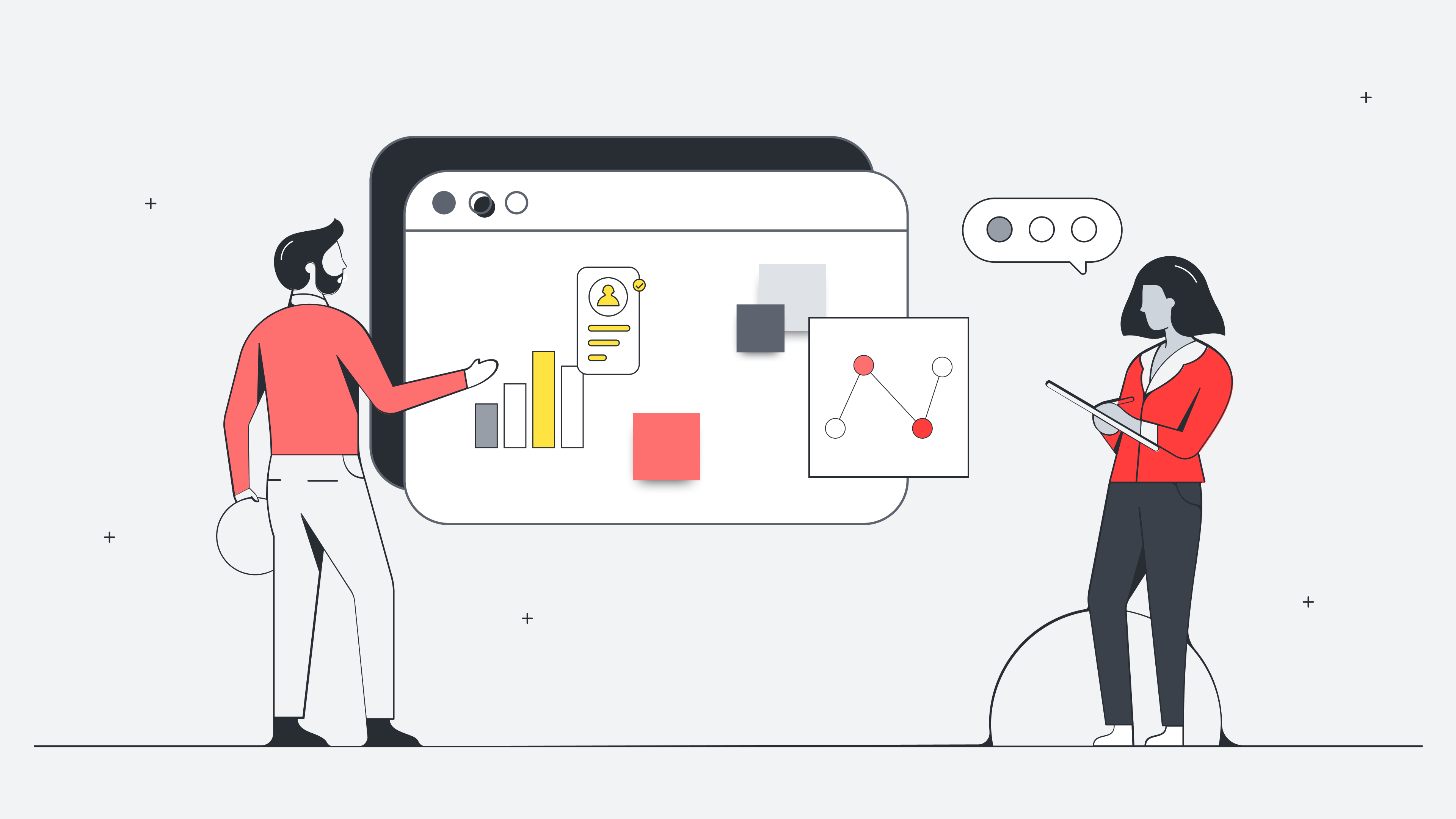
How to create an internal knowledge base
Reading time: about 7 min
There is a lot of information that your employees need to know to properly complete their work. As your company grows, it can be challenging to ensure that this type of information is available and accessible to all employees. This is especially true if information is spread across multiple repositories and maintained by multiple teams or departments.
This is where an internal knowledge base can help. Also known as a document repository or when it’s taken to the next level, an innovation repository, it can keep information up-to-date, consistent, and available to the entire company. In this post, we’ll discuss what an internal knowledge base is, why you need one, and how to create one.
What is an internal knowledge base?
You’ve probably heard the phrase “knowledge is power,” But maybe we should instead say “correct knowledge is power.” If your knowledge comes from questionable sources, you might not have all the information you need to make informed decisions or complete your work correctly.
An internal team knowledge base is a centralized repository for your company’s important and critical information. It’s a digital library where your employees can find information like:
-
General company information (reports, org charts, and contact lists)
-
HR material, like employee handbooks, performance review forms, benefits packages, company policies, etc.
-
Onboarding procedures, training materials, health and safety procedures, information about technical certifications, and so on
-
Sales collateral, which can include case studies, sell sheets, sales processes, and current sales numbers
-
Various types of documentation, including step-by-step process guides, product documentation, spec sheets, how-to guides, meeting notes, checklists, best practices, readme files, and quick start guides
-
Marketing and design information like templates for social media and email posts, copywriting guidelines, branding handbook, approved logos and fonts, and current color codes
-
Legal documents like non-disclosure agreements, release forms, industry regulations, contracts, etc.
-
Frequently asked questions and their answers
-
Resource information such as a list of approved hardware, operating systems, and standardized software
The idea is to make the internal knowledge base the single source of truth. This is important to ensure that employees are getting the correct, approved, and most up-to-date information that they need to do their jobs. When employees know that the information is correct, they have the confidence to make informed decisions, be more efficient, and work more productively.

Learn why having a single source of truth is so vital to your team’s success.
Check it outWhat are the benefits of building an internal knowledge base?
It’s never fun to spend a lot of time working on a task or project only to find that all your work was based on outdated information. One of the key benefits of an internal knowledge base is having all company knowledge in a central location. Internal knowledge bases also:
Preserve institutional knowledge
An internal knowledge base helps you to preserve your company’s collective knowledge concerning a wide variety of subjects. This includes tangible knowledge such as official policies and guidelines, and intangible knowledge like experience and skills. It’s essential to preserve institutional knowledge because valuable information can be lost if employees leave without sharing or recording what they know.
Facilitate onboarding procedures
New employees have to digest a lot of information in a short amount of time. It relieves stress to know that important information is available and easily accessible from a centralized team knowledge base.
Increase efficiency and productivity
Having information in a central location means employees don’t have to waste time searching for the information they need. Easily accessible information can help employees work more efficiently and boost productivity.
Encourage collaboration among employees
An internal company knowledge base is an ongoing company project. There is always new information you can add to your knowledge base. Employees from various departments can work together to contribute to (and access) the knowledge base.
Improve employee and customer satisfaction
Having easy access to critical information empowers your teams to respond to customer needs more confidently, boosting the satisfaction of both.
Ensure business continuity and risk mitigation
An internal knowledge base ensures that critical business information is available as needed. When problems or emergencies arise like job transitions or unforeseen downtime, knowledge bases ensure crucial business information is readily available.
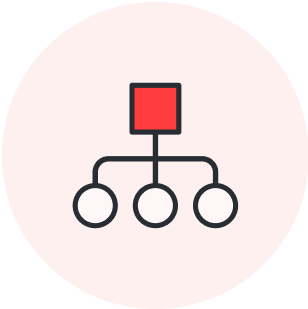
Level up your internal knowledge base to a true innovation repository.
Learn howSteps for creating an internal knowledge base
Creating an internal company knowledge base involves more than gathering information and dumping it into a central repository—you need to figure out how you will organize and structure the information. The following steps can help you.
Step 1: State the purpose and establish goals
Clearly explain why you need an internal knowledge base and how it will benefit the entire company. Identify goals like improving productivity, preserving institutional knowledge, and making workflows more. This can help you to get buy-in from management.
Step 2: Create a knowledge base team
While all employees should be able to use and contribute to an internal knowledge base, you don’t want all of them to be part of the creation and management team. You need a dedicated team to organize, structure, and manage the knowledge base. Your team might include:
-
Content creators: You’ll want to include subject matter experts who have in-depth knowledge in specific areas of business like sales, HR policies, IT procedures, etc. Writers and editors can help to create clear, concise, and easy-to-understand content from raw information dumps submitted by other employees.
-
Knowledge managers and administrators: You need people who can maintain the knowledge base structure, manage access permissions, moderate community and forum discussions, and help employees use the knowledge base more effectively.
-
Change managers: These are people who ensure smooth transitions when there are content updates, changes in policy, and organizational changes.
-
Data analysts: Employees who can analyze usage patterns, measure performance, and identify areas for improvement.
-
Cross-functional liaisons: These people work with multiple teams to ensure that content from various teams is included and up-to-date.
Step 3: Create an implementation plan
Instead of just springing a new system onto an unsuspecting workforce, create a plan to ease everybody into adopting your knowledge base tool. Include timelines, training on how to use the knowledge base, etc.
Step 4: Create a user-friendly content hierarchy
An internal knowledge base is only valuable if users can easily navigate and find the information they need. Determine how your content will be categorized and organized (for example, by department, by team, by project, etc.).
Step 5: Populate your knowledge base and bring it online
Gather articles, instructions, policies, forms, frequently asked questions, and so on, from various subject matter experts throughout the company. This will ensure that there is helpful information that employees can access when the internal knowledge base goes online.
Step 6: Invite employees to contribute to and use the internal knowledge base
After the knowledge base goes live, let employees know they can access information and make relevant contributions to it. Put moderators and managers in place and use standardized formats to ensure consistency.
Step 7: Keep content up-to-date
Regularly review content to ensure that it is accurate and still relevant. Content owners, administrators, assigned writers, and editors can help manage updates.
Step 8: Analyze usage
Monitor how employees are using the internal knowledge base. When you find areas that can be improved, implement changes to ensure easy navigation and access.
Choosing the right tool for your internal knowledge base
When selecting a tool for managing your internal knowledge base, you want to look for the right fit for your company. You might want to consider the following:
-
User interface: Is the interface familiar, intuitive, and easy to use? Consider how much training might be required for the average employee to get up to speed on the interface.
-
Search capabilities: You want a tool with a robust search engine that will help users quickly find the information they need.
-
Collaboration feature: These features can include real-time editing, file sharing, commenting, highlighting, version control, etc.
-
Integration with existing tools: Consider a tool that easily integrates with your technology stack such as project management, documentation, and communication tools.
-
Scalability: Select a tool that can quickly expand as your company grows.
-
Access control: While you want to encourage everybody to contribute to the knowledge base, you don’t want them to have access to all of its areas. Make sure the tools have adequate security measures so people can only access the information they have permission to see.
Boost institutional knowledge with an internal knowledge base
An easy-to-use and effective internal knowledge base can increase overall productivity, boost institutional knowledge, facilitate collaborations, and ensure that the information that your employees need is readily available and accessible at any time.
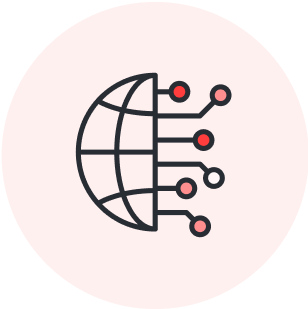
Explore why Lucid could be a great fit for your team’s single source of truth.
Go nowAbout Lucidspark
Lucidspark, a cloud-based virtual whiteboard, is a core component of Lucid Software's Visual Collaboration Suite. This cutting-edge digital canvas brings teams together to brainstorm, collaborate, and consolidate collective thinking into actionable next steps—all in real time. Lucid is proud to serve top businesses around the world, including customers such as Google, GE, and NBC Universal, and 99% of the Fortune 500. Lucid partners with industry leaders, including Google, Atlassian, and Microsoft. Since its founding, Lucid has received numerous awards for its products, business, and workplace culture. For more information, visit lucidspark.com.
Related articles
5 best practices for documenting meetings
Use the following best practices to supercharge your meeting documentation and improve collaboration across the board.
How to create an innovation culture
In this blog post, we’ll summarize what an innovation culture is, and how you can foster an innovation culture with your organization
