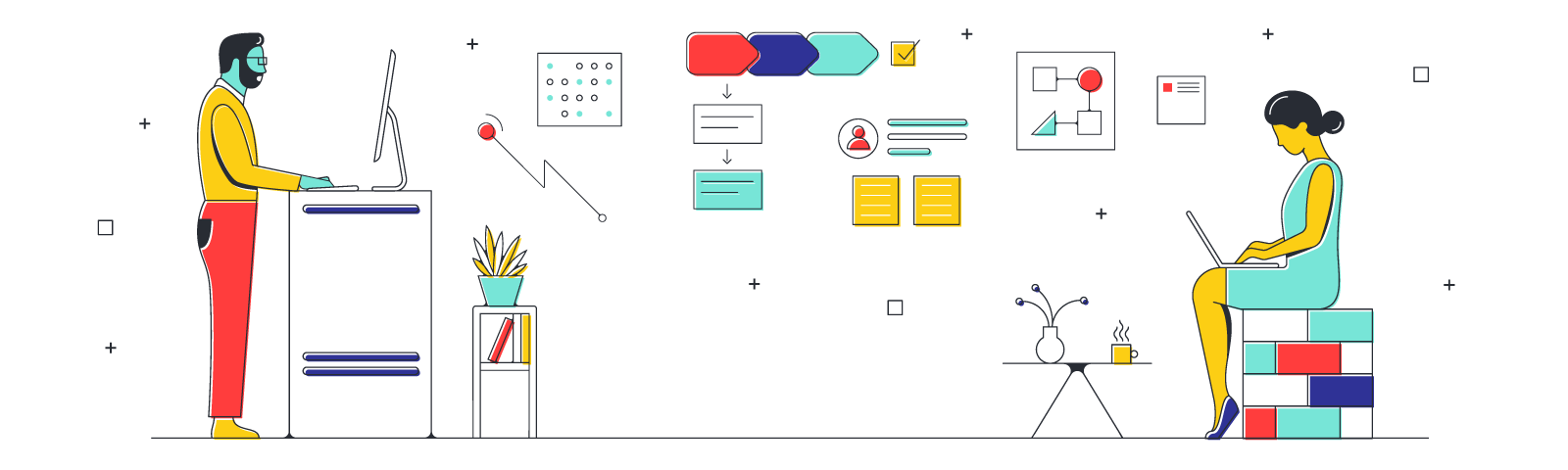
Asynchronous vs synchronous collaboration
Reading time: about 7 min
Topics:
How work gets done in your organization may depend on your team’s preferences, needs, and roles. Asynchronous and synchronous communication both offer organizations flexibility in how they work and allow teams the opportunity to work together and communicate effectively.
Here’s how to decide between asynchronous and synchronous communication—and when and where each method of collaboration is appropriate.
What is asynchronous collaboration?
Asynchronous collaboration occurs when teammates work together on their own schedules without being present at the same time. Checking-in whenever they can, everyone completes work separately and communicates through an asynchronous tool or platform—email, project management software, and work communication tools are popular means for collaboration. While not everyone is online at the same time, each team member is still working and contributing as part of the team.
Definition
Asynchronous collaboration is defined through group work conducted within independent schedules. The internet has opened up and expanded the popularity of asynchronous collaboration in the workplace, although adoption was outpaced by technological development with some companies initially skeptical of asynchronous work.
Methods of asynchronous collaboration
Since asynchronous collaboration frees up teams to follow individual schedules, online communication tools that make it easier to share information are a popular (and necessary) way to work. Video messages, presentation slides, shared documents, and messaging platforms help project managers and supervisors share context and data for upcoming projects.
Here’s a few ideas for asynchronous collaboration online:
- Email threads: The humble email message is one of the internet’s original project management tools. For complex projects, email can make tracking details and sharing data more complicated, but simple tasks are often fairly easy to complete through email threads.
- Private messaging: A one-on-one asynchronous discussion leaves room for adding extra context, answering questions, and privately sharing documents. Messages can be easier to organize than emails, and messaging makes it easy to ask short follow-up questions or make a quick comment.
- Project documents: Collaboration through a shared document is ideal for creative work when you’re building a deliverable together, such as whitepaper or presentation. You can also use a shared document to brainstorm ideas and convey complex information or training to a group without holding a meeting.
- Voice message: As an alternative to delivering a presentation, a voice message gives you the opportunity to train or share complex information asynchronously. Your teammates can ask follow-up questions if they have any, and you can share the same information multiple times without repeated one-to-one meetings.
- Virtual whiteboards: Since many people think visually and some topics are better with visual collaboration, a digital whiteboard offers a great degree of flexibility and functionality for asynchronous teams. A good whiteboard serves as a document of record for all your team’s best ideas, and is often better for capturing the ephemeral than other methods.
Asynchronous communication is essential for remote distributed teams, but there are also situations where synchronous communication may be a better option.
What is synchronous collaboration?
Synchronous collaboration requires teams to work together at the same time—often face-to-face or through a remote video or phone call. Snchronous work can also occur through messaging platforms. Typically, synchronous work carries the expectation that the team will all work during the same hours and be reachable on the same schedule.
Before the internet, most work was synchronous and happened at the same location in-person. The classic example of synchronous collaboration is a team at work in the office, arriving and leaving at similar times. Many organizations still view synchronous collaboration as an ideal setup for promoting teamwork and creativity.
Definition
Synchronous collaboration is defined by working together through meetings, near-instant replies to messaging, and a shared schedule. Similar availability is expected so that teammates can complete their work at the same time and reach out to each other whenever necessary.
Methods of synchronous collaboration
Teammates respond almost immediately to communications and rely on meetings to share information and establish work priorities. One-on-one and group meetings may form a significant part of a manager’s workday. With the entire team at work at the same time, collaboration tools can encourage interruption, but enable individual contributors to give and get fast responses.
Tools that facilitate synchronous collaboration include:
- Video conferencing: A call through Zoom, Google Meet, Webex, or another video conferencing platform requires all of your participants to be available and allows your team to see each other. Video is best whenever you need to build rapport, share complex information, or discuss a topic where there’s uncertainty.
- Phone call: A voice call allows a back-and-forth, live conversation without having to think about a video background or worry about visual distractions. This can be a great strategy for talking through a problem one-on-one or reviewing information when you don’t need a shared visual.
- Messaging: Although messaging is often used asynchronously, you can also use messaging within a synchronous collaboration paradigm. Generally, this means teams are expected to be available to respond to their messages in a particular time frame.
- Whiteboard or shared doc and video call: Through a video call, you can share a whiteboard. This gives your team the same context during your collaboration.
These two collaboration frameworks have advantages and disadvantages, so you’ll want to think carefully about how and when to use them.
When is it effective to use asynchronous collaboration?
Asynchronous collaboration is particularly effective for situations where teams are distributed geographically, projects can be completed through independent work, and when extended periods of deep work are necessary. A variety of different projects across different industries and disciplines can be adapted to asynchronous work styles by modifying communication tooling and strategies.
Many teams first began using asynchronous communication to a much greater extent as a direct result of the Covid-19 pandemic and a need to work remotely. This international experiment taught many organizations when to use asynchronous collaboration:
- With international teams: If your team is working across multiple time zones, then asynchronous collaboration allows everyone to contribute even if they’re far away and not logging in at the same time.
- To reduce interruptions: Creating work-life balance for your team may be easier with asynchronous collaboration, enabling people to do their best work on deep projects and feel like they’re able to disconnect from communication channels regularly without consequences.
- For expanding your reach: If you need to encourage more buy-in for a collaborative effort or even just encourage a few more contributors to join you, using asynchronous collaboration is helpful.
Trying asynchronous collaboration as an experiment is one approach you can use if you’re unsure. Start by writing down project, meeting, or work details—if you can capture or record the information and allow others to ask questions later, then you can probably use asynchronous collaboration for your situation.
When is it effective to use synchronous collaboration?
Synchronous collaboration is often necessary whenever there is a high degree of ambiguity, the topic is extensively detailed or complex, or the project requires immediate action. By gathering team members together at the same time, you can have a live discussion and get immediate feedback and interaction.
Using synchronous collaboration alongside asynchronous collaboration is another strategy, too, and is commonly used in remote work environments to get the best of both worlds.
One thing to note, though: “Asynchronous collaboration” is not necessarily synonymous with “remote” work, nor is “synchronous collaboration” necessarily always synonymous with “in-office” work. It’s possible to be a highly effective synchronous team that works entirely online—as well as an office-based team with a shared physical workspace that works on staggered work schedules (with scheduled periods of overlap or not). Regardless where you work, you’ll want to choose tailor your collaboration model to the way your team will work best.
How Lucidspark can be used for both types of collaboration
With Lucidspark, teams can create and collaborate on visuals or use a digital whiteboard to share their ideas and information. You can use Lucidspark during a live meeting or create a visual that’s shared with your team for comments and suggestions—and all of your brainstorm and discussion will live in the shared document after the meeting, for team members to review on their own time.
Visual communication offers possibilities for both asynchronous and synchronous collaboration, whether your coworkers are working remotely or in-person. This strategy streamlines communication and allows everyone to see and work with the same context.

Find out what great collaboration looks like.
Read moreAbout Lucidspark
Lucidspark, a cloud-based virtual whiteboard, is a core component of Lucid Software's Visual Collaboration Suite. This cutting-edge digital canvas brings teams together to brainstorm, collaborate, and consolidate collective thinking into actionable next steps—all in real time. Lucid is proud to serve top businesses around the world, including customers such as Google, GE, and NBC Universal, and 99% of the Fortune 500. Lucid partners with industry leaders, including Google, Atlassian, and Microsoft. Since its founding, Lucid has received numerous awards for its products, business, and workplace culture. For more information, visit lucidspark.com.
Related articles
Strengthen hybrid teams and collaboration using Lucidspark [+course]
The Lucid Training Labs course, “Strengthen Hybrid Teams + Collaboration Using Lucidspark,” can help you overcome hybrid workplace challenges. Learn more!
