Take a moment and think of something—it can be anything from your favorite food to a place you’ve never been. Did you see your thoughts? Or did you hear/think of them as if they were words on a page? Interestingly, some people don’t have a constant monologue running through their heads; rather, their thoughts are purely visual. Still, others have both visual and verbal.
And yet, if you were taught to take notes in school, you were likely told to format them in bullet points. That method is not doing the visual side of your brain any favors, and some things are just more easily communicated in pictures. But there’s good news: there’s an easy way to merge notes and pictures for a more complete way of notetaking. It’s called sketchnoting, and it might just be your new favorite thing.
We’ll give you an intro to sketchnoting, teach you how to do it easily, and maybe even convince you to change the way you take notes forever.
What is sketchnoting?
Sketchnoting is exactly what it sounds like: a way of capturing ideas using a combination of traditional note-taking and sketching. Also known as visual note-taking, sketchnoting is the creative and graphic process through which an individual can record their thoughts with the use of illustrations, symbols, structures, and texts.
Sketchnoting is great because most people absorb information faster when it’s in visual form. The best part is that there are no rules for sketchnoting. In sketchnoting, if you want to draw dinosaurs, go for it. If you want all of your notes to look like balloon animals, be our guest. This free-form approach to information preservation is a great way to stimulate your creativity while making you more interested in the data you’re documenting.
The purpose of sketchnoting
Sketchnoting isn’t just making your notes cuter, though it may actually look pretty cool. Here are some reasons why it’s really great:
- Improves focus
- Encourages better brainstorming and creativity
- Allows for faster absorption of material
- Strengthens memory of material
- Reduces stress
- It’s fun
This approach to note-taking is especially useful for students, as incorporating visuals helps your brain retain more information. However, it’s also great for all sorts of situations. Consider using sketchnoting for:
- Brainstorming meetings
- Scrum meetings
- Personal weekly planning
- Conferences
- Team planning
- Event planning
If you’re new to sketchnoting, try it during a stand-up meeting to start. Or try sketchnoting to jot down the plot of the next show you watch or the next podcast you listen to for practice.
How to create sketchnotes
There are no hard and fast rules to sketchnoting, but there are some best practices. Start with these, and once you get the hang of things you can experiment with your own style.
- Start with a headline - This keeps your sketchnotes organized. You can be as creative with your headline as you’d like; just make sure it’s the first thing you see when you look at the page.
- Get boxed in - Organize your information visually by putting a cloud around it or boxing it in. You could make a tree, graph, or even a word cluster.
- Get human - If you’re taking notes on a user flow, it may make more sense to represent your user with a stick figure. Seeing human representation may be more motivating to you and more inspiring than just words on a page.
- Divide and conquer - Split up your sketchnotes with borders, doodles, dividers, and anything else that helps you organize information. If you’ve never doodled before, this is your time to try, and there’s no wrong way to doodle.
- Use color - It can be tempting to go all out with color, and you’re certainly welcome to do that. But the real trick is to draw attention to the most important words by using color strategically. Start off by writing normal words in black and then using red for words you find especially important. Or simply underline important words with a fun color.
These are some best practices, but until you start sketchnoting, you won’t be able to develop your own style and flow. Sketchnoting, after all, is just for you. So if you follow one of the above tips and find it isn’t beneficial, ditch it. With sketchnoting, you make the rules.
How to do sketchnoting in Lucidspark
While sketchnoting can be very freeing if using pens and paper, the analog method of sketchnoting has its drawbacks:
- You can’t easily fix your mistakes - Sure, you can go back and cover them up with stickers, but that means you also have to have stickers with you. And what if you get halfway through your sketchnoting and realize you wish you’d organized things differently?
- You can’t easily share your sketchnotes - If you have sketchnotes you’d like to share with a coworker who missed the last meeting, you’ll need to physically hand them over. That isn’t possible with remote or distributed teams. The only other alternative would be to scan the notes in and then email them, and no one has time for that.
- They can’t easily be updated - Traditional sketchnoting is limited by the confines of the page. That’s a problem when you have a fresh idea and are out of space.
- They can be easily destroyed - A spilled cup of coffee can destroy an entire notebook.
Enter Lucidspark. With Lucidspark, you have even more freedom in sketchnoting. Since it’s stored in the cloud, your sketchnotes can be easily shared, are instantly saved, and are never in danger of being ruined by a cup of coffee. Here’s how to get started:
- Choose your size - Start with your header as the largest text, then organize your notes in smaller font sizes. You can easily drag and drop to rearrange text.
- Add shapes - It’s very easy to draw connections between notes when they’re visually connected, so use shapes to arrange your notes.
- Add GIFs - One major advantage to Lucidspark over manual note-taking is that you can add GIFs. And GIFs are life.
- Draw - Thought drawing was just a paper and pen thing? Nope. Lucidspark allows for freehand drawing, so you can be just as creative. Plus, you can easily erase and start over again if you didn’t like your first draft.
- Add images - If you’re not much of an artist or simply want to add in images for reference, it’s a cut and paste away.
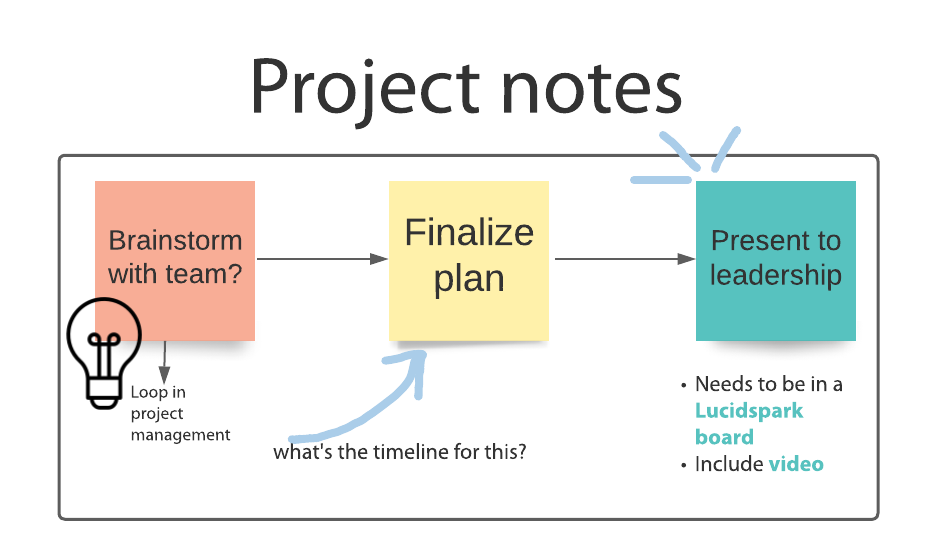
Lucidspark goes hand-in-hand with visual notetaking because Lucidspark is all about taking in information visually. Plus, it’s so easy to share your notes when you’re finished with your entire team or simply reference your sketchnotes from anywhere you’d like.
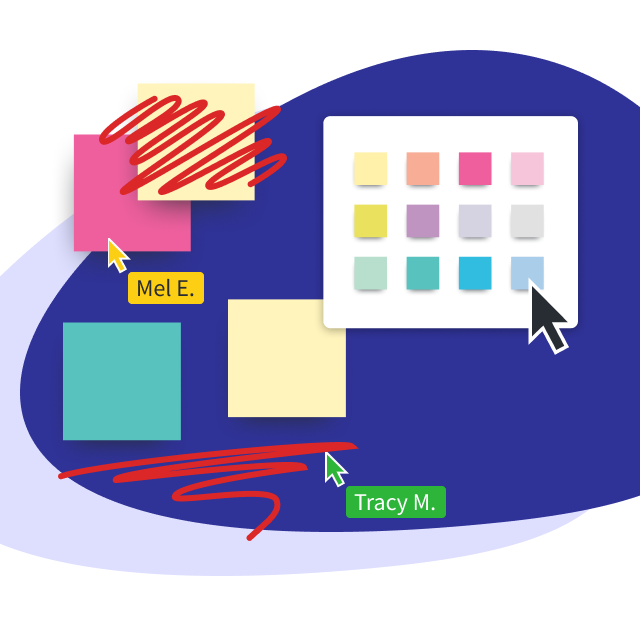
Sign up for a free Lucidspark account to start creating your own sketchnotes.
Sign up nowAbout Lucidspark
Lucidspark, a cloud-based virtual whiteboard, is a core component of Lucid Software's Visual Collaboration Suite. This cutting-edge digital canvas brings teams together to brainstorm, collaborate, and consolidate collective thinking into actionable next steps—all in real time. Lucid is proud to serve top businesses around the world, including customers such as Google, GE, and NBC Universal, and 99% of the Fortune 500. Lucid partners with industry leaders, including Google, Atlassian, and Microsoft. Since its founding, Lucid has received numerous awards for its products, business, and workplace culture. For more information, visit lucidspark.com.

