Your business likely has a strategy plan, but there’s a decent chance you and your co-workers haven’t seen it lately. Why? Because long, dry documents are difficult to absorb and act upon.
Enter the strategy map. Instead of a long, written document, this ingenious asset provides a simple, visual reference that can be understood and updated easily.
We’ll go more into depth about what a strategy map is, when you should use a strategy map, and how you can easily create a strategy map with Lucidspark.
What is a strategy map?
A strategy map distills your entire business strategy into a single visual. It shows at a glance how all the different moving pieces of your organization—from finance to marketing—work together to achieve business objectives.
Running a business is difficult. A strategy map helps everyone’s focus align on effective strategies that will move the business forward. With a strategy map, it’s easy to pinpoint areas of weakness. It’s also much easier for the leadership team to dive into the nuances and specifics of strategy once they have this visual overview.
But strategy maps aren’t just for those in management positions. A strategy map can be easily shared with everyone in the business, helping others understand how their specific actions help to drive the business towards its vision. Your strategy map can become the north star guiding everyone through strategy implementation.
Strategy maps typically cover:
- Finance:Your end goal is likely generating more revenue. What are the specific strategies you’ll be using to generate more money?
- Customer:Why should customers care about your solution? Why should they buy something from you?
- Internal ops: What processes will you follow internally that will best contribute to the business strategy?
- Learning and growth: These are the difficult-to-measure assets that contribute to the success of the strategy. Think about things like culture and a high-quality workforce.
How you can use a strategy map
A strategy map is an elegant, visual document that removes the excess “noise” around operations, so you can see the core components of your business and its strategy. This is especially useful when your business begins feeling too bureaucratic or operational processes have been springing up that feel unnecessarily complicated.
Here are some examples of strategy maps in action:
- Manufacturing
- A strategy map can be used to show how profit is being generated and how improvements and growth help make data-driven decisions that impact business objectives.
- Airlines
- A strategy map can be used to show how the business will increase shareholder value and how a customer perspective impacts revenue and reputation.
- Healthcare
- Healthcare systems are typically not-for-profit, so the strategy map will show facets of the organization working towards something such as providing better care or enabling sustainable growth.
- Government
- The government isn’t a money-making organization, so its goal is to serve the community by leveraging technology, enabling good transportation, and making smart investments.
As you can see, strategy maps can be used for every industry. Even if your business has been around for a while, it’s never too late to create a strategy map.
How to create a strategy map
Use these six steps to create your own strategy map:
- Define your vision and mission
Without knowing where you want to go, you can end up anywhere. A vision statement incorporates short and long-term goals. These goals form the foundation of your strategy map, so you need to first work on making them achievable, defined, and aligned with your values.
- Examine your environment
This includes both internal and external environments. You should consider the competitive landscape, industry trends, customer needs, and stakeholder expectations. This step will help you define the customer perspective aspect of your strategy map, and you’ll understand what markets and customers you’ll need to serve over time.
- Set the strategy
Now that you know what your company is setting out to do, you’ll need to define how to get there. The strategy is the steps you need to take to differentiate yourself in the marketplace. How will your strategy need to shift over time and how will your offerings change over time?
- Spell out the strategy
Now it’s time to plug data into the strategy map so everyone can understand it. A strategy map shows objectives through ovals. The ovals are then sorted into the four pillars (or categories) of the strategy map.
- Financial - This is the most straightforward goal—at least it may seem so in the beginning. Think of both your short and long-term objectives here. Think about how exactly you plan on building revenue while decreasing costs. Once you’ve figured this out, add the strategy to your strategy map.
- Customer - Your organization should have a distinct value proposition for your customers. This sets your business apart from your competitors. And it’s also your strategy, so enter it into the strategy map.
- Internal processes - How are you going to leverage your organization capital to deliver customer value? Internal processes are the drivers behind lowering costs, raising revenue, and boosting productivity.
- Learning and growth - This section seems like a peculiar thing to have in a strategy map, but knowledge is a key factor contributing to financial and other goals. Here, you’ll detail all the systems and knowledge your entire organization will rely on to reach its goals. Your IT and human resources departments will need to pay particular attention to this section. You’ll note, too, that the learning and growth section is the foundation of the map, which underscores the importance of this pillar.
- Tie it together
How is each objective related? On your strategy map, draw arrows between each objective in a cause/effect relationship. Now, it should be clear how each objective of your map ties into the one that came before it.
- Share it
It does no good for your strategy map to sit on a hard drive. It should be a living document that can be adjusted as needed and shared often.
You don’t have to set about creating a strategy map from scratch. We’ve already created a Lucidspark template for you! It’s cloud-hosted, can be shared with the click of a button, and is easy to adjust as your organization moves forward.
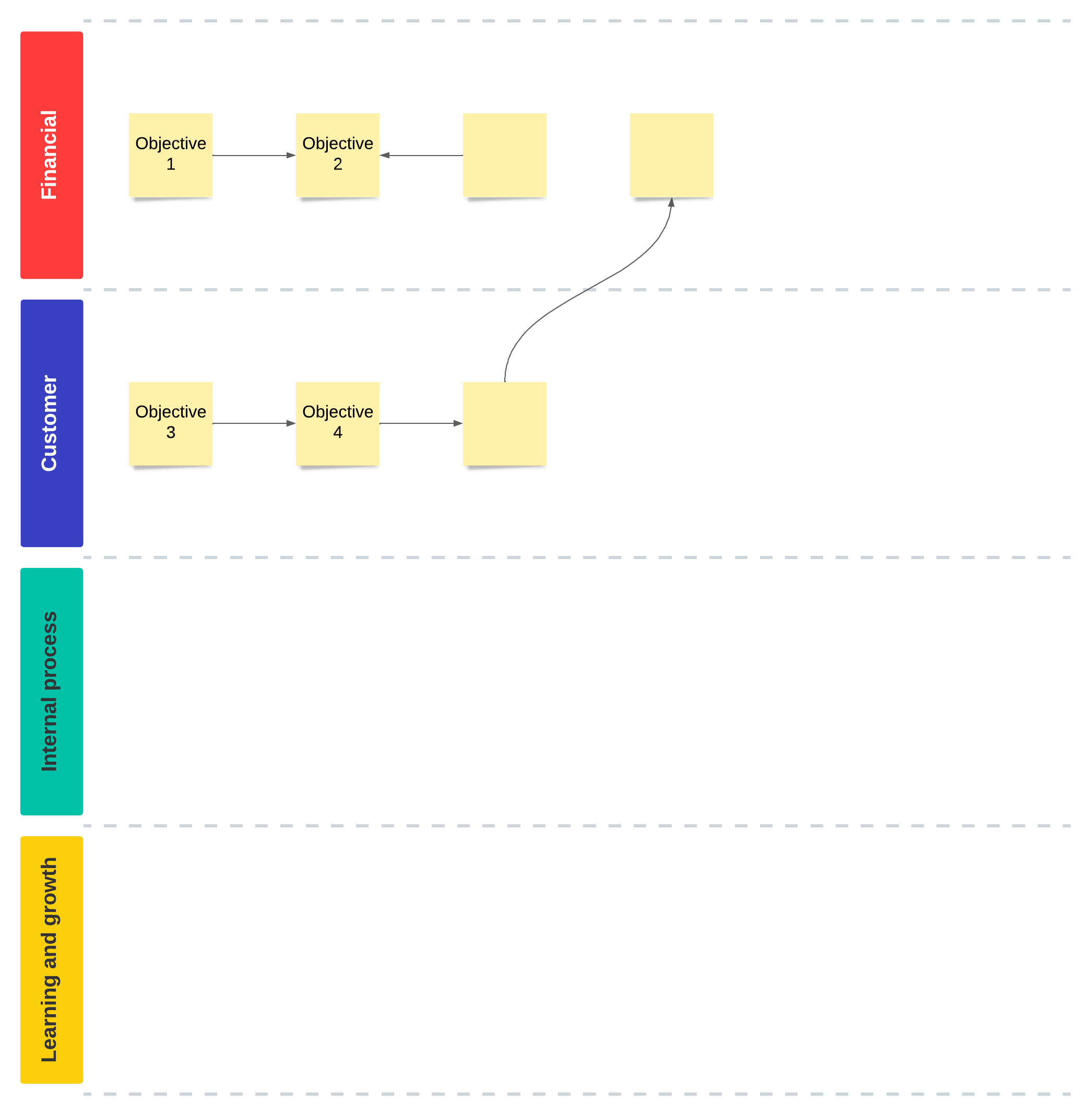
Updating your strategy map regularly can help you navigate change and keep your team aligned on strategy. With clear objectives, defined processes, and an understanding of how everyone’s roles contribute to the overall mission, your strategy map can help your team feel empowered and understand how they’re vital pieces to your organization’s success.

Start creating your own strategy map with this Lucidspark template.
Try it nowAbout Lucidspark
Lucidspark, a cloud-based virtual whiteboard, is a core component of Lucid Software's Visual Collaboration Suite. This cutting-edge digital canvas brings teams together to brainstorm, collaborate, and consolidate collective thinking into actionable next steps—all in real time. Lucid is proud to serve top businesses around the world, including customers such as Google, GE, and NBC Universal, and 99% of the Fortune 500. Lucid partners with industry leaders, including Google, Atlassian, and Microsoft. Since its founding, Lucid has received numerous awards for its products, business, and workplace culture. For more information, visit lucidspark.com.

