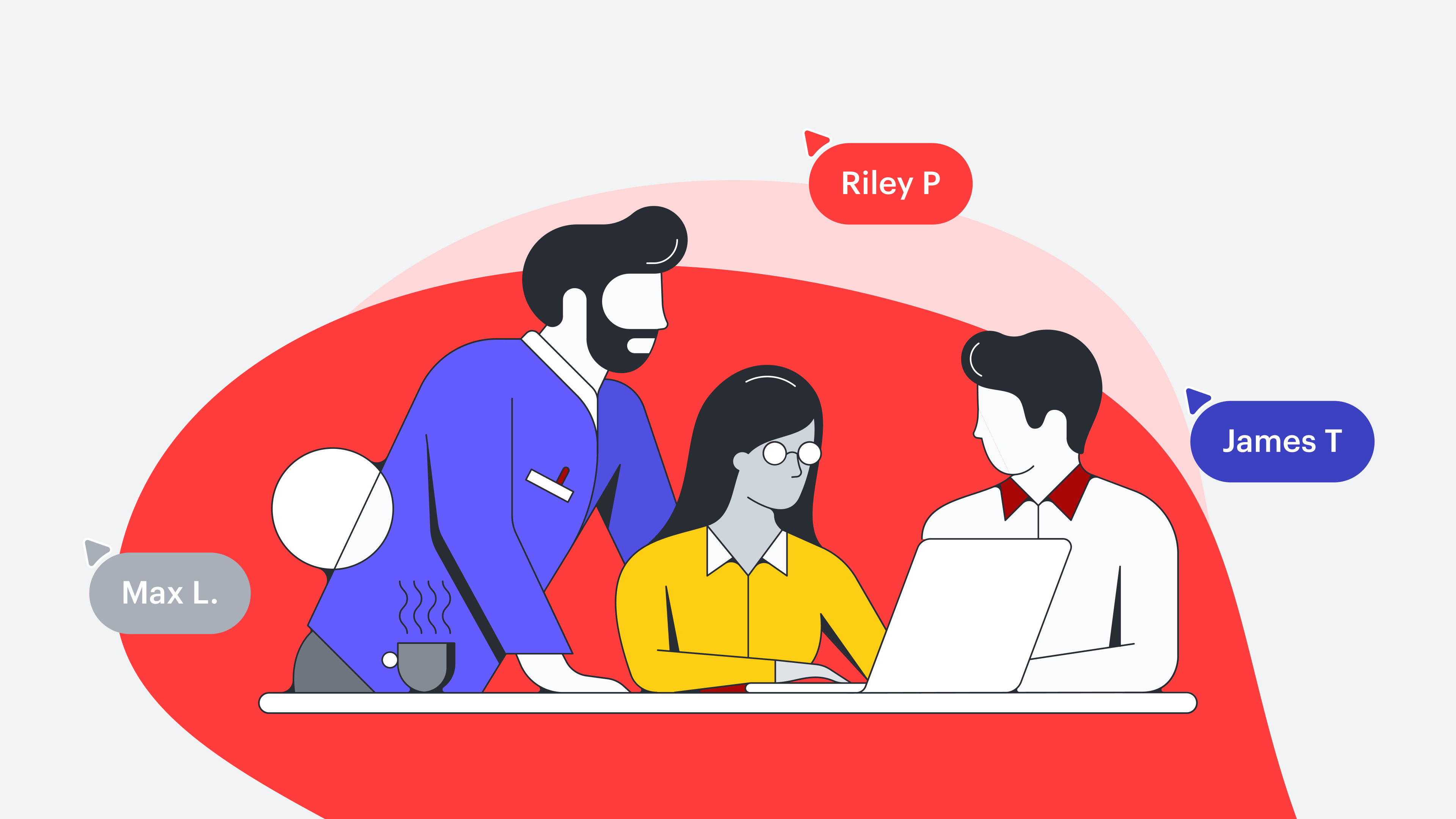
Why and how to make a decision tree
Reading time: about 6 min
The success of a business depends on every team member making the best decisions they can, moment to moment, quarter to quarter, year to year. Sometimes these decisions are big: Where do we want to build our headquarters? And sometimes they’re smaller: Which social media management tool should we purchase? No matter the decision, a decision tree is a simple tool to explore your options and get to the ideal solution.
Keep reading to learn how to build a decision tree and use it to make a hard choice easier.
What’s a decision tree?
In essence, a decision tree is a type of flowchart. There are three parts to a decision tree:
- Root node
- Leaf node
- Branches
The root node is the ultimate decision you’re trying to make. Each leaf node is a refining question. Branches connect everything to show the flow from questions to answers.
For instance, in the decision tree below, you’re trying to decide whether or not to bring an umbrella with you. That's the question asked in the root node. In the decision tree model below, you can follow each choice to its outcomes and their probabilities.

Advantages of using decision tree analysis
The advantages of decision trees really come down to the benefits of data-driven decision-making. Here are some key advantages of decision trees:
- Comprehensive: Decision trees force you to look at all the possible outcomes of a choice. You’re able to better understand the risks and consequences of your decisions.
- Visual: Decision trees don’t rely on formulas. They’re easy to understand and you can easily share them with others for input. This can help you gain buy-in from stakeholders.
- Adaptable: Just about every question can be answered using a decision tree, and they can be as simple or as complex as you’d like.
- Bias-reducing: Decision trees help cut through emotions, letting you properly weigh the results of one decision against another.
- Simple: Decision trees don’t require gathering much data. If there are gaps in the data, you can identify where you’ll need more information.
- Time-saving: Depending on the complexity of the decision, a decision tree may be the fastest way to find a solution.
The benefits of decision trees far outweigh the learning curve, so they’re a useful addition to your decision-making process.
When to use decision trees
Decision trees are best used for more complex decisions. A decision tree analysis can help break through uncertainty and bring clarity. But bear in mind, a decision tree is best suited for clear-cut decisions and not for brainstorming solutions.
So, for instance, an appropriate decision tree question would be “Should we build a new website or overhaul the existing one?” From there, you can start investigating the consequences of building or overhauling the website. An inappropriate decision tree question would be “What soup is Jared’s favorite?” That’s not a decision, it’s just a question (and the answer is minestrone).
Common use cases for decision trees
- Product planning: For instance, coming up with an entirely new product, choosing between two ideas, or determining which feature to add first.
- General business decisions: Keep the business remote or move headquarters?
- Technology investment: Which CMS should we purchase?
- Loan approval: Knowing when to lend money is a big choice. Mitigate financial risk by using a decision tree to think through all the angles.
- Personal decisions: Your commute says Prius, but your heart says Mustang. Decision trees can help you make a more rational decision.
Decision tree symbols
Before making a decision tree, it's helpful to know some of the common symbols:
⃞ Root node: This is the decision that must be made.
⬦ Leaf node: This is a decision or a test.
͢ Branch: This connects outcomes to their decisions or tests.
⃝ Connector: This can be used to show yes/no decisions or simple answers.
◀ Endpoint: This is the ultimate outcome.
How to make a decision tree
1. Begin with the decision you need to make
In the root node box, enter the decision you’d like to make. For instance, if you’re deciding whether to outsource your customer service or make an in-house department, your root node could say: “How should we deploy customer service?”
2. List your options
Next, use connectors to list out your options and connect them to the root node with branches. Following the customer service example, the connectors would say “In-house” or “Outsource.”
3. Put it to the test
Apply the same tests to each option. In this example, using a leaf node connected with branches to the connectors, ask: “Is it cheaper?” Then answer the question. Other questions you might ask include:
- Will we have direct oversight?
- How much training will it require?
- Will it improve customer satisfaction?
4. List out conclusions
At the endpoint of each stream of questions, write the ultimate conclusion. You may also choose to show risk in your conclusions by showing degrees of probability (high, medium, low).
Decision tree tips:
- The bulk of your decision tree will be leaf nodes. Each branch should have a leaf node.
- Don’t be afraid to add branches if you think of more outcomes that should be considered.
- You don’t have to go it alone. This can be a group project and should involve stakeholders.
- Make sure to apply the same test to each outcome. If you ask, for instance, “Will it be easy to implement?” of one option, you must ask the same question of the other options.
Decision tree diagramming challenges
Before you start using decision trees, it’s helpful to be aware of some of the limitations of decision trees.
- Watch out for chain reactions: If you’ve tested a question early on in your tree and later realize you made a mistake, all branches and nodes will be affected. That’s why it’s best to use cloud-based software to design your tree so that you can easily rearrange it if data changes.
- Remember that decisions are based on expectations: Decision trees don’t plan for all variables (say, for instance, your business having to become fully remote due to a pandemic). While decision trees are great for helping make better decisions, they’re only as good as the information you have to work with.
- Plan for some level of complexity: Even simple decisions can lead to massive decision tree diagrams. These can quickly become unwieldy. Worse, they can become confusing and lead to errors that could lead to disingenuous outcomes.
That said, despite its limitations, a decision tree model may just be the guidance you need to make an important decision. If you benefit from visual representation or have been struggling with indecision, give a decision tree a try. You’ll likely feel much more confident knowing you’ve carefully weighed your options and made the best choice with the data you have.

Weigh all the possible options when you make your own decision tree today with a Lucid template.
Try the templateAbout Lucidspark
Lucidspark, a cloud-based virtual whiteboard, is a core component of Lucid Software's Visual Collaboration Suite. This cutting-edge digital canvas brings teams together to brainstorm, collaborate, and consolidate collective thinking into actionable next steps—all in real time. Lucid is proud to serve top businesses around the world, including customers such as Google, GE, and NBC Universal, and 99% of the Fortune 500. Lucid partners with industry leaders, including Google, Atlassian, and Microsoft. Since its founding, Lucid has received numerous awards for its products, business, and workplace culture. For more information, visit lucidspark.com.
Related articles
How to supercharge your decision-making skills
Strong decision-making skills can help avoid costly mistakes, foster a collaborative work environment, clarify communication, and much more.
4 techniques for group decision-making
A group brings many different perspectives and ultimately introduces viewpoints you may never have considered. Here's how to make decisions as a group.
How to facilitate decision-making with a hybrid team
In this article, we will review some decision-making challenges that arise within hybrid teams, and best practices that you can begin today.
Why you need a culture of data-driven decision making
In this post, we will uncover data-driven decision making, and explore 7 benefits of implementing it into your organization.
