Do you ever feel like time is moving in slow motion? Or like time is moving so quickly that there’s not enough time in the day to get things done? Professionally, the pressure to develop better products faster can make you feel like there’s never enough time to accomplish your goals.
Of course, you know that the passing of time actually remains constant. It’s simply the perception of time that changes. You also know that time is always a project constraint that you need to manage so you can complete your projects on time, within the budget, and within the scope.
Many companies use Agile methodologies to help them keep development cycles efficient, productive, within scope, and ultimately finished on time. One of the many useful Agile tools that can help you to track progress and manage your team’s time is the burndown chart.
In this article, we’ll tell you what a burndown chart is, how and when to use one, and how to create one.
What is a burndown chart?
A burndown chart is a visual representation of the work that has been planned and scheduled to be completed in an Agile sprint. It lets team members, managers, and other interested parties quickly see:
- All tasks planned for the current sprint.
- How much of the work has been completed.
- How much work is left to be done.
- How much time is left to get the remaining work done.
It’s called a burndown chart because as the work is completed, the graph showing work to be done “burns down” to zero on or before the last day of the specified sprint. This type of chart is usually displayed in a highly visible location where it can easily be referred to throughout the sprint.
A burndown chart is an optional addition to a more formal Scrum process, but it provides the benefit of accessible, visual information to teams. It’s worth creating one! Here’s what you should include in your own burndown chart.
Elements of a burndown chart
Burndown charts are meant to be easy to read, so building them consistently is important. Here’s what your burndown chart should include to give your team the information they need.
Timeline on the x-axis
This is a horizontal line that represents the timeline for the current iteration. Time can be measured in days, weeks, sprints, etc. During the iteration, the x-axis shows you at a glance how much time remains to complete the work that still needs to be done.
Work remaining on the y-axis
This is a vertical line that meets at a right angle with the x-axis. This line represents the amount of work remaining to be done.
Starting point
This is the farthest point to the left of the chart, at the start of the timeline. It is placed at the highest point on the y-axis, where all the work still remains. It represents day zero of the iteration.
Ending point
This is the farthest point to the right of the chart. It is placed at the lowest point on the y-axis. It represents the final day of the iteration, where all work is complete
Ideal work line
This line connects the start point to the endpoint and represents the sum of the estimated work that remains to be completed. It’s called the ideal line because if all work is completed exactly as estimated, it will be plotted as a perfectly straight diagonal line.
Actual work line
The work will rarely be completed in the exact estimated time. Some tasks might be completed before the estimate, while others will be completed after. Tasks completed before the estimate are plotted below the ideal work line. Tasks completed after the estimate are plotted above the ideal work line. The result is a line that fluctuates above and below the ideal line but still trends downward as tasks are completed.
When to use a burndown chart
The better you are at estimating how much work you can do and how much time it will take to do that work, the more useful burndown charts will be. Burndown charts give valuable insights into your team’s productivity and help everybody see where they are and where they need to go.
You might also want to use a burndown chart to:
- Reduce risk. Agile burndown charts give you quick feedback about what’s working and what isn’t. This helps team members respond quickly when issues come up.
- Show accountability. When the progress of your work is transparent, teams have increased accountability. This helps all team members to take ownership and work toward the same goals.
- Be efficient. With the work progress on display, it takes the wonder out of determining whether the project is falling behind or will be completed on time. If your burndown charts are digital and reside in the cloud, they can show real-time updates to keep everybody on the same track.
How to create a burndown chart
You can create burndown charts manually on paper and whiteboards, or on a digital canvas. To create a digital burndown chart, you might want to use a Lucidspark template for a quick start. All you have to do is fill in the specific information for your project.
Whatever kind of burndown chart you want to create, here are the steps to follow:
Step 1: Estimate work
On the y-axis, estimate the work that remains to be completed. This work can be measured in story points, tasks, etc. Collaborate with the team to get an idea of what work can reasonably be accomplished in the allotted time frame. Place the total sum of the work to be done next to the start point on the y-axis. For example, if the team thinks they can complete 50 story points or tasks, you would put the number 50 next to the start point.
Step 2: Estimate remaining time
The team estimates how much time it will take to complete each task. Time can be measured in days, hours, weeks, months, or whatever units of time you want to use. Plot the time units on the x-axis to represent the time remaining in the current time period.
Step 3: Estimate the ideal work line
This line is what the burndown chart would look like if all of the estimated work is completed on time. Draw a straight diagonal line from the start point to the end point. This represents the ideal “burndown” slope if work is completed on time.
Step 4: Track daily progress
If you are used to working in an agile environment, you probably have short, daily stand-up meetings. This is where the team updates their progress and where the burndown chart is updated.
The updates reflect when the work is actually completed in relation to the estimates on the ideal work line. If the work is finished before the estimated time, it is marked below the ideal work line. If the work is finished after the estimated time, it is marked above the ideal work line. If the work is completed at the estimated time, it is marked on the ideal line.
Burndown charts help teams see progress, address timelines, and improve their work estimates in the future. Try creating one for your next sprint!
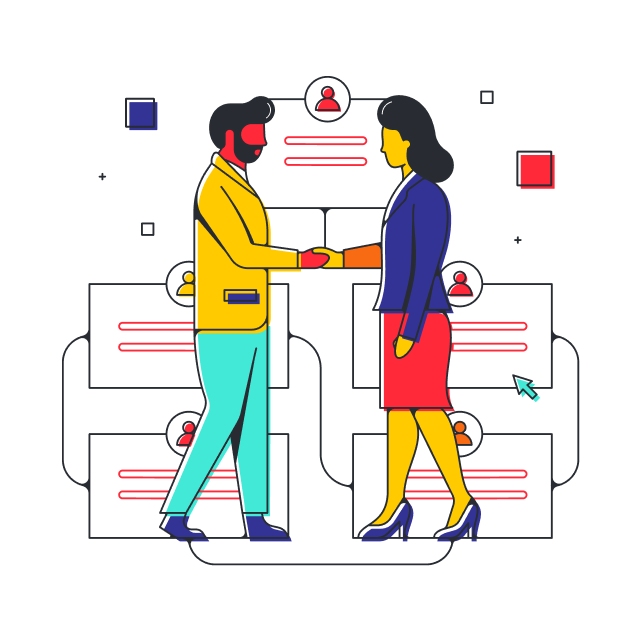
Start creating your burndown chart in Lucidspark with this ready-to-use template.
Use templateAbout Lucidspark
Lucidspark, a cloud-based virtual whiteboard, is a core component of Lucid Software's Visual Collaboration Suite. This cutting-edge digital canvas brings teams together to brainstorm, collaborate, and consolidate collective thinking into actionable next steps—all in real time. Lucid is proud to serve top businesses around the world, including customers such as Google, GE, and NBC Universal, and 99% of the Fortune 500. Lucid partners with industry leaders, including Google, Atlassian, and Microsoft. Since its founding, Lucid has received numerous awards for its products, business, and workplace culture. For more information, visit lucidspark.com.

