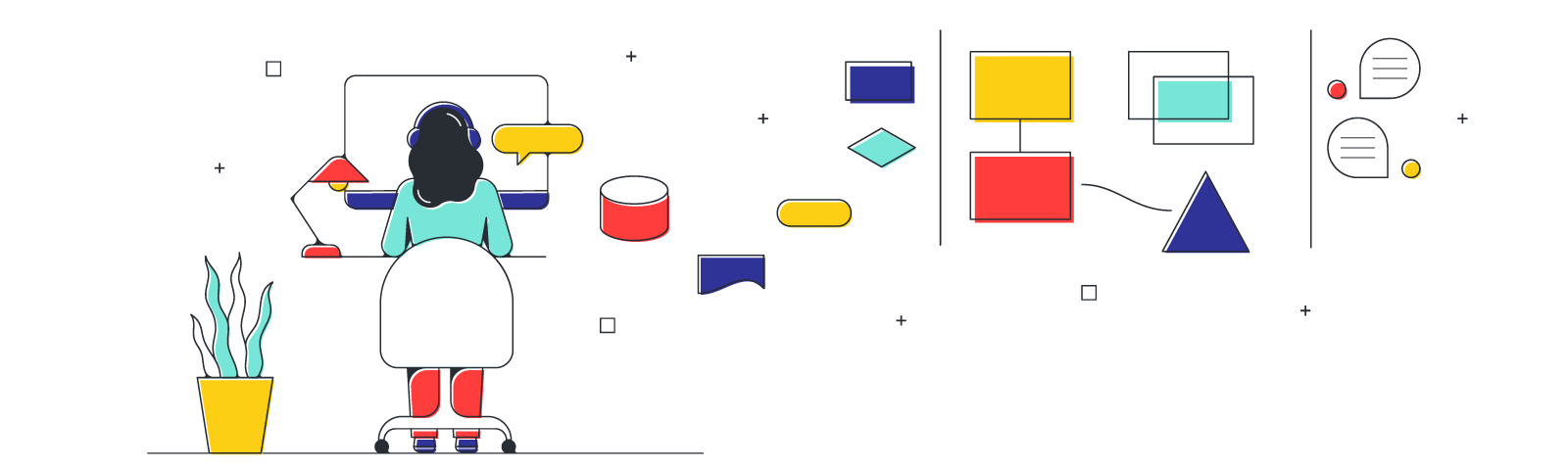Remote work was on its way to becoming more common, but COVID-19 certainly accelerated the shift. As a result, the already high adoption of Slack skyrocketed, cementing its place as an essential productivity tool for teams. Now, as remote work becomes even more commonplace and, for many companies, permanent, a slew of apps have emerged to take advantage of and optimize Slack virtual workspaces.
Check out the top Slack apps for remote work across various functions and see how they can help you make remote work more productive and enjoyable.
Best Slack apps for remote work
From boosting team morale to optimizing your workflow management tools, there’s likely a Slack app for that. Check out a few of the most highly adopted apps across job functions and departments plus some that may not have hit your radar yet.
Workplace and team culture
Disco
One of the best parts of office life is the ability to celebrate shared wins with your teammates. While remote work makes that camaraderie a bit more challenging, apps like Disco make it easy to share your team’s accomplishments on a dashboard within Slack and boost team morale in the process. Other apps like Nectar, Bonusly, Assembly, and Evergreen offer the same essential benefits with slightly different functionality.
Best for: Remote teams that thrive on collaboration and celebrating wins, and managers who want to keep their teams motivated and feeling appreciated.
Donut
The Donut app provides a great way to help your teams get to know each other better. It works by randomly connecting employees via direct message and encouraging them to meet or chat remotely. You can also use Donut to introduce new employees to mentors or other teammates.
Best for: Close-knit teams who miss day-to-day camaraderie and distributed teams who may not have another way of meeting teammates across the globe.
Productivity and collaboration
Zapier
It can often feel like half of your day is spent on unproductive busywork or merely organizing the information across all your apps and systems into an actionable plan. Zapier takes the drudgery out of everyday tasks by integrating Slack with hundreds of bots and apps to automate manual tasks.
Best for: Remote and distributed teams who need to share a lot of information across various apps.
Polly
Need to gather quick insights from your team right where you already work and collaborate? Polly makes it easy to send quick surveys and questionnaires to your team and automate the scheduling of 1-on-1 meetings, daily standups, and more. Polly will also deliver real-time results to your Slack channel when they’re ready, minimizing the amount of time your team needs to toggle between apps. And who doesn’t want to converse with a cute parrot?
Best for: The Polly app is excellent for HR leaders who need to quickly communicate updates with remote teams and product teams who need to gather quick feedback on new features, and managers who need to keep tabs on employee feedback and coaching.
Lucidspark
Many team players are missing the days of collaborative brainstorming and whiteboard sessions in the office. Luckily, you can still host workshops remotely with tools like Lucidspark, a virtual whiteboard tool where teams can collect ideas and collaborate in real time. Lucidspark helps to organize your work so you can turn ideas into reality. By integrating your virtual whiteboard with Slack, you can keep track of your team’s ideas with notifications, quickly share and collaborate on boards, kick off brainstorming sessions with Slack shortcuts, and stop the endless toggling between apps.
Best for: Design Thinking teams, product design teams, project managers, and anyone who wants a visual way to collaborate with teammates.
Google Drive
Email is so 2019, right? With Google Drive’s app for Slack, you can share all your relevant Google Docs, Google Sheets, and more directly in your Slack workspace so you can keep the collaboration and conversation going in one place.
Best for: Creative teams, legal teams, and really, any team that works collaboratively on shared documents.
Project management
Asana
Asana is a top project management tool that makes it easy for teams to organize, visualize, and keep track of daily workflows and tasks and long-term projects. With the Asana and Slack integration, you can quickly move conversations and ideas from Slack directly into tasks and projects in Asana and turn quick questions or conversations into tasks with assignees and due dates. Users can also receive notifications on task creation, completion, or progress directly in their Slack workspace.
Best for: Creative teams, project managers, and any remote team looking to keep tabs on productivity and managing priorities.
Trello
A simple and easy-to-use Kanban board-like project management tool, Trello makes it easy to quickly visualize, organize, and drag-and-drop all your existing projects and tasks in a single view. The Trello Slack app makes it easy to add new Trello cards to boards directly from Slack without switching apps. Or you can post a Trello link to Slack to give everyone quick visibility into the critical details of the task.
Best for: Smaller, more agile creative teams, engineering teams, and product or project managers.
Meetings
Zoom
2020 was the year of the rise of video conferencing software. Zoom quickly rose to the top of many remote team’s tech stack. With the Zoom for Slack app, remote teams can share video meeting links directly in any Slack channel or group, as well as audio and screens. It’s as easy as sending a /zoom slash command along with a meeting topic.
Best for: All remote teams, all the time.
Loom
There’s a lot that gets lost in translation in digital communications. Loom helps you explain things and keep everyone on the same page by giving you the ability to easily create explainer videos to share with your coworkers. Once your video is ready, you can send it as a Slack message or as a channel announcement. It’s a great way to share your knowledge and compile a repository that’s easy to access and share the next time the question pops up.
Best for: Remote teams where knowledge share is crucial to productivity.
Standuply
Standuply automates most common Agile processes like standup and retrospective meetings, team motivation check-ups, and backlog prioritization via Slack.
Best for: Agile engineering teams, project, and product managers.
Google Calendar
Google Calendar has long helped teams large and small organize both their personal and professional lives. Now, the Google Calendar for Slack app enables you to let your team know when you’re in a meeting, see a quick rundown of your daily schedule, and RSVP to and join meetings right within the app, so you never miss a meeting,
Best for: Any teams using G Suite products.
Collaborative tools like Slack are now an integral part of day-to-day work, and more and more effective Slack apps will become available for integration within the collaborative tool. Depending on your priorities, you can find a Slack app that helps keep your remote teams collaborative and productive.

Share ideas, collaborate in real time, and move from insights to action with Lucidspark's Slack integration.
Integrate todayAbout Lucidspark
Lucidspark, a cloud-based virtual whiteboard, is a core component of Lucid Software's Visual Collaboration Suite. This cutting-edge digital canvas brings teams together to brainstorm, collaborate, and consolidate collective thinking into actionable next steps—all in real time. Lucid is proud to serve top businesses around the world, including customers such as Google, GE, and NBC Universal, and 99% of the Fortune 500. Lucid partners with industry leaders, including Google, Atlassian, and Microsoft. Since its founding, Lucid has received numerous awards for its products, business, and workplace culture. For more information, visit lucidspark.com.