
7 tips for making the switch from WFH to hybrid
Reading time: about 7 min
Topics:
The pandemic accelerated remote work trends, driving many businesses to adapt to a full-time, work-from-home model for months. Today, many of those same companies remain fully remote or hybrid. And that doesn’t appear to be changing anytime soon. Despite some high-profile companies announcing a return to full-time office work, surveys of U.S. workers show that 60% of U.S. job seekers prefer a hybrid role.
A hybrid work model is built on flexibility and autonomy, blending traditional office work and work-from-home (WFH) setups.
In this article, we’ll cover what a hybrid work model looks like and how you can successfully make the transition from WFH.
What does a hybrid work model look like?
Hybrid work can take many forms depending on the needs of your business, employee preferences, and resources. Per the Scoop Flex Index, 69% of all companies in the United States, on an industry-weighted basis, offer some form of work location flexibility for their employees.
A few common hybrid work options are:
- Remote-first. Employees work almost entirely from home as the default. The company may provide office workspace for those who want or need to work in a traditional environment, as well as for situations that require in-person collaboration or meetings (such as client-facing work).
- Office-centric. Employees are expected to work primarily from the office but are often allowed to work from home one or two days a week (sometimes on designated days like every Thursday/Friday). Office-centric is a popular model and works well for teams that prefer to collaborate in person or that work closely with clients, while providing some remote flexibility.
- Fully flexible. Employees can choose when they work in the office or at home, and come and go as needed. This is popular with employees but can be more challenging to manage logistically to ensure office responsibilities are balanced fairly.
- Hybrid remote-office. Employees choose which model works best for them—in-office or remote. This model can solve some of the logistical challenges of a fully flexible model by setting predictable schedules and expectations. But it still requires management to ensure needs and responsibilities are fairly balanced.
Benefits of a hybrid work model
Adopting a hybrid work model has benefits for both employers and their employees.
- Employee retention. Employees value the flexibility and autonomy of hybrid work. According to FlexJobs' 2024 State of the Workforce Report 67% of workers planned to change jobs in the next six months, but 34% would consider staying with their current employer if there were remote work options.
- Better work-life balance. Employees enjoy the flexibility of a hybrid model because it allows them to balance their time and priorities more effectively, such as skipping the morning rush, taking a walk in the middle of the afternoon to recharge, or picking up kids from school.
- Access to top talent. If work isn’t tied to an office location, companies can widen the talent pool and recruit the best people for the job, no matter where they live. Plus, 61% of workers are more likely to apply for remote or hybrid jobs. This means as flexible work options remain the preferred model for workers, companies that offer hybrid roles will have a competitive edge in the hiring market.
- Optimized working conditions. When employees can choose when and how they work best, they can do better work and be more productive.
Tips for switching to a hybrid work model
Hybrid work has clear benefits for the modern workplace, but implementing a new work model isn’t easy. Use the following tips to make the transition successful.
1. Solicit feedback from your team
Before moving forward on a hybrid work plan, ask for feedback from your employees.
- What working arrangements do they prefer?
- What schedule works best for them?
- Do they want more time in the office or more time at home?
- How do they want to communicate?
Answers to these questions can help you determine which hybrid model will work best for your team or overall business and effectively implement it.
Pro tip: Ask for feedback again after you’ve implemented hybrid work options to see how the transition is going and what you can do to better support your employees.
2. Clearly define your policies
Hybrid work is flexible by nature, which leaves a lot of room for miscommunication and confusion if you don’t get everyone on the same page. Reduce friction by clearly defining your work policies from the start.
Outline expectations for:
- How and when employees will share schedules and availability
- How you will track who is in office
- Communication channels and frequency
- Use of office space and where people will work
- Equipment use and allocation, especially computer resources
Clarifying your policies upfront will help employees navigate the new work environment successfully and help prevent conflict or confusion as the team transitions.
Consider using this asynchronous team charter template in Lucidspark to help your team share working hours and contact information, decide on communication agreements, outline team responsibilities, and more.
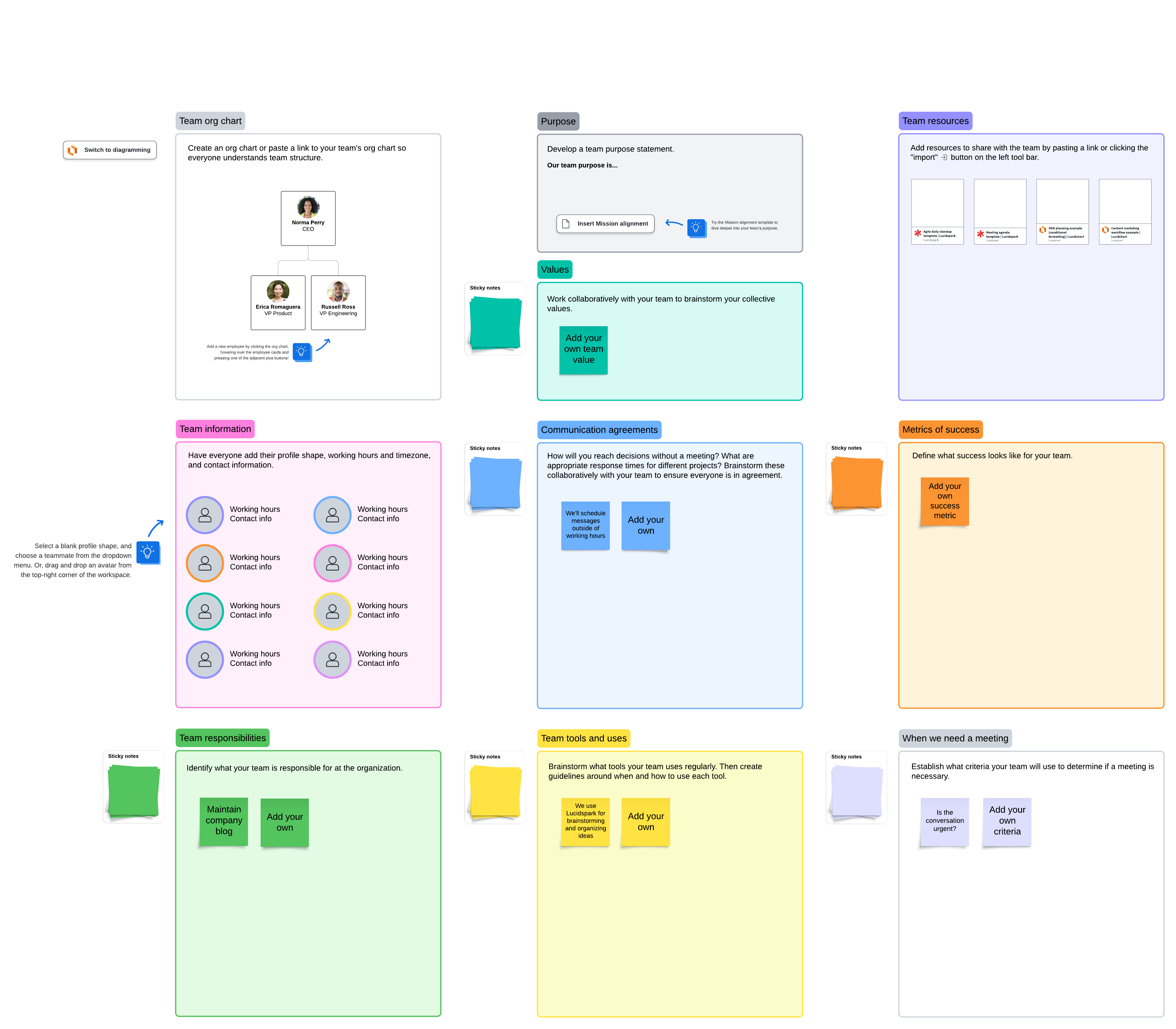
3. Invest in collaboration software
Hybrid teams need the right tools to get the job done from anywhere. One of the biggest challenges of remote work is collaborating, so it’s important to invest in robust collaboration software.
Look for a solution like Lucidspark that makes it easy to brainstorm and collaborate on projects both in real time and asynchronously. Teams can use the infinite whiteboard to share ideas, map plans, and vote on options, no matter where the team is located. Features like freehand drawing, sticky notes, breakout boards, and timers improve communication, keep teams on task, and move the project forward.
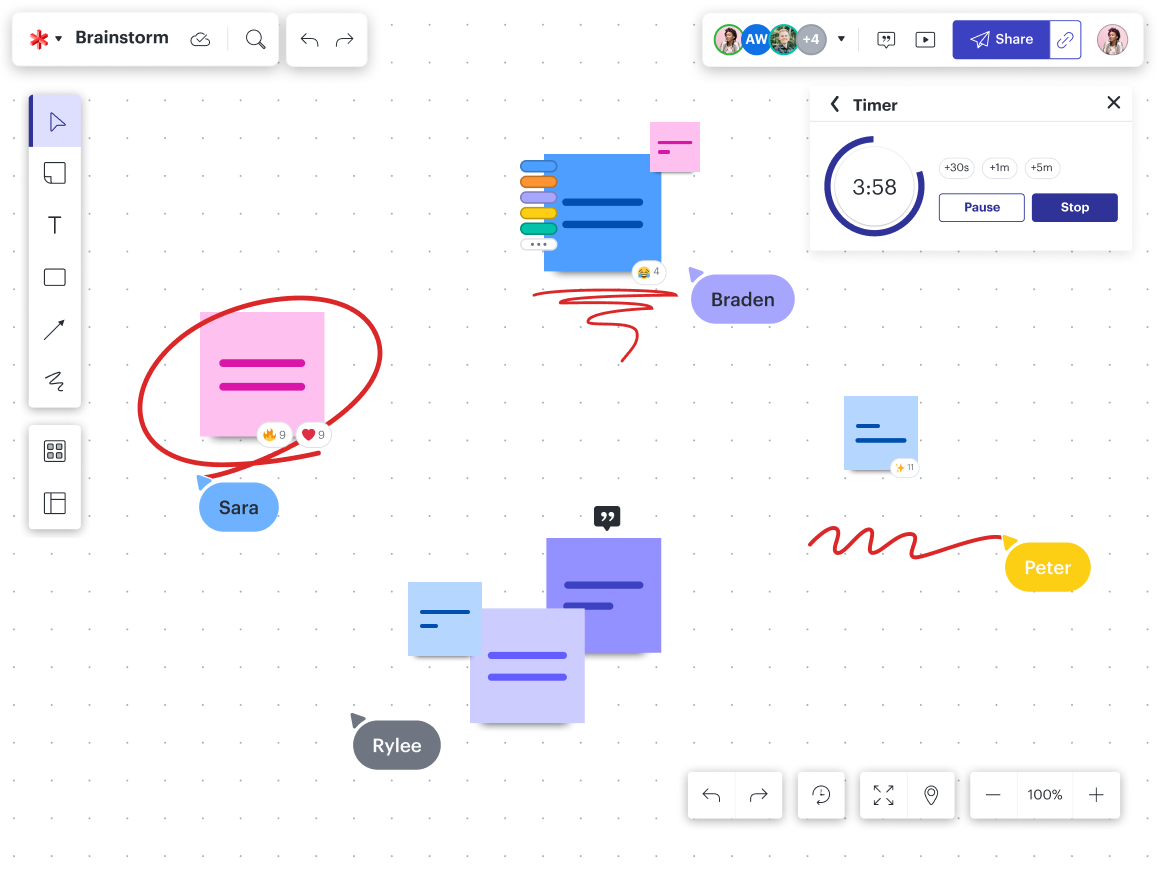
4. Give everyone access to communication tools
As you plan your transition to hybrid work, make sure you’re investing in the right resources for your employees to succeed both at home and in the office.
In addition to basic office supplies and infrastructure, make sure your team has access to remote communication tools and understands which communication channels to use for different tasks. This can include tools like email, phone, video conferencing, Slack, and even internal social platforms.
5. Make it simple to participate asynchronously
Flexible work means people are often working on different schedules, especially if your team is distributed across time zones. This makes asynchronous communication key to the success of a hybrid work model.
Document clear workflows for asynchronous communication to make it easy for employees to track conversation threads, project details, and assignments. Schedule regular check-ins to sync up and make sure everyone is on the same page.
6. Equip conference rooms with virtual conference technology
Turn your office conference rooms into hybrid communication centers that make it easy for team members to join meetings and presentations remotely. This is especially important for blended office environments because it’s easy for remote workers to feel disconnected from the office workers meeting in person.
Work with your IT department to ensure your conference rooms can accommodate the needs of a hybrid team including:
- Video conferencing tools
- High-quality audio
- A clear visual of all participants
- Real-time sharing and collaboration capabilities
7. Mindfully maintain company culture
A hybrid work model can be a powerful advantage for your company culture but only if you actively and mindfully cultivate it.
Help preserve team camaraderie and promote a shared culture across office and remote employees through inclusive and flexible team activities, company events, and policies. Train managers on effective communication and coaching to ensure remote workers receive equitable mentorship and networking opportunities.
Hybrid work is here to stay, and with the right tools and plan in place, you can move forward with confidence.

Learn more about how Lucid can help hybrid teams collaborate effectively.
Read moreAbout Lucidspark
Lucidspark, a cloud-based virtual whiteboard, is a core component of Lucid Software's Visual Collaboration Suite. This cutting-edge digital canvas brings teams together to brainstorm, collaborate, and consolidate collective thinking into actionable next steps—all in real time. Lucid is proud to serve top businesses around the world, including customers such as Google, GE, and NBC Universal, and 99% of the Fortune 500. Lucid partners with industry leaders, including Google, Atlassian, and Microsoft. Since its founding, Lucid has received numerous awards for its products, business, and workplace culture. For more information, visit lucidspark.com.
Related articles
Promoting effective teamwork in a hybrid work model
In this article we’ll share management ideas to help you promote teamwork and productivity with your hybrid teams.
Strengthen hybrid teams and collaboration using Lucidspark [+course]
The Lucid Training Labs course, “Strengthen Hybrid Teams + Collaboration Using Lucidspark,” can help you overcome hybrid workplace challenges. Learn more!
Overcoming the communication gap for hybrid teams
In this blog post, you will learn how to improve communication for hybrid teams.
How to facilitate decision-making with a hybrid team
In this article, we will review some decision-making challenges that arise within hybrid teams, and best practices that you can begin today.
