Risk matrix
Evaluate risk and reward with the risk assessment matrix. Use visuals to identify worst-case scenarios and make the best choices possible.
or continue with
By registering, you agree to our Terms of Service and you acknowledge that you have read and understand our Privacy Policy.
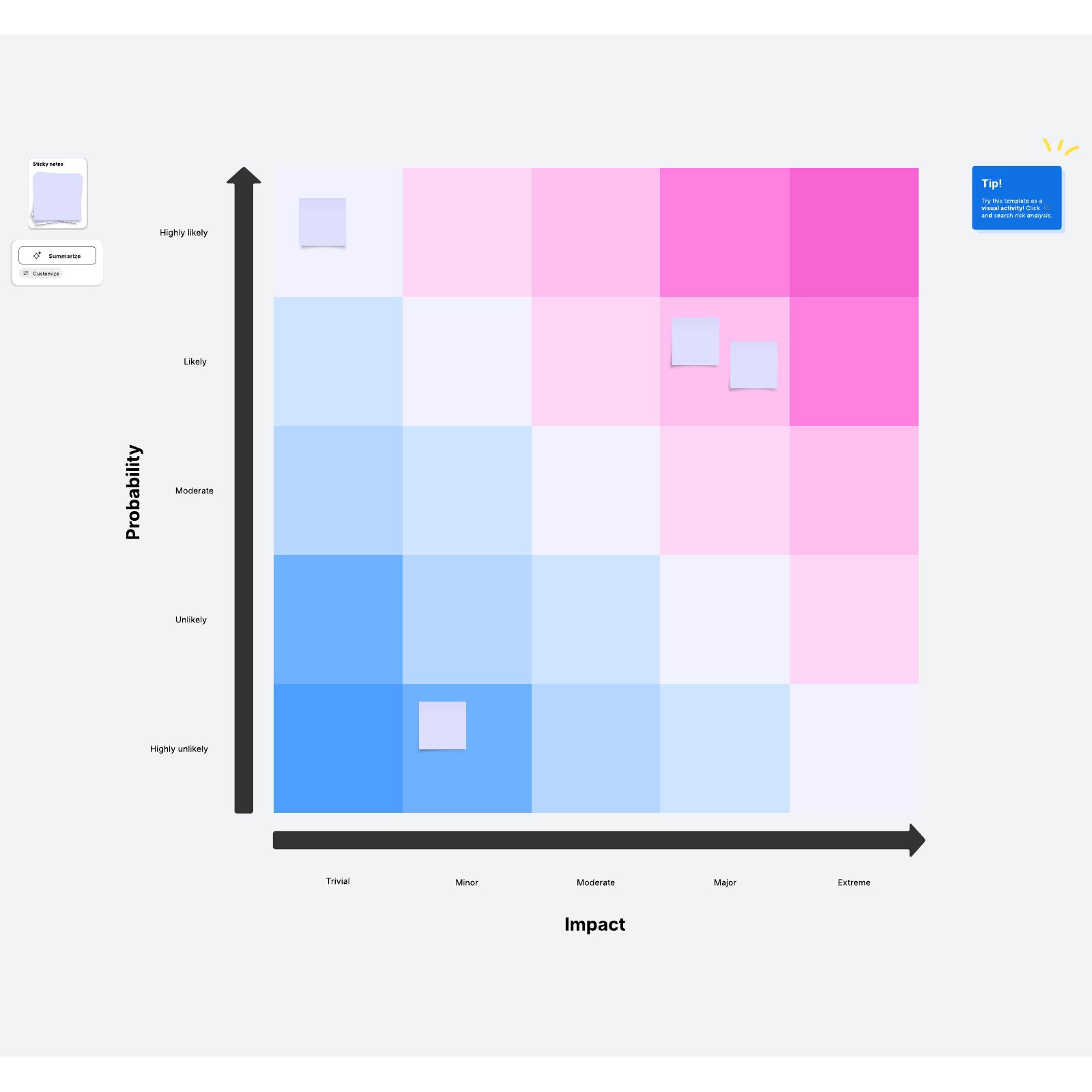
What is a risk assessment matrix?
While you’ll never have a crystal ball for knowing exactly what’s going to go wrong when executing your next project, a risk assessment matrix allows you to prepare for even the worst case scenario.
A risk assessment matrix helps you visualize the likelihood and severity of potential risks with a project so that you can focus on mitigating high-priority risks that are likely to happen while temporarily ignoring less likely, less severe risks. The matrix allows you to order risks by severity along one axis and by probability along the other axis, giving you a ranked look at all possible risks.
Benefits of using a risk assessment matrix template
Plan resources. It would be excellent to prepare mitigation strategies for all risks, but that’s simply not possible. By prioritizing risks by likelihood and probability, you can allocate resources to the most impactful, highly likely risks.
Set expectations. By presenting clients with the risks of a project or campaign, you’re building trust while also preparing them for the most likely risks. That way, there are no surprises, and the client feels included in mitigation strategies.
Prepare. Knowing risks ahead of time allows your team to prepare for things that are likely to go wrong. By preparing in advance, your team can respond quickly and efficiently to issues when they arise.
How to use the risk matrix template in Lucidspark
- Decide what use case you’re evaluating—this can be anything from building out a fast food franchise to building out a digital marketing campaign—and brainstorm all risks as sticky notes.
- Get all team members involved. Use Lucidspark’s Zoom integration when filling out the matrix with remote or hybrid teams.
- Discuss and sort sticky notes onto the matrix based on risk. Use the Note Panel to record any interesting discussion points.
- Once the matrix has been filled out, create Lucidspark Cards for action items so you can follow up on risks you need to mitigate.



