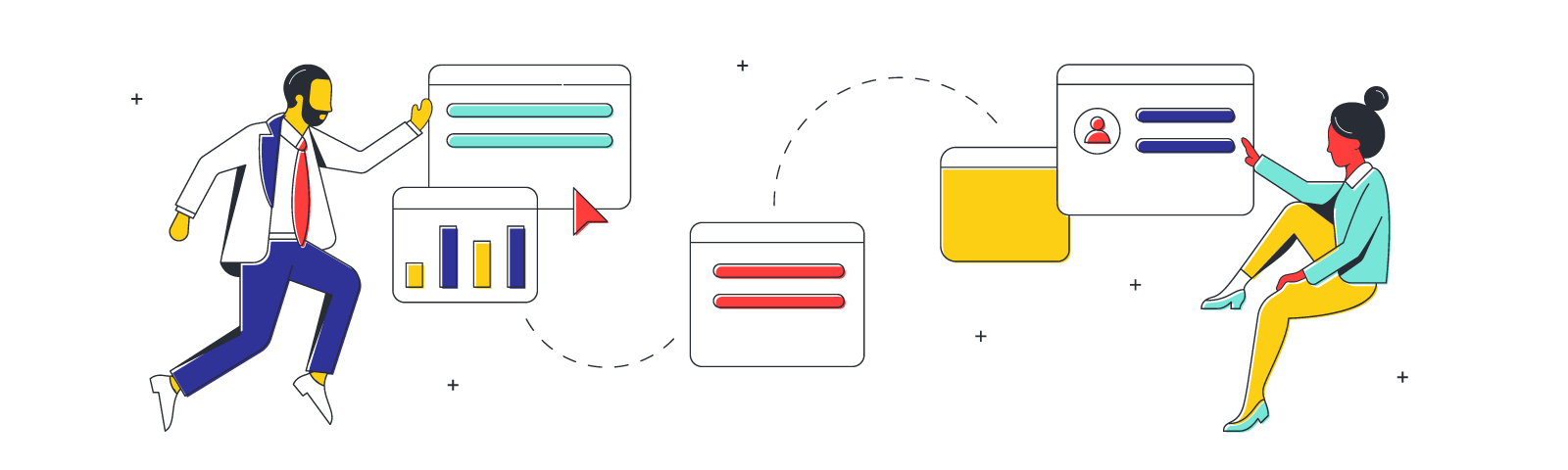
How to ramp up your digital whiteboarding with images
Reading time: about 6 min
Topics:
Remember when you were a kid and your teacher read you picture books during storytime? There were two distinct types of teachers:
- Those who briefly showed the pictures and held the book in front of themselves as they read.
- Those who held the book to the side as they read so you could see the picture the entire time.
Which was the better experience? You know the answer. Images are a game changer.
The same thing applies to your daily work life. Here’s why you should add images to your virtual whiteboard and the scoop on some new Lucidspark features to help you do just that.
Bring collaboration to life with visual imagery
You already use GIFs and images while texting or messaging your coworkers. There’s a reason for that: they’re funny, they’re engaging, and they clarify meaning. Words on their own don’t convey enough meaning, so images are invaluable.
Look how they clarify the following interaction:
You: “How’s the blog going?”
Your coworker: “Super.”
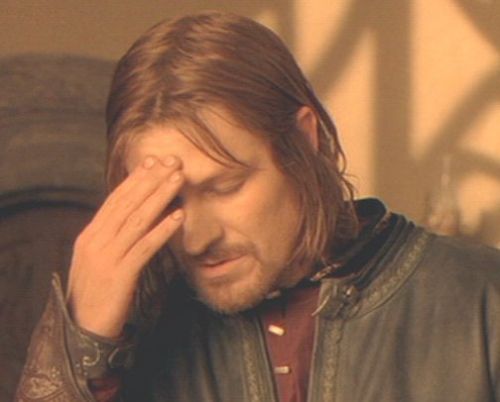
Without the image, you likely wouldn’t have caught your coworker’s sarcasm based on the answer alone.
The same concept applies when you collaborate. Try asking each member of your team to submit a GIF or image that accurately sums up their feelings about a suggested feature or use images as you collaborate to convey the idea you or your team had in mind.
Adds creativity, fun, and more meaningful engagement
Think back to the two types of teachers. The first teacher—the one who didn’t let you see the picture for very long—likely had difficulty maintaining everyone’s attention.
The second teacher used the picture to their advantage. This teacher would point out details in the picture or ask engaging questions. That teacher understood that the picture worked in tandem with the words to deliver a complete experience.
The work environment is one of screens and words and meetings. It can get dull quickly. But pictures infuse creativity into even the most boring meetings. They engage and inspire. They connect. They’re emotional. They get people smiling and laughing. That’s why we’re passionate about using them in our products.
Incorporating visuals throughout your processes can actually help improve productivity among your team, help others understand the points you’re trying to make, and keep everyone on task. Sometimes they’re more than just a pretty picture.
Lucidspark features that make it easy to add images to your virtual whiteboard
Lucidspark + GIPHY
Lucidspark has teamed up with GIPHY to ramp up creativity, fun, and enhanced collaboration.
GIFs were first introduced in 1987. And—this might be an exaggeration, but probably not—the world before then was a dark, dark place. We love GIFs so much that we firmly believe they should be traded instead of currency. But until that happens, we went ahead and incorporated them into Lucidspark.
Use GIPHY to find your favorite GIFs or discover new ones to amaze and impress coworkers.
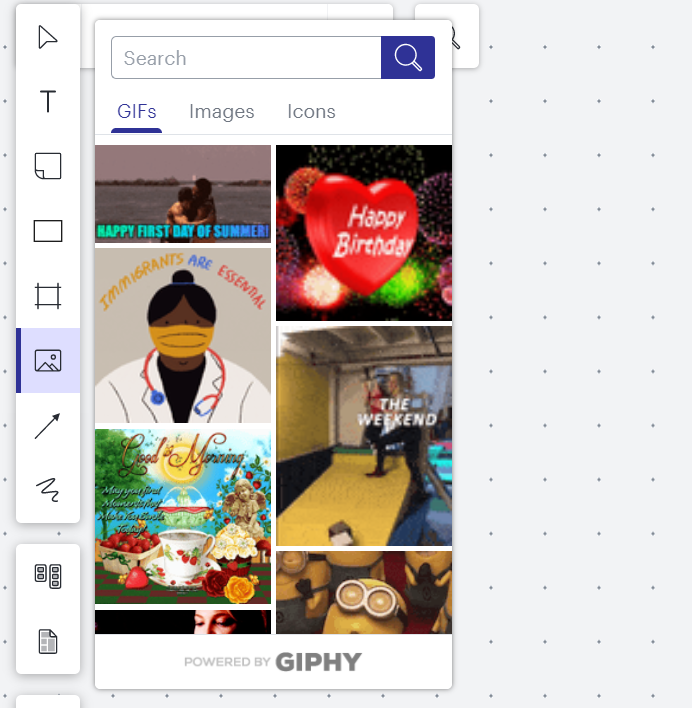
Integrated image search
A picture is worth 1,000 likes. While they’re gratifying to use, images have a very important purpose: they elucidate. With the new integrated Bing image search, you can quickly find and insert images right on to your board. No licensing, no scrolling through search engines to find the right picture: just a few clicks to illustrate exactly what you want to say.
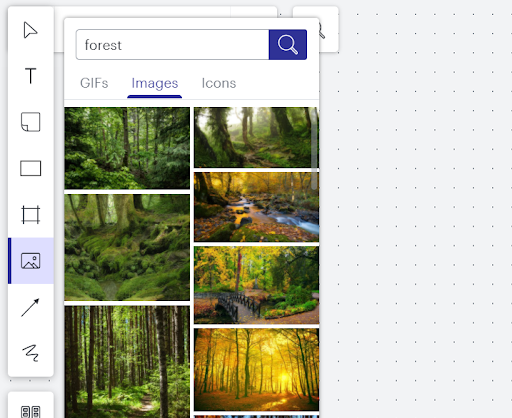
New Iconfinder
Now, you can use Iconfinder to easily find icons that help enhance your story. (Not Mariah Carey or Celine Dion—we mean these kind of icons: ➹➬➩⇏)
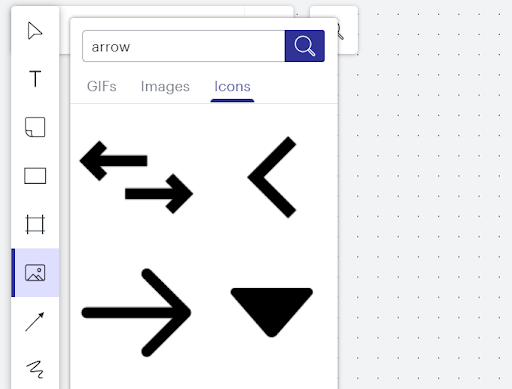
Where to use GIFs and other visuals with Lucidspark
Are there places where it isn’t appropriate to use visuals? Maybe, but we don’t want to go to those places. Here’s how we’ve found ourselves routinely incorporating the power of visuals into our daily lives.
Team standups
You can easily incorporate visuals into your daily standup meetings. A GIF can show how you really feel about those roadblocks.
Visuals are also great for getting a temp check on your entire team. One of our favorite activities uses the “How is your day going?” template to start off standups. You may find your team being much more honest about how they’re actually doing when they can have their feelings expressed through the magic of GIPHY.
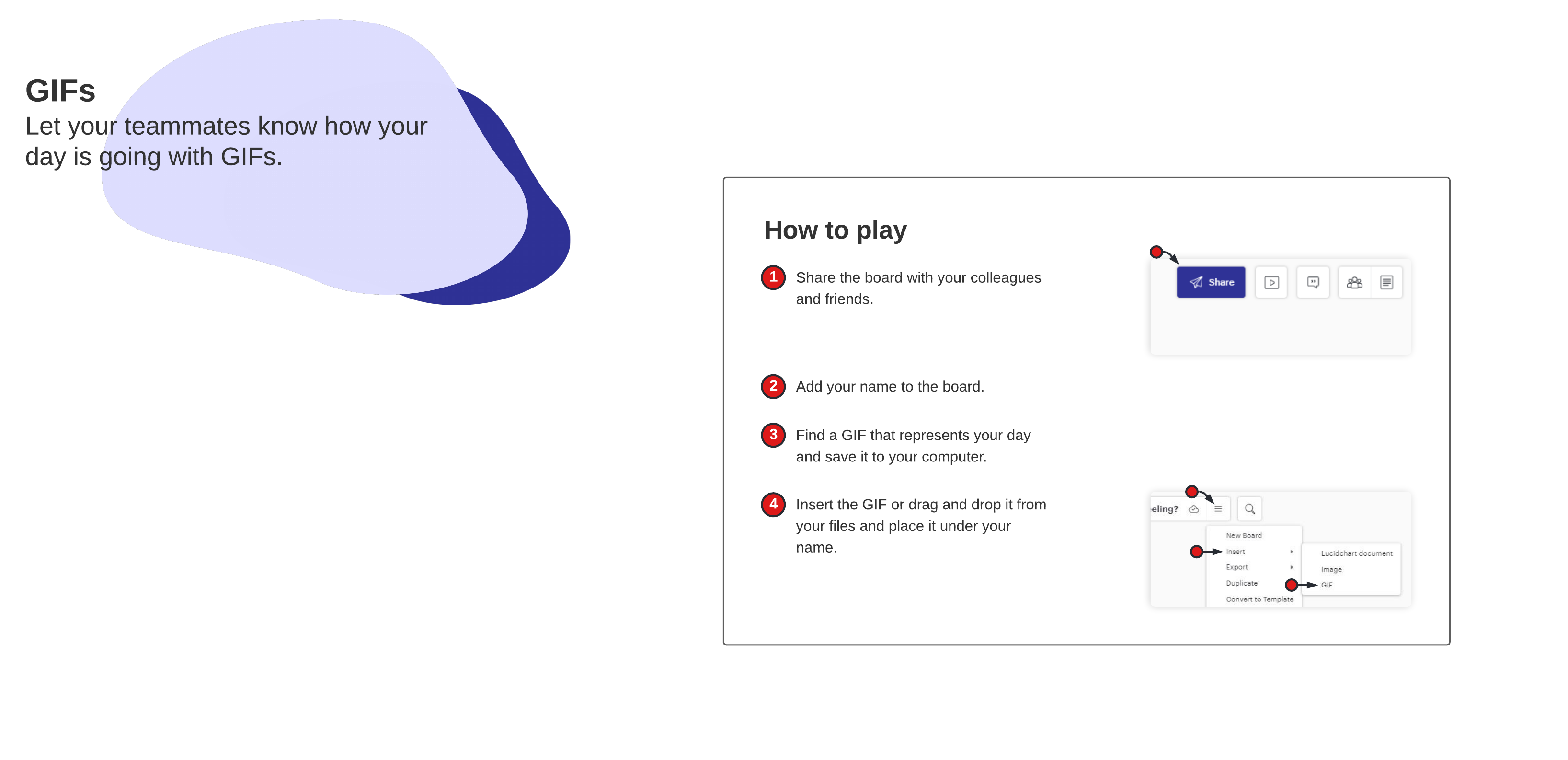
Brainstorming sessions
Use icons to star favorite ideas and integrated image search to convey moods, colors, or concepts. Use GIFs to react to others’ input. When brainstorming has more capability, you’ll see your team’s creativity increase. Use our brainwriting template to try it out for yourself.

Planning sessions
Use icons in your meeting agendas and use visuals liberally throughout the session itself. Planning sessions can become very dry very quickly, so use GIFs and other visual landmarks to hold interest while discussing KPIs, strategic priorities, and who’s responsible for placing the lunch order.
Team activities
There’s no limit to how you can use images in your team activities. Team interactions simply come to life when they’re more visual. Here are some ideas:
GIPHY reactions icebreaker: Start your meeting off right by having everyone try to find the perfect GIF reaction for every scenario. Try customizing the prompts for your team to uplevel this icebreaker.
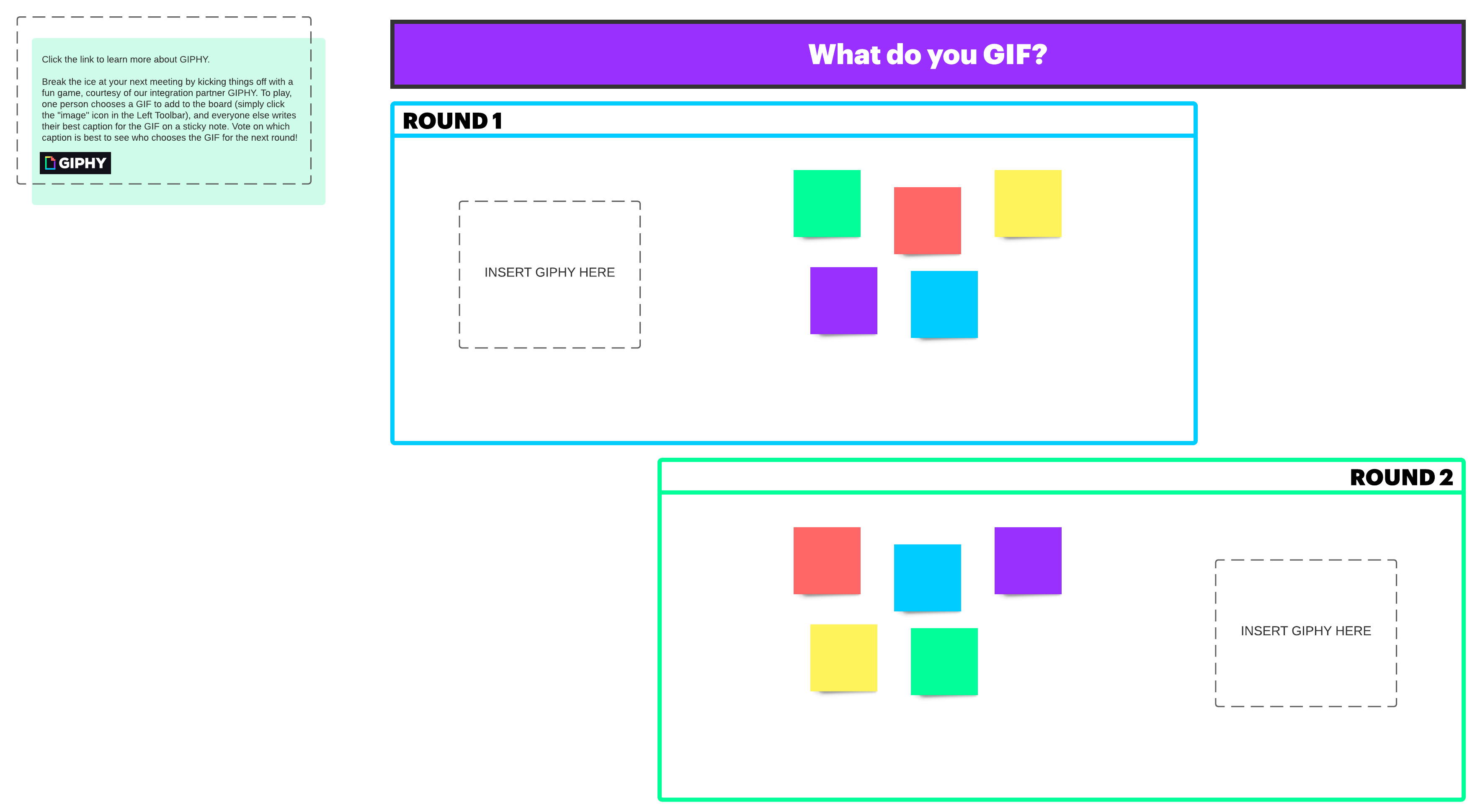
Three wishes: Invite your team to share their three biggest wishes for their lives (or for the next week) in GIF format and share in Lucidspark. This is a great icebreaker for teams that are just getting to know each other.
Get GIF-y with it: Set up your whiteboard and have each team member illustrate a phrase using only GIFs. For instance:
- “Great leadership looks like...”
- “The way Monday feels...”
- “That feeling when you realize you’ve been on mute the whole time...”
- “Zoom fatigue...”
- “My eternal binge-worthy series...”
This one can even be turned into a game, similar to Apples to Apples: just have people vote on their favorite GIFs with each round.
SmileUps: During your next team meeting, choose to spotlight a member of the team and invite others to find a GIF or image that illustrates all the reasons that person rocks.
Meet me: Describing yourself to a group is one of the worst parts of a new job. Instead, have each member of their team build out their own self-descriptive whiteboard featuring visuals and GIFs. This is a great way to be creative, and it’s wonderful to see how each person views themselves. You can even refresh whiteboards each quarter.
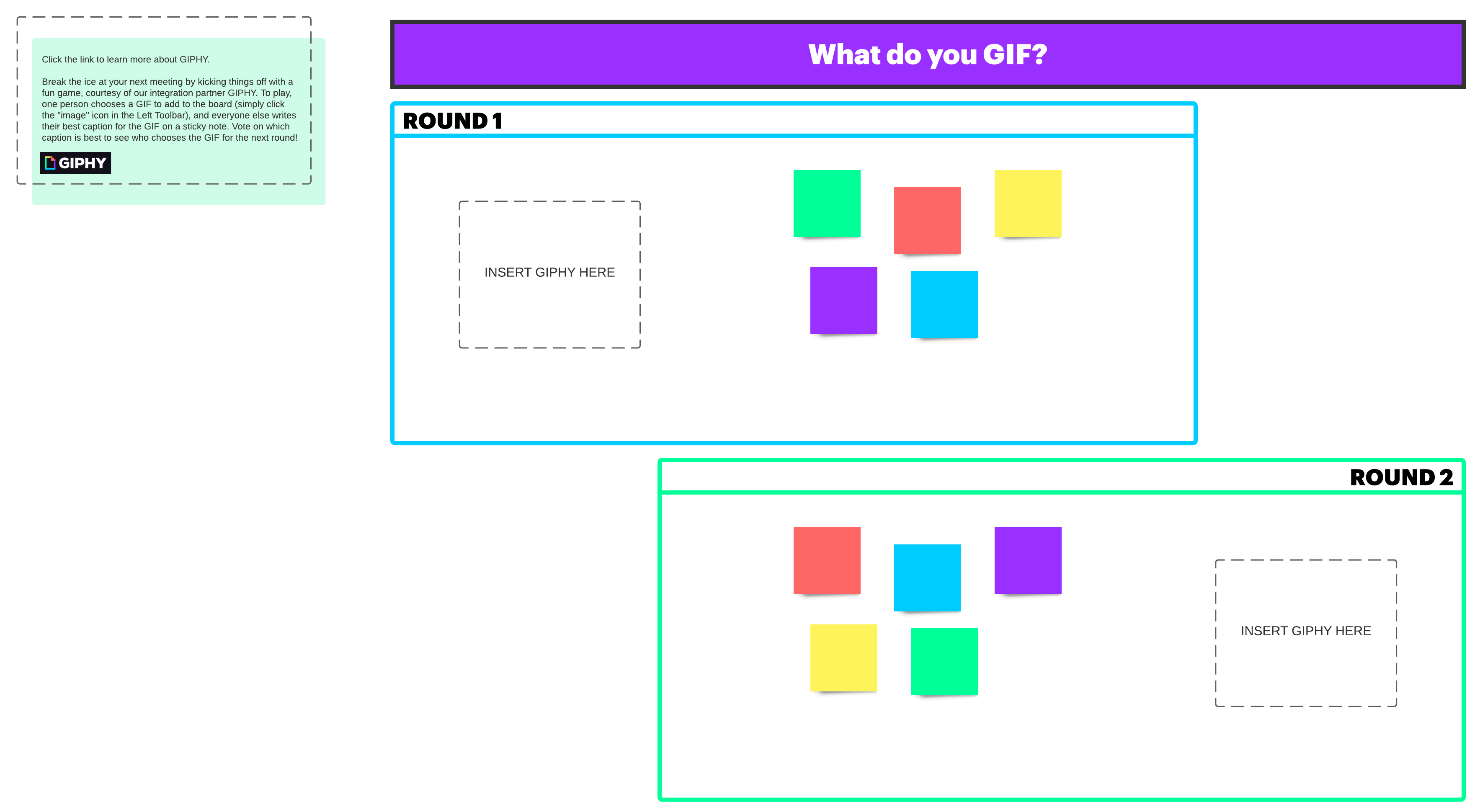
Ready to get started? Try this GIPHY icebreaker in your next team meeting.
Try this templateAbout Lucidspark
Lucidspark, a cloud-based virtual whiteboard, is a core component of Lucid Software's Visual Collaboration Suite. This cutting-edge digital canvas brings teams together to brainstorm, collaborate, and consolidate collective thinking into actionable next steps—all in real time. Lucid is proud to serve top businesses around the world, including customers such as Google, GE, and NBC Universal, and 99% of the Fortune 500. Lucid partners with industry leaders, including Google, Atlassian, and Microsoft. Since its founding, Lucid has received numerous awards for its products, business, and workplace culture. For more information, visit lucidspark.com.