Opportunity canvas template
Discuss new product features, identify problems, and create solutions with this opportunity canvas.
or continue with
By registering, you agree to our Terms of Service and you acknowledge that you have read and understand our Privacy Policy.
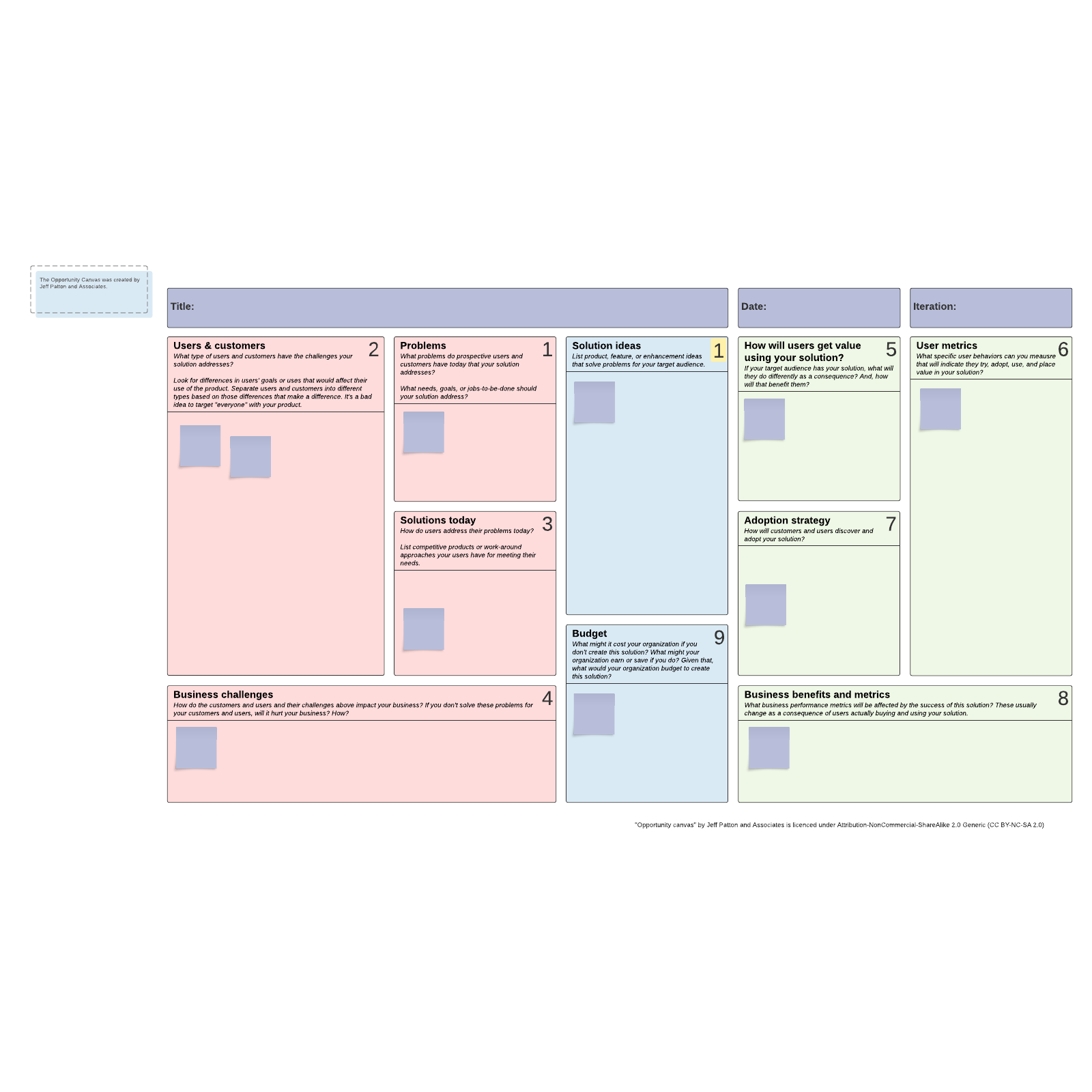
What is the Opportunity Canvas?
In the spirit of the business model canvas and lean canvas, the Opportunity Canvas is a simple template that allows you to structure and streamline productive conversations about new software features and capabilities.
With this template, you can quickly show your remote team relevant information on new web design and software features and quickly deduce how those new features can solve user problems. You can also use the Opportunity Canvas to hold discussions on the opportunities a new feature presents, as well as the ultimate value of new features to your users.
How to use the Opportunity Canvas template in Lucidspark
No matter where the members of your team are located, you can use the Opportunity Canvas to structure a discussion and then collaborate in real time. During your meeting, whether in-person or remote, you can quickly and easily use each area of the template to create useful step-by-step evaluations of new features.
Simply open the template in Lucidspark, invite relevant team members and stakeholders, and have your co-workers add sticky notes for their ideas. Complete each section in order to:
- Identify problems.
- Identify the users and customers who have those problems.
- List the current solutions to those problems.
- List the challenges those problems present your business.
- Outline the new solution.
- Outline how users will benefit from the new solution.
- Plan what user metrics will determine the success of the new solution.
- Plan how users will discover and implement the new solution.
- Discuss which business metrics will indicate that your solution benefits your business.
- Discuss the available budget and how your business’s bottom line will be affected.
The opportunity canvas will allow every member of your remote team to weigh in so that your discussion will benefit from everyone’s experience. Once everyone has had a chance to provide feedback, use real-time collaboration features such as Call Others to Me to show and discuss each part of the canvas.
As everyone offers insight and feedback, you’ll be able to cover each aspect of your new software solutions and create a well-rounded, detailed overview of potential opportunities. You’ll also be able to quickly share your template with others and turn your discussion into actionable plans. Get started now!




