Webex meeting brainstorm
Brainstorm like no other with the Lucidspark for Webex integration.
or continue with
By registering, you agree to our Terms of Service and you acknowledge that you have read and understand our Privacy Policy.
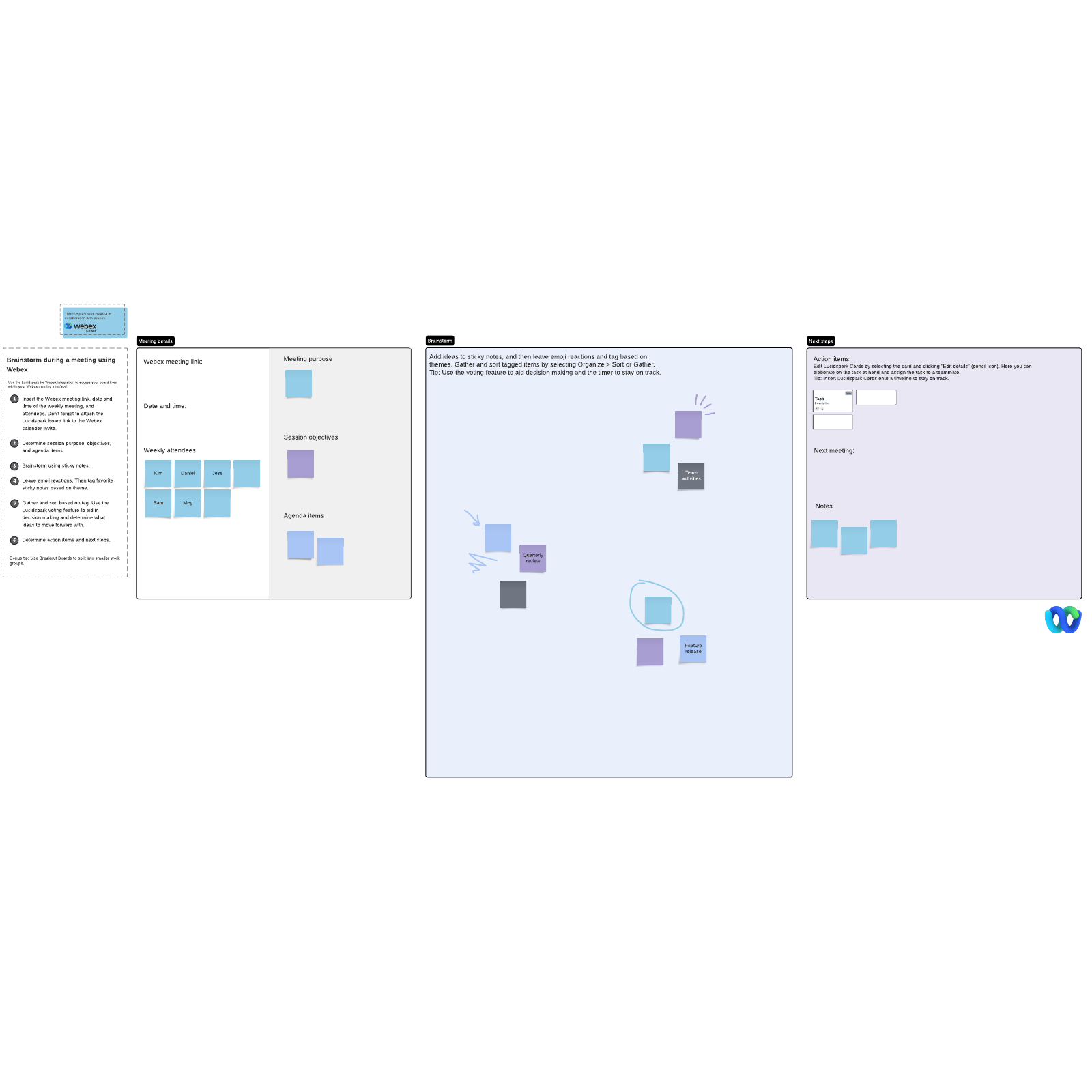
What is the Webex meeting brainstorm template?
When you need to brainstorm with your team, use this template. It’s all set up for you so your group can capture their best ideas.
Benefits of using the Webex meeting brainstorm template
Because you can integrate Webex with Lucidspark, you can access this brainstorming template within your Webex meeting interface. Use your videoconferencing and brainstorming platforms seamlessly. You’ll be able to work together easily, no matter where everyone is located.
How to use the Webex meeting brainstorm template in Lucidspark
Start by filling in the container on the right. You’ll include the logistical details of the meeting: the Webex link (remember to also attach the Lucidspark board link to the Webex calendar invite), the date and time of the meeting, and the names of the attendees. You’ll also lay out the brainstorming session’s purpose, objectives, and agenda.
When you’ve finished all this prep work, you’re ready to start your meeting. Work with your team to find ideas that meet the purpose and objectives you’ve already decided on, and keep track of those ideas with sticky notes in the Brainstorm container. Use Collaborator Colors to keep track of who added each sticky note, and encourage your attendees to leave emoji reactions to other people’s ideas. If your group is too big to easily brainstorm, use Breakout Boards to work in smaller groups.
To organize all the sticky notes, tag them based on theme. Afterwards, you can use the gather and sort features to find ideas that have similar themes.
When you’re done brainstorming, use the voting feature to decide which ideas to move forward with. Determine action items and next steps, and you’re ready to implement what you came up with.




