ROAM board
Create a plan of action to tackle team risks with this ROAM board template.
or continue with
By registering, you agree to our Terms of Service and you acknowledge that you have read and understand our Privacy Policy.
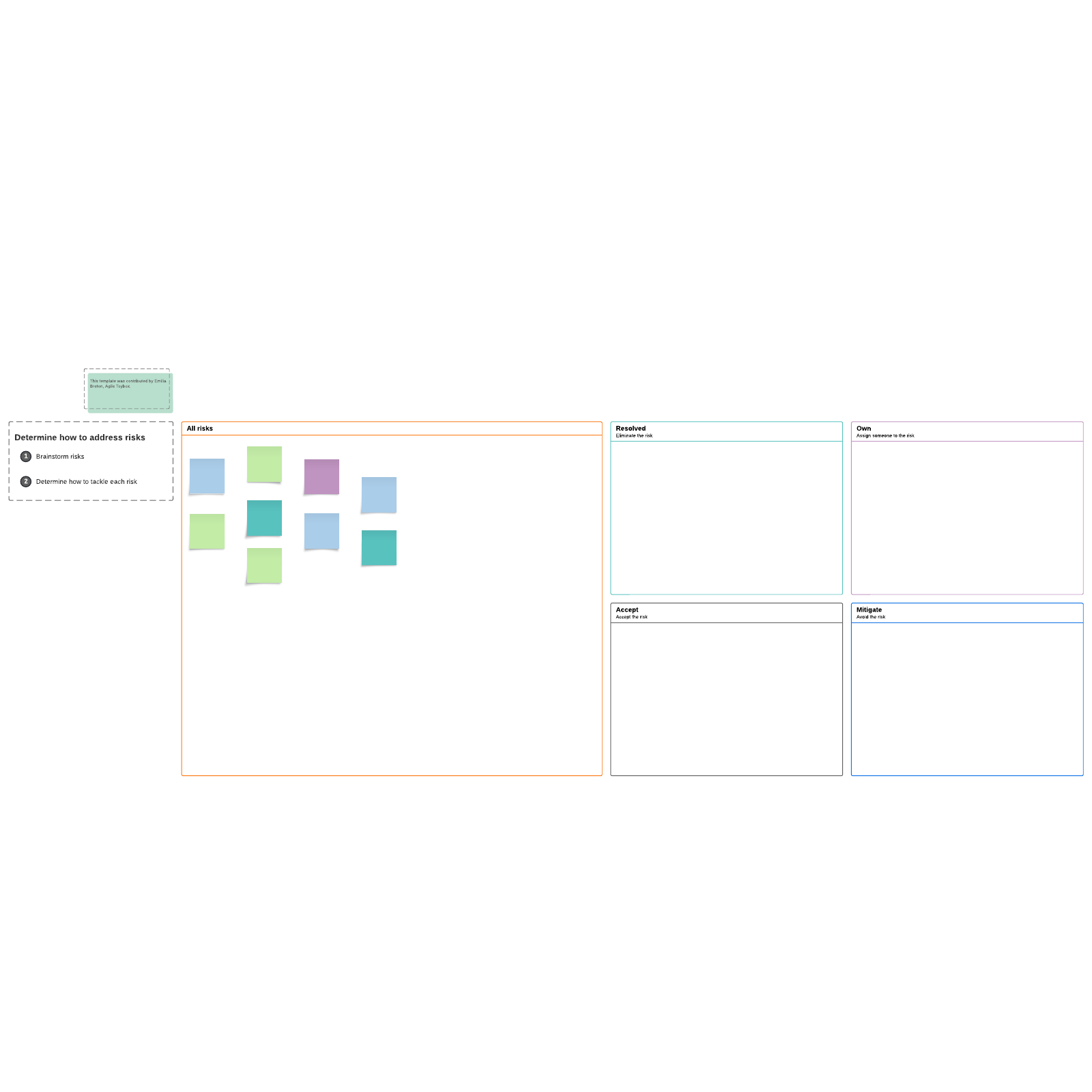
What is the ROAM board?
The first step to mitigating risk is knowing what your risks are. The ROAM board is a visual tool used during PI planning to help teams identify and discuss the likelihood and potential impact of various risks. Risks can then be categorized into four main areas:
- Resolved: The risk does not pose any threat to your team’s progress.
- Owned: If the risk can’t be solved during PI planning, it’s assigned to a team member to resolve later.
- Accepted: Some risks are accepted as potential problems due to the nature of the project.
- Mitigated: Teams adopt a plan for reducing the potential impact of the risk.
Benefits of using the Agile ROAM board
The ROAM board is a fairly intuitive concept that can be completed relatively easily during a PI planning session. By making risks visible to the entire team, team members can have a transparent discussion about which problems pose the biggest threat, as well as which problems require the most attention and resources.
Best of all, the ROAM board offers teams a chance to identify a plan to solve problems before they ever arise, saving time and resources when problem-solving becomes a necessity.
How to use the ROAM board template in Lucidspark
Here’s a quick breakdown of how you and your team can get started with the ROAM board template in Lucidspark:
- With your team, brainstorm all the possible risks and problems that may affect your project. Time your brainstorming session to maximize your time and keep your team engaged.
- Use sticky notes to record each risk under the “All Risks” portion of your ROAM board. You can use Collaborator Colors to see which team members contributed each idea and tagging to identify common themes.
- Sort risks into categories to determine how to approach each risk.
- You may consider holding a voting session to help prioritize the order you tackle the risks.
- Make sure that any necessary action items are recorded and followed up on as your team moves forward from your planning session.

Emilia Breton
Agile Toolbox



