Project ceremonies
Strategically plan and organize large projects by creating a simple plan of action with this project ceremonies template.
or continue with
By registering, you agree to our Terms of Service and you acknowledge that you have read and understand our Privacy Policy.
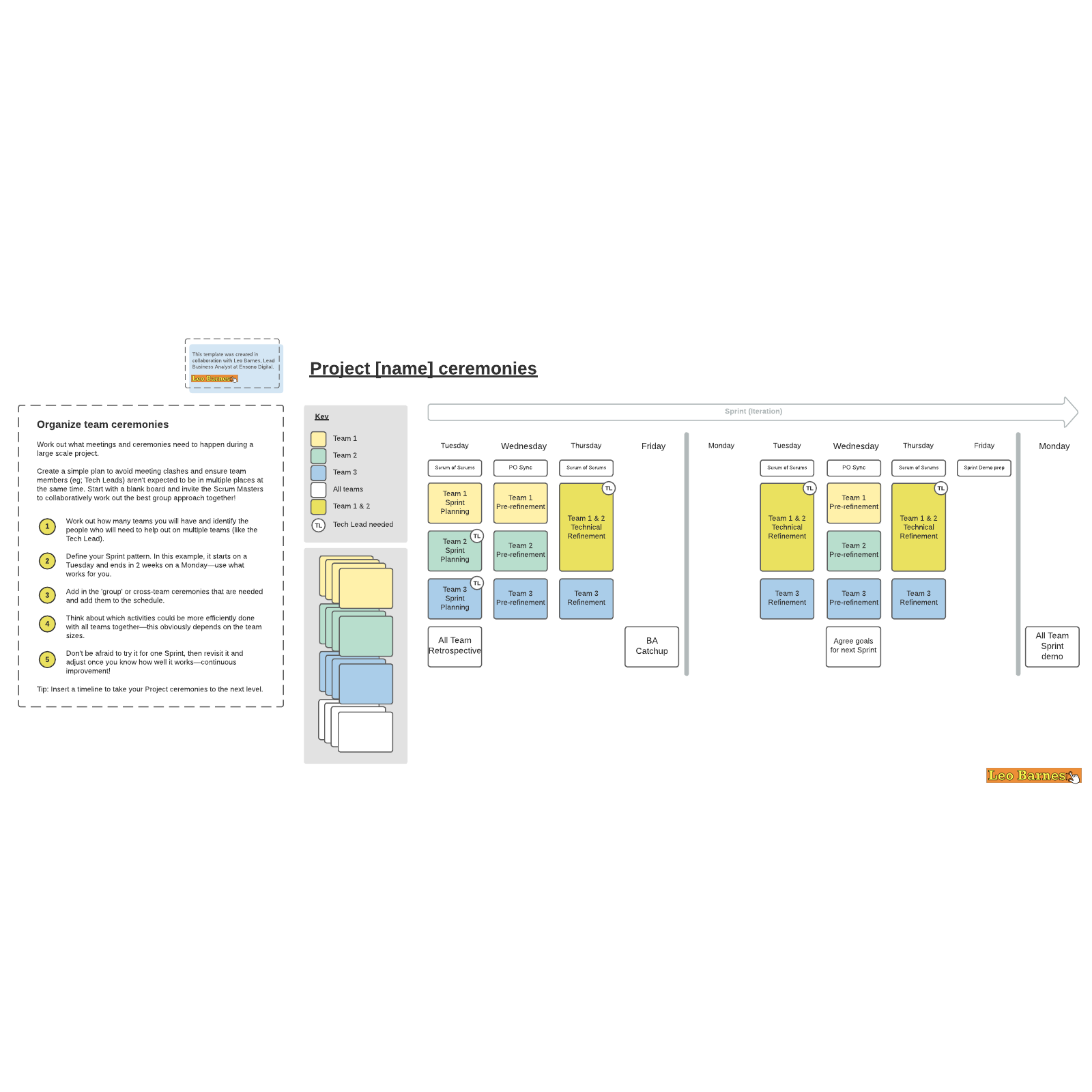
What is the project ceremonies template?
The project ceremonies template is used to help determine which meetings need to take place during a large-scale project. This is particularly useful in the Scrum methodology, in which there are five recommended ceremonies that should occur over the duration of the project:
- Sprint Planning
- Daily Scrum
- Sprint Review
- Sprint Retrospective
- Product Backlog Refinement
The project ceremonies template helps your team stay on top of these meetings by visually presenting who should attend which ceremony and when the ceremonies should occur.
Benefits of the project ceremonies template
It might seem redundant to have a specific project ceremonies template when you’re already using a calendar, but the template is important to:
- Be efficient. If there isn’t a need for a particular team to be in a meeting, they shouldn’t be there. Having a template prevents wasted time in meetings.
- Prevent overlapping meetings. Your team members can’t be in two places at once, so by visualizing what’s happening when, you’ll see at a glance who can’t attend.
- Determine your sprint. Sprints often happen over a two-week period, so you can use the template to define the beginning and end days of your sprint.
- Increase communication. When ceremonies are used properly, every team member will have the right information they need to move successfully through the sprint.
How to use the project ceremonies template in Lucidspark
- Work on the template collaboratively with the different Scrum masters to list the teams that will need to be involved.
- Define your sprint pattern by deciding on which day you’ll start your sprint.
- Add in the ceremonies that require the attendance of multiple teams to the template.
- Determine which meetings require all teams together.
- Determine which meetings would be more efficiently done separately. Pro tip: Insert a timeline for even more clarity around dates and meetings.
- Revisit and adjust to continuously improve your sprints.

Leo Barnes
Lead Business Analyst, Ensono Digital



