Hybrid work model
Optimize how your team uses Microsoft 365 with the help of Hargraves Institute. Does your team want to build a hybrid working model that gives flexibility around where AND when you work? Time to love your work.
or continue with
By registering, you agree to our Terms of Service and you acknowledge that you have read and understand our Privacy Policy.
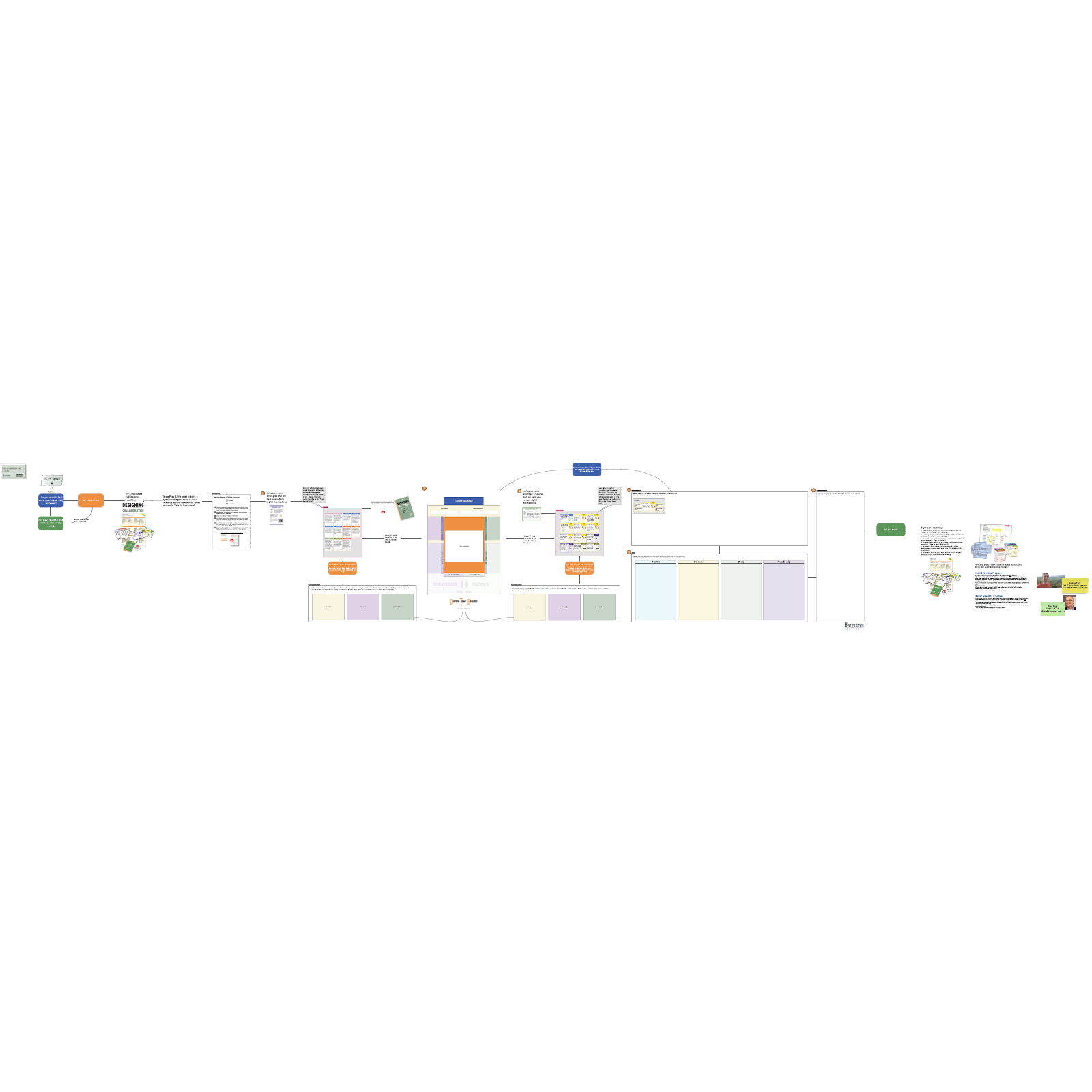
What is the hybrid work model template?
Building a successful hybrid team requires more than just a strong Wi-Fi connection. Creating a well-oiled hybrid work model that works for your team requires plenty of patience, communication, and trial and error. That’s where the hybrid work model template comes in.
Our template is inspired by Hargraves Institute’s Digital Team Builder, a game-based approach to building problem-solving strategies and practices that help hybrid and remote teams tackle a wide variety of problems. With the hybrid work model template, teams can learn to work flexibly, emphasize productivity and effectiveness, and even incorporate Microsoft 365 tools into workflows.
Benefits of using the hybrid work model template
Hybrid work is here to stay, so it’s crucial for organizations to build a sustainable culture around this way of working. While it might feel impossible to replicate an in-person work environment, a hybrid work model offers a long list of benefits if you’re willing to find the solutions that work for your team.
Our template naturally lends itself to collaboration. You can easily customize your experience to make it easy for your team to focus, find solutions, and work effectively as a team. Collaborative features like emojis, comments, and in-editor chat make participation and feedback feel as organic and productive as any in-person meeting. With an easy-to-access visual template, you and your team can align on goals and next steps to create meaningful, trackable action items.
How to use the hybrid work model template in Lucidspark
Here’s a breakdown of how you can get started working with the hybrid work model template:
- Follow your template from left to right as you work through the steps in the game.
- Pick some Strategy cards that will help your team build a hybrid work environment that’s suitable and sustainable. You can use Breakout Boards to complete this activity in smaller groups and ensure everyone has a say.
- Take the Strategy cards you and your smaller group would like to discuss and move them to the Team Board. Do the same for Everyday Practice cards.
- Discuss which cards you’re ready to implement right away and copy these to the Actions and Responsibilities box. Use Lucidspark Cards to add specific details about who will do what.
- Use the timeline box to make a more concrete plan for how you’ll tackle the action and responsibilities. You can insert a Lucidspark Timeline and customize it to fit your needs.
- Convert your Lucidspark Cards into your project planning tool of choice. Try using our Jira, Smartsheet, or Azure DevOps integrations to stay on top of tasks.




