UX Research Template With GIFs and Images
Creatively visualize the user experience using images and GIFs.
or continue with
By registering, you agree to our Terms of Service and you acknowledge that you have read and understand our Privacy Policy.
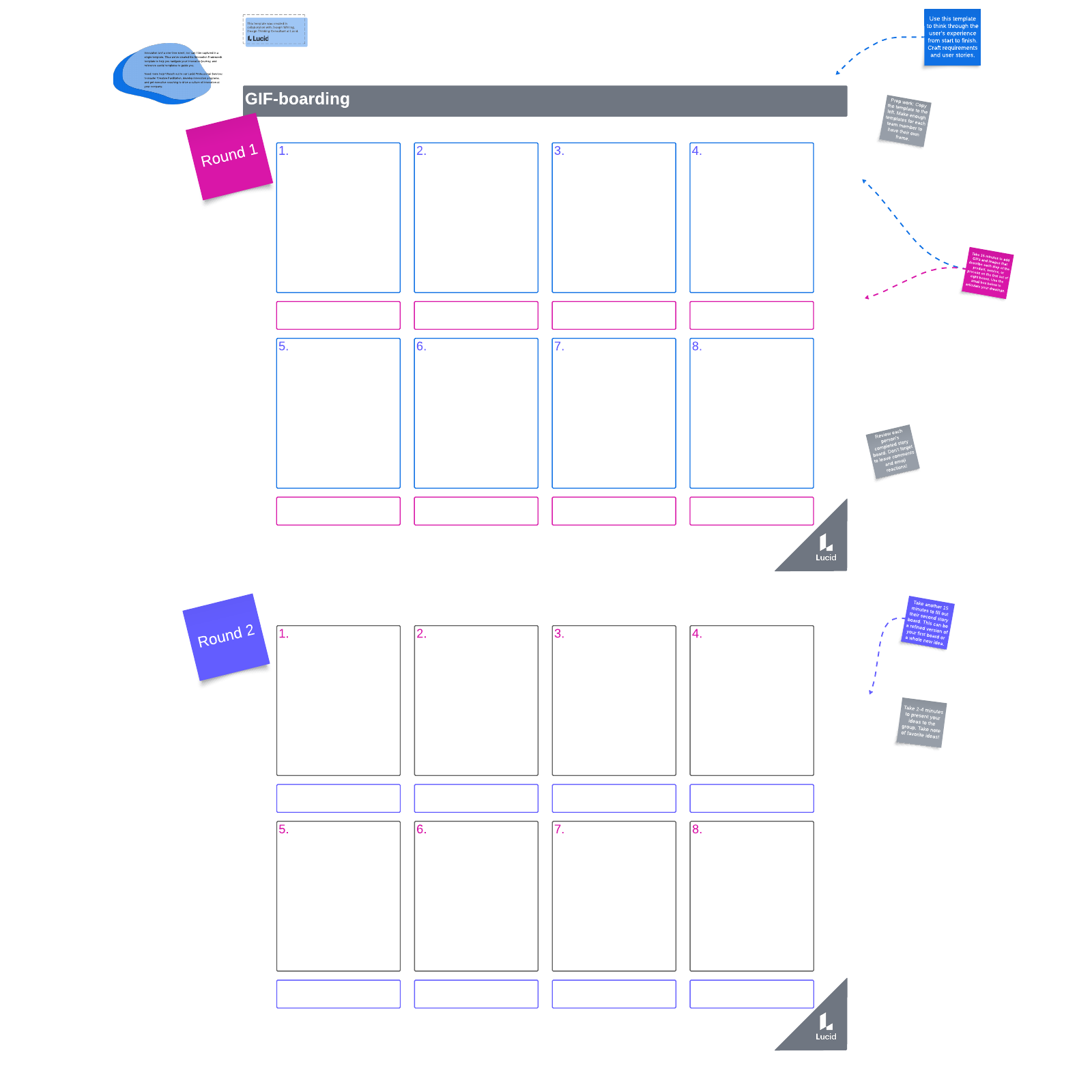
Harness the power of pictures with a UX research template
The old adage "a picture is worth a thousand words" can be applied to just about any endeavor, but especially to Design Thinking. As a method of problem-solving that focuses on the customer, one of the most crucial components of Design Thinking is empathizing with your users and creating a map of their experience with your product.
The UX research plan template helps your product design team harness their creativity and visualize the user experience using images and GIFs. In a quick brainstorming session, your team can effectively collaborate and align themselves on the direction of the project.
Additionally, when you use Lucidspark’s UX research template, you can bring remote team members together asynchronously so you ensure everyone has a voice.
Use the UX research template in Lucidspark
To use the UX research plan template in Lucidspark, copy and paste the template enough times for each team member to have their own template on your whiteboard. Afterward:
- Set a timer for 15 minutes. Have each team member add GIFs and images that describe the problem that you’re trying to solve for your users to the first box on their own template. They may also add text to the sticky notes to label the images and better articulate their context.
- Review each team member’s completed boxes and have team members leave emoji reactions and comments.
- Reset the timer and take 15 more minutes to fill out the second box, adding additional images and GIFs that encapsulate what they feel the research goals for the project should be.
- Again, review each person's completed box, leaving emoji reactions and comments.
- Reset the timer and have everyone take another 15 minutes to add images and GIFs that they feel encapsulate the research questions the project should answer. This can be a refined version of their first boards with comments and feedback implemented or a whole new idea based on new information they collected from team members.
As you complete the activity, remember to take note of your favorite ideas! You may choose to make a master template with the best of everyone’s contributions. That way, you’ll have a comprehensive map of your research plan with a focus on the user’s experience.

Joseph Whiting
Design Thinking Consultant, Lucid



