Experience analysis
Use this template to evaluate an experience. First, identify the details of the building blocks of experiences, the 6 experiencescape elements (Rossman & Duerden, 2019). Next, analyze which elements were contributing, detracting, or inconsequential to the experience. Then, determine how the experience should be improved by filling out the keep, stop, start diagram. And finally, design a better experience by thinking about the experience elements as they apply to key touchpoints in the experience. Repeat steps as necessary.
or continue with
By registering, you agree to our Terms of Service and you acknowledge that you have read and understand our Privacy Policy.
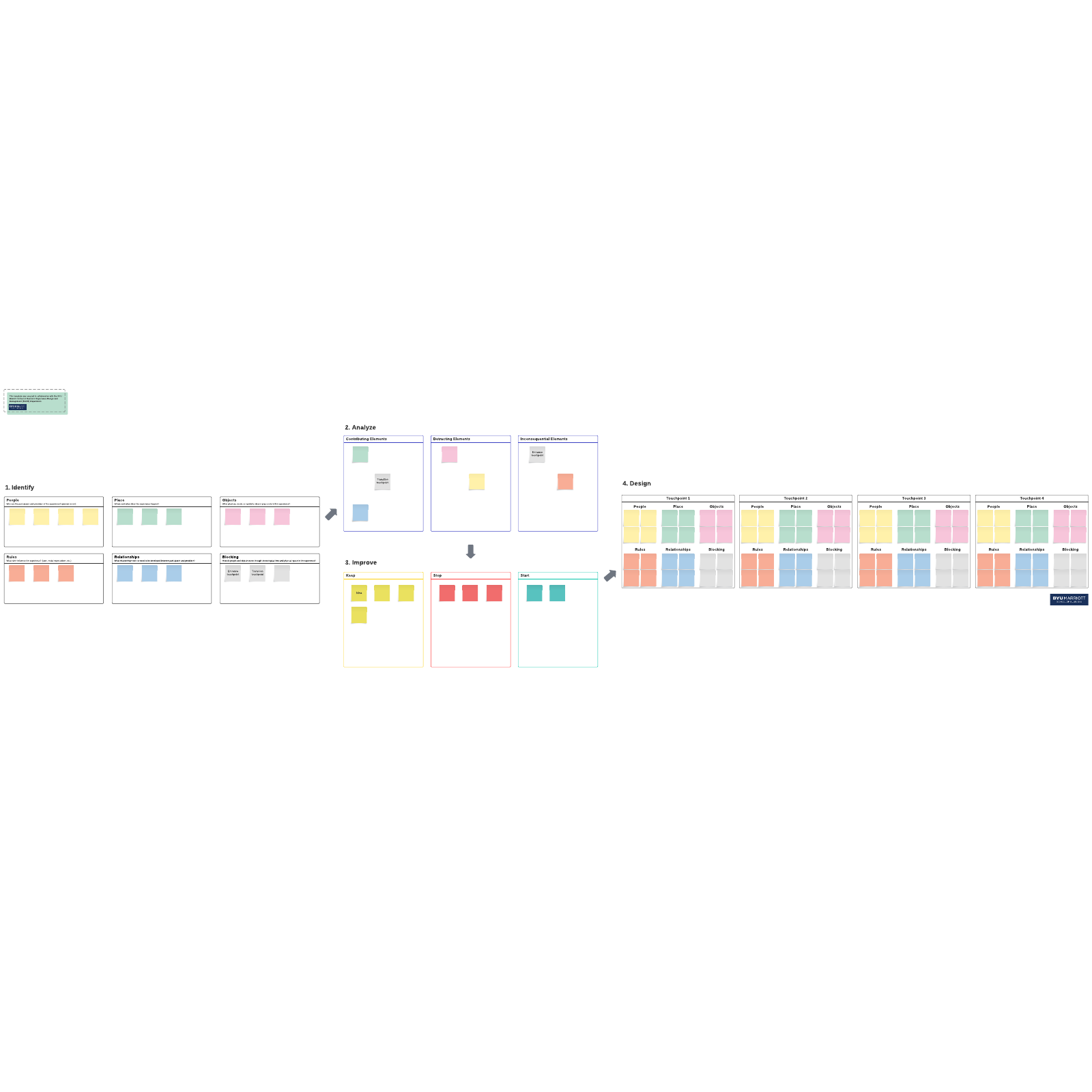
Use customer experience analysis to improve your product
When you need to improve your product or service, one of the best places to start is right from your customers’ experience with that product or service. Experience analysis gives you a framework to not only identify the important elements of such experiences but also to analyze how they function together. From there, a savvy product development team can discern what parts of their product need improvement.
Based on the principles discussed in Designing Experiences by J. Robert Rossman, experience analysis starts with identifying the different factors that make up the current product experience. You then analyze the touchpoints, or how those factors interact at different stages of the experience. From there, you and your team can brainstorm ways to improve the experience based on the analysis.
Lucidspark’s experience analysis template makes this process easy, and provides a space to deliberately design the touchpoints that will improve your product or service experience. You can also use this versatile template to design a completely new customer experience from scratch.
Deliberately designing experiences in this way will help you with customer retention and loyalty, as your customers will enjoy consistent quality during their experience and can see that you prioritize their needs.
How to use Lucidspark’s experience analysis template
Lucidspark’s template gives you the benefits of easy accessibility and technology integrations with tools like Slack, Zoom, and Microsoft Teams, all of which make collaboration with your team easier. Simply share the template to your whiteboard, and then:
- Decide what customer experience you are analyzing and identify the building blocks of that experience, or the elements of the experiencescape: People, Place, Objects, Rules, Relationships, and Blocking. Write down the different elements on sticky notes and add them to the appropriate sections.
- Next, analyze which elements were contributing, detracting, or inconsequential to the experience. Copy and paste the sticky notes you used in step one and drag them to the appropriate container.
- Then, brainstorm how the experience should be improved by adding ideas on what to Keep in the experience, what to Stop, and what you may need to Start to improve the experience. You can use emoji reactions or Voting to come to a team consensus on suggested items.
- And finally, design a better experience by examining the experience elements as they apply to key touchpoints in the experience. For instance, one touchpoint might be a transition, like clicking on a link to go to a different webpage, or an entrance, like literally walking into a store.
You can repeat these steps as necessary. If you’re designing an experience from the ground up rather than improving on one, you can start with step four.
As you utilize the template to its fullest potential, you’ll find that the visual nature of the experience analysis helps you break down a given experience to its most basic elements, making it easier to see which elements of the customer experience can be improved.




