Connection making
Form connections between seemingly independent photos to create value.
or continue with
By registering, you agree to our Terms of Service and you acknowledge that you have read and understand our Privacy Policy.
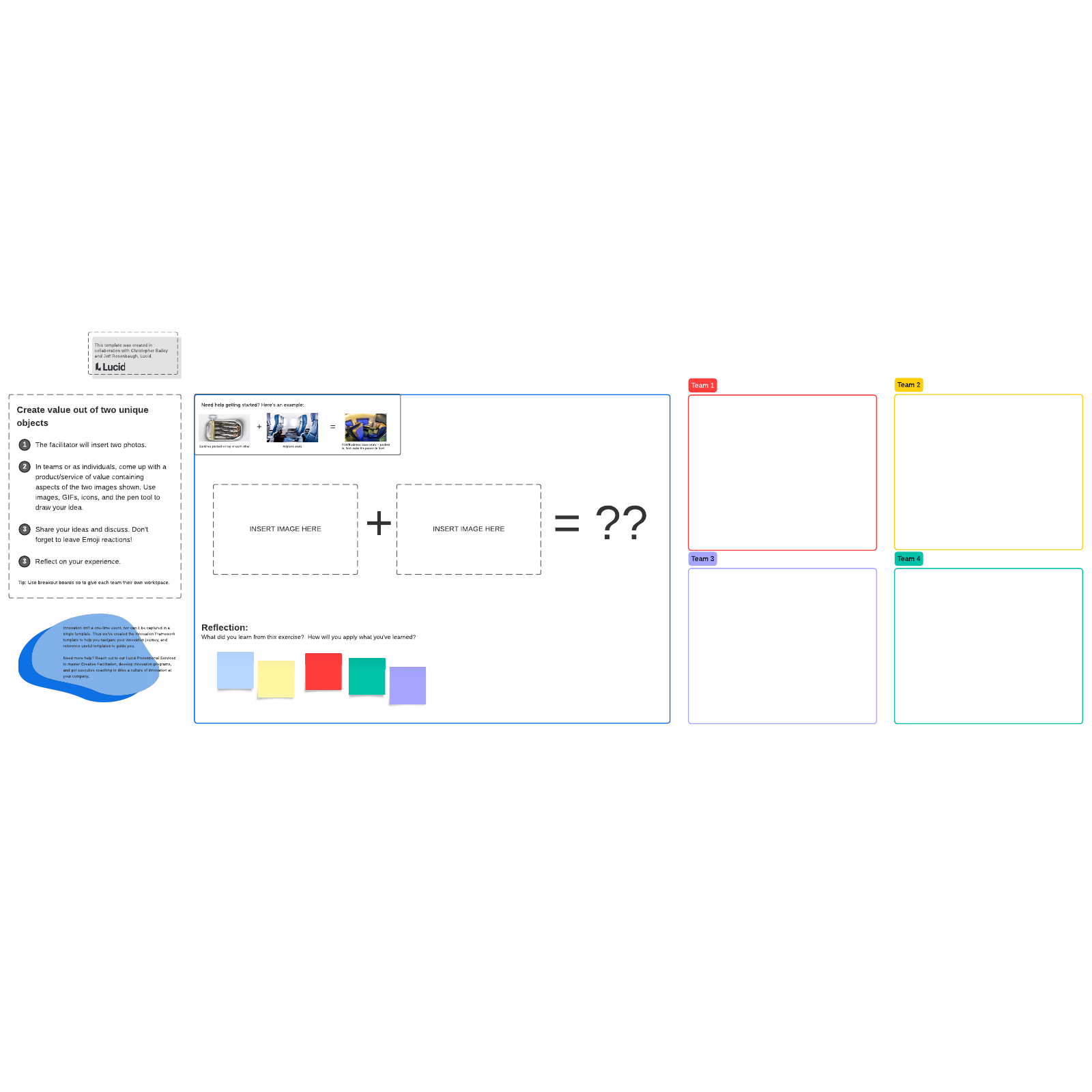
What is the connection making template?
We all know inspiration can come from unlikely sources, whether it’s breaking down a concept, looking at an idea from a different point of view, or making a connection between two (seemingly) unrelated things. Using the Lucidspark connection making template, you and your team can explore new ways to create and discover untapped potential in your products and services.
For example: sardines + airplane seats = ?
Both sardines and airplane seats are known for being tightly packed, making airplane seating fairly uncomfortable. However, it was the overlapping packaging of sardines that initially spawned the idea for first/business class seating that reclined with the feet of one passenger underneath the head of another. Passengers can sit and lay down comfortably, and space can be used efficiently to hold a lot of passengers.
Benefits of using the connection making template
Connection making is a quick, easy exercise to help your team practice finding the value in various objects and ideas, both separately and together. With your team, you can explore the unexplored as you think outside the box, build on each other’s ideas, and create new value out of two different things. Our template makes it easy to collaborate with your entire team, whether you’re working in the same conference room or in different time zones, so you never miss a great idea.
How to use the connection making template in Lucidspark
Here’s a step-by-step guide to get your team started with our connection making template:
- Split your team up into small groups to work. You can use Breakout Boards to record each group’s ideas.
- The moderator will insert two images into the template.
- Each team will discuss and depict an invention or idea that creates value from one or more aspects of the two images. Teams can use the pen tool, icons, and even GIFs to better capture their ideas.
- Present your idea as a team. Others can react to each idea with emoji reactions and build on new ideas using the chat and comments features. With your team, discuss what you learned in the Reflection section.

Christopher Bailey & Jeff Rosenbaugh
Professional Services, Lucid



