CAOTWE problem identification
Based on the CATWOE framework, this tool can help you identify key factors in the problem space, and ensure you are taking a holistic approach to understand the challenge at hand.
or continue with
By registering, you agree to our Terms of Service and you acknowledge that you have read and understand our Privacy Policy.
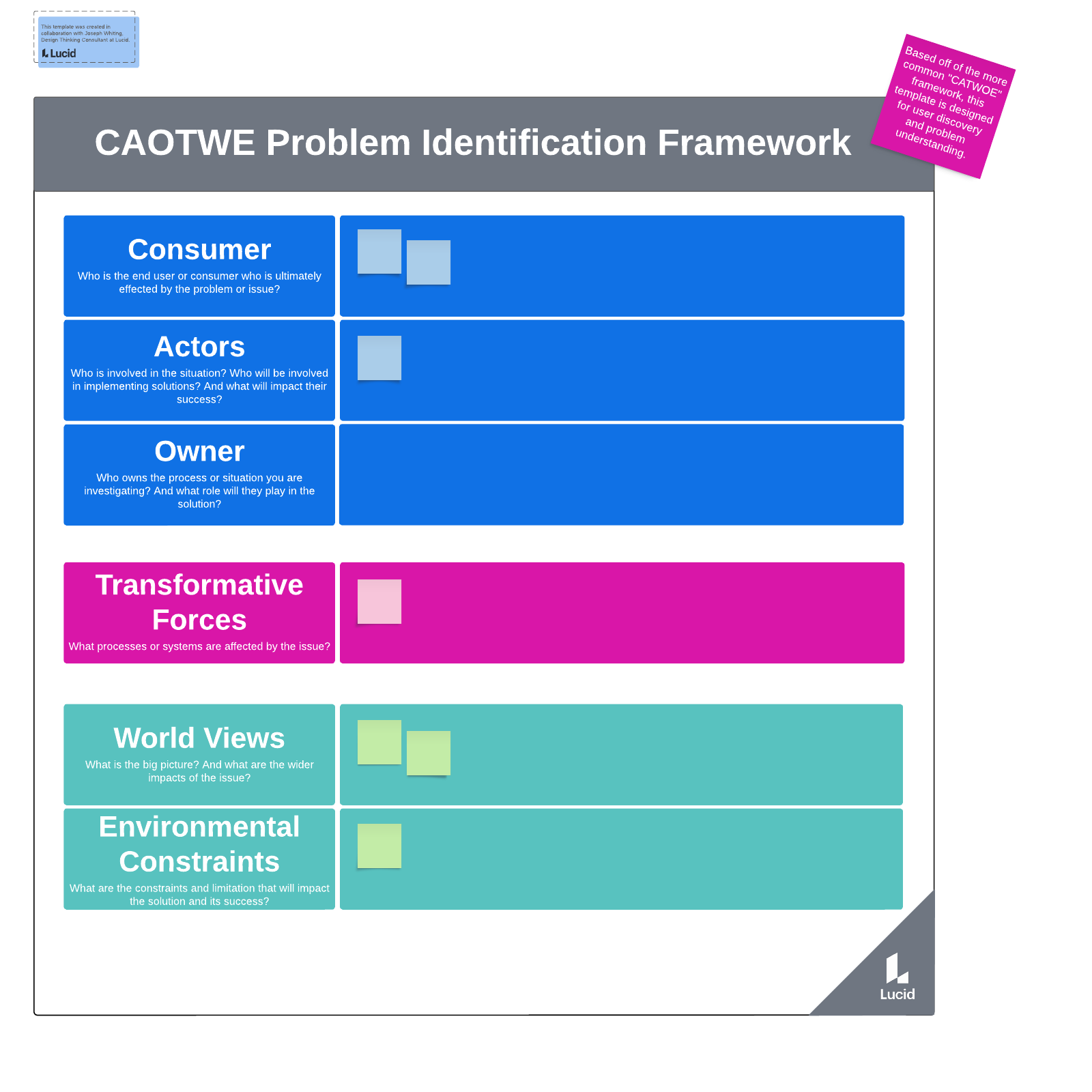
What is the CAOTWE problem identification template?
CAOTWE stands for consumer, actors, owner, transformative forces, world views, and environmental constraints. This template helps you look at a problem from multiple perspectives so you gain a deeper understanding of it—and ultimately find a way to solve the problem to everyone’s satisfaction.
This particular template is based on the more common CATWOE analysis framework, which helps you describe a project from each point of view. Our CAOTWE problem identification template is specialized for user discovery and problem understanding as it invites users to analyze owners earlier in the process than the traditional CATWOE analysis method.
Benefits of using the CAOTWE problem identification template
It’s important to consider challenges from multiple angles. The CAOTWE problem identification template can help with this. When you use the template, you’ll identify key factors to a solution that works for everyone, and you’ll take a more holistic approach to the problem.
Additionally, if you have a remote or hybrid team, this template aids in collaboration. Work on it together in real-time so everyone can express their thoughts and ask questions.
How to use the CAOTWE problem identification template in Lucidspark
When you have a tough problem you need to understand and solve, gather your team, whether in person or remotely, to work through the template. Start at the top with the Consumer section and work down toward the Environmental Constraints section.
Consider the questions posed in each section, and write your responses on sticky notes. The Quick Sticky feature helps you add thoughts quickly. Utilize the timer to make sure you spend the right amount of time on each section before you discuss your findings.
When you’re finished working through the template, use the Sort and Gather tools to find common themes in each section. Review everyone’s contributions, and you’ll be on your way to finding a solution that encompasses the entire problem.

Joseph Whiting
Design Thinking Consultant, Lucid



