Brag board
Easily keep a record of your accomplishments, initiatives, wins, quotes from colleagues, and professional development on the Brag board. Use this board as a reference for an evaluation, promotion request, and more.
or continue with
By registering, you agree to our Terms of Service and you acknowledge that you have read and understand our Privacy Policy.
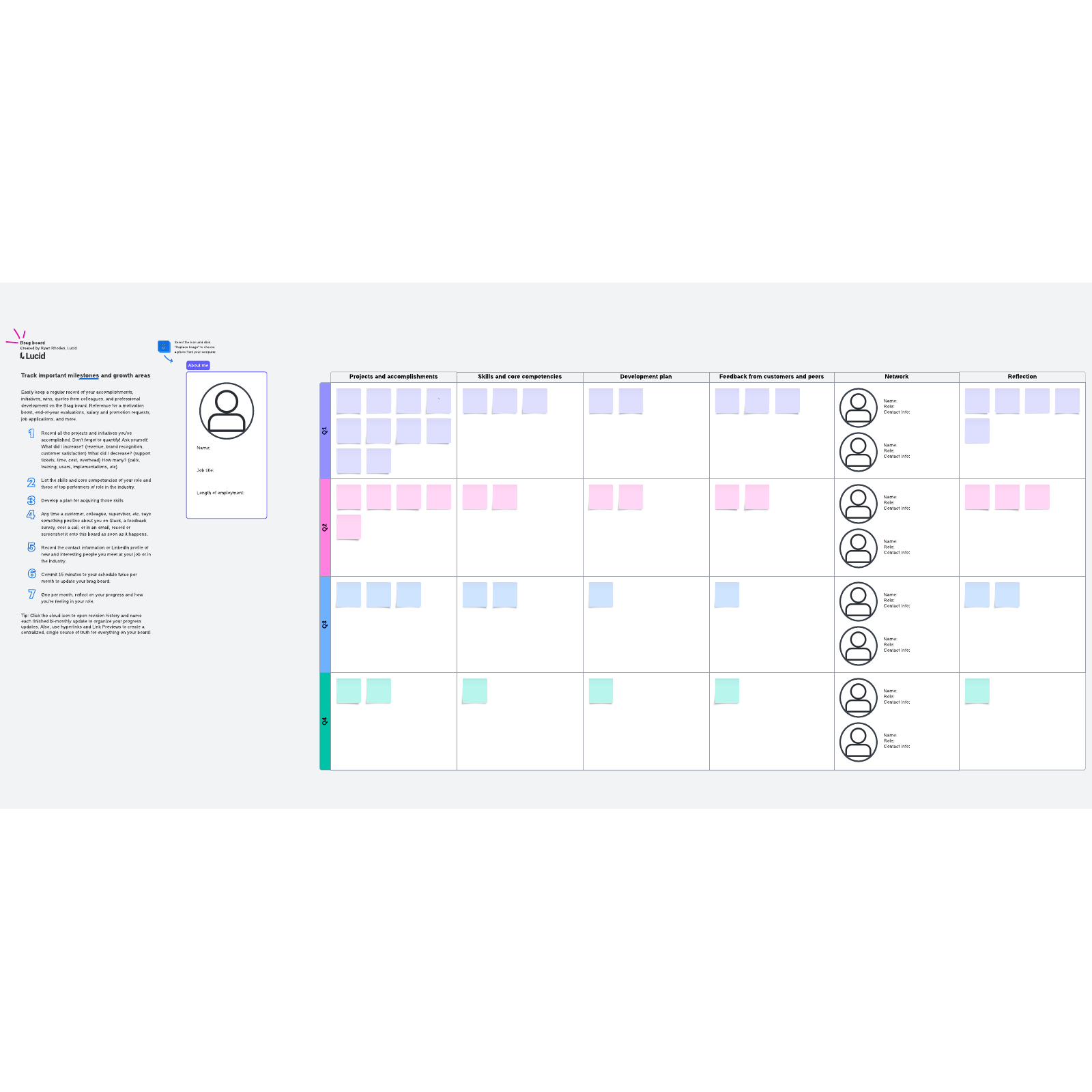
What is a brag board?
A brag board is a centralized place for you to keep track of all the accomplishments you make at work. This is the place to document wins, big projects, colleague endorsements, published pieces, and anything else that proves what a stellar team member you are.
Why use a brag board?
In your day-to-day life, it can be difficult to see how much progress you make. Seeing your accomplishments in one place is motivating and great for a self-esteem boost. But more than that, your brag board can also be used as a way to leverage your talents and skills in a visible way to:
- Ask for a raise. During your quarterly or annual review, your brag board can be used as a way to bolster your case, reflect on accomplishments, and document growth.
- Prepare for job advancement. Your brag board can work alongside your portfolio to help you score your dream position, either advancing in your current organization or making the leap to a different business.
Keeping your wins in one place in the cloud means you have proof of your excellence, no matter where you go.
How to use the brag board template in Lucidspark.
The brag board template is designed to help you think of accomplishments you may have otherwise neglected to include. To start:
- Make it personal. Insert your photo, name, position, and hire date.
- Keep track. Under each quarter, input projects and accomplishments. Your brag board will be something you work on continually, so you don’t need to try to fill out every quarter at once. Start in the previous quarter or in the current quarter. Don’t forget to quantify your accomplishments here.
- Show off. Add your skills and core competencies. These can include soft skills as well as technical ones.
- Plot your journey. Input a development plan for growth.
- Gather feedback. Add any positive feedback you’ve received from customers and peers.
- Add friends. As you grow your network, add any interesting connections in with their picture, name, role, and contact info.
- Reflect. When each quarter closes, reflect on your wins and growth.
- Repeat. When the next quarter starts, you’ll have a better feel for what to include on your brag board and pay more attention to your accomplishments.

Ryan Rhodes
Customer Trainer, Lucid



