AgileWalls performance wall
Answer important questions about your organizations performance, goals, and strategy for the future with the help of the Performance Wall.
or continue with
By registering, you agree to our Terms of Service and you acknowledge that you have read and understand our Privacy Policy.
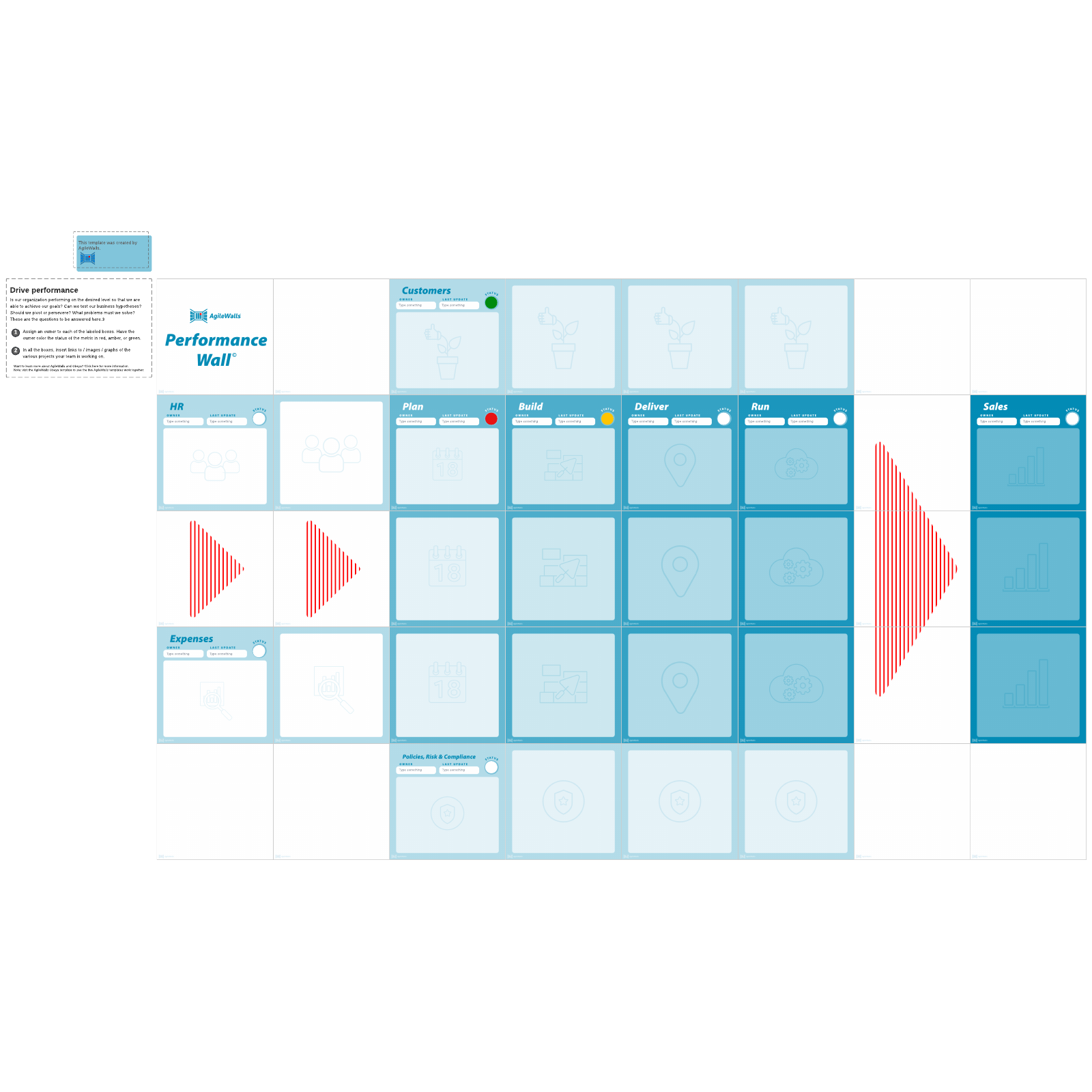
What is the AgileWalls performance wall?
The Obeya method helps businesses gather information from across the organization, organize it, and synthesize it so leadership can make informed and effective decisions. The AgileWalls performance wall template can help.
The template keeps track of individual projects to drive performance. Essentially, the performance wall helps you know if your business is performing at the level you’re aiming for and if you need to make any changes.
Benefits of the AgileWalls performance wall
The AgileWalls performance wall gives you answers to four questions:
- Is your organization performing at the desired level so the business can achieve its goals?
- Can you test your business hypothesis?
- Strategy-wise, should you pivot or persevere?
- What problems do you need to solve?
Answering these questions will give you insight into your organization’s health and how to take it to the next level.
The template itself is easy to customize and collaborate on. You can share it with your team from anywhere to get input, feedback, or buy-in.
How to use the AgileWalls performance wall in Lucidspark
Gather your team to fill in the template together. If you’re trying to capture information about your entire business’s performance, you’ll need participants with different kinds of expertise. Think ahead about who will have helpful perspectives.
Assign an owner to each of the labeled boxes in the template. That person should choose a color for the metric: red, amber, or green. This shows the status of that area of your organization.
In each box, insert information about the various projects the team is working on. You can insert a link to the project, or you can place an image or graph to describe it. When you’re done, the template will show what your team is working on and how well the projects are doing.
As you go, comment on each other’s contributions to ask questions or cheer your teammates on. You can also use the chat feature to collaborate.




