Affinity diagram funnel
Collect and analyze your empathy data by using this Affinity diagram funnel. Identify overall themes and narrow them down to one main set of findings.
or continue with
By registering, you agree to our Terms of Service and you acknowledge that you have read and understand our Privacy Policy.
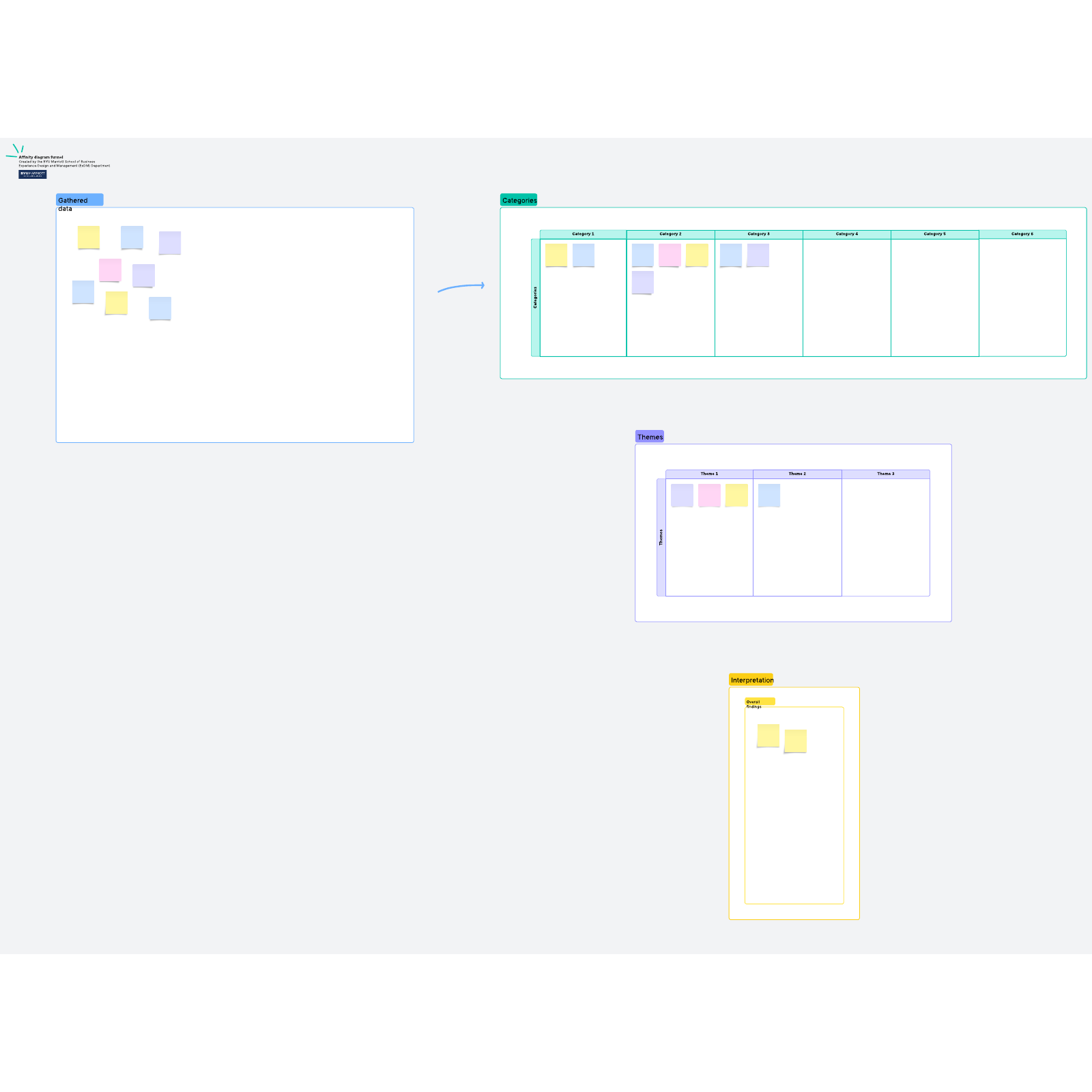
What is the affinity diagram funnel?
When a brainstorm session goes well, it’s magic. However, too often brainstorming sessions end up unproductive: one person will dominate the meeting, people won’t be aligned on the purpose of the session, and some participants will check out completely.
An affinity diagram funnel can help you get everyone to contribute productively. This tool helps you gather lots of ideas from your group, then sort them by similarities before deciding which ideas to act on.
Benefits of using the affinity diagram funnel template
To make your brainstorming session more useful, try adding some structure to it. This template makes the meeting less open-ended, which helps participants who would otherwise feel intimidated by a completely blank whiteboard. While this template is still flexible enough for your team’s creativity, it will help you stay on task and organize the ideas you come up with.
The affinity diagram funnel template also makes analyzing your ideas visual. It forces you to narrow down your ideas to the most important ones, which means that you’ll end your meeting with a clear idea about what ideas you’re going to take action on.
While you can do affinity diagrams on a regular whiteboard, Lucidspark’s template makes the process much easier. You can collaborate with your group whether you’re in person, remote, or a mix of the two. You’ll also have an easier time capturing and organizing your ideas on a virtual canvas instead of using an endless pile of physical sticky notes.
How to use the affinity diagram funnel template in Lucidspark
Identify the problem. Before your meeting, make sure you have a clear purpose for the brainstorming session that everyone will understand. Name the problem you’re trying to solve at the top of the template so everyone can keep it in mind.
Brainstorm ideas. When your meeting starts, have everyone work independently to add ideas to sticky notes in the leftmost box. Use collaborator colors to keep track of what ideas belong to which people, and use Lucidspark’s built-in timer to keep the group on track.
Discuss and categorize ideas. The next step is discussing the ideas. Go through your group’s contributions together, and begin to sort them by similarities. Come up with categories to label the top row of boxes, and move the sticky notes into the appropriate category as you discuss them.
Sort ideas by theme. Identify broader themes that you see across everyone’s contributions and label the second row of boxes. Copy the sticky notes into the appropriate box to categorize them.
Alternatively, as you analyze your ideas, you can organize them by tagging the sticky notes by category and theme, then using the Gather and Sort features to group them.
Make an action plan. The last step is identifying your main findings based on your group’s analysis of everyone’s ideas. Use your findings to help you decide what to take action on, and make a plan for next steps.




