9x9 Smart matrix
Use this smart template to map product functionality, prioritize upcoming projects, or evaluate action items. You can also customize it for your own use case.
or continue with
By registering, you agree to our Terms of Service and you acknowledge that you have read and understand our Privacy Policy.
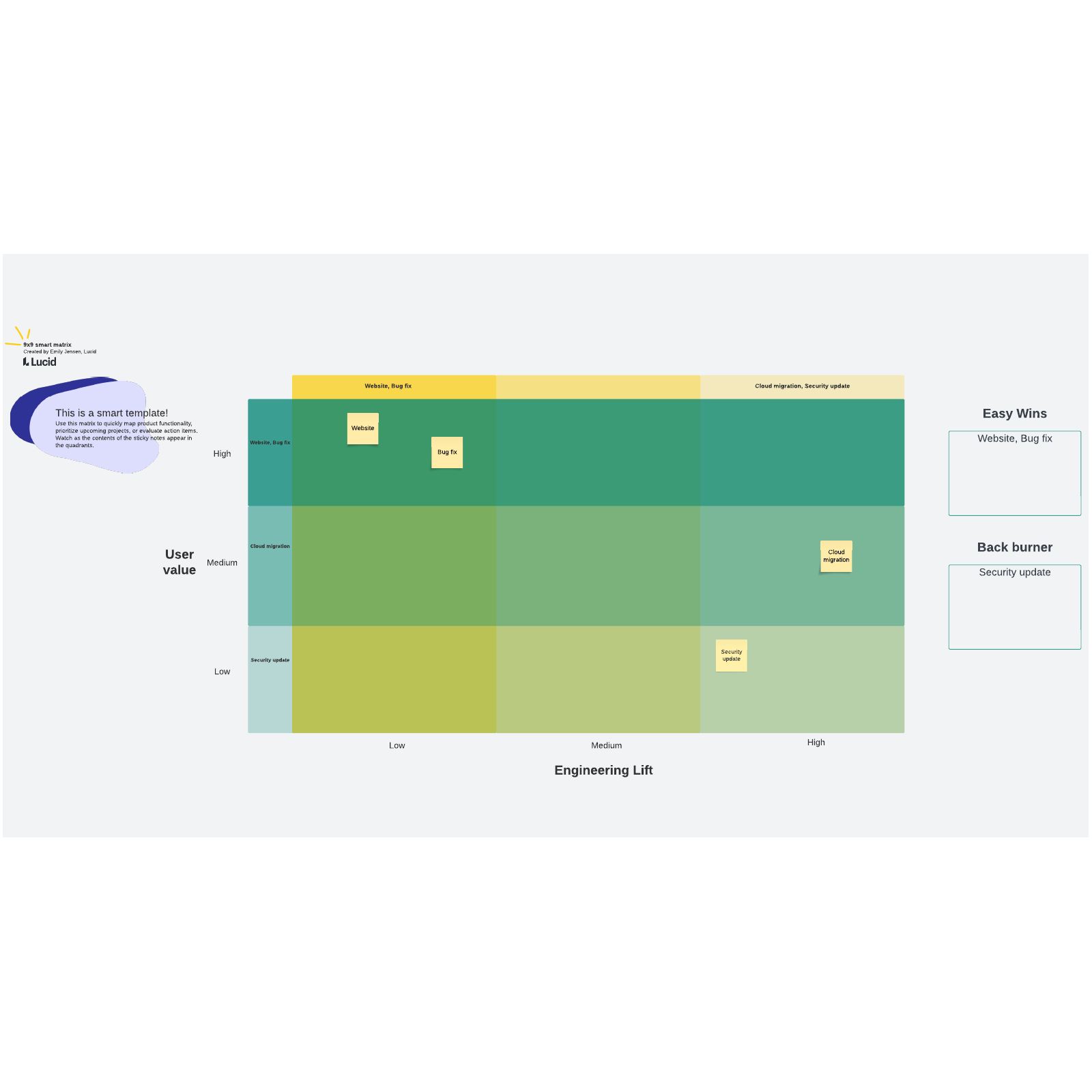
What is the 9x9 smart matrix?
Sometimes you need help prioritizing tasks. The 9x9 smart matrix template automatically organizes your to-do list by how much your customers will value what you’re doing and by how much work it will take. After you plot your items on the matrix, you’ll be able to identify:
- High-value, easy-to-produce items to get through quickly.
- Difficult but important items to work on in the long run.
- Things that don’t matter enough to justify the cost.
Benefits of using the 9x9 smart matrix
The template helps you prioritize based on value to customers and difficulty to produce, which helps you get the important things done. Additionally, the template itself is both smart and flexible.
Because this is a smart template, as you insert sticky notes into the matrix, the content of the sticky notes will appear along the axis of the matrix. This means you’ll be able to see what you’ve done quickly and easily.
The template may work for you as-is, but it’s also easy to customize. Simply relabel the X and Y axes to meet your needs.
How to use the 9x9 smart matrix in Lucidspark
Begin by setting your goal: What do you hope to achieve by using this template? Once you’ve decided, you can customize the axes appropriately.
Insert sticky notes on the matrix—you’ll see the content appear on the side as you write things down and drag them within the matrix.
While you can use this template on your own, you may find it more useful to work on it as a team. Use the template to map product functionality, prioritize upcoming projects, or evaluate action items. When working with others, use Collaborator Colors to keep track of who contributed each item, and use the comment feature to discuss each other’s ideas.
You may also find the Jira integration useful. As you decide what to act on, convert the sticky notes to Lucidspark Cards so you can track progress in your project management software.

Emily Jensen
Enterprise Solutions Engineer, Lucid



