User journey map template with 5 stages
Visualize the customer experience from user frustrations to customer interaction data.
or continue with
By registering, you agree to our Terms of Service and you acknowledge that you have read and understand our Privacy Policy.
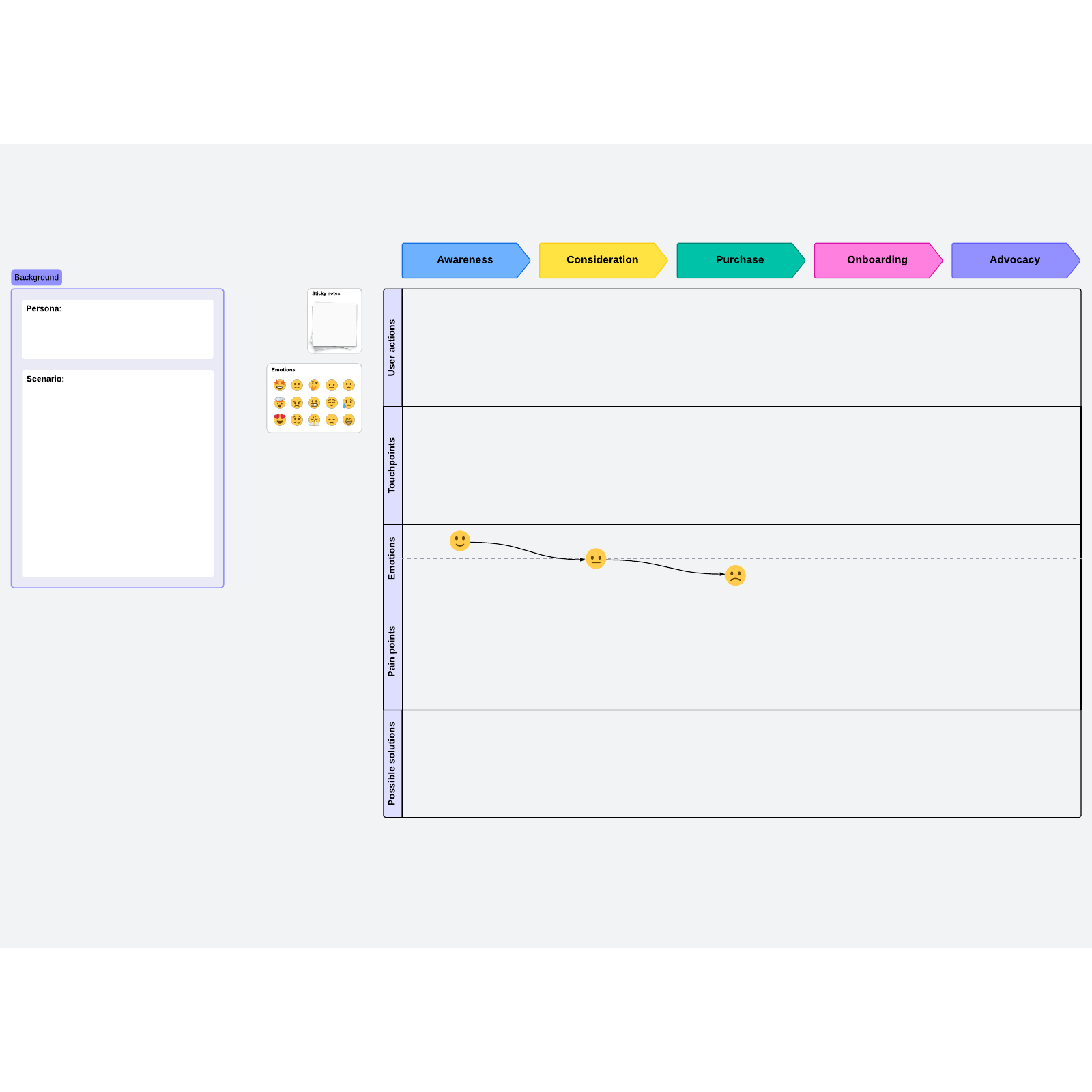
What is the 5-stage user journey map template?
The best writers understand that they need to figure out their characters, plot, and the world in which the characters reside before writing the first page. After all, stories can’t exist without plots, and plots can’t exist without characters. The same thing applies to any experience you hope to engineer for users, whether it be a retail store or an app. You’ll need to gain a deep understanding of your user’s world, their journey, and the struggles they face before you can hope to alleviate their pain points.
That’s where this template comes in. The user journey map templates help you visualize the customer experience to better understand your users’ needs. With this template, you can see at a glance exactly what struggles your users face and how you can engineer a solution to improve their lives.
Benefits of using the 5-stage user journey map template
Mapping your users’ journey is a visual way to:
- Better understand user frustrations and customer interaction data: Turn customer feedback, focus group research, and other data points into meaningful points in a journey. You’ll have greater empathy for your customers, which can lead to a better product.
- Identify bottlenecks or opportunities for improvement: Differentiate yourself from the competition and pinpoint issues before they begin.
- Free and easy to use: Drag, drop, and customize to your exact use case. The template can be used over and over again for free.
- Easy to share with others and can be accessed anywhere, anytime: This template can be shared at the click of a button and is stored in the cloud, so everyone can access the same up-to-date version.
How to use the 5-stage user journey map template in Lucidspark
- Study the example that occupies the template, then personalize it according to your needs. Feel free to add information about the persona, including name, occupation, age, and any other relevant details.
- Next, fill out the scenario box.
- Fill out the boxes in any order. This can serve as a living document, so feel free to update it regularly and invite team members to leave comments and questions on sticky notes.



