Reverse brainstorming
With reverse brainstorming, your team starts by focusing on problems and then generates solutions. After reversing the problem, participants examine causes and impact before collecting ideas and identifying potential solutions.
or continue with
By registering, you agree to our Terms of Service and you acknowledge that you have read and understand our Privacy Policy.
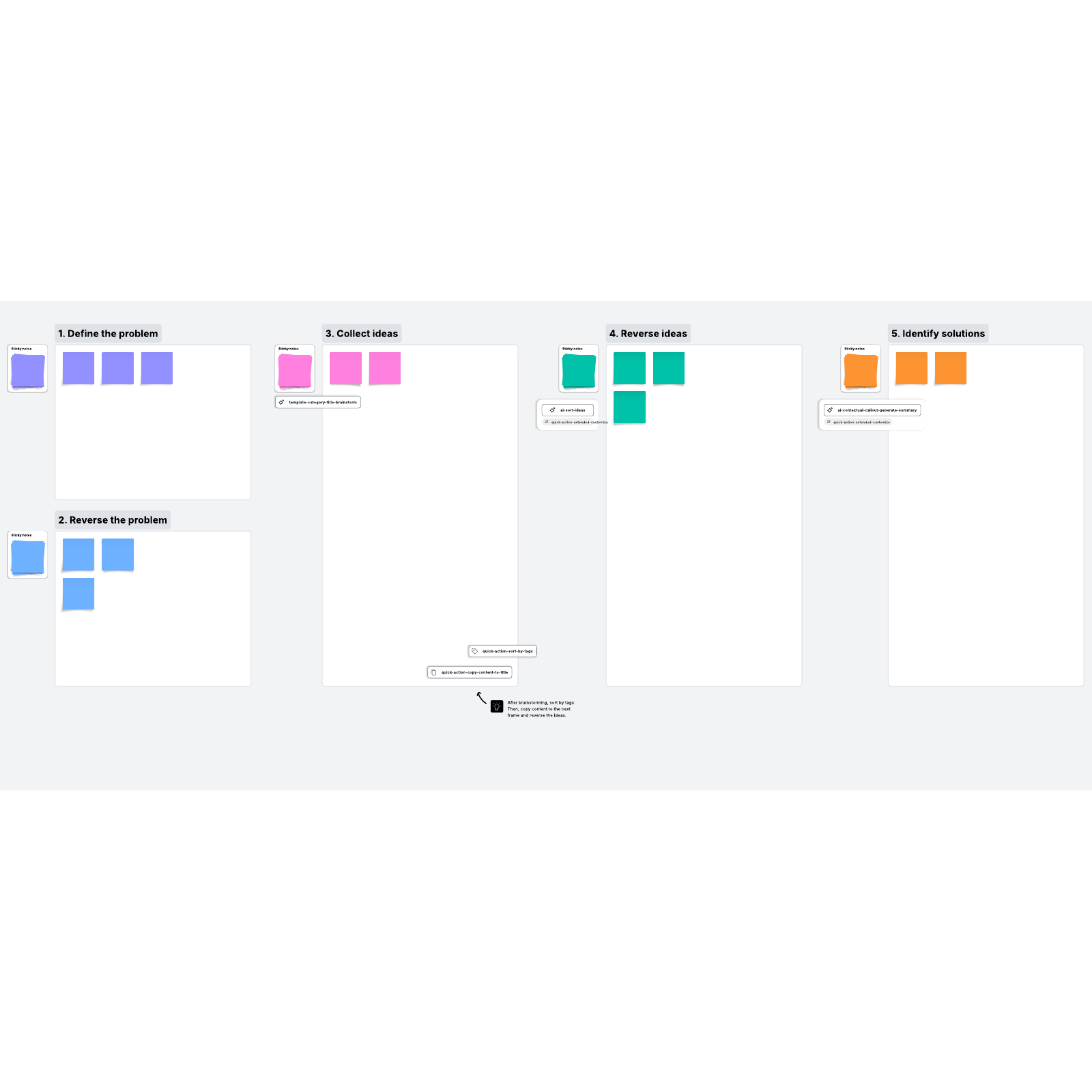
What is reverse brainstorming?
If you and your team are dealing with a tricky problem, you can use reverse brainstorming to discover solutions you may not have thought of before.
Essentially, rather than thinking of the problem and then determining possible solutions, you think of how you might cause the problem in the first place. Or, rather than thinking about how to obtain certain results, you would think of how you would achieve the exact opposite of what you want.
For instance, one reverse brainstorming example might be a team that is trying to find ways to make their slideshow presentation appealing and effective. To engage in a reverse brainstorming session, they would then ask, “What makes a slideshow presentation unappealing and ineffective?”
How to use the reverse brainstorming template in Lucidspark
With the help of Lucidspark’s reverse brainstorming template, you can easily collaborate with your team and uncover real solutions from everyone’s creativity.
First, share the template. Then have members of your team add color-coded sticky notes with their ideas to each of these corresponding sections as appropriate.
1. Define the problem
If your team is tasked with creating a slideshow to present to stakeholders, your problem might be defined as “How do we make our slideshow appealing and effective?” or “How would we include all the information we need in an engaging way?”
2. Reverse the problem
Have your team turn the problem on its head and ask questions like, “How do we make our slideshow unappealing and ineffective?” or “How would we miss crucial information and bore our audience?”
3. Collect ideas
After you’ve reversed the problem, have your team contribute ideas on how to accomplish your anti-goal. For instance, a list of ideas on how to make a terrible presentation may include:
- Font that makes the audience squint
- Too much information on each slide
- Graphs that make no sense
- A presenter that does nothing but read slides
At this point you can use emoji reactions and Voting to identify the most interesting ideas.
4. Reverse the ideas
Take your team’s terrible ideas and reverse them in a way that they resemble actual good tips on how to accomplish your real goal. For instance, the previous list, reversed, might read:
- Clear font that the audience can read easily
- Slides with large visuals and easily digested bite-sized chunks of information
- Simple graphs that can be understood at a glance
- A presenter that provides valuable context for the information on the slides
You can reverse ideas one by one or simply use the ones with the most votes or reactions.
5. Identify solutions
As you come up with possible methods to achieve your goal, you can continue identifying actionable solutions. In this instance, you might make suggestions like “a simple blue and gray background” or “keep every slide to five bullet points or less.”
As you engage in the reverse brainstorming process, you’ll find that you’ll be able to think out of the box more easily and come up with solutions that will actually help you.



