Meeting reflection
Use meeting reflections to learn how your team works best. Gauge understanding of concepts and receive feedback from team members.
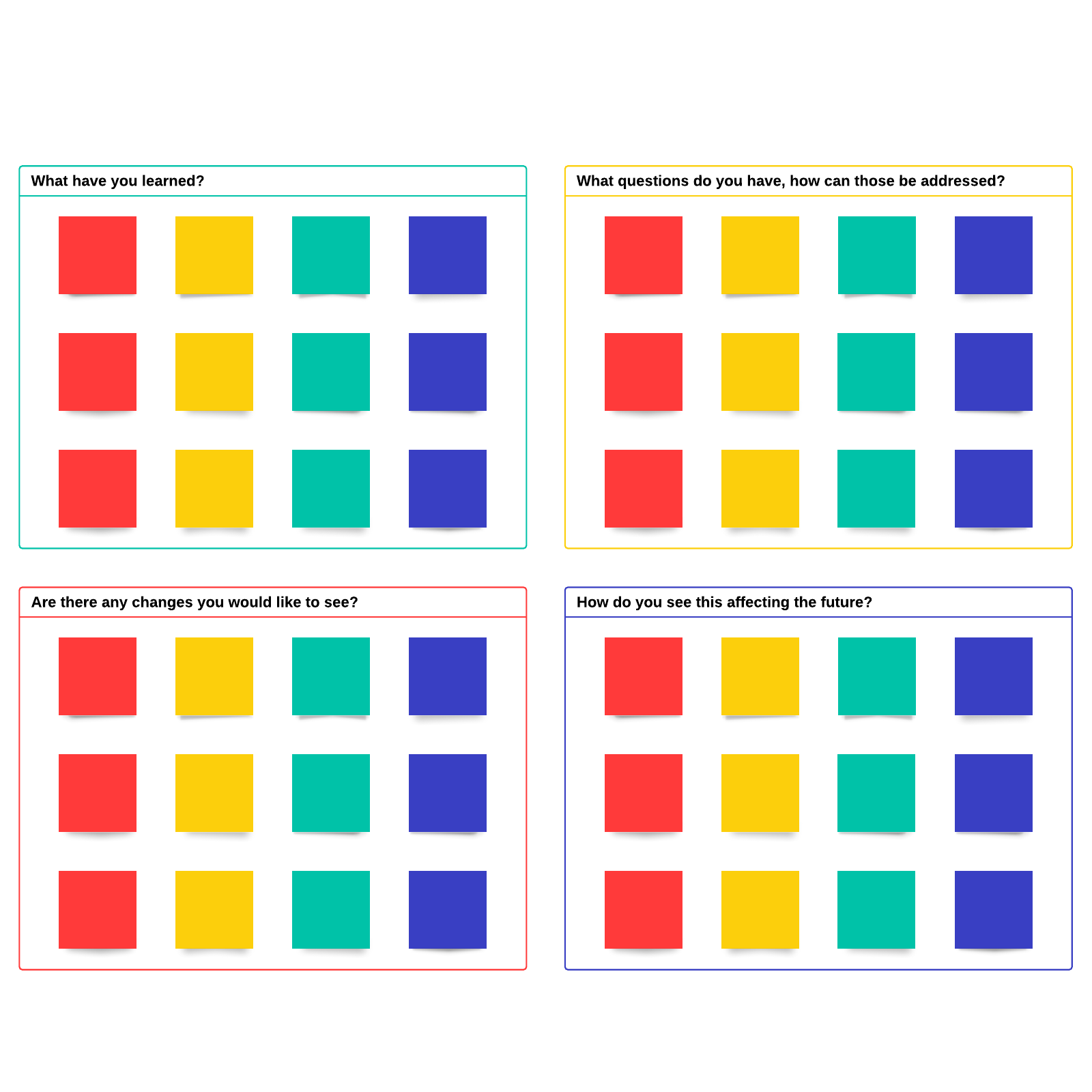
What is a meeting reflection?
The purpose of most meetings is to get something done: to come up with ideas, solve a problem, or make a decision. A meeting reflection is different—its purpose is to help team members understand each other’s approach to their work and the thought and emotion behind it. It’s more personal, and it’s about understanding, not accomplishment.
A meeting reflection can have as many or few participants as needed, but generally, you’ll need to assign four roles:
- Timekeeper. This person makes sure that the meeting stays on schedule and that a tangent doesn’t end up taking up the whole time.
- Learner. This person shares an experience they had that the other participants can learn from. The others then ask the learner open-ended questions about that experience.
- Sketcher. The sketcher takes notes with an eye toward finding what the group can learn from the conversation.
- Facilitator. In a larger group, you’ll need this person to guide the conversation so that everyone gets a chance to participate.
Benefits of scheduling a reflection for meetings
The conversational style of meeting reflections offers some unique benefits. First, the participants get a chance to get to know each other better. The idea of this meeting is to show the actions and thinking that goes on behind the scenes, so your team will understand their co-workers’ processes and strengths better.
Second, because this meeting spotlights the experiences others don’t get to see, your team will have a valuable opportunity to learn from each other. You’ll learn problem-solving techniques and discuss how to apply their skills to future situations.
How to use this template for group reflection activities
1. Prepare
Before the meeting, get set up. Have the facilitator set the agenda in the Note Panel in Lucidspark, and make sure the timekeeper knows the timeframe for the meeting. The timekeeper can use the timer in Lucidspark if helpful.
2. Share
To start the meeting, the learner should share their experience with the group. As the learner speaks, use the first panel of the template to take notes. You can use the color-coded sticky notes for different people or different types of observations; whichever is more helpful.
3. Ask questions
The other participants now ask the learner open-ended questions. As the conversation progresses, you can also offer observations and advice. Use the second and fourth panels of the template to take notes on the conversation.
4. Decide on action items
The third panel of the template is to document any action items you come up with. If the group finds something that needs to be explored further, a problem that needs solving, or a skill that everyone should learn, write it down here.
If you come up with a lot of possible action items, use the voting feature to narrow it down to the most crucial.
5. Follow up
Don’t let your observations and action items go to waste! Keep the filled-in template in Lucidspark to refer back to later. That way, you’ll be sure to get the most out of the meeting reflection.




